Telegram US Group List 1994
-
Channel
 302 Members ()
302 Members () -
Group

የሪሲቨር ሶፈትዌር እና ሰርቨር Receiver Software ( ሳሚ ዲሽ sami dish )
3,661 Members () -
Group

الرشاد
2,667 Members () -
Group

🌺🌺KONGSI TELEGRAM LINK
3,492 Members () -
Group

الكـــــراش Curash😂🌚
389 Members () -
Group

Trink it | Warcraft memes
4,511 Members () -
Channel

VMINKOOK STΔGΣ
556 Members () -
Group

Citadel.One
3,560 Members () -
Group

••𝑽𝒊𝒅𝒆𝒐 𝑬𝒅𝒊𝒕••
1,021 Members () -
Channel

PrimeNotes | Files
332 Members () -
Group

Рай Текстиля (Текстиль )
5,411 Members () -
Group
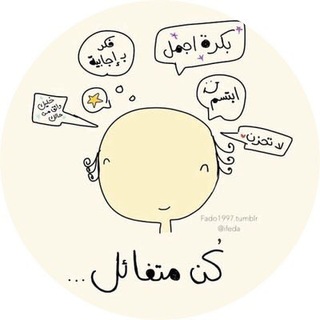
روح إيجابيه ✨💛
2,159 Members () -
Group

𝗧𝗮𝗻𝗵𝗮 𝗪𝗲𝗻𝗮🐣
313 Members () -
Channel

abasmanesh mix | میکس های عباسمنش | ریمیکس های عباسمنش
700 Members () -
Channel

💕BTS ☆ BLACKPINK💕
302 Members () -
Channel

انطون تشيخوف
1,438 Members () -
Group

آخرین خبر کرمان
21,335 Members () -
Group
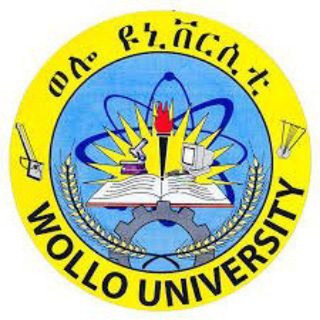
Wollo University
820 Members () -
Group

GRUP CLIENTES MIZAEL ®️🔝
416 Members () -
Channel

™🔱ARA§H HACK🔱™
327 Members () -
Group

Аудиокниги
1,395 Members () -
Channel

🌳 𝕹𝖆𝖟𝖎 𝕿𝖆𝖑𝖐 (𝕭𝕽) 🌳
934 Members () -
Group
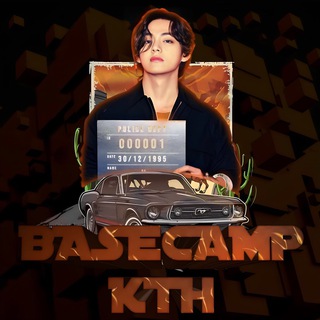
ARCHIVE BSKTH
425 Members () -
Channel

🔎Универсал🔍
531 Members () -
Channel

𝙼𝚈 𝙼𝙾𝙾𝙽 ❤️
801 Members () -
Group

Addis International Bank
1,404 Members () -
Channel
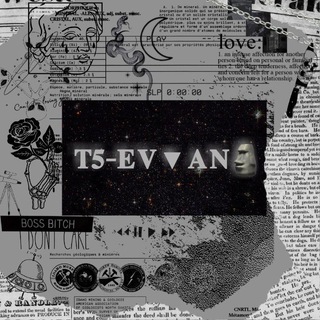
𝐓𝟓-𝐄 𝐕 ▼ 𝐀 𝐍🗿
738 Members () -
Channel

بــــرتــــقــــــــــ Õrāngeــــالــــــيــــﻫ🧡✨
3,203 Members () -
Group

የጥያቄዎቻችሁ መልስ
15,808 Members () -
Group

♡[❥𝕒𝕤𝕙𝕖𝕘𝕙❥]♡
2,930 Members () -
Group
-
Channel

Trx trading earning
409 Members () -
Group

ᗅᏔᎷ ⲎᗅⲤⲔΞᎡ®
468 Members () -
Group

Black Clover Vostfr VF Manga
4,144 Members () -
Channel
-
Channel

CHANNEL MIZAEL ®️🔝
495 Members () -
Channel

ݪاسـۦـوۦٰ٭𓇻:
305 Members () -
Channel

كـآفـيِّين☕️Caffeine
1,593 Members () -
Group
-
Channel

ᎿᎬᎯᎷ ᏢᎡᏫ ₎✿💥😈 ⁞“❥
781 Members () -
Group

Международники
809 Members () -
Group

TechEmpire~™
466 Members () -
Channel
-
Group

Reviewers France
369 Members () -
Group

﮼الغزال ℳ🦌"
574 Members () -
Group

آیین مهربانی
584 Members () -
Group

مصطفی تاجزاده
4,344 Members () -
Group
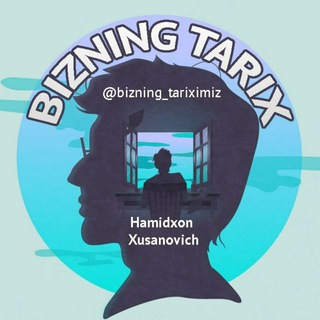
🗂 BIZNING_TARIX
1,198 Members () -
Channel

𝐒𝐇!𝐓𝐏𝐎𝐒𝐓 𝐁𝐌𝐃 𝐆𝐀𝐑𝐃𝐄𝐍
342 Members () -
Group

🇹🇷 اخبار الطيران المدني العاجلة 🇹🇷
6,031 Members () -
Group

迪拜🇦🇪高端美女游乐园🎠
1,555 Members () -
Group
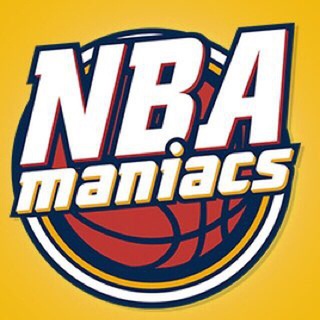
nbamaniacs.com
808 Members () -
Group

گروه دیو پالس
2,954 Members () -
Group

Выгодный AliExpress
8,670 Members () -
Channel

Bankers.uz (на русском)
463 Members () -
Group

خادم القرآن حسنين الحلو
2,404 Members () -
Group

Arsenal News | Арсенал
1,263 Members () -
Group

Team Carnival ( chat box )
681 Members () -
Channel

ıllıllı ᖇᗷ ᴄʜᴇᴀᴛ ıllıllı
1,625 Members () -
Group

˼ ﺎلحزينھ رؤفيكّس👼🏻ゆ .
350 Members () -
Group

مُجَرّد ثَرثَرة"
5,378 Members () -
Group

Чат Непарадного Петербурга ❤️
487 Members () -
Group

ساوجبلاغ نیوز ( پایگاه خبری ساوجبلاغ )
35,128 Members () -
Group

حوارات هادفة 👌
452 Members () -
Group
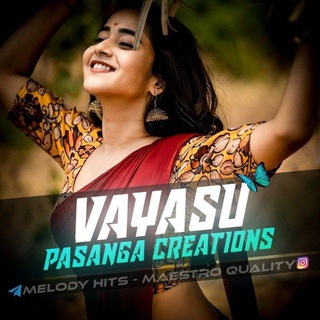
𝗩𝗔𝗬𝗔𝗦𝗨 𝗣𝗔𝗦𝗔𝗡𝗚𝗔 𝗖𝗥𝗘𝗔𝗧𝗜𝗢𝗡𝗦
5,085 Members () -
Group

🍔 آشپزی کدبانوهای ایرونی
7,555 Members () -
Channel

PAPARAZZI TEL
378 Members () -
Channel

𝓡𝐨𝐞𝐦𝐚𝐡 𝓑𝐨𝐞𝐣𝐚𝐧𝐠
733 Members () -
Group

Life Games | Group
3,203 Members () -
Group

جبر خـآطر💙
1,633 Members () -
Group

LATEST DECOR
15,376 Members () -
Channel

سودانيز تويتر 🌝💫
312 Members () -
Group

Kandel - Team 2020
1,422 Members () -
Group

المجره الطبيه💉💊
839 Members () -
Group

🦅 Shahin Bet 🦅
1,101 Members () -
Group

Rubikkav Community
664 Members () -
Group

Memes XTRA😊
7,991 Members () -
Group

tycoons realm
2,363 Members () -
Group

🦁🦁▓ ▀▄▀▄▀▄ [ Mr.LEGEND ] ▄▀▄▀▄▀ ▓🦁🦁
3,068 Members () -
Group
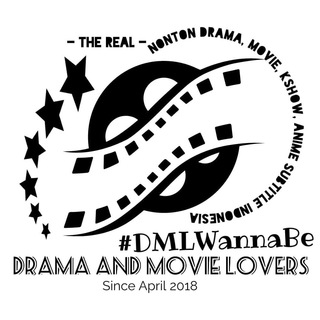
DMLWannaBe 💞 MV Kpop
15,168 Members () -
Channel

▷ ԻandsԲreem
1,106 Members () -
Group

(الدروس الهجائية)
1,826 Members () -
Channel

خرس های کله فندقی🐼🐻
953 Members () -
Group

حس مادرانه
40,655 Members () -
Group

Black Friday 2022
1,337 Members () -
Group

کانال آشپزی رویا بانو👩🍳
716 Members () -
Group

(پیش دبستانی)تدریس خلاق
1,078 Members () -
Group

App MiLAD
20,977 Members () -
Channel

⋆ ֽ 𝀛 𓆠 ، ᜌׂꪱ︪︩݊𝘃ᧉֿrܼɘ⃪ׂઠȶ ׅ 𑂓 ᩠ ׂ 𐦅
421 Members () -
Group

English Learning _ Quizzes _Chatting Group
1,344 Members () -
Group

Commenti Bastardi
11,999 Members () -
Group

InvestDay - Новости рынков
1,635 Members () -
Group

🌸 علمۘ يۧنۨــہتفع بهۂَ🌸
484 Members () -
Group

صباح 🌟 مساء 🌟 الجمعة 🌟 صور 🌟 رمزيات 🌟 ستوريات
4,871 Members () -
Group

(!♥💋😻⇣̀ʊ̤ʅɹ̈ᓆgɹɹ̈̇ɹɕᓄ
436 Members () -
Group

˼ نٌبـۣۛـضـۣۛـات❈؏ـشـۣۛــۣۛـٰق ˹
3,681 Members () -
Channel
-
Group

بخش آلمانی و فرانسه فروشگاه سارانگ
405 Members () -
Group

المصمم كانتي
492 Members () -
Group

🌹أجمل تصاميم ومنوعات🌹
413 Members ()
TG USA Telegram Group
Popular | Latest | New
Telegram has a personal ‘Saved Messages’ space for each user. This is accessible from the left hamburger menu on the main screen. Users can save important messages here which will be backed up on Telegram’s secure cloud just like your chats. The Saved Messages space can then be accessed across you’re your phone, laptop and any other device where your account is logged in. App Passcode Options Copy a Part of Text from a Message Telegram Messenger Tricks
Telegram gives you an option where you can select who can see your last seen time. To configure this, go to “Settings”, “Privacy and Security” and then tap on “Last Seen & Online”. You can share it with everybody, or people in your contact list, or nobody, or add exceptions like “never share with” XYZ. To use live locations and proximity alerts, go to the contact’s chat window and tap on the ‘Attach’ icon shaped like a paperclip. Choose the location button here, and choose ‘Share my Live Location’. You will be able to send live locations for either 15 minutes, 1 hour or 8 hours. So, if you want to create different chat folders on Telegram for your use case then follow along. Open the hamburger menu and move to Settings -> Folders. Here, tap on “Create New Folder” and give a name like personal, work, fun, unread, etc. After that, add the chats that you would like to appear in this folder. Similarly, you can add the kinds of chats that you don’t want to be grouped under this folder. This way Telegram will learn your preferences. Now, the main screen will move to a tabbed UI making it easier to use and manage Telegram. How awesome is that? All your normal chat media will be saved in your cloud storage. But, secret chats are not a part of the Telegram cloud.
Locate users near you To start a Secret Chat, you can either tap on the option in the hamburger menu and select a contact to start the chat. Alternatively, you can go to an existing chat, tap on the top bar for the user’s information and scroll down to find the “Start Secret Chat” option at the very bottom of the page. Once you tap on the option, the other person will have to accept your invitation to initiate the Secret Chat. Enable Auto-Night Mode 2b Telegram Messenger Tricks If you want to add a second number instead of migrating, Telegram also lets you use multiple accounts at once. For Android, on the left sidebar, tap your contact info to expand the account switcher and choose Add Account. On iPhone, tap Edit on the profile page and choose Add Another Account.
Keep reading to learn what Telegram does, what its main features are, and why you might consider using it. You can also download the app right away at the link below. Sometimes people interrupt you halfway through typing an important message, and you forget all about it—this where drafts come in handy. Your unfinished messages (drafts) are automatically saved and synced across all devices.
Warning: Undefined variable $t in /var/www/bootg/news.php on line 33
US