Telegram US Group List 1982
-
Group
 754 Members ()
754 Members () -
Group

Madda Beekkumsaa
633 Members () -
Channel
-
Group
-
Group

مُبَلِّغ،پایگاه فکروفرهنگِ زندگی
1,485 Members () -
Group
-
Group

أبوعبيدة | كتائب القسام
305 Members () -
Channel

History of the Wehrmacht and Waffen SS
2,028 Members () -
Group
-
Channel

𝓜𝓲𝓭𝓷𝓲𝓰𝓱𝓽 ✨
2,744 Members () -
Group
-
Group

ٱﮬﺎﺎﻟﯧلۦ،🤎۽
1,290 Members () -
Group
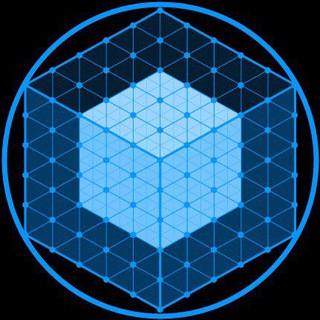
ETHEROS
742 Members () -
Channel
-
Group

Never forget me
2,864 Members () -
Group

Blaupause.tv - Gruppenchat
812 Members () -
Group

референс є
15,122 Members () -
Channel
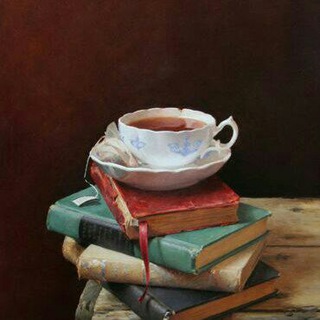
راوی حکایت های باقی
695 Members () -
Group

🍒 Chats⚡️محادثات 🍒
829 Members () -
Group
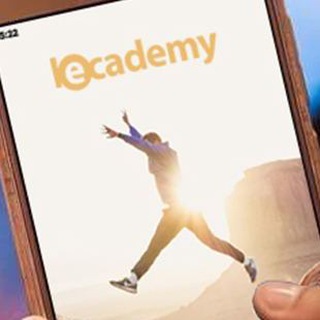
@LECADEMYNEWS | SIGNUP NOW: LIVANDU.COM
8,192 Members () -
Channel

ME Gate Mechanical Engineering Notes
14,673 Members () -
Group

صور ورمزيات كياته💛💫
552 Members () -
Group

ГнеZдо
3,159 Members () -
Group
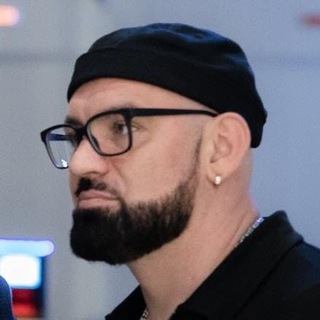
Очень прекрасно
1,397 Members () -
Channel

پایه چهارم
550 Members () -
Group

CryptoPokemon Channel
1,871 Members () -
Group

NOTIZIE MILAN ⚽️❤️🖤
1,554 Members () -
Channel
-
Group

ANNOUNCEMENT OC #memories
1,347 Members () -
Channel

Art Erotic Challenge
685 Members () -
Channel
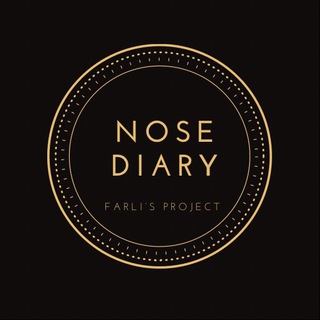
Nose Diary
303 Members () -
Group

ሐበሻ ጀነራል ቢዝነስ ግሩፕ
21,707 Members () -
Group

🌟اكشنها مع جامعة العرب الطبية
1,261 Members () -
Group

القناة الرسميّة - للدكتور: أبو بكر القاضي.
6,031 Members () -
Group

THE FICHA.UZ
2,718 Members () -
Channel

REDNILE PROMOTE (HIATUS)
2,859 Members () -
Channel

The Hollywood Reporter
518 Members () -
Group

☯ حقیقت متافیزیک 𝕄𝔼𝕋𝔸ℙℍ𝕐𝕊𝕀ℂ𝕊 𝔽𝔸ℂ𝕋 ☯
4,891 Members () -
Group

رادیو مهرآوا Radio Mehrava
394 Members () -
Channel
-
Group
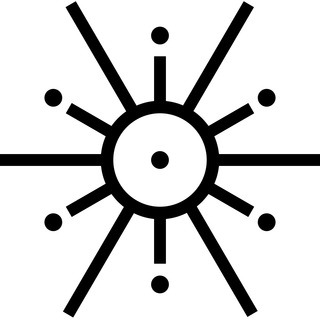
Rust Async
645 Members () -
Group
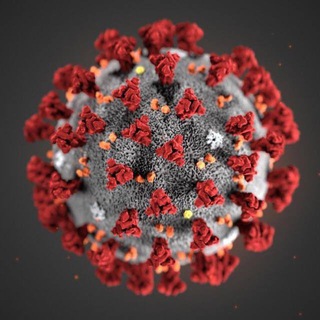
Himalaya疫情資訊組
501 Members () -
Group

Dr yousef al bardan
13,362 Members () -
Channel

Sumber rpi
10,453 Members () -
Channel

لــ𓆪〝زﯢزﹾ٭ هہٰٰ۪۪۫۫〞𓆩
458 Members () -
Group

حلاوة_ روح 💙
2,634 Members () -
Channel

گالری چوبفا
571 Members () -
Group

Мониторинг
552 Members () -
Group

Contabilidade 🇧🇷
8,371 Members () -
Channel

🧸♥ ᣔᣴᐪ_ᒄᣴᵉᣔᔿ ♥🧸
1,600 Members () -
Group

Sadhguru Spiritual Seekers
1,390 Members () -
Channel

دیوار آلمان 🇩🇪 جرمنی دیوار
1,591 Members () -
Group

Meme Shooter Family
416 Members () -
Channel

Mission GPSC 2019
718 Members () -
Channel

сладкая life
2,569 Members () -
Channel

کانال رسمی استاد مصطفی حسینی طباطبایی
643 Members () -
Channel

ㅤ⋆𝓖irl 𝓟ride 𝓢q
669 Members () -
Channel

Фылмы Ужас Боевик
559 Members () -
Channel
-
Group

Даша про копирайтинг 👩💻
3,593 Members () -
Group
-
Group
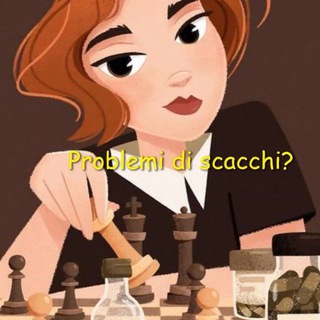
Problemi di scacchi ♟️🐴👑🏆#chess
1,765 Members () -
Group

JANCOK STORE 🇮🇩🇨🇳🇰🇷🇲🇾🇵🇸🇹🇷🇸🇦
2,680 Members () -
Group
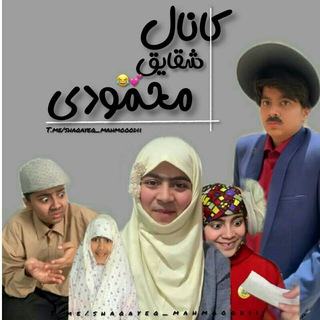
•کانال شقایق محمودی•
3,076 Members () -
Group

Legales Sin Fronteras
1,045 Members () -
Channel

🎧songs street🎧
403 Members () -
Channel

Martin Rutter & CoronaWIDERSTAND.org Gemeinsam die PLANdemie
12,066 Members () -
Group

سۜـــــــەوزمۘ 💚🍃
653 Members () -
Channel

OFC WARUNG RPW
360 Members () -
Group

🇹🇷تُرکيه آنلاین مارکت🇹🇷
631 Members () -
Channel

Kisah Seram
382 Members () -
Channel
-
Group

KALAM_BISU
728 Members () -
Channel
-
Channel
-
Group

📲پروفایل زیبا💯
8,735 Members () -
Group
-
Group

E
34,369 Members () -
Group

الشاعر الحسيني وليد المندلاوي
590 Members () -
Group

Служба качества
3,603 Members () -
Channel

𝗩𝗘𝗥𝗙𝗨̈𝗚𝗨𝗡𝗚
1,450 Members () -
Group

موسسه حقوق بین الملل پارس
1,551 Members () -
Group

Dr Viki
40,057 Members () -
Channel

𝐒𝐘𝐁 𝐓𝐎𝐖𝐍 𝐎𝐅𝐂 #OPMEM
1,710 Members () -
Group

Noticias Rafapal
122,319 Members () -
Channel

Ⲙ𐌳RҞ𐌳S ɃUTCHY
487 Members () -
Group
-
Group

Kino-Life Навигация
551 Members () -
Group

EverythingMe English (6K)
6,344 Members () -
Group
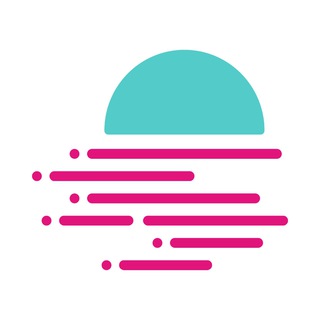
Moonbeam Announcements
10,324 Members () -
Group
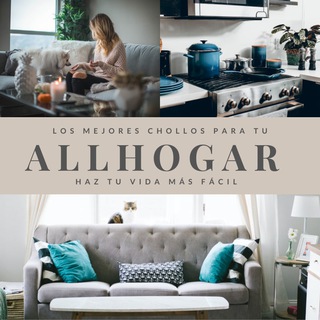
🛋🛌ALL HOGAR🍳🫖
863 Members () -
Channel

Telegram Members - Grow Your Channel or Group
16,518 Members () -
Group

TEAM DODGER
1,556 Members () -
Group

Shivde_📚 Quiz Junction™ © UPSC SSC RAILWAY BANK📚
8,732 Members () -
Group

Atrocidades Alimentícias 💀🍽💀
804 Members () -
Group

Somon. TJ -Хариду фуруш
392 Members () -
Group

💙- نٍكُــہهه جــہنٍــوٌٻًــيـًہه 💙
1,009 Members () -
Channel

r/ALFA Mods
1,966 Members () -
Channel
-
Channel

♥️مـمـلڪٰྀہٰٰٖھہ ف͒ہٰٰھہدُ ⋆♥️
1,620 Members ()
TG USA Telegram Group
Popular | Latest | New
Telegram users can send each other live locations just like WhatsApp. Live locations allow the receiver to track the sender in real-time for a set amount of time when they’re on the move. However, with Telegram, both parties can also set proximity alerts. These are mini-alerts that will ring when another user gets close. You can, for instance, set up a proximity alert for when your friend gets within a 50-meter radius of you at the mall, so you can start looking for them around you. Similar options are available for sharing your phone number and profile photo. You can also select who can add a link to your account when forwarding messages, who can call you, and who can add you in groups. Banned: How PFI morphed into a stridently militant outfit over 3 decades
Better Bots Premium Voice-to-Text Premium subscribers are able to download media and files at the fastest possible speed. You can access everything in your unlimited cloud storage as fast as your network can keep up. Save Messages You Want to Access Anywhere
Next up, tap Sound and then choose your custom notification sound located under the Telegram Tones section. Make sure to tap Done at the top right to finish. Interestingly, Telegram names your custom notification sound as Cloud Tone and also allows you to upload any audio as a notification sound for a chat. The fact that Telegram allows users to create and install their custom theme makes using the service a joy. This is one of my favorite Telegram Messenger tricks. Basically, you can customize your Telegram app to look however you want it to. To create your own theme go to Settings->Chat Settings ->Theme and tap on “Create New Theme”. Here, first add a custom Name of your Theme and then tap OK. And under Advanced, you can change how much time must pass with no activity before Telegram will automatically delete your account. Enable Auto-Night Mode
To create one of these, go to Settings or a Chat Info page, click Edit > click the Profile Picture > select Sticker or Emoji. Learn more
Warning: Undefined variable $t in /var/www/bootg/news.php on line 33
US