Telegram US Group List 1980
-
Group
 33,168 Members ()
33,168 Members () -
Group

ВП ЧАТ
332 Members () -
Channel

وليد النائحي
874 Members () -
Channel

Спорт
1,351 Members () -
Group

☠|Mundo Curioso|🔭
16,121 Members () -
Group

🍀Активисты Переделкино Рассказово
428 Members () -
Group

🥢 𝐋pm 𝐃ixie
1,021 Members () -
Group

LPM MARSOC
5,736 Members () -
Group
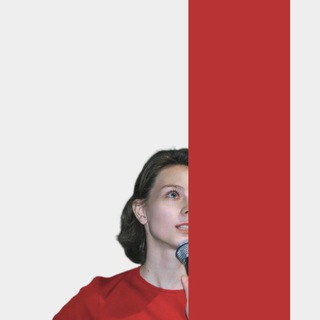
ты пахнешь пылью
918 Members () -
Group

Pre 6 | Physiology
654 Members () -
Group

OnlyFans Premium For Free
1,720 Members () -
Channel

Мартышкина грамота
2,485 Members () -
Group
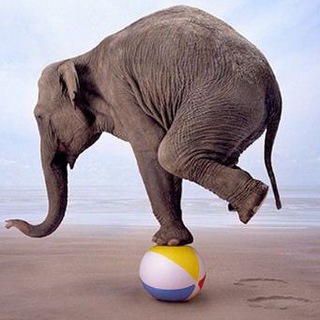
QA — Load & Performance
6,908 Members () -
Channel
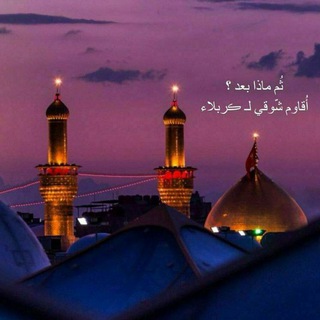
ذكـــــريـــــات حـــــســــــيـــنــية 💔🏴
341 Members () -
Group
-
Group

Цифровой котел
420 Members () -
Channel

Рекламная сеть @vipsliw
1,520 Members () -
Channel

ΛTHΣNΛSOWL
1,219 Members () -
Group
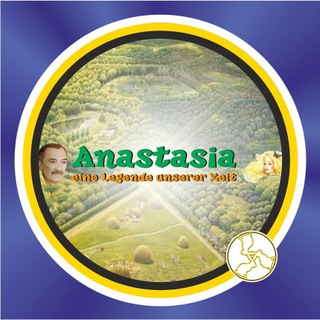
Anastasia eine Legende unserer Zeit
5,126 Members () -
Group

نُّورٌ عَلَىٰ نُورٍ
5,915 Members () -
Group
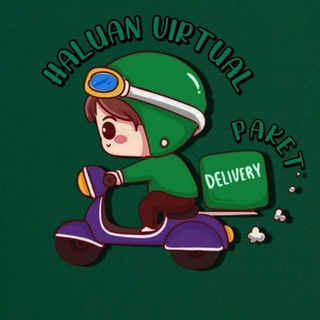
𝓗𝓪𝓵𝓾𝓪𝓷 𝓥𝓲𝓻𝓽𝓾𝓪𝓵 𝓟𝓪𝓴𝓮𝓽
490 Members () -
Group
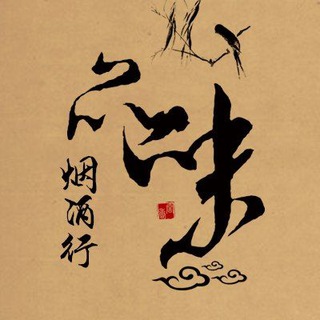
品味烟酒行 ( 保真 香烟 茶叶 雪茄 洋酒 红酒 白酒 )
406 Members () -
Group

وزن دنیا
1,358 Members () -
Channel

❥︎𝑳𝒊𝒕𝒕𝒍𝒆 𝑩𝒊𝒕𝒄𝒉🍓
399 Members () -
Group

Friendly Fitness
671 Members () -
Group
-
Group

Велозарисовки
394 Members () -
Channel
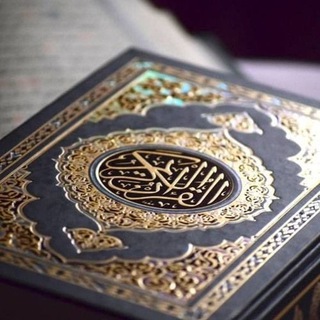
تفسير آيات القرآن الكريم🍂🤍.
1,080 Members () -
Channel

ΛЯROWN!C [ HIATUS ]
903 Members () -
Group

USTAZ Вакансии
1,258 Members () -
Channel

𝐍𝐕 𝐒𝐇𝐈𝐓𝐏𝐎𝐒𝐓
596 Members () -
Group
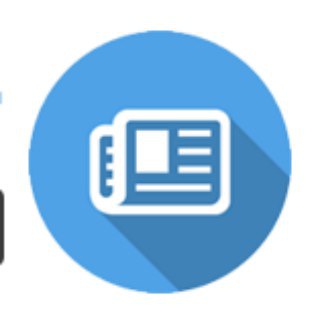
جستجوگر هوشمند خبری - Smart News Finder
530 Members () -
Group

Просыпайся
1,382 Members () -
Group

Moldova Liberă
28,503 Members () -
Group

PARTNER SFS✨
4,786 Members () -
Group
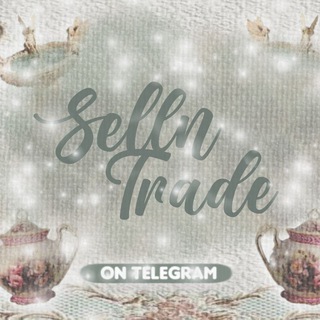
CURANG SELL & TRADE
1,860 Members () -
Channel

𝐓𝐎𝐍𝐈𝐆𝐇𝐓 ℡⁽❥̚͢
1,330 Members () -
Group

LAPAK SPAM @CURANGSFS
8,998 Members () -
Group

اخبـار پژوهشـگـاه قـوه قضاییـه
1,941 Members () -
Group
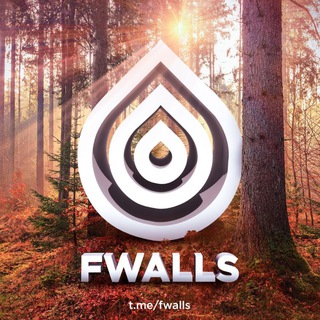
Обои | Wallpapers | ғʟʏx_ᴡᴀʟʟᴘᴀᴘᴇʀs
75,673 Members () -
Group
-
Group

WE Whisky club
823 Members () -
Group

РАДИО LUX FM KZ
416 Members () -
Group

Agroinvestor | Новости АПК
8,097 Members () -
Group

Поясни за Art
1,042 Members () -
Channel

🇺🇸 Worldenland 🇬🇧 | English grammar, vocabulary
1,070 Members () -
Channel

ムERO ・ OFFICIAL
461 Members () -
Group

چاپ دیحیتال عماد 🖨 (تقی پور)
496 Members () -
Channel

Civil Service
39,131 Members () -
Group

THE BUBBLES ORGANIZER
458 Members () -
Group

Learning English 🆎🎓
375 Members () -
Group

ABD ცЯムŋの ®
3,140 Members () -
Channel

CCOO FERROVIARIO
756 Members () -
Channel

X-Files
60,677 Members () -
Group

тема креста
554 Members () -
Group
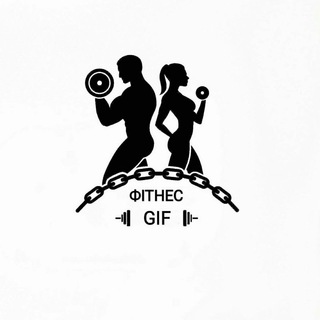
Фітнес.gif
438 Members () -
Channel

𝐒 İ 𝐌 𝐀' 𝐒 💋🇬🇪
339 Members () -
Group

Свободный Ульяновск
715 Members () -
Group
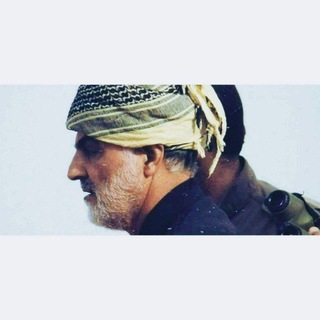
شهدای مدافع وطن
2,657 Members () -
Group
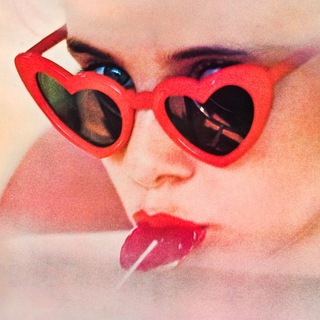
Огонь моих чресел
606 Members () -
Group

Міністерство соціальної політики України
19,389 Members () -
Group

Идеи татуировок | Женские тату
131,155 Members () -
Group
-
Group

♡گالری صدرا♡
3,274 Members () -
Channel

lacradoras
804 Members () -
Channel

AG CREATION | HD STATUS
33,006 Members () -
Group

Aladdin Exchange Community
2,477 Members () -
Group
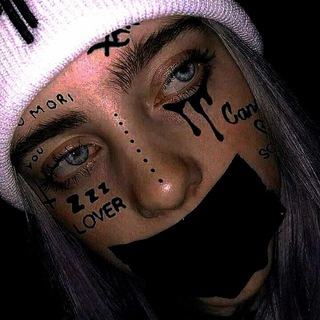
Iĸāª Broken 💔 Ⓠⓤⓔⓔⓝ👸👑
305 Members () -
Channel

الامَاكن ١ .
661 Members () -
Channel

𝐇𝐈𝐑𝐌𝐈𝐍 || 𝐎𝐅𝐂 𝐑𝐎𝐒𝐄𝐊𝐎𝐎𝐊 𝐕𝐈𝐋𝐋𝐀𝐆𝐄
517 Members () -
Group

Олень Савелий
475 Members () -
Group
-
Channel

مَقادير ١ .
935 Members () -
Group

👨👩👧👦 Дети Красной Поляны
3,061 Members () -
Channel

Бриллиантовая нога
1,033 Members () -
Channel

እራስህን ሁን 🇪🇹
805 Members () -
Channel
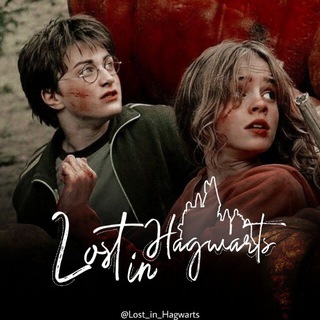
𝐿𝑜𝓈𝓉 𝒾𝓃 𝐻𝑜𝑔𝓌𝒶𝓇𝓉𝓈
881 Members () -
Group

БУДЬ БОЛЬШЕ, ЧЕМ ЮРИСТ!
458 Members () -
Channel

・♡ ੭ु°
4,391 Members () -
Channel

مسلسل الصيف الاخير
23,221 Members () -
Group

banafa.uz | Kosmetika internet do’koni
4,513 Members () -
Group

ODAL Store
1,882 Members () -
Group

⸜⸜ 𝙋𝙖𝙧𝙠 𝙍𝙤𝙨𝙖𝙣𝙞.
447 Members () -
Group
-
Group
-
Group

São Paulo FC - SPFC
4,421 Members () -
Channel

تیکهـــ ⃟ ᭂــــسال
49,643 Members () -
Group

General Invest
2,088 Members () -
Channel
-
Group

t9gram - чат
1,440 Members () -
Group

🌷قرآن-احادیث-زندگی🌷
6,842 Members () -
Group

Лев Левицкий
996 Members () -
Group
-
Group

速云-Speedcloud Announcement
548 Members () -
Group
-
Group
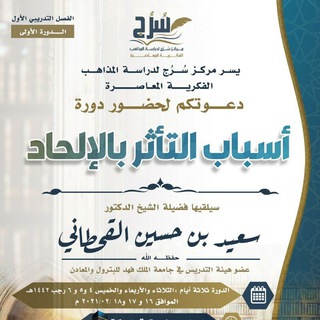
دورة أسباب التأثر بالإلحاد
783 Members () -
Group

United Traders Investments
12,205 Members () -
Group

ALJABAR SQ
37,367 Members () -
Group

Как приручить дракона
2,535 Members () -
Channel

➳ HARIKA SORULAR ❭ 💙
864 Members ()
TG USA Telegram Group
Popular | Latest | New
Settings in Telegram Keep Alive delete sender's message
On desktop applications, chat folders are displays in the sidebar. In the mobile app, these folders are arranged in tabs that can be easily swiped between. This update brings improved chat previews on par with iOS. Now you can scroll through them to view the whole chat without marking it as read. New buttons have been added to let you mark the chat as read, mute it, pin it or delete it. Take Advantage of Telegram Chat Tools Telegram allows edit, unsend sent messages even for the other people on the same chat. It allows to unsend messages shared with the first 48 hours after sending.
Telegram comes with some customization options absent from many of its competitors where you can choose the dominant app color, how the app opens links, whether or not the UI shows animations, and more. There is also chatbot integration where you can make use of bots to improve the experience. You can even create your own themes, bots, and full apps using the Telegram API. Over the years, Telegram has built up an extensive bot ecosystem that adds even more functionality to the app. Send Uncompressed Media without Changing the File Extension Polls and Quiz Mode For power users, scheduling is a great way to achieve many tasks at a given time. We already use email scheduling a lot, but it’s awesome to see Telegram bringing this feature for messages as well. As you saw above, you can schedule a message just by pressing and holding the “send” button. Here, choose “Schedule message” and pick the date and time. The message will be sent at your preferred time.
Improved Chat Previews on Android Now, tap If Inactive For at the bottom of the screen and choose a preferred option like 1 week or 1 month in the popup menu.
Warning: Undefined variable $t in /var/www/bootg/news.php on line 33
US