Telegram US Group List 1974
-
Group
 2,589 Members ()
2,589 Members () -
Channel

لـ حبيبتي ❤️
669 Members () -
Group

a e s t h é t i q u e 🍃🕊
3,315 Members () -
Group

کافه مدیریت|علی شوقی
716 Members () -
Group

Spanish Revolution
9,015 Members () -
Channel

🥢 — 𝐎ᥒᥒᥲ 𝐂ιƚყ 𝐇elp ~
570 Members () -
Group

Classy Online Shopping🦋
1,539 Members () -
Channel

کلبه عاشقی
328 Members () -
Group

РИТА ЭБЗЕЕВА
28,094 Members () -
Group

اطلب علاجك من طبيبك
421 Members () -
Channel

- جثـم ♋︎ .
1,646 Members () -
Channel

ВО ВСЁМ НОВОМ
3,725 Members () -
Channel

NEET/JEE free Pdf
1,247 Members () -
Channel

تمبلر 𝙆𝘼𝙉𝙎𝘼
21,457 Members () -
Channel

زهراء الامي
382 Members () -
Group
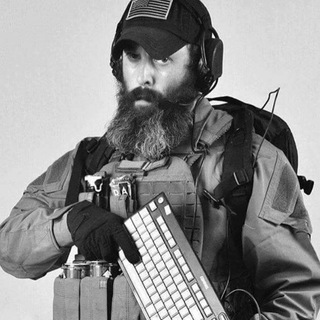
Keyboard Soldiers
2,657 Members () -
Channel
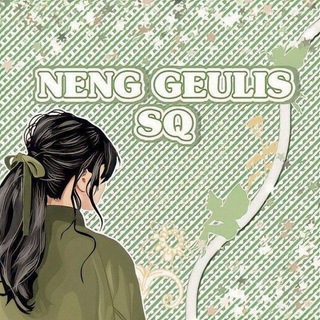
𖨂ʾ˖𝗇ׅᧉ𝗻g 𝗴𝗲ֹ︩︪u𝗹𝔦̶𝘀 ָ ୨ #shitpost
507 Members () -
Channel

STEVE HACK
363 Members () -
Group
-
Group

3D Printing Worldwide 🌍
8,621 Members () -
Group

مدرسه ذهنآگاهی
2,800 Members () -
Group

Al Meded Jelbeya fashion design
1,788 Members () -
Channel

SHITPOST - LA 𝕮ØSA ŇÖŞTRA
1,518 Members () -
Channel

𝐌𝐀𝐑𝐊𝐘𝐄𝐑𝐌 𝐇𝐎𝐌𝐄
1,010 Members () -
Group

𝐹𝐸𝑀𝐴𝐿𝐸 𝐴𝐹 😈❤️✨
460 Members () -
Group

عروض شنیداری (بهرامی)
1,580 Members () -
Group

Wine_Style
1,387 Members () -
Channel
-
Group

ALWADAQ DESIGNE 🌧️.
443 Members () -
Channel
-
Group

محترف الهكر
371 Members () -
Group

Com amor, para Deus
798 Members () -
Group
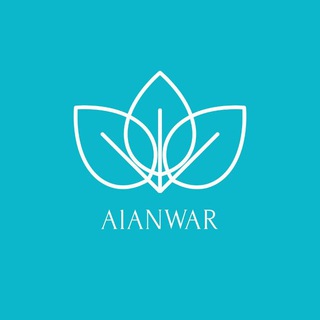
مركز الانوار فون للموبايل 📱
28,169 Members () -
Group

خبرهای فوری ایران🔖
18,378 Members () -
Group

🇷🇺FinNexus Russia / ФинНэксус Россия
682 Members () -
Group

Pastou | پَسْتو
820 Members () -
Channel

👙هشتادو پنج 85 💦
28,530 Members () -
Group

حُلم عابر🖤💭
1,289 Members () -
Group
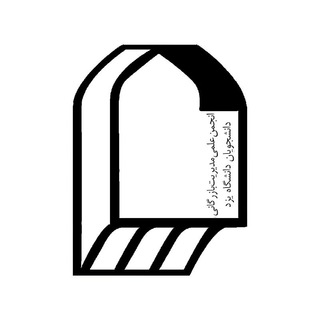
انجمنعلمی مدیریت بازرگانی دانشگاه یزد
395 Members () -
Group

Разам
659 Members () -
Group

Salvador meme |سالوادور میم
39,209 Members () -
Group

𝐄𝐒𝐏𝐀𝐂̧𝐎 𝐍𝐎𝐒𝐓𝐀́𝐋𝐆𝐈𝐂𝐎™
541 Members () -
Group

استخدام بازاریاب
376 Members () -
Group

8D Music | TikTok Music
7,622 Members () -
Group

تطوير الانجليزية
4,684 Members () -
Group

Поліція Києва 🇺🇦
5,044 Members () -
Group

@óffíćáļ śùmitaa🖤👑
1,741 Members () -
Group

Дом культуры Паттайя
1,265 Members () -
Group
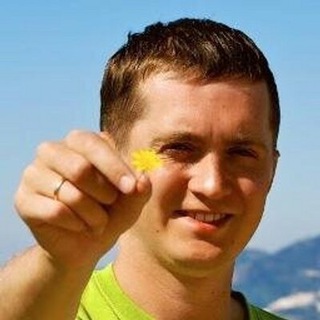
Миша в пути
13,464 Members () -
Group

RICS(Resources In Curriculum Studies)
3,341 Members () -
Group

طلوع نیوز آنلاین
8,714 Members () -
Group

Крипту⚡️Фармим
21,682 Members () -
Channel

VerbsinHebrew-1st
440 Members () -
Group

Gork Journal
7,373 Members () -
Group

🌍 Discovery 🌍
1,766 Members () -
Group

کانال جدید در Fillimo300@
1,497 Members () -
Group
-
Group

Бухучет, налоги, 1С
13,493 Members () -
Group
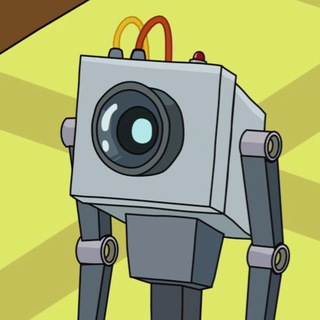
Красивые Боты
3,945 Members () -
Group
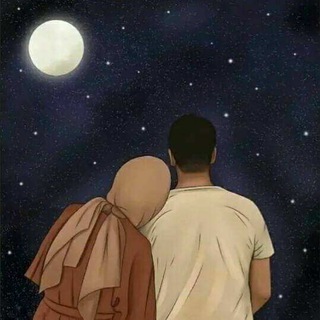
صفَــاء قلـــــب ✨❥
470 Members () -
Group
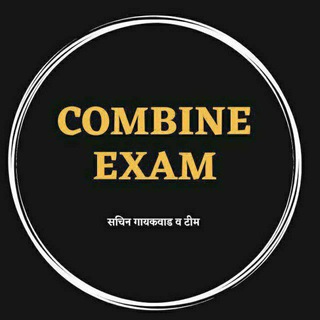
𝐂𝗈𝗆𝖻𝗂𝗇𝖾 Exam 2023: सचिन गायकवाड .
46,649 Members () -
Group

General English
28,085 Members () -
Channel

RETRO UPSUBS | OPEN ORDER
687 Members () -
Channel

خمط وتغير حقوق
694 Members () -
Group

💻 Innovatsion Videodarslar
366 Members () -
Group

کانون نماز دانشگاه فردوسی مشهد
516 Members () -
Group

مجتمع اندیشمندفردا
3,200 Members () -
Group

♪ℂ𝕙𝕒𝕥 𝕆𝕙𝕒𝕟𝕒 𝔹𝕚𝕟𝕤 7K
7,687 Members () -
Group

Робота в Києві
1,311 Members () -
Group
-
Group
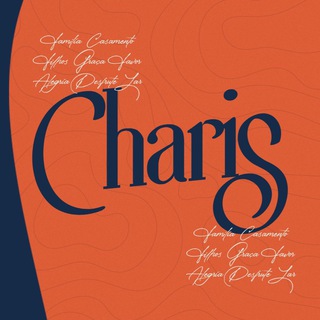
FAMÍLIAS DEBAIXO DO FAVOR
4,161 Members () -
Group

⚜️ У Деда ⚜️Лайфхаки Арбитраж траффика🌟
958 Members () -
Group

ملازم ووزاريات طلبة العراق
1,107 Members () -
Group

بتكوين العرب - Btc arab
7,771 Members () -
Group

F&O STOCKS •° Joy Mukherjee
17,009 Members () -
Group

بیایین اینجا @GiphHOT
4,443 Members () -
Group

قناة دمعه رقيه ع
501 Members () -
Group

علمتني الحياة..💙
4,812 Members () -
Channel

zажиgалка
200,006 Members () -
Group

خلفيات منوعه💎
1,009 Members () -
Group

مزون آنلاین لاکچری 👗👡💍
1,918 Members () -
Group

يُـــولانــد
3,611 Members () -
Channel

۱۰۰۱ پادکست
504 Members () -
Group

Робота в Польщі
2,161 Members () -
Group

♡ الزواج المقدَّس ♡
1,083 Members () -
Group

امام شناسی در زيارت جامعه كبيره
2,358 Members () -
Group

мемы для бичес🥵
1,329 Members () -
Group

˝نبــض_قـلــبي˝❤®♾
11,634 Members () -
Group

Why Not?
1,594 Members () -
Group

🏝 Клипарты 🏝 💥 ОРАНЖЕРЕЯ ПОДАРКОВ 💥
1,544 Members () -
Group

Donald J. Trump News View (official)
12,542 Members () -
Group

معجزه ای💕👈 بسوی خدا
12,557 Members () -
Channel

УКРАЇНСЬКА МОВА І ЛІТЕРАТУРА ЗНО 2022 | РОЗУМСКУЛ
8,124 Members () -
Group

الرَّاقِیَةُ فِي اللَّهجَةِ العِراقِیَّةِ
1,950 Members () -
Group

ЯГА ( Яна Геннадьевна Антонова)
758 Members () -
Channel

BESTMAN SURE GAMES
2,951 Members () -
Group
-
Group

همام الطائي humam altay
751 Members () -
Group

√؏ڪسفیـڪ
3,471 Members () -
Group

كل يوم مقطع قرآني
2,444 Members ()
TG USA Telegram Group
Popular | Latest | New
Telegram offers you to create and use your own custom theme with whatever colors you want. Also, it offers many ways to customize it the way you want it to. There is nothing to pay for anything. Everything is FREE and you can create your own personalized theme with your favorite colors. The Telegram icon on an Honor View 20 on a blue background with a cat and a fish. Should I use Telegram?
Telegram also includes useful security options in this menu, which differ in name slightly on Android and iPhone. Use Passcode Lock to keep people from reading your chats. You can review all Active Sessions and terminate any logins that you no longer use. Telegram Premium users will now be able to add animated emoji status on the app. This custom status will replace the Premium Premium Badge in the chat list, in profile and in groups. Premium users will be able to choose from the seven standard statuses that change their color to match different Telegram themes – or choose from an infinite number of custom emoji. Use Hashtags to Organize Your Chats The profile videos of premium users will animate for everyone throughout the app – including in chats and the chat list. Let everyone see your new look, or flex your creativity with a unique looping animation.
You can download the app for free from the Google Play Store via the button below — give it a try with a pal if you’re keen. The best way to decide if it’s right for you is to try it for yourself. Now, tap Profile Photo. Now, you have three options: Bots on Telegram can help you take quizzes, accept payments and even replace whole websites. Bot developers can now include a photo or video in the “What can this bot do?” section of their bots to show off their features. On iOS, Telegram offers you the flexibility to choose a default browser where the links are opened. Though Safari is set as the default option, you can set other browsers like Chrome, Firefox, or Microsoft Edge as the preferred choice.
Because Telegram lets you interact with people even if you aren't in each other's contacts, you may wish to make your account more private. To change privacy options, head to Settings > Privacy and Security. Here, you can change who can see your phone number, active status, and more. To enable this go to Settings and choose “Privacy and Security” from the list. Next, tap on “Passcode Lock” under the Security heading, then set your password lock on!
Warning: Undefined variable $t in /var/www/bootg/news.php on line 33
US