Telegram US Group List 1972
-
Group
 656 Members ()
656 Members () -
Channel

دکترخلیلی مارکت
734 Members () -
Group
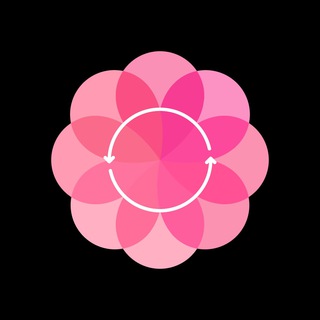
Roseon Global
25,190 Members () -
Group

گروه جامعه ریاکت ایران
2,706 Members () -
Channel

$hit post
960 Members () -
Group

Hosein Azhand
4,675 Members () -
Group

طلاب الرافدين R_U_C
737 Members () -
Channel

Ch 𝑨
1,300 Members () -
Group

Путешествуя по Грузии
1,686 Members () -
Channel
-
Group

Опека Подмосковья
3,264 Members () -
Group

خبر علوم اجتماعی
527 Members () -
Channel

АЙФОНЫ✅AIRPODS✅КУПИТЬ✅12✅11
39,442 Members () -
Group

СЕЙЧАС KG: обсудим?
553 Members () -
Channel

ســـــوڵتانی دڵــمہ💍🤍
1,360 Members () -
Group
-
Channel
-
Group
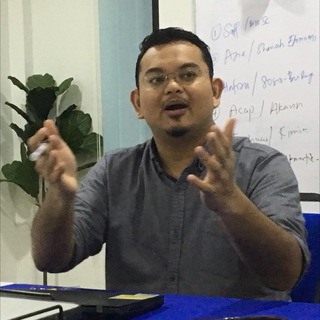
Hazwan Mohamad Channel
656 Members () -
Group

👑𝕀ℂ𝕆𝕊𝕀𝕊 𝕄𝕆𝔻𝕊👑
667 Members () -
Group

200 Years Together
467 Members () -
Group
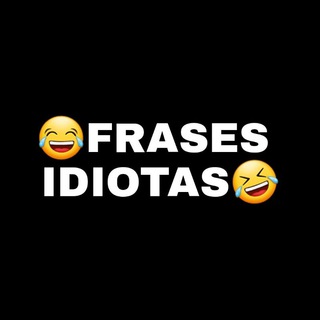
Frases Idiotas😂
334 Members () -
Channel

ㄔ . skaylessie
398 Members () -
Channel

رواياتــہ💙سايــا
457 Members () -
Group

MORBO🔥OFFICIAL
491 Members () -
Group

Westminster Math Practice Group
389 Members () -
Group

Mohamed Ramadan
1,280 Members () -
Channel

fatal.error
4,276 Members () -
Group
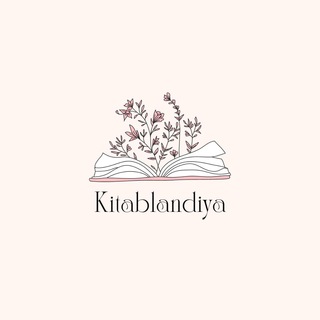
𝓚𝓲𝓽𝓪𝓫𝓵𝓪𝓷𝓭𝓲𝔂𝓪𝓪📚♥️
2,760 Members () -
Channel

✦ 𝐕𝐀𝐑𝐃𝐄𝐍𝐃𝐈𝐗 𝐇𝐎𝐒𝐏𝐈𝐓𝐀𝐋 ✦
12,827 Members () -
Group
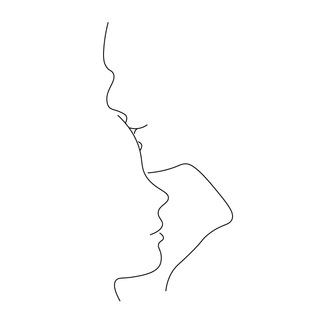
🖋Frases de amor❤️
3,468 Members () -
Channel

المـصمم مـصطفـى الشـمري
610 Members () -
Group

MULLER APP 2
1,149 Members () -
Group

📷🎉Iмαgєηѕ & Iℓυѕтяαçσ̃єѕ📸
1,967 Members () -
Group
-
Group

MIXED•NEWS
823 Members () -
Group

Culture-Terror
1,620 Members () -
Group

أوكسجين ❥ القلـب
5,242 Members () -
Group

искусанные губы
4,202 Members () -
Group
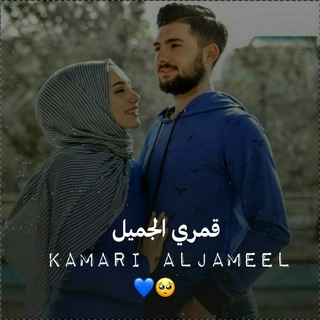
قـۦۧۧﹻٰٛ٭ٰۨــمـري الجـۦۧۧﹻٰٛ٭ٰۨـميل 🥺💙
605 Members () -
Group

Лайфхаки McKinsey
502 Members () -
Group

Radical | رادیکال
1,549 Members () -
Channel

Мультериал Класс убийц 1 сезон
1,132 Members () -
Group
-
Group
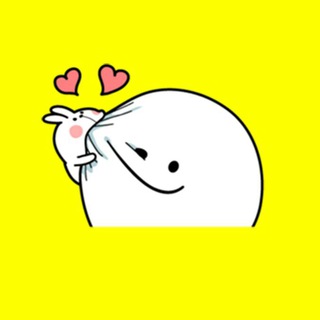
M&H Stickers 🐥🐧
9,399 Members () -
Group

Dabby.finance/ Support
924 Members () -
Group

Делай Бизнес
3,328 Members () -
Group

💜🦋🌈♡ 𝕄𝕀ℕℍ𝔸 ℙ𝕃𝔸𝕐𝕃𝕀𝕊𝕋 ♡🌈🦋💜
823 Members () -
Group

TUT.BY новости
1,615 Members () -
Group

دکور ♡خانه تو♡
5,468 Members () -
Group
-
Group
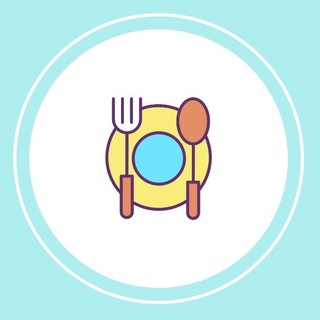
TALLERES GRATUITOS 🥳 🥖🍩🧁 TALLEREXPRÉSS🥧🍨🍮🥤
2,328 Members () -
Channel

🔱ᴍᴜsɪᴄ | oʀɪɢɪɴᴀʟ🔱
672 Members () -
Group

GNN TV (Gada News Network TV)
423 Members () -
Group

مرجع پاورپوینت (پاوریکال)
3,047 Members () -
Group

Пенза | Интересное | Новости
39,787 Members () -
Group

TSI - TORNEI SILPH ITALIANI
344 Members () -
Group
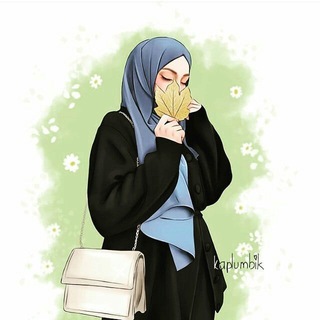
رومنتكا❤
902 Members () -
Group
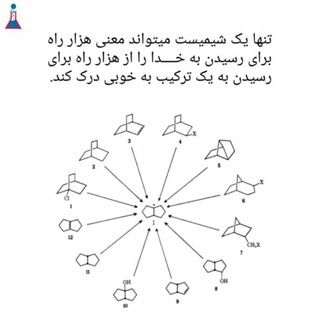
شیمی پورشمس
1,146 Members () -
Group

SachsenGarde
808 Members () -
Group
-
Group

Konomi Network
26,657 Members () -
Channel
-
Group

ɴᴏᴄʜᴀᴛ APP | برنامه و بازی
6,051 Members () -
Group

Padre Nuestro
396 Members () -
Channel

الذكرى العاشرة للثورة السورية
320 Members () -
Group
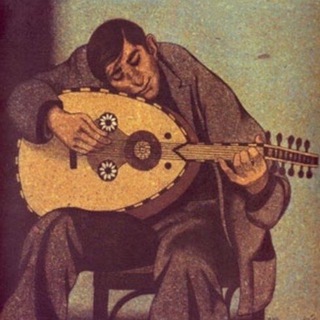
اللّامُنتمِي؛لُؤيّ
1,067 Members () -
Channel

الى الله 💭
1,816 Members () -
Group

записки о ком-то важном
4,722 Members () -
Group

IKLAN BEBAS #1
3,614 Members () -
Group

Нежелезный человек
2,073 Members () -
Channel

GARAGE 28 — INFO
623 Members () -
Group

Videos..para..estado.🥀🍂
1,607 Members () -
Group
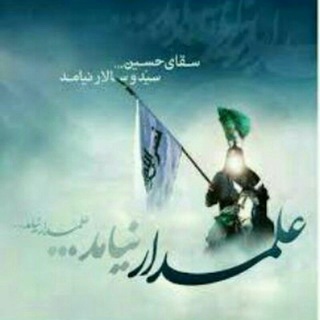
علمدار
974 Members () -
Channel

ꪶ࿋྄ིᤢꫂReℓ🅰🆃๏s Eℝó🆃Ꭵcos 👠♏
422 Members () -
Channel

📱أسعار الجوالات بلشمال السوري📱
4,643 Members () -
Channel

OFC JΛEGER
8,309 Members () -
Group

Canal Navarra
332 Members () -
Group

Gainers List by CryptoDiffer
2,101 Members () -
Group

PromoHub - скидки, акции и промокоды
30,503 Members () -
Channel

لـِ "سيّد قلبي"💙 🥺
413 Members () -
Group
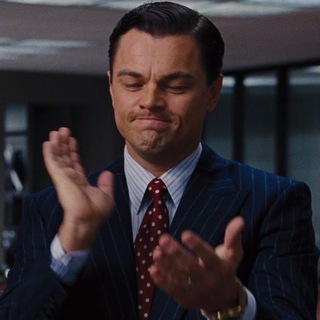
XXI век кино 🎬
317 Members () -
Group
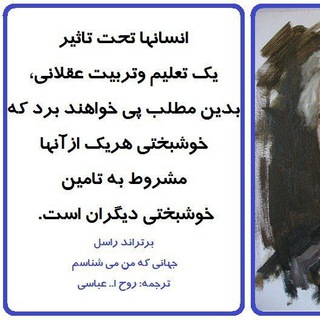
کنکورهای علوم تربیتی
1,533 Members () -
Group

Богатей на диване 🛋
19,760 Members () -
Channel

😘 Bonding Shayari🥰💞
398 Members () -
Group
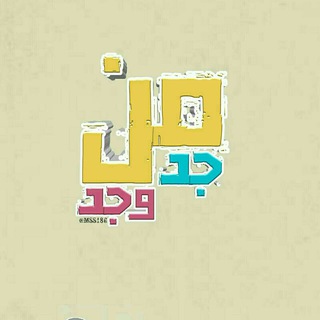
ابطال ونقدر . مع الكوتش سارة 🤼♀️❤
3,343 Members () -
Group
-
Channel

БІОЛОГІЯ ЗНО 2022 | РОЗУМСКУЛ
4,914 Members () -
Group

🕋 #معاً_لختم_القرآن 🕋
748 Members () -
Group

🐤کارتۆنی کوردی👶
597 Members () -
Channel

DEcryptor
1,148 Members () -
Group

مكتبة اقرأ / لبيع الكتب🔹.
1,539 Members () -
Group
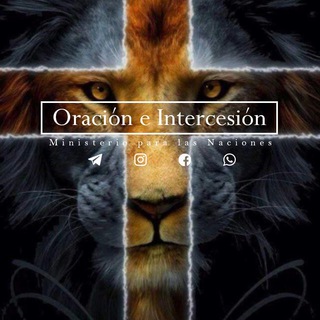
Oración e intercesión🔥🙌
510 Members () -
Channel

𝐄𝐂𝐋𝐈𝐏𝐒𝐄 𝐓𝐀𝐋𝐊
1,900 Members () -
Group

Ripple XRP Channel (Новости рипл)
10,668 Members () -
Channel
-
Group

PlugsWRLD🖤🌍
1,021 Members () -
Group

Сериалы | Новинки Кино
51,784 Members () -
Channel

رَمـيـمْ 🤍
570 Members () -
Group

Молодёжь Московского района Минска | БРСМ
1,512 Members () -
Group

Wolf Crypto News
4,485 Members ()
TG USA Telegram Group
Popular | Latest | New
Telegram Saved Files Ultimately though, using Telegram doesn’t necessarily mean your messages are more private or secure than when using WhatsApp or other messaging apps. Server-side data leaks can still happen, and no amount of encryption will help if your end device is already compromised. If you’re in the West and you meet a new contact, the odds are they’ll prefer using WhatsApp to Telegram messenger. Popularity breeds popularity, and trying to dethrone WhatsApp is an uphill battle for Telegram.
To lock your messages, go to “Settings”, “Privacy and Security” and tap on “Passcode Lock”. You will be asked to set a four-digit passcode and confirm it. Once you do that, you will find additional options to “unlock the app with fingerprint” and “auto-lock” it after a specific duration. There's also a hidden menu that appears when you long-press on the Send button. Choose Schedule message to delay sending until a time in the future. You can also tap Send When Online to send the message when the other person is next active on Telegram. Set custom notification sound You can choose to share either your current or your live location. Send My Current Location will provide a one-time update about where you are. As you can see in the below image, the app lets you manually change this before sending, so don't trust locations blindly. In addition to manually selecting a point on the map, you can choose a nearby place from a list.
There are times when we know our close ones studying, sleeping, or attending meetings, but we want to send some messages without disturbing them. Well, there is a feature called Silent Messages on Telegram. Basically, you can send messages and it will not make any sound or vibration even if the recipient has not turned on DND. That’s great, right? So to use this feature, type out your message and then tap and hold the “send” button. Here, choose “Send without sound” and you are done. Signal Vs. Telegram: Which Secure Messaging App Is Better? Customize Telegram App Icon Share My Live Location continually updates that chat for the period you specify. Be careful about giving away too much information when using this.
The aforementioned secret chats are where you can take part in end-to-end encrypted messaging with a contact. But that’s not its only benefit: Secret chats also don’t allow a person forward messages from there or take screenshots. Of course, someone could take a picture of the screen with another device, but it’s still discouraged, and it’s bolstered by another feature: self-destruct timers. Mute Contacts and Groups
Warning: Undefined variable $t in /var/www/bootg/news.php on line 33
US