Telegram US Group List 1971
-
Group
 644 Members ()
644 Members () -
Group

🧿کانال تخصصی آیین دادرسی مدنی🧿
9,502 Members () -
Group
-
Group

TokoToken (TKO) Discussion Official
20,998 Members () -
Group
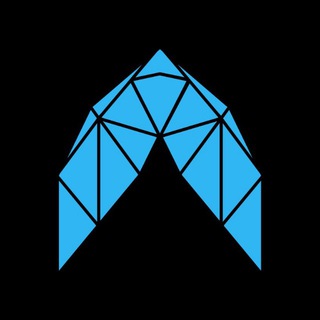
ADD.xyz Announcements
652 Members () -
Channel

قراء علم القراءات
1,059 Members () -
Group

Travelog Dunia
4,452 Members () -
Group
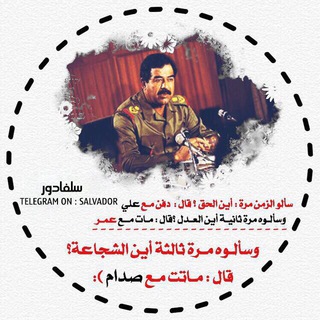
صّدِامُ حٌسِيَنَ ؛🔱)"
18,901 Members () -
Channel

๑ 𝙽𝕦𝙻𝚒𝐯𝒆𝒓𓂃 🌱 𓄹 ࣪ ˖
305 Members () -
Group
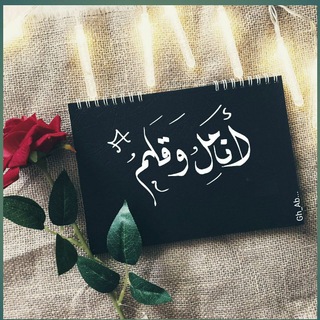
أنـاملُ وقلـم.
369 Members () -
Group

🐔 Farm Fresh Payouts
1,464 Members () -
Group

فروشگاه اردستانی ۰۹۳۳۸۸۵۵۷۷۱
10,078 Members () -
Group

Dunia CryptoID Group
3,755 Members () -
Group

All in ⓵ 👢👗👠🥾👜
4,907 Members () -
Group
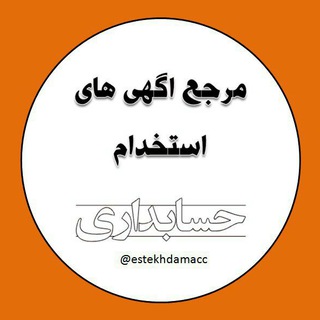
استخدام حسابداری
18,781 Members () -
Channel

FOOTBALL FLAVA🔥⚽️⚽️🥺
874 Members () -
Group

كانال رسمي نشريه آفتاب صبح نيشابور
475 Members () -
Channel

Лисья грамота
1,108 Members () -
Channel

5 STAR HABESHA ENT.
363 Members () -
Group

Игры на Андроид
15,247 Members () -
Group

Японский язык с Нодзоми
1,883 Members () -
Group

CHEAT NINJA (Sharpshooter) - BANGLADESH🇧🇩
479 Members () -
Group

🎓داوطلبان وکالت 1400 🎓
6,517 Members () -
Group

Sarılmak 💜
439 Members () -
Group
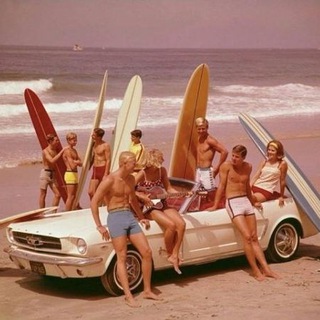
Lindypilled
3,248 Members () -
Group

Настоящий Киберспорт DOTA2 | CS:GO | PUBG
19,358 Members () -
Group
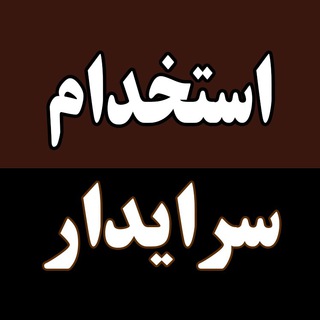
استخدام سرایدار
335 Members () -
Group

Abu_Muawiya_As_Selefy (Channle)
2,855 Members () -
Channel

Share Daget
5,164 Members () -
Group
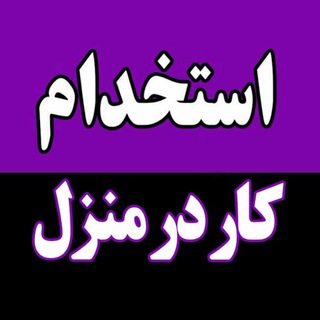
استخدام کار در منزل
833 Members () -
Channel

[ MundoTV S3 ]
1,494 Members () -
Group

اسمع سورة البقرة
3,270 Members () -
Group

IKLAN MALAYSIA
2,098 Members () -
Group

Taking Back America 🇺🇸
14,476 Members () -
Channel

𓆩 ℳℐяa̤̮ɠε | سہڒٍٳٻً 𓆪
573 Members () -
Group

نبض صداوسیما
3,088 Members () -
Group

💫ئەستێرەکان✨
1,011 Members () -
Group

ثّمَ إهِتّدِيِّتّ 🌸
327 Members () -
Group

ONE SHOT FULL HACK🇾🇪🇵🇸🇸🇦🇰🇼🇯🇴🇪🇬🇮🇶🇦🇪🇱🇧🇱🇾🇴🇲🇸🇾🇶🇦🇧🇭🇲🇦🇩🇿
6,487 Members () -
Group

شهود على عصر التعافي 📃
3,384 Members () -
Channel

НЕФТЬ
13,349 Members () -
Channel

OFC.BRANDEIS GANK🇰🇬
6,138 Members () -
Channel

Incognito|soft
774 Members () -
Group

duh
569 Members () -
Channel

⚜️ Газета Корона 👑
409 Members () -
Group

Depressive Music
616 Members () -
Group

A Whisker Away Movie
4,988 Members () -
Group
-
Group
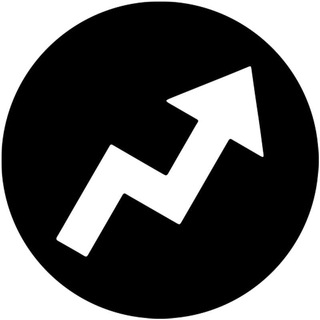
Coin Post Advertising
819 Members () -
Group

РАБОТА КРАСНОЯРСК ВАКАНСИИ
8,603 Members () -
Group

[کِلاشینکُفـــ💣🇵🇸]
1,621 Members () -
Group

Hindi Hits ☺️🥰🥰😄
466 Members () -
Group

Primary substance
384 Members () -
Group

Civil Files Best
9,398 Members () -
Channel

مسلسل نهضه السلاجقه العضمى
1,149 Members () -
Group

مرصد تفسير
2,031 Members () -
Channel

nonsense sentences
305 Members () -
Group

⚒ Freie Erzgebirger ⚒
8,991 Members () -
Group

رسانه جوان ایران 🇮🇷
8,190 Members () -
Channel
-
Group
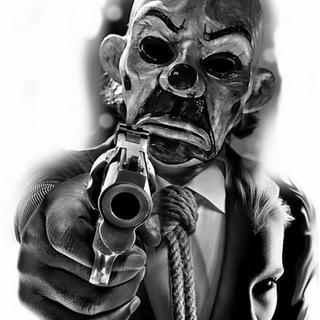
MEDIAKILLER ПМР
1,977 Members () -
Channel

خلفيات عسكرية
422 Members () -
Channel
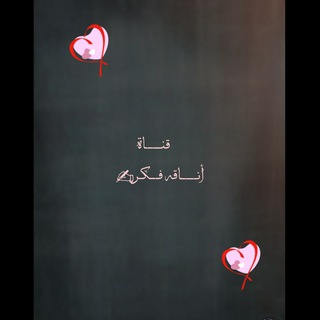
أناقه فكر✍
575 Members () -
Group

⭐️⭐️مراقبه و بهبودی ⭐️⭐️
549 Members () -
Group
-
Channel

PELISGRAM | Respaldo 🍿
1,126 Members () -
Channel

پوشاک دنیا
1,933 Members () -
Channel

OPMEM | GALACTICIVY OFC
1,680 Members () -
Channel

About Vigators
331 Members () -
Group

Опять гулять | Харьков
325 Members () -
Group

𓆩آسيا𓆪
305 Members () -
Group

@MARAKI ENTERTAINMENT CASTING
759 Members () -
Group

Wollo University Students
693 Members () -
Channel

Искусство быть Мужчиной
13,636 Members () -
Group
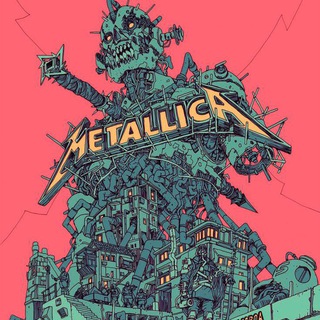
SpamRock🤘
387 Members () -
Group

تلویزیون مهاجر 📺
940 Members () -
Group

7Pluscoin English
519 Members () -
Channel

فـاصـ،ـلة 🍁
580 Members () -
Group

As Curiosidades do Zodiaco
703 Members () -
Group

葵青自發物資組
2,580 Members () -
Group
-
Group
-
Group

اهتمام ، عنايه ، البشره 💅🏼 الشعر
978 Members () -
Group

Korrespondent.uz
947 Members () -
Channel

Милые , интересные глупые !
1,102 Members () -
Group

Чат Беларусов в Польше
35,710 Members () -
Channel
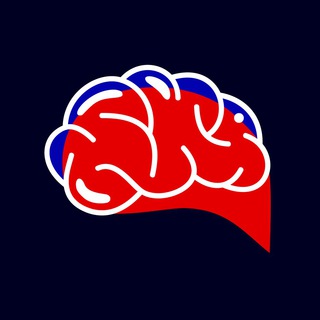
Towards NLP
966 Members () -
Group
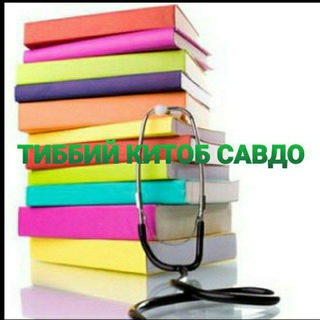
ОНЛАЙН КИТОБ САВДО🖨📚🚚
957 Members () -
Group

𝐏𝐬𝐢𝐡𝐨𝐩𝐚𝐭𝐢𝐲𝐚️
44,272 Members () -
Channel

Macbook | Айпады | Макбуки
32,442 Members () -
Group

Ростов на Дону | Интересное | Новости
49,638 Members () -
Group

Qo'rqinchli va vaxshiy kinolar
809 Members () -
Group
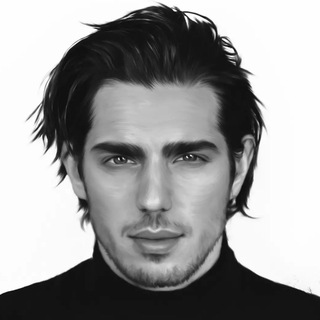
Apashe
909 Members () -
Channel

Купить📱Айфоны📱Айпады📱11📱12
19,895 Members () -
Group

Белый не умеет прыгать
2,784 Members () -
Group

🚩کلیپ کده مذهبی🚩
1,868 Members () -
Channel

OFC NEOBLACKREV
1,428 Members () -
Channel

Хороший вопрос
304 Members () -
Group

طَـرِيـقُــك
334 Members () -
Channel

ПОКВМ | Локи | Черная Вдова
2,342 Members ()
TG USA Telegram Group
Popular | Latest | New
You’ll have to be especially concerned with privacy to want to do this — it means you’ll never have a chat log — nonetheless, it’s a nice option that Facebook Messenger, WhatsApp, and WeChat don’t have. Launch the Telegram app on your iPhone or Android device -> navigate to the Settings and choose Devices. Self-destruct timers
You can choose to share either your current or your live location. Send My Current Location will provide a one-time update about where you are. As you can see in the below image, the app lets you manually change this before sending, so don't trust locations blindly. In addition to manually selecting a point on the map, you can choose a nearby place from a list. This security-focused messaging app allows you to register a unique username so that people can message or add you to groups without necessarily knowing your phone number. This way, you can keep your number private. New Username Links Auto-download and Auto-play Media
One of the worst parts about messaging apps is that anyone can add you to random groups without your active permission. However, the good part is that Telegram gives you an option to disable it altogether. You can change the desired settings from Settings menu -> Privacy and Security -> Groups -> My Contacts and then select all the Telegram users to “Never Allow”. I can’t tell you how much I love this Telegram trick. Customize Telegram App Icon Scheduled: Night mode will start when the sun goes down and turn off when the sun rises again. If you like, you can instead set your own times for it to turn off and on. Telegram has an upload limit of 2 GB per single file. It was one of the most valuable Telegram features I mostly loved.
Premium Chat Management Telegram Premium includes new tools to organize your chat list – like changing your default chat folder so the app always opens on a custom folder or, say, Unread instead of All Chats.
Warning: Undefined variable $t in /var/www/bootg/news.php on line 33
US