Telegram US Group List 1968
-
Channel
 782 Members ()
782 Members () -
Group

Neural Meduza
21,894 Members () -
Channel

💕𝐵𝑇𝑆 𝑖𝑛 𝑜𝑢𝑟 ℎ𝑒𝑎𝑟𝑡𝑠💕
1,145 Members () -
Channel

IDMAN TV PROGRAMS
426 Members () -
Group
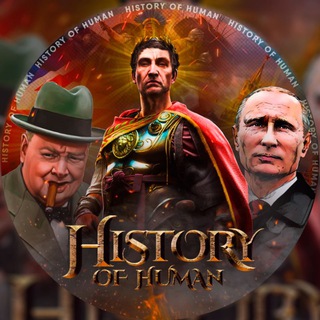
History of human
861 Members () -
Group

Куплю/Продам | Admins Ukraine
763 Members () -
Group
-
Channel

433 skills
7,441 Members () -
Group

معارف وحیانی
971 Members () -
Group

Admin Online
26,258 Members () -
Group

del
593 Members () -
Group

Владимир Аватков
35,322 Members () -
Group

Comune di Roncello
606 Members () -
Group

ZUKHRA MACAZIN
1,671 Members () -
Channel

Дешёвые ключи Windows | Office | Kaspersky и т. д
6,801 Members () -
Group

Press channel
1,016 Members () -
Group

Мысли Соседа
3,305 Members () -
Group

𝐉𝐓 𝐆𝐀𝐌𝐄𝐑 𝐂𝐇𝐀𝐓 𝐆𝐑𝐎𝐔𝐏
402 Members () -
Group
-
Channel
-
Group

Cem Adrian
1,515 Members () -
Group

Hacking tools y tal
1,138 Members () -
Group

Casa do Saber
14,526 Members () -
Channel

👑💖yordi Qween💖👑
344 Members () -
Channel

OFC GANGSTRIAD
1,270 Members () -
Channel

TikTokHot
733 Members () -
Channel
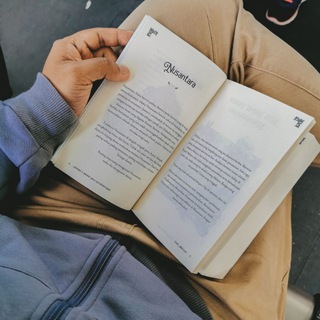
TintaJalil💞🖋️
302 Members () -
Group
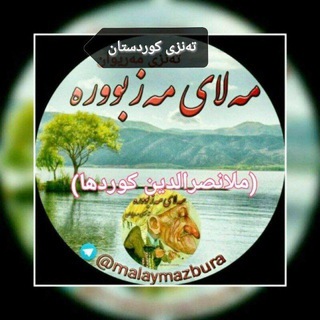
مەلایمەزبوورە(طنز)
4,146 Members () -
Channel

𝐊efi 𝐒tore, always open.
712 Members () -
Channel

OPMEMB || 𝐎𝐅𝐂. 𝐀𝐋𝐄𝐆𝐑𝐀 𝐆𝐀𝐍𝐊
1,023 Members () -
Group
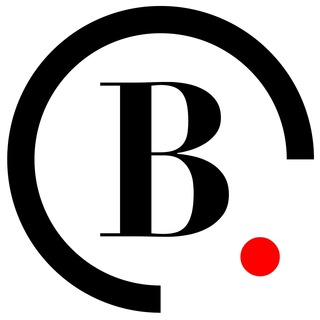
The Burkean
1,090 Members () -
Channel

قناة/توعية📝المجاهدين
1,612 Members () -
Group

SmartHome
1,554 Members () -
Group

Растимдетей.рф
345 Members () -
Group
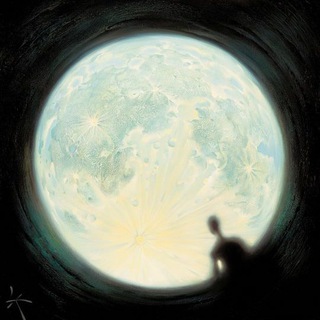
Schizophrenics Online
20,203 Members () -
Group

公益机场➕TG代理收集分享
11,221 Members () -
Channel

Iñ Mý Fééłįñģš
998 Members () -
Group

PowerPuff BSC $PUFF
823 Members () -
Channel

ЗНО відмінника
2,143 Members () -
Group

Lost IN Heaven Chat
561 Members () -
Group

SpeakFellas
720 Members () -
Channel

𝙸𝚗𝚐𝚒𝚕𝚒𝚜𝚌𝚎 𝚍𝚊𝚗𝚒𝚜𝚒𝚚 𝚔𝚞𝚛𝚜𝚞
1,609 Members () -
Channel

PROMOTIE PLAATS
10,074 Members () -
Group

salico
419 Members () -
Channel

تساؤلات | Questioned
20,297 Members () -
Group
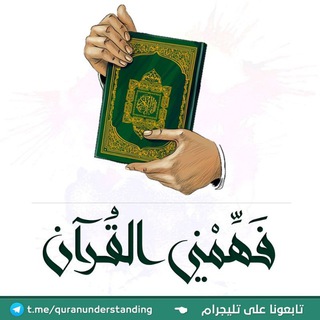
فهمني القرآن - عماد أحمد ✍
46,709 Members () -
Group

رسانه جوان , دانلود آهنگ جدید
135,481 Members () -
Channel

#قناة أبو مجاهد ألمٌ وأمل
972 Members () -
Group

WKPlast |ویکی پلاست
11,222 Members () -
Group

የእግዚአብሔር ፍቅር
491 Members () -
Channel

- هبّة النَسيم .
1,900 Members () -
Group

گروه لاتاری ویزا
1,657 Members () -
Group

BGP Shop Channel
646 Members () -
Channel

لو خيروگ..؟!
15,346 Members () -
Group

Thrift shop
1,268 Members () -
Channel
-
Group

سرزمین شکلات(ظفرکالا)
813 Members () -
Group
-
Group

grls’stories🤍
2,737 Members () -
Channel

科𝐒𝐔𝐆𝐀𝐑 𝐂𝐑𝐔𝐒𝐇 𝐂𝐇
818 Members () -
Group

Excel Hecho Facil - Grupo
436 Members () -
Group
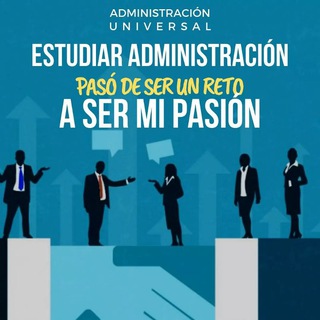
Administración Universal
303 Members () -
Group

يـادداشتهای روزانـه
797 Members () -
Group
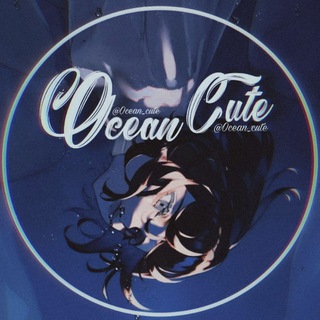
♡゙大洋𝐂𝐮𝐭𝐞𓂃 ֢
346 Members () -
Group

🌸🏮Обрезанный рукав🏮🌸
8,307 Members () -
Group
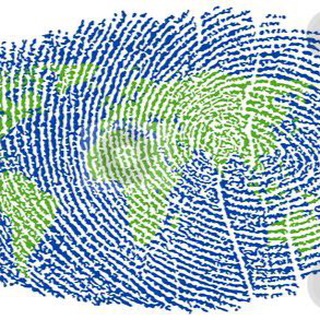
👁 هوشمندى
7,836 Members () -
Channel

Тайная История
69,217 Members () -
Group

انجمن علمی جامعهشناسی دانشگاه تهران
2,438 Members () -
Channel

صدقة جارية ❤️
4,551 Members () -
Group

🌠 Tong Yulduzi
334 Members () -
Group

سوق الهكرية
508 Members () -
Channel

НЕГОРОСКОП
14,642 Members () -
Group

Для твоих STORIES
7,334 Members () -
Group

ИСЛАМАНСЕРЛО
3,492 Members () -
Group

𝙆𝙤𝙖𝙡𝙖𝘿𝙚𝙁𝙞 Chat 🐨❤️🍃 OFFICIAL
3,229 Members () -
Group

Rumah LPM.
724 Members () -
Group
-
Group

حـــاضِـــر جَــــوآب
142,027 Members () -
Group

Kirby Pinkposting
952 Members () -
Group
-
Channel

ЦитатоФФ✍️
10,234 Members () -
Group

Payson Keys
5,021 Members () -
Group

A2M PRODUCTION
7,539 Members () -
Channel

OFC COGAN KECE
615 Members () -
Group
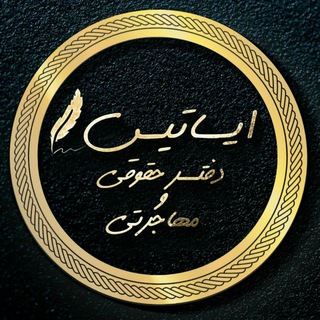
مهاجرت با ایساتیس
2,806 Members () -
Channel

عَليّبنمُوسىٰالـرِّضا |💎
3,223 Members () -
Channel
-
Channel

کافه سرو
690 Members () -
Channel

Takealot Deals
840 Members () -
Channel

|| 𝐁.𝐀.𝐒.𝐌.𝐀 ||🧚♀
4,348 Members () -
Group

Вечное Сияние Чистых Мемасов
381 Members () -
Channel

Bermud Üçbucağı
1,305 Members () -
Group

كِتابُ مُغلق !
612 Members () -
Group
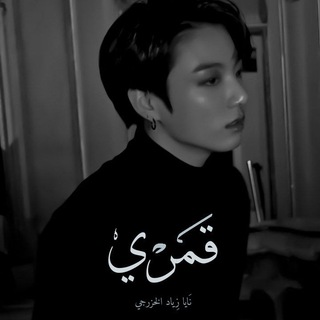
•قّـَـمـَري•
665 Members () -
Channel

𝐖𝐀𝐑𝐔𝐍𝐆 𝟗𝟔 OFC CH
1,174 Members () -
Channel

Agronomía 🌿
1,294 Members () -
Group
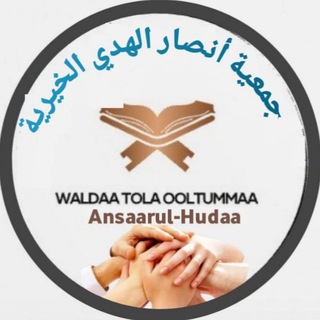
WALDAA TOLA OOLTUMMAA ANSAARUL-HUDAA
2,877 Members () -
Group

3
4,093 Members () -
Group

Полезные идеи
33,339 Members () -
Channel

🎶 Videos Clips Estreno 🔥
494 Members ()
TG USA Telegram Group
Popular | Latest | New
Telegram allows you to customise your app interface to your liking. To achieve that, users can choose from a number of themes and colour combinations in the app. These will change elements like the colours of chat backgrounds and messages too. To change the number you use with Telegram, open Settings (which is inside the left menu on Android). On iPhone, in the next menu, tap Edit in the top-right corner. This step isn't necessary on Android. To terminate all active seasons, go to “Settings”, select “Privacy and Security”, and then click on “Active seasons”. It will show you all active sessions along with your device info. Select the one you want to terminate or terminate all of them in one go.
Premium subscribers are able to download media and files at the fastest possible speed. You can access everything in your unlimited cloud storage as fast as your network can keep up. To do this, head over to Telegram’s settings by sliding over the hamburger menu from the left of the app. Here, choose ‘Settings’ and then click on ‘Chat Settings’. In this menu, you will see a number of themes and colour options to choose from. Further, you can also change the curve on message boxes and font size. send silent messages Chat Folders
And now you have your own newly themed Telegram. There are so many themes on the Android Themes channel that you can change them daily and still won’t run out of them in years, so enjoy!! Chat folders Telegram’s core functionality is the same as most other messaging apps: You can message other Telegram users, create group conversations, call contacts, make video calls, and send files and stickers. However, there are a few specific features that make it work differently from other chat apps. Save to Gallery Settings on Android
Everyone (default one: Allow everyone to view your profile. Telegram Cloud
Warning: Undefined variable $t in /var/www/bootg/news.php on line 33
US