Telegram US Group List 1963
-
Group
-
Group

Alternative Arabic Music 📼
2,941 Members () -
Group

🅵🆁🅸🅴🅽🅳 🅼🅾🅽🅴🆈/Бизнес за 200₽
499 Members () -
Group

منصة أكاديمية بيوت
1,284 Members () -
Group
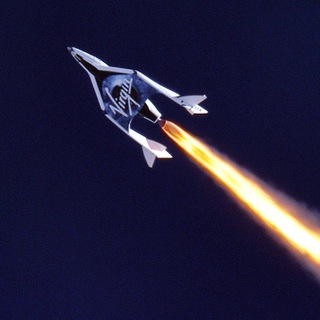
Акции VirginGalactic (RUS)
782 Members () -
Group

آماج گشت
108,443 Members () -
Group

SQL Norte
315 Members () -
Group
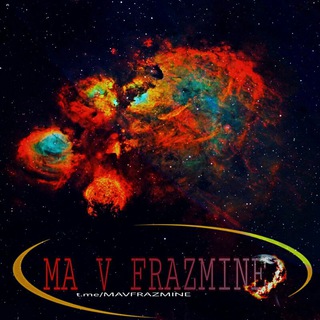
👽ماوفرازمینی ها👽
1,677 Members () -
Channel

Salafi Publications
399 Members () -
Group

علي أشتيوي مدون تقني
8,774 Members () -
Group

هِـــــدُوِوِوِؤء
3,930 Members () -
Group

عبارات ❄️🎻.
1,277 Members () -
Group

ᴄʜᴀᴛ ♾ ɪɴғɪɴɪᴛʏ
536 Members () -
Group

محافظ مانگا اوشن
1,292 Members () -
Group

( 𝗛𝗘𝗥𝗢 𝗭𝗘𝗥𝗢 )𝗕𝗔𝗡𝗞 𝗡𝗜𝗙𝗧𝗬 𝗖𝗥𝗢𝗪𝗡 👑 👑👑
10,775 Members () -
Group

⌜𝙅𝙞𝙢𝙞𝙣 𝘈𝘳𝘦𝘢 🍑⌟
7,736 Members () -
Group

ڤِــيولـآ 🦋 𓂆.
27,846 Members () -
Group

فرانسه با پرگار
9,456 Members () -
Channel
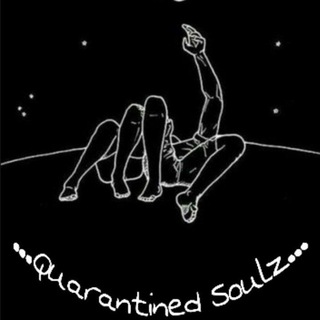
Quarantined soulz
549 Members () -
Group
-
Group

عآج
535 Members () -
Group

Animes Nation • Network
564 Members () -
Group

ARKA GOLD سیگنال فارکس
48,645 Members () -
Group

SWATGroup || PUBG Mobile
855 Members () -
Group

انسانی حقیقی
1,077 Members () -
Group

سخن بزرگان، متن🖋 عکس نوشته
16,322 Members () -
Group

🌸حوصلمون سر نرع🦄
31,552 Members () -
Group
-
Group

ТОТАЛЬНЫЙ ЭКСПРЕСС️ ️
1,637 Members () -
Group

Записки судмедэксперта
141,734 Members () -
Group

HINDI HD MOVIES
21,473 Members () -
Group

Vahidkharatha🎙🎶
1,298 Members () -
Group

حـڞــن.،🔥♥️
50,397 Members () -
Group
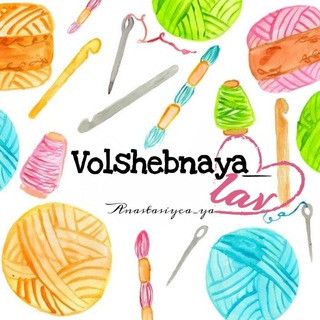
💝 Подарки для любимых 💓 ТЕПЛО СВЯЗАНО С ЛЮБОВЬЮ.
393 Members () -
Channel

Cash Stream investments
1,315 Members () -
Group

mio amore
2,138 Members () -
Group
-
Group

بَــرَاءَةٌ ⇄ 𝐁𝐀𝐑𝐀'𝐀
1,224 Members () -
Group
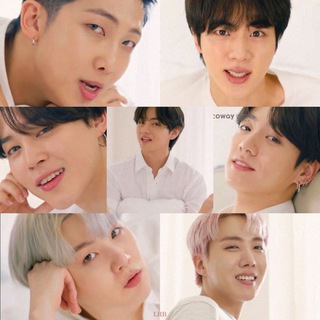
𝙱𝚃𝚂 𝙰𝙴𝚂𝚃𝙷𝙴𝚃İ𝙲 🥀
465 Members () -
Group

مسلسل طلعت روحي
493 Members () -
Group

مُلتقىٰ الغُرباء.
812 Members () -
Group

Повод выпить
2,293 Members () -
Group

Алуа читает
8,452 Members () -
Group
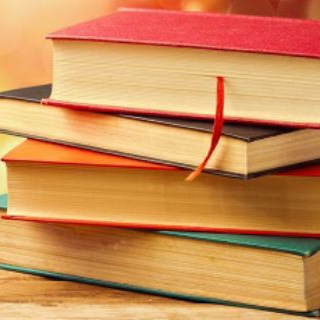
کتاب مربی
1,104 Members () -
Group
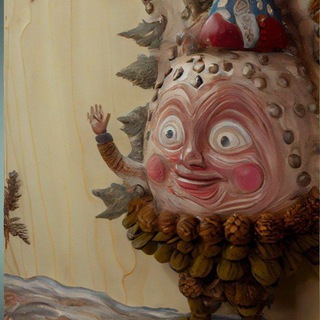
Суперкультура
354 Members () -
Group

🙏دعاهای مشکل گشا 🙏
209,436 Members () -
Group

ANIME X WEEB • COMPLETED
1,437 Members () -
Group

Скучаю по путешествиям
373 Members () -
Group

مُواساة لِقلبك".
2,601 Members () -
Group

Otakus [EN] | Anime & Gaming Chat
412 Members () -
Group

نشریه خانواده نور(متافیزیک)
7,548 Members () -
Group

همسة شرقيّة💜🎶
6,629 Members () -
Group

جوارح صنعاء 🥺💔
312 Members () -
Group

BETKING 💯
22,917 Members () -
Channel

[Canal] Promo Tech
1,445 Members () -
Group

صور و حالات واتساب 💖💞
3,759 Members () -
Group
-
Channel

СТРАШНЫЕ ИСТОРИИ | УЖАСЫ | СТРАШИЛКИ
3,656 Members () -
Group
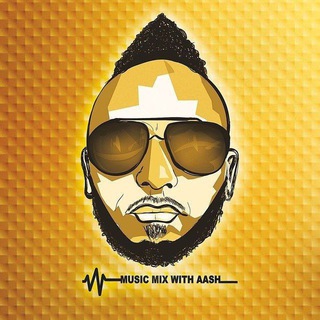
Music Mix With AAsh
2,148 Members () -
Group

𓆩💙𓆪 Hello its me 𓆩💙𓆪
4,750 Members () -
Group

ECO.NGO حافظان_محیط_زیست_ایران#
1,305 Members () -
Channel

твой будущий кот
701 Members () -
Channel

𝘚𝘵𝘪𝘤𝘬𝘦𝘳-🦋
9,878 Members () -
Group

Psychology 💡
43,579 Members () -
Group

لا للحرب💔
416 Members () -
Group

💕﮼الحنينه
401 Members () -
Group

Патриотизм Мориарти
7,473 Members () -
Group

📣 دورههای آموزشی دستیارپژوهش
2,070 Members () -
Group

𝗖𝗛𝗢𝗟𝗟𝗢𝗠𝗔𝗦𝗖𝗢𝗧𝗔𝗦 🐾
2,097 Members () -
Channel

𝐊𝐀𝐌𝐏𝐔𝐍𝐆 𝐘𝐄𝐎𝐂𝐇𝐈𝐍 𝐎𝐅𝐂
1,113 Members () -
Channel
-
Group

彡ALEXANDRA彡
396 Members () -
Group

خانه پوشاک فقط بچه گانه(عمده و تک)
355 Members () -
Group

ОБОИ•ФОНЫ•ФОТО
16,746 Members () -
Group

بحر فديو بدون حقوق
9,444 Members () -
Channel

[ HIRMIN ] 𝐎𝐅𝐂 𝐏𝐀𝐆𝐎𝐍'𝐒 𝐆𝐀𝐍𝐊 🇵🇬
1,207 Members () -
Channel

UNSUBS AJA
330 Members () -
Group

مختلفين♩.
5,972 Members () -
Channel

جاك دوسن
2,127 Members () -
Group

#АНКЕТЫ_ЧАТ_ЗНАКОМСТВА_18+♥️
476 Members () -
Group

❗®️ REPLICSPORT ®️❗
819 Members () -
Channel
-
Group

Soviet Canuckistan - Glory to the Motherland
7,929 Members () -
Group

كوكايــن 💊💉🍹
367 Members () -
Group

ملتقى شباب تعز العز
804 Members () -
Group

Pяιмє Aят™
369 Members () -
Group

Позли бывшего 🤪❤️
44,894 Members () -
Group

Как Туда Попасть
62,839 Members () -
Group

تمرینات فوتبال | دانش فوتبال
1,819 Members () -
Group

اخبار برق قم
399 Members () -
Group

Хаос
168,072 Members () -
Group

إلى قلبك ♥️
833 Members () -
Group

Naughty Malayalam Trolls 🔞
9,441 Members () -
Group

EXPROW
341 Members () -
Group

𝔹𝔼𝕃𝕀𝔼𝔽 TEAM
452 Members () -
Group

🕹Darin00s🎮دارینوس📣
1,766 Members () -
Group

Авто Доктор БуХаРа🇺🇿
1,187 Members () -
Group
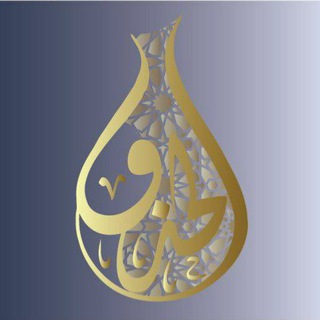
مقرأة الحذو القرآنية 🐚نسائية
8,009 Members () -
Group

كوكتـيـل 🍸🍸آلَمۣۗـۙشۣۗـۙآعۣۗـۙر
327 Members () -
Group
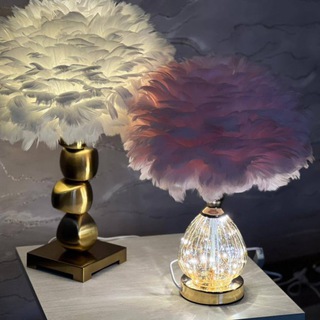
ДАРИ КРАСИВО 🫰🏽
2,083 Members ()
TG USA Telegram Group
Popular | Latest | New
Improved Chat Previews on Android Add Nearby People and Group Telegram Messenger Tricks For power users, scheduling is a great way to achieve many tasks at a given time. We already use email scheduling a lot, but it’s awesome to see Telegram bringing this feature for messages as well. As you saw above, you can schedule a message just by pressing and holding the “send” button. Here, choose “Schedule message” and pick the date and time. The message will be sent at your preferred time.
Telegram Messenger Tricks In some countries, Sponsored Messages are shown in large, public one-to-many channels. These minimalist, privacy-conscious s help support Telegram's operating costs, but will no longer appear for subscribers of Telegram Premium. To change the number you use with Telegram, open Settings (which is inside the left menu on Android). On iPhone, in the next menu, tap Edit in the top-right corner. This step isn't necessary on Android. Hide Your Profile Photo
To do this, long-press on a picture you have sent. Choose the ‘Edit’ button on the top, just like you’d edit a text message once you have sent it. Now, you will get an in-built photo editor where you can add filters, draw or crop images. Alternatively, you can even replace the picture and send another one in its place. edited message on telegram While you can receive/send files irrespective of their type and size, you can disable automatic media download and auto-play media to save mobile data. This way, you can also avoid downloading unnecessarily large files. While we are going to release more exciting features for Premium subscribers, we will keep implementing free features available for everyone, and do it faster than any other massively popular app. This update is no exception – it adds join requests for public groups, an animated screen for external sharing, improved bot descriptions, and more.
Telegram Chat Background If you need to know everything about Telegram, they have a nicely categorized FAQ page so you can refer to it for deep information.
Warning: Undefined variable $t in /var/www/bootg/news.php on line 33
US