Telegram US Group List 1963
-
Group
 477 Members ()
477 Members () -
Group
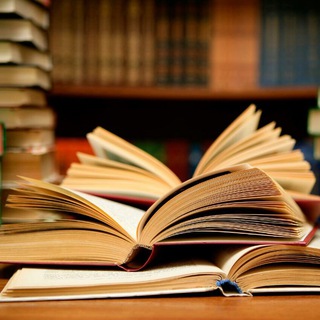
کافه کتاب ارتباطات و رسانه
530 Members () -
Group

ፍቅር እና ግጥም💓
3,313 Members () -
Group

📣 Haitian Vibe Music🎧🇭🇹
1,928 Members () -
Group

Liberty | Trader 📊
2,038 Members () -
Group

إقتباسات 🌵❤️
6,658 Members () -
Channel

HACKING AND CARDING™
1,115 Members () -
Group

电影频道:每天一部好电影!
34,158 Members () -
Group

CABANG PM ✉️
305 Members () -
Group

"Спартак" Москва
1,544 Members () -
Group
-
Group

Alternative Arabic Music 📼
2,941 Members () -
Group

🅵🆁🅸🅴🅽🅳 🅼🅾🅽🅴🆈/Бизнес за 200₽
499 Members () -
Group

منصة أكاديمية بيوت
1,284 Members () -
Group
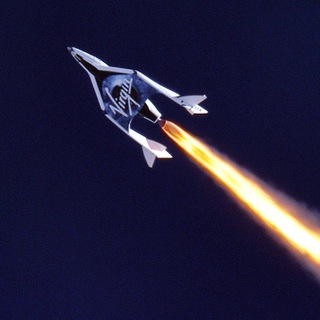
Акции VirginGalactic (RUS)
782 Members () -
Group

آماج گشت
108,443 Members () -
Group

SQL Norte
315 Members () -
Group
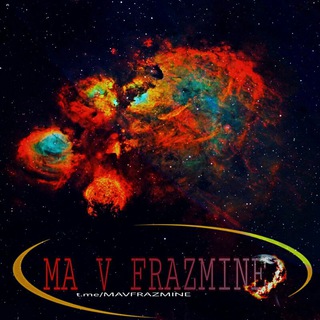
👽ماوفرازمینی ها👽
1,677 Members () -
Channel

Salafi Publications
399 Members () -
Group

علي أشتيوي مدون تقني
8,774 Members () -
Group

هِـــــدُوِوِوِؤء
3,930 Members () -
Group

عبارات ❄️🎻.
1,277 Members () -
Group

ᴄʜᴀᴛ ♾ ɪɴғɪɴɪᴛʏ
536 Members () -
Group

محافظ مانگا اوشن
1,292 Members () -
Group

( 𝗛𝗘𝗥𝗢 𝗭𝗘𝗥𝗢 )𝗕𝗔𝗡𝗞 𝗡𝗜𝗙𝗧𝗬 𝗖𝗥𝗢𝗪𝗡 👑 👑👑
10,775 Members () -
Group

⌜𝙅𝙞𝙢𝙞𝙣 𝘈𝘳𝘦𝘢 🍑⌟
7,736 Members () -
Group

ڤِــيولـآ 🦋 𓂆.
27,846 Members () -
Group

فرانسه با پرگار
9,456 Members () -
Channel
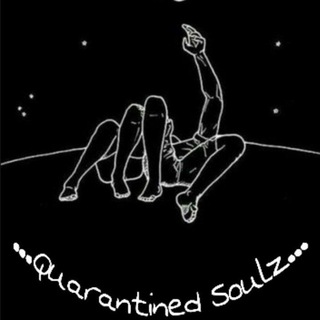
Quarantined soulz
549 Members () -
Group
-
Group

عآج
535 Members () -
Group

Animes Nation • Network
564 Members () -
Group

ARKA GOLD سیگنال فارکس
48,645 Members () -
Group

SWATGroup || PUBG Mobile
855 Members () -
Group

انسانی حقیقی
1,077 Members () -
Group

سخن بزرگان، متن🖋 عکس نوشته
16,322 Members () -
Group

🌸حوصلمون سر نرع🦄
31,552 Members () -
Group
-
Group

ТОТАЛЬНЫЙ ЭКСПРЕСС️ ️
1,637 Members () -
Group

Записки судмедэксперта
141,734 Members () -
Group

HINDI HD MOVIES
21,473 Members () -
Group

Vahidkharatha🎙🎶
1,298 Members () -
Group

حـڞــن.،🔥♥️
50,397 Members () -
Group
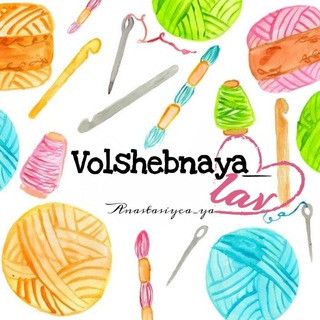
💝 Подарки для любимых 💓 ТЕПЛО СВЯЗАНО С ЛЮБОВЬЮ.
393 Members () -
Channel

Cash Stream investments
1,315 Members () -
Group

mio amore
2,138 Members () -
Group
-
Group

بَــرَاءَةٌ ⇄ 𝐁𝐀𝐑𝐀'𝐀
1,224 Members () -
Group
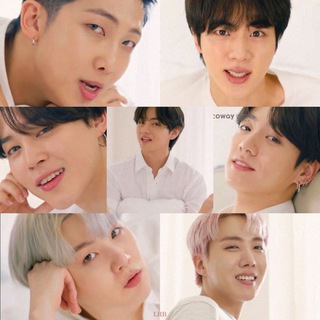
𝙱𝚃𝚂 𝙰𝙴𝚂𝚃𝙷𝙴𝚃İ𝙲 🥀
465 Members () -
Group

مسلسل طلعت روحي
493 Members () -
Group

مُلتقىٰ الغُرباء.
812 Members () -
Group

Повод выпить
2,293 Members () -
Group

Алуа читает
8,452 Members () -
Group
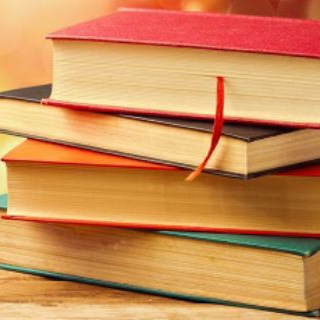
کتاب مربی
1,104 Members () -
Group
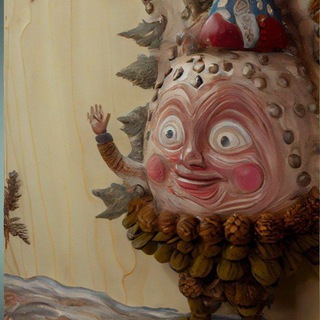
Суперкультура
354 Members () -
Group

🙏دعاهای مشکل گشا 🙏
209,436 Members () -
Group

ANIME X WEEB • COMPLETED
1,437 Members () -
Group

Скучаю по путешествиям
373 Members () -
Group

مُواساة لِقلبك".
2,601 Members () -
Group

Otakus [EN] | Anime & Gaming Chat
412 Members () -
Group

نشریه خانواده نور(متافیزیک)
7,548 Members () -
Group

همسة شرقيّة💜🎶
6,629 Members () -
Group

جوارح صنعاء 🥺💔
312 Members () -
Group

BETKING 💯
22,917 Members () -
Channel

[Canal] Promo Tech
1,445 Members () -
Group

صور و حالات واتساب 💖💞
3,759 Members () -
Group
-
Channel

СТРАШНЫЕ ИСТОРИИ | УЖАСЫ | СТРАШИЛКИ
3,656 Members () -
Group
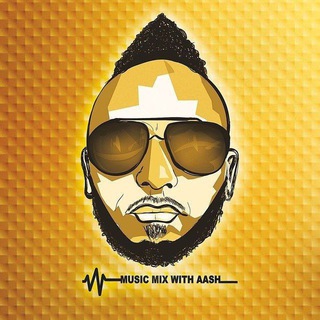
Music Mix With AAsh
2,148 Members () -
Group

𓆩💙𓆪 Hello its me 𓆩💙𓆪
4,750 Members () -
Group

ECO.NGO حافظان_محیط_زیست_ایران#
1,305 Members () -
Channel

твой будущий кот
701 Members () -
Channel

𝘚𝘵𝘪𝘤𝘬𝘦𝘳-🦋
9,878 Members () -
Group

Psychology 💡
43,579 Members () -
Group

لا للحرب💔
416 Members () -
Group

💕﮼الحنينه
401 Members () -
Group

Патриотизм Мориарти
7,473 Members () -
Group

📣 دورههای آموزشی دستیارپژوهش
2,070 Members () -
Group

𝗖𝗛𝗢𝗟𝗟𝗢𝗠𝗔𝗦𝗖𝗢𝗧𝗔𝗦 🐾
2,097 Members () -
Channel

𝐊𝐀𝐌𝐏𝐔𝐍𝐆 𝐘𝐄𝐎𝐂𝐇𝐈𝐍 𝐎𝐅𝐂
1,113 Members () -
Channel
-
Group

彡ALEXANDRA彡
396 Members () -
Group

خانه پوشاک فقط بچه گانه(عمده و تک)
355 Members () -
Group

ОБОИ•ФОНЫ•ФОТО
16,746 Members () -
Group

بحر فديو بدون حقوق
9,444 Members () -
Channel

[ HIRMIN ] 𝐎𝐅𝐂 𝐏𝐀𝐆𝐎𝐍'𝐒 𝐆𝐀𝐍𝐊 🇵🇬
1,207 Members () -
Channel

UNSUBS AJA
330 Members () -
Group

مختلفين♩.
5,972 Members () -
Channel

جاك دوسن
2,127 Members () -
Group

#АНКЕТЫ_ЧАТ_ЗНАКОМСТВА_18+♥️
476 Members () -
Group

❗®️ REPLICSPORT ®️❗
819 Members () -
Channel
-
Group

Soviet Canuckistan - Glory to the Motherland
7,929 Members () -
Group

كوكايــن 💊💉🍹
367 Members () -
Group

ملتقى شباب تعز العز
804 Members () -
Group

Pяιмє Aят™
369 Members () -
Group

Позли бывшего 🤪❤️
44,894 Members () -
Group

Как Туда Попасть
62,839 Members () -
Group

تمرینات فوتبال | دانش فوتبال
1,819 Members () -
Group

اخبار برق قم
399 Members ()
TG USA Telegram Group
Popular | Latest | New
Premium users also unlock more ways to react to messages, with over 10 new emoji like 👌😍❤️🔥💯 (and the new favorites 🤡🌭🐳). Next up, tap Sound and then choose your custom notification sound located under the Telegram Tones section. Make sure to tap Done at the top right to finish. Interestingly, Telegram names your custom notification sound as Cloud Tone and also allows you to upload any audio as a notification sound for a chat. If you don’t want to go through the hassle of customizing your own theme and still want to theme your Telegram, you can do that too. To do that, tap on the search icon and search for the word Themes. In the results, tap on Android Themes Channel. The channel houses the list of all the themes that people create and share. Just scroll to find the one you like. Once you find a theme that you like, tap on the download icon. Once it’s downloaded, tap on it again and then tap on the Apply button.
Telegram’s core functionality is the same as most other messaging apps: You can message other Telegram users, create group conversations, call contacts, make video calls, and send files and stickers. However, there are a few specific features that make it work differently from other chat apps. Reminder on messaging apps has been one of the most sought-after features and finally, you can use it on Telegram. Recently, WhatsApp partnered with Any.do to bring Reminders, however, Telegram has implemented this feature natively. Though there is one lingering issue. You can only set reminders in the “Saved Messages” section. Type out the task and tap and hold the “send” button. Here, choose “set a reminder” and pick your date and time. Telegram will send a reminder notification just like Google Calendar or other task management apps. While the feature is good, we would have loved it more had it been available for user chats too. Save Messages You Want to Access Anywhere Custom Theme Your Telegram 3b
Set Reminders Send Uncompressed Media without Changing the File Extension With the ability to send files up to 2 GB (or 4 GB), users can easily share large media items from other apps directly to Telegram on any mobile platform. This saves both time and storage space – so you don't have to save the file before sending it in Telegram. To use a proxy server in Telegram, open Settings > Data and Storage > Proxy Settings. Enable Use Proxy and you'll need to fill in all the required information to add it. You can find server info for this online if needed.
The feature is available to Premium users starting today. To set emoji statuses, tap the Premium badge at the top of your chat list or go to Settings to change status. Press and hold an emoji to set a status for a specific duration. Bots on Telegram can help you take quizzes, accept payments and even replace whole websites. Bot developers can now include a photo or video in the “What can this bot do?” section of their bots to show off their features.
Warning: Undefined variable $t in /var/www/bootg/news.php on line 33
US