Telegram US Group List 1960
-
Channel
 1,897 Members ()
1,897 Members () -
Group

Rocket league scambi Italia 🇮🇹
1,854 Members () -
Group

उदय बूक सेंटर
2,716 Members () -
Group

📊TA.TradingProbabilities
368 Members () -
Group

Магическая битва / Jujutsu Kaisen
10,678 Members () -
Group

Dotcom TV Show🇪🇹🇪🇹
9,870 Members () -
Group

Sunlight Study
558 Members () -
Group
-
Channel

ABDLZZ
1,452 Members () -
Group

TrentinoNews
762 Members () -
Channel

всё что я вижу я ненавижу
6,974 Members () -
Group

🎻🎧❤️ آهنگ مازرونی ❤️🎧🎻
9,186 Members () -
Group

کانال رسمی مرکز تئاتر مولوی
715 Members () -
Channel

مسلسلات طبية 🎥👨⚕
1,658 Members () -
Group

No Borders Abroad: учеба и работа за рубежом
12,469 Members () -
Channel
-
Channel

Aiman Azlan's Telegram Channel
2,890 Members () -
Group

Вбросы
10,673 Members () -
Group
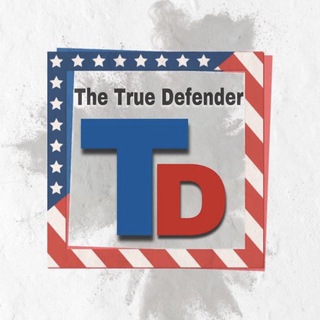
The True Defender Not
133,887 Members () -
Group
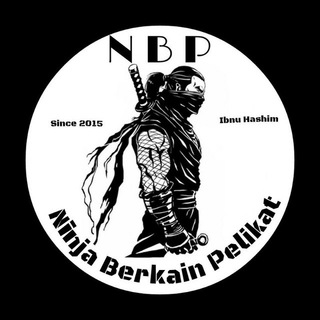
Ninja Berkain Pelikat
1,683 Members () -
Group

Weedduu Afaan Oromoo | Faarfannaa | Faaruu
7,688 Members () -
Channel

_cobra_kkkkkkkkkkkk_
4,123 Members () -
Group

𓆩🇾🇪𓆪خربشات يماني
6,638 Members () -
Group

ModThemesX | MTX
1,723 Members () -
Group

МЧС России
17,536 Members () -
Group

ЧАТ АКТИВНОСТИ 🏆 6 ВВЕРХ 💯
11,878 Members () -
Group

DJ AFRO MOVIES
1,476 Members () -
Channel

شيزوفوبيا 🤦🏻♀️
1,832 Members () -
Group

Learn by English videos
783 Members () -
Group

Acent ($ACE) Official Channel
1,468 Members () -
Group

TOWER Community
8,319 Members () -
Group
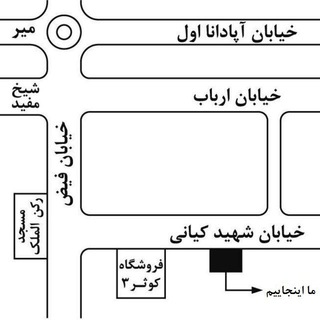
حال خوب اصفهان
549 Members () -
Channel

بنات ريم 🍂
33,189 Members () -
Group

misterwater® - Einfach besseres Wasser
456 Members () -
Channel

Банановый рай
1,013 Members () -
Group
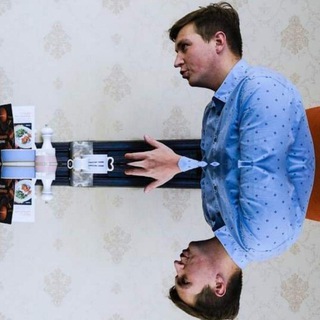
Здесь Хлебников
457 Members () -
Channel

Respaldo Fútbol ✪
5,060 Members () -
Group
-
Channel

Пункт А→Пункт Б 🚀 Онлайн-школа с нуля
816 Members () -
Group

گروس عبدالملكيان
6,849 Members () -
Channel

СОЗДАВАЙ СВОЮ РЕАЛЬНОСТЬ
2,901 Members () -
Channel

OFC AVEGA༉🇶🇦
6,408 Members () -
Group

👩🏫 Novedades de la junta de Andalucía en Educación 👨🏫
2,388 Members () -
Group

Я/мы Абдулмумин Гаджиев
3,395 Members () -
Channel

نکات ناب فن بیان
752 Members () -
Channel

YAOI - ЯОЙ
834 Members () -
Group

MIKASERIES
3,356 Members () -
Group

Markaz Muaadh ibn Jabal - Picture Card Benefits
813 Members () -
Group

香港資訊科技同路人(公海)
1,626 Members () -
Channel

SERIES | ANIME (MOVIES CRIB)
2,706 Members () -
Channel

Leetcode Today Record
393 Members () -
Group
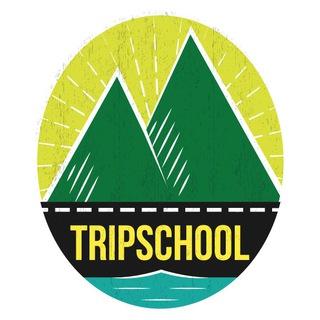
TripSchool
431 Members () -
Group
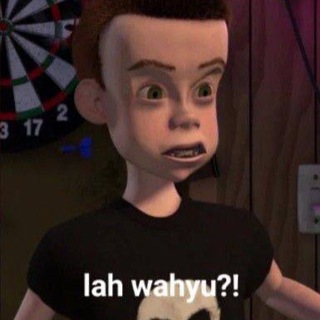
SHITPOST :: 369 MARKAS KTH
1,372 Members () -
Channel

የዘማሪ ዲ/ን ኤልያስ channal
1,001 Members () -
Group

UɴTᴏᴜᴄʜ Mᴜsɪᴄ
21,757 Members () -
Channel

CARiLLON!
1,190 Members () -
Group

У відпустку
15,664 Members () -
Group
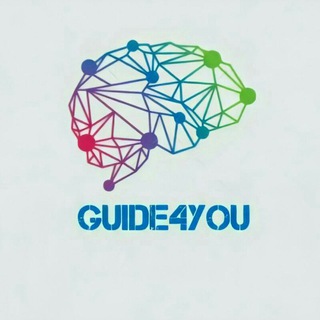
Guide4you
905 Members () -
Channel
-
Channel

DaNetUz - rus-tili kanali.
880 Members () -
Group

Boyovut ovozi | RASMIY ️️
3,534 Members () -
Group
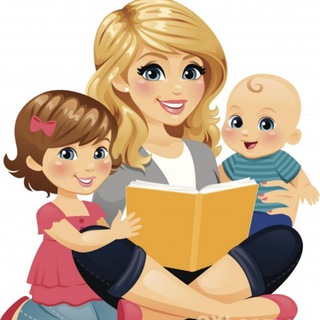
Мама деткам @mama_detkam_ins
3,391 Members () -
Channel

نادي الأدب الحديث
2,240 Members () -
Channel
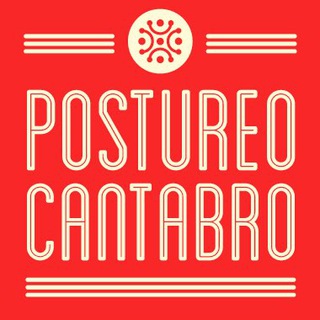
Postureo Cántabro
341 Members () -
Group

رادیو سردشت
2,484 Members () -
Group

Азиз Саид
472 Members () -
Group
-
Group

«Кукловод и овца»
1,844 Members () -
Channel

رمزيات🌟بنات🌟ستايل🌟صور🌟شباب
81,378 Members () -
Group
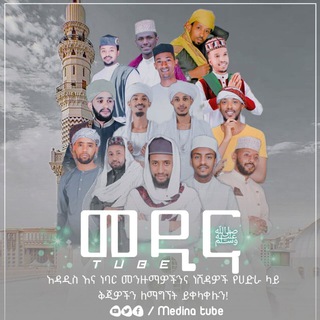
💚ETHIO መውሊድ💚
2,011 Members () -
Group

arabic.uz Test
2,729 Members () -
Group

Архив медицинских книг
56,161 Members () -
Group

Canal oficial do bot Gonzales
1,223 Members () -
Group

[آسو]
10,102 Members () -
Channel

ЯзиТел | Язык тела🎩
483 Members () -
Channel

MIDNIGHT BAR ✨🗝
750 Members () -
Group

El callejero RD
605 Members () -
Channel
-
Group

دپارتمان مهندسي برق بينش
1,240 Members () -
Channel

Жукографика.
513 Members () -
Group

Gov. Kristi Noem 🇺🇸
782 Members () -
Group

Mr.Karlen | Chat
1,653 Members () -
Group

Эмпирей
8,968 Members () -
Group

протухший черничный торт
320 Members () -
Group

simoteen👗تولیدو پخش پوشاک زنانه
1,043 Members () -
Channel

𝗧𝗡𝗥 𝗢𝗙𝗙𝗜𝗖𝗜𝗔𝗟 ( ᴅᴀʀᴋ )
1,797 Members () -
Group

АКУЛЫ ИНВЕСТИЦИЙ
5,233 Members () -
Group

القصائد المكتوبة للملا مصطفى السوداني
1,758 Members () -
Group
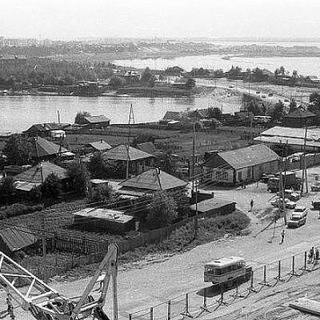
Курилка Za САЙМОЙ
326 Members () -
Group
-
Channel

SAVAGE MEMES 18+ 🐸
945 Members () -
Group

sales careerspace
347 Members () -
Group

Константин Сонин
11,310 Members () -
Group

HCOMP
1,289 Members () -
Group
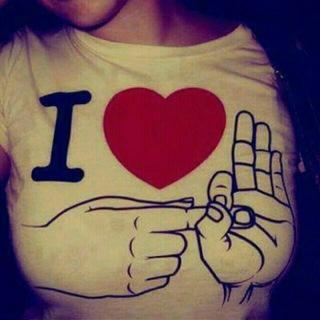
Strangers With Candy
842 Members () -
Channel

A W M E K L E R
775 Members () -
Group

LPM Help
343 Members () -
Group
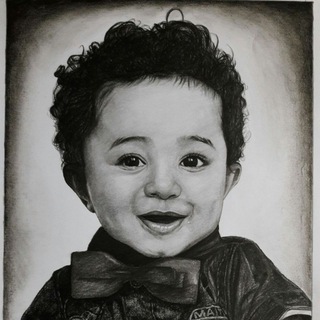
Luda's art 🎨
1,106 Members () -
Channel

ግጥም ውስጤ ነው📝
315 Members () -
Channel

مسلسل انتظرتك كثيرا | Seni çok bekledim
1,370 Members ()
TG USA Telegram Group
Popular | Latest | New
Close Set Reminders This is a handy feature for users who want to save disk space. To access it, go to the “Settings”, “Data and Storage”, and then tap “Storage Usage”. You will find four options: keep media on your device for three days, one week, one month, or forever.
To enable or disable this service, go to “Settings”, “Notification and Sounds”, and swipe down to the “Other” section. You will also find a “Repeat Notifications” option, which you can select as per your convenience. Another thing to keep in mind is that selling your data isn’t at the core of Telegram’s business model. According to Telegram’s FAQ page, the company is funded by its founder and CEO Pavel Durov, not through advertising or data collection and sharing. Sent a picture without adding your usual filter or marking the text you wanted to highlight? Sent the wrong picture altogether? Telegram can help you out. The app allows users to edit photos and even replace them after you have sent it. Telegram gives you an option where you can select who can see your last seen time. To configure this, go to “Settings”, “Privacy and Security” and then tap on “Last Seen & Online”. You can share it with everybody, or people in your contact list, or nobody, or add exceptions like “never share with” XYZ.
View Search Results in List View To use a proxy server in Telegram, open Settings > Data and Storage > Proxy Settings. Enable Use Proxy and you'll need to fill in all the required information to add it. You can find server info for this online if needed. Chat Folders is one of the best Telegram tricks that you should know and utilize to your maximum advantage. We follow so many channels and groups on Telegram of different kinds, not to mention the individual chats that go into the mix. Having all these chats in one panel makes things much harder to declutter and make sense of. So to solve this issue, Telegram has brought something called “Chat Folders”. This allows you to categorize your chats into different labels and Telegram sort things out for you. As a result, Telegram gets super clean and much easier to manage. I love it! The encryption is based on 2048-bit RSA encryption, 256-bit symmetric AES encryption, and Diffie–Hellman secure key exchange.
Telegram Premium users will now be able to add animated emoji status on the app. This custom status will replace the Premium Premium Badge in the chat list, in profile and in groups. Premium users will be able to choose from the seven standard statuses that change their color to match different Telegram themes – or choose from an infinite number of custom emoji. If you don’t want to go through the hassle of customizing your own theme and still want to theme your Telegram, you can do that too. To do that, tap on the search icon and search for the word Themes. In the results, tap on Android Themes Channel. The channel houses the list of all the themes that people create and share. Just scroll to find the one you like. Once you find a theme that you like, tap on the download icon. Once it’s downloaded, tap on it again and then tap on the Apply button.
Warning: Undefined variable $t in /var/www/bootg/news.php on line 33
US