Telegram US Group List 1955
-
Group
 2,934 Members ()
2,934 Members () -
Channel

Bots Pagando 🇨🇺
817 Members () -
Group

Il dialogo🇮🇹italiano
2,920 Members () -
Group

Gate CSIT Computer Science & Information Technology Books
2,827 Members () -
Group

LPM pm anak rp
1,704 Members () -
Channel

Зиккурат | Страхи с умом
4,587 Members () -
Group

Premiumoptions
517 Members () -
Group

قيد عائلي
986 Members () -
Group

АО Кравець і партнери
2,754 Members () -
Group

Kiaan Trader | Signals
44,805 Members () -
Group
-
Group

شیپور کده پونز مازندران
5,054 Members () -
Group

رفــيـقـهہ الــتـفـاؤل💛🌈✨
2,054 Members () -
Group

❣فروشگاه رؤياي كودك❣
350 Members () -
Group

يومـاً مـا ♥️♾
5,861 Members () -
Group

SYSXPLORE
13,821 Members () -
Group

Нотатки інвестора
5,598 Members () -
Group

𝐆̫𝐏̫↬👫🅻INDAS 🅰 🅜̩̻͍̩̻̫̩̻͍̩̻̫̩̻͍̩̻̫̩̻͍̩̻̫̩̻͍̩̻̫̩ IZADES💚💙࿆𖡬●°•
10,220 Members () -
Group

ضــMoon Lightـؤء القمر
302 Members () -
Channel

GAMER SHOW 🎮
662 Members () -
Channel

Auction.ru
314 Members () -
Group

مدونة البرمجه خليها علينا
809 Members () -
Channel

★ Mundo Carding Area Forever ★
4,587 Members () -
Channel
-
Group

❌ 𝙀𝙍𝙍𝙊𝙍𝙄 𝘿𝙄 𝙋𝙍𝙀𝙕𝙕𝙊 - 𝙅𝙤𝙮
10,683 Members () -
Group
-
Group

🇸🇩اولاد وبنات السودان🇸🇩
3,309 Members () -
Channel

『حفيدﮪ اݪزهࢪاء』³¹³
348 Members () -
Group

ComputerTricks®
12,198 Members () -
Group

✍↜ ﮪّﮩْْـــــًـــدؤۋﯗ↤إآنســـــاإٱاﻥ.tt ↝
1,489 Members () -
Group

Каталог Telegram
1,115 Members () -
Channel
-
Group

U_S_A Real Estate 🇺🇸
611 Members () -
Channel
-
Group

مطبخـــك👩🍳
648 Members () -
Group

تفَاصيل _ Details🌻
10,087 Members () -
Channel

إيجابية - غيّث.
652 Members () -
Channel
-
Group

دردشة الجنه تستاهل💜🌸
409 Members () -
Group

💳 BIN EXTREMOS💳
19,104 Members () -
Group

Кладовая книг
2,048 Members () -
Group

Александр Козловский
4,410 Members () -
Group
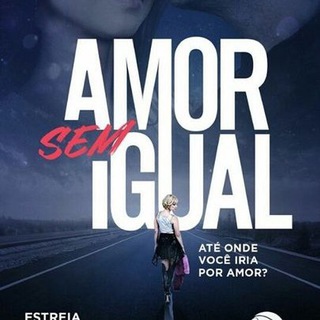
Amor Sem Igual (Record)
2,729 Members () -
Group

♥️عشقي👑✨Aşkim♥️
8,439 Members () -
Group

📚 كتب و روايات مجانية 📚
2,756 Members () -
Group

🎼 أغاني وشيلات يمنية 🎼
3,790 Members () -
Group

WORLD Youtube Algorithm
2,566 Members () -
Group

Kamil Buzykaev
720 Members () -
Group

كن أماناً لـِقلبي ∞
3,748 Members () -
Group

السودان بااظ🤦♂😹💔
1,951 Members () -
Group

Арсенал
9,574 Members () -
Group

ما راق لي.. ♥️🍂
812 Members () -
Group
-
Group

Curly Tatarstan
443 Members () -
Channel

- إليراليا || Elleralia🥛🍪.
443 Members () -
Group
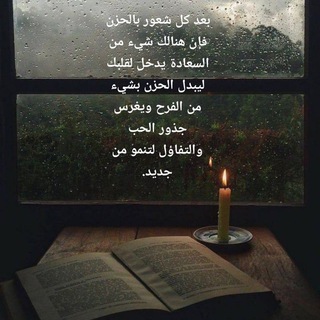
آقتبآسآت حب فصحى 🤍.
2,002 Members () -
Group

صدای مستقل کارگران گروه ملی فولاد
344 Members () -
Group
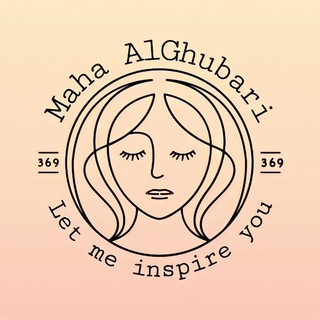
أ.مها الغباري | المجموعة
1,066 Members () -
Group

أعنَّا علينا؛ لنسعى إليك!🌹
641 Members () -
Channel

How To Make Cash On Telegram
2,417 Members () -
Group

☁️MEGA SEVEN☁️
369 Members () -
Group
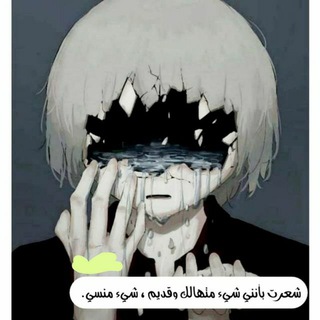
قـلـم يـكتب اڶٰـم💔
3,559 Members () -
Group

я❦
372 Members () -
Group
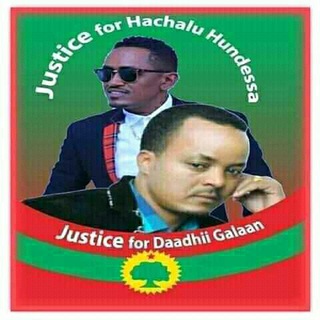
Imimmaan haqa dhabe!
834 Members () -
Channel

Sport Bad Goal
5,165 Members () -
Group

لــِ بـَـراءَةِ قَــلــبْ•°🌸💙"
5,153 Members () -
Group
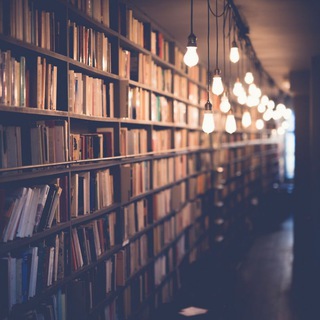
👑Biblioteca seducción👑
422 Members () -
Group

رمز الوفاء 🅰 في زمن الخيانة
524 Members () -
Group

♡ Hayatım || حَياتِي
122,162 Members () -
Group

رفع اشکال و مطالعه(قربانی)
1,814 Members () -
Group

MASTER OF FIXED DRAWS
1,258 Members () -
Group

Udemy Courses Free - JustLearnFree
563 Members () -
Group

ℝ𝔼𝕄𝔼𝕄𝔹𝔼ℝ 𝕄𝔼𝔼 .
3,901 Members () -
Group

Комиксы BUBBLE
26,257 Members () -
Group

💜Tranquility💜
343 Members () -
Group

😂نكت جريئة 😂 للكبار💋 😂🔞
5,661 Members () -
Group

Chat Amistad Mundial😂💋👬👫👫👭🌈🔥🌎📲
1,234 Members () -
Channel

مسابقات ꂅᏕլᕱო.𝐓𝐄 | 🇪🇬💛
555 Members () -
Group

مردم کرمانشاه
17,843 Members () -
Group

🍓ПП ДЕСЕРТЫ🍓
1,122 Members () -
Group

راسطات منحرفين👏🐸🔞
1,637 Members () -
Group
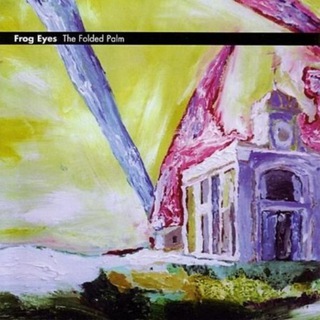
Оч крутые альбомы
1,286 Members () -
Group

❤محصولات زیبایی❤
1,498 Members () -
Group
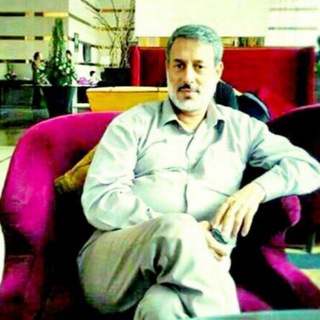
کانال شیخ محمد صالح پردل
5,869 Members () -
Group
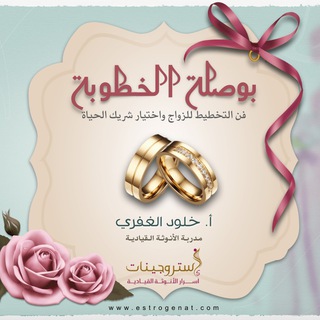
دورة بوصلة الخطوبة©️
508 Members () -
Group

Финтолк. Нескучно о финансах 🐹
19,423 Members () -
Group
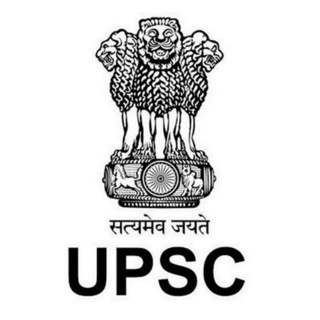
UPSC MOTIVATION & GK
1,052 Members () -
Group

‹ليـتهُ ↜ ,يقرأ..!
1,278 Members () -
Group

مــداحـی آنـلایـن
9,695 Members () -
Channel

عُـمر الطـاهـر :
5,801 Members () -
Group

🇾🇪مملكــــتي ↵²0↵₂⓪⇭~المتنـــوعــه🇾🇪
568 Members () -
Channel

Utair
2,148 Members () -
Group

🍃🌸وَ لنا في الخَيالِ حياة🌸🍃
2,932 Members () -
Group

اقتباسات كاتبــﮪ 💊
372 Members () -
Group

استراتژی کنکور | دکتر بهادر بختیاروند
5,800 Members () -
Group

غيمة.
531 Members () -
Group

UPPCS Prelims 2021
1,088 Members () -
Channel
-
Channel

⭒Flouzies : close!!
1,130 Members () -
Channel

CRIF Las Acacias
411 Members ()
TG USA Telegram Group
Popular | Latest | New
Global message deletion Copy a Part of Text from a Message Telegram Messenger Tricks Just press and hold on the message you want to change and then tap the “edit” button. From there, you can modify the message and resend it. Telegram will put an “edited” label on the message to let recipients know of the update.
Set Reminders View Search Results in List View Enable Auto-Night Mode As you might now, Telegram allows you to create Channels which is a tool for broadcasting public messages to large audiences. The basic difference between a group and a Channel is the fact that a Channel can have unlimited numbers and the messages you sent inside a Channel are marked with the Channel name and not yours. However, if your channel is very large, it might become difficult to broadcast a message which is ready by everyone before it is lost in other messages. To solve this problem, you can pin messages inside a Channel. To pin a message, just tap on it and tap on Pin. Now the message will always be on top before the reader removes them.
edited message on telegram Admins can reach out to users who want to join and have a chat to cover the rules, make sure they're a good fit or even plan a welcome party. When an admin reaches out, Telegram lets the user know they're reaching out as a group admin. However, if you haven't moved beyond the basics, you're missing out on a lot of the best Telegram functionality. Below, we detail some lesser-known features of Telegram that you may have overlooked until now. The company also makes its API publicly available for free and invites developers to create clients on other platforms. Users can also create custom bots, themes, stickers, and more free of charge.
Next up, tap Sound and then choose your custom notification sound located under the Telegram Tones section. Make sure to tap Done at the top right to finish. Interestingly, Telegram names your custom notification sound as Cloud Tone and also allows you to upload any audio as a notification sound for a chat. To set self-destruction timer, swipe right on the homepage, tap “New Secret Chat”, and add recipients. Now simply tap the clock icon and set Self-Destruct Timer to the desired time limit (from 1 second to 1 week). The clock starts ticking the moment messages are displayed on the recipient’s screen.
Warning: Undefined variable $t in /var/www/bootg/news.php on line 33
US