Telegram US Group List 1955
-
Group
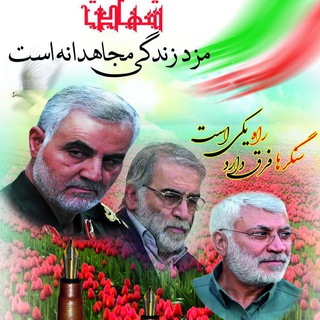 1,649 Members ()
1,649 Members () -
Group
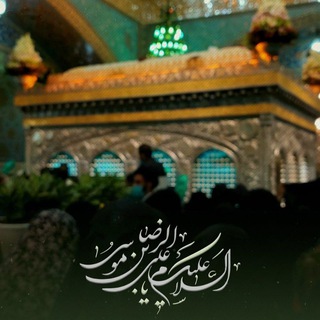
سلطان روحي - مولاي الرضا - 💙
723 Members () -
Group

РЦНИ: в центре событий
4,932 Members () -
Group

Vamos al cine
1,775 Members () -
Group

Arts & Humanities (Canada)
3,062 Members () -
Group

Archivio 😎 Stickers
476 Members () -
Group

turktilionline🇹🇷
1,822 Members () -
Group

🔥 KURS FM 🔥
1,820 Members () -
Group

Chelsea FC 🔵 | Chat
5,872 Members () -
Group

💟خواطر راقيه💞
4,348 Members () -
Group

جزيـ🏝ـرة الكومـــ🤣ـيديا
2,934 Members () -
Channel

Bots Pagando 🇨🇺
817 Members () -
Group

Il dialogo🇮🇹italiano
2,920 Members () -
Group

Gate CSIT Computer Science & Information Technology Books
2,827 Members () -
Group

LPM pm anak rp
1,704 Members () -
Channel

Зиккурат | Страхи с умом
4,587 Members () -
Group

Premiumoptions
517 Members () -
Group

قيد عائلي
986 Members () -
Group

АО Кравець і партнери
2,754 Members () -
Group

Kiaan Trader | Signals
44,805 Members () -
Group
-
Group

شیپور کده پونز مازندران
5,054 Members () -
Group

رفــيـقـهہ الــتـفـاؤل💛🌈✨
2,054 Members () -
Group

❣فروشگاه رؤياي كودك❣
350 Members () -
Group

يومـاً مـا ♥️♾
5,861 Members () -
Group

SYSXPLORE
13,821 Members () -
Group

Нотатки інвестора
5,598 Members () -
Group

𝐆̫𝐏̫↬👫🅻INDAS 🅰 🅜̩̻͍̩̻̫̩̻͍̩̻̫̩̻͍̩̻̫̩̻͍̩̻̫̩̻͍̩̻̫̩ IZADES💚💙࿆𖡬●°•
10,220 Members () -
Group

ضــMoon Lightـؤء القمر
302 Members () -
Channel

GAMER SHOW 🎮
662 Members () -
Channel

Auction.ru
314 Members () -
Group

مدونة البرمجه خليها علينا
809 Members () -
Channel

★ Mundo Carding Area Forever ★
4,587 Members () -
Channel
-
Group

❌ 𝙀𝙍𝙍𝙊𝙍𝙄 𝘿𝙄 𝙋𝙍𝙀𝙕𝙕𝙊 - 𝙅𝙤𝙮
10,683 Members () -
Group
-
Group

🇸🇩اولاد وبنات السودان🇸🇩
3,309 Members () -
Channel

『حفيدﮪ اݪزهࢪاء』³¹³
348 Members () -
Group

ComputerTricks®
12,198 Members () -
Group

✍↜ ﮪّﮩْْـــــًـــدؤۋﯗ↤إآنســـــاإٱاﻥ.tt ↝
1,489 Members () -
Group

Каталог Telegram
1,115 Members () -
Channel
-
Group

U_S_A Real Estate 🇺🇸
611 Members () -
Channel
-
Group

مطبخـــك👩🍳
648 Members () -
Group

تفَاصيل _ Details🌻
10,087 Members () -
Channel

إيجابية - غيّث.
652 Members () -
Channel
-
Group

دردشة الجنه تستاهل💜🌸
409 Members () -
Group

💳 BIN EXTREMOS💳
19,104 Members () -
Group

Кладовая книг
2,048 Members () -
Group

Александр Козловский
4,410 Members () -
Group
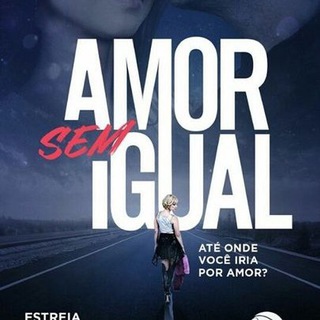
Amor Sem Igual (Record)
2,729 Members () -
Group

♥️عشقي👑✨Aşkim♥️
8,439 Members () -
Group

📚 كتب و روايات مجانية 📚
2,756 Members () -
Group

🎼 أغاني وشيلات يمنية 🎼
3,790 Members () -
Group

WORLD Youtube Algorithm
2,566 Members () -
Group

Kamil Buzykaev
720 Members () -
Group

كن أماناً لـِقلبي ∞
3,748 Members () -
Group

السودان بااظ🤦♂😹💔
1,951 Members () -
Group

Арсенал
9,574 Members () -
Group

ما راق لي.. ♥️🍂
812 Members () -
Group
-
Group

Curly Tatarstan
443 Members () -
Channel

- إليراليا || Elleralia🥛🍪.
443 Members () -
Group
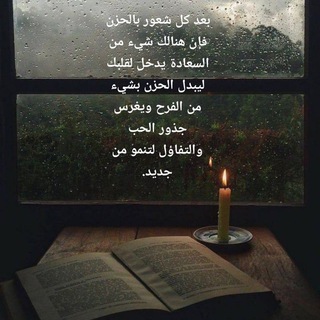
آقتبآسآت حب فصحى 🤍.
2,002 Members () -
Group

صدای مستقل کارگران گروه ملی فولاد
344 Members () -
Group
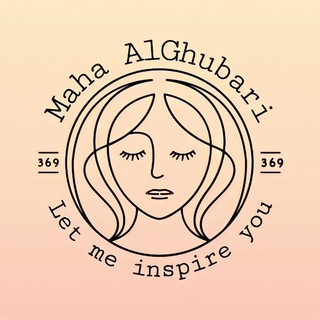
أ.مها الغباري | المجموعة
1,066 Members () -
Group

أعنَّا علينا؛ لنسعى إليك!🌹
641 Members () -
Channel

How To Make Cash On Telegram
2,417 Members () -
Group

☁️MEGA SEVEN☁️
369 Members () -
Group
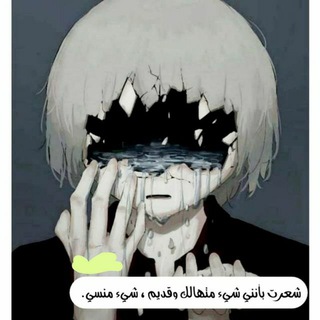
قـلـم يـكتب اڶٰـم💔
3,559 Members () -
Group

я❦
372 Members () -
Group
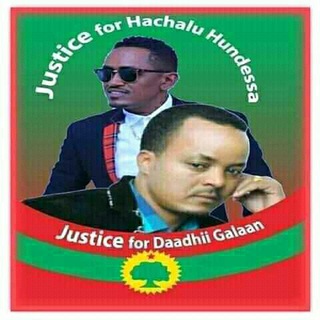
Imimmaan haqa dhabe!
834 Members () -
Channel

Sport Bad Goal
5,165 Members () -
Group

لــِ بـَـراءَةِ قَــلــبْ•°🌸💙"
5,153 Members () -
Group
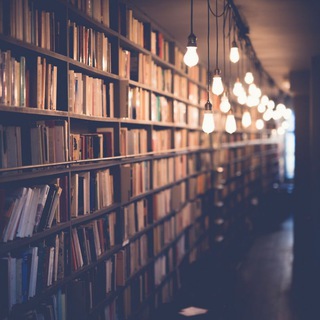
👑Biblioteca seducción👑
422 Members () -
Group

رمز الوفاء 🅰 في زمن الخيانة
524 Members () -
Group

♡ Hayatım || حَياتِي
122,162 Members () -
Group

رفع اشکال و مطالعه(قربانی)
1,814 Members () -
Group

MASTER OF FIXED DRAWS
1,258 Members () -
Group

Udemy Courses Free - JustLearnFree
563 Members () -
Group

ℝ𝔼𝕄𝔼𝕄𝔹𝔼ℝ 𝕄𝔼𝔼 .
3,901 Members () -
Group

Комиксы BUBBLE
26,257 Members () -
Group

💜Tranquility💜
343 Members () -
Group

😂نكت جريئة 😂 للكبار💋 😂🔞
5,661 Members () -
Group

Chat Amistad Mundial😂💋👬👫👫👭🌈🔥🌎📲
1,234 Members () -
Channel

مسابقات ꂅᏕլᕱო.𝐓𝐄 | 🇪🇬💛
555 Members () -
Group

مردم کرمانشاه
17,843 Members () -
Group

🍓ПП ДЕСЕРТЫ🍓
1,122 Members () -
Group

راسطات منحرفين👏🐸🔞
1,637 Members () -
Group
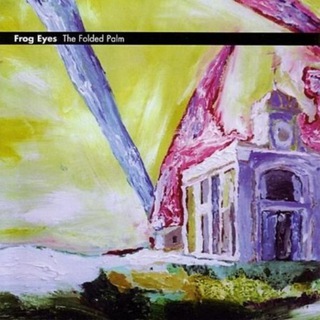
Оч крутые альбомы
1,286 Members () -
Group

❤محصولات زیبایی❤
1,498 Members () -
Group
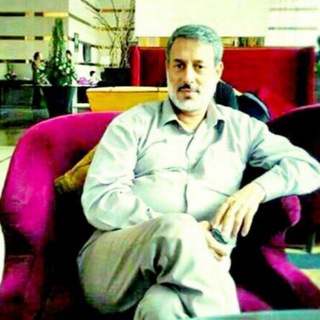
کانال شیخ محمد صالح پردل
5,869 Members () -
Group
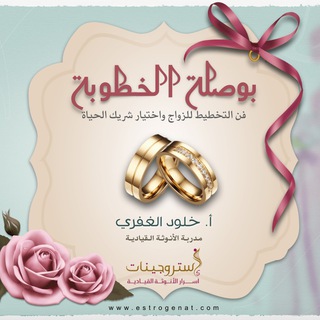
دورة بوصلة الخطوبة©️
508 Members () -
Group

Финтолк. Нескучно о финансах 🐹
19,423 Members () -
Group
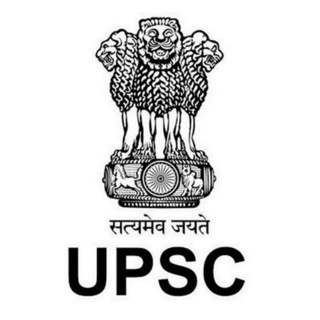
UPSC MOTIVATION & GK
1,052 Members () -
Group

‹ليـتهُ ↜ ,يقرأ..!
1,278 Members () -
Group

مــداحـی آنـلایـن
9,695 Members () -
Channel

عُـمر الطـاهـر :
5,801 Members ()
TG USA Telegram Group
Popular | Latest | New
Did you know that you can share your live location with your contacts on Telegram? Once you have added your theme, you will see a new paint button has appeared at the top. Tap on it and then you will see the names of different elements that you can edit. To get started, open the Telegram app. Next, go to Settings and choose Appearance.
You can also able to set your chat to self-destruct in a certain period of time after it has been read or opened. However, with new Telegram updates, they provide two-step verification for your telegram account. That means if you want to login to telegram on another device, it’s required your two-step password to log in. You can also set up it from the Privacy and Security list as I mentioned above. Private Chats in Telegram Settings Live location & proximity alerts
Just like WhatsApp, Telegram also allows you to share live location with your contacts. This is a very handy feature that I personally use on a regular basis. To share your live location with someone, first open the chat and tap on the attachment button. Now, tap on location. To enable it, go to “Settings”, “Data and Storage”, and turn off automatic download “when using mobile data” and “when roaming”. You will also see options to turn off autoplay “GIFs” and Videos”. Quiz Mode: They have one correct answer and can power anything from public service exams to trivia games. Here you will get the option to share either your current location or your live location. Select the live location option and then select the time limit for which your location will be shared with the person. Now, all you need to do is hit that share button to share your live location.
Telegram Live Locations and proximity alters (Express Photo) Telegram features: Telegram Bots 2020
Warning: Undefined variable $t in /var/www/bootg/news.php on line 33
US