Telegram US Group List 1954
-
Group
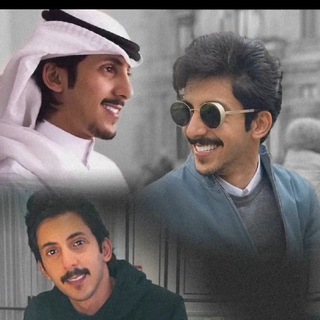 790 Members ()
790 Members () -
Group

راحتي🖤
1,982 Members () -
Group

🧝🏽♂️أرض الـســـمر🧝🏽♀️
9,993 Members () -
Group

ضِمّادَ لجُروحِي .
5,169 Members () -
Channel
-
Group

ВИДЕО ПРИКОЛЫ FIKALIS😅
4,101 Members () -
Group

Promosi Grup
14,452 Members () -
Group

اصحاب 🦋.
5,840 Members () -
Channel

Загадки и факты
45,329 Members () -
Group

" لـ مستقبلي اكتب ...✍
2,068 Members () -
Group

وعجلت اليك ربي لترضى 💚
691 Members () -
Group

طمأنينة 💜🍃
703 Members () -
Group

🌹كيف أحزن وانت ربـــي🌹
698 Members () -
Channel

SSHBr VPN Canal
1,300 Members () -
Group

Promotion & Advertising Telegram Channels
741 Members () -
Group

📚 COMBINE EXAM 2021: सचिन गायकवाड 📚
13,150 Members () -
Group

لـ عشـاق الانــمــي ♥
2,150 Members () -
Group

DAXSHAT PRIKOLLAR
1,679 Members () -
Group

💫رشاقه💫وفتنس💎Mh💪fitness
499 Members () -
Group

Rheumatology
831 Members () -
Group
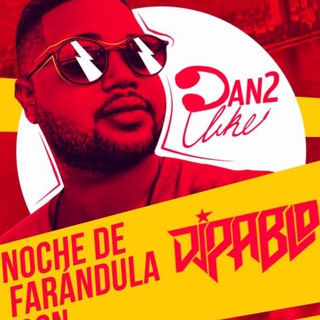
🎧Musica Actual by PabloDj🎧
1,441 Members () -
Group
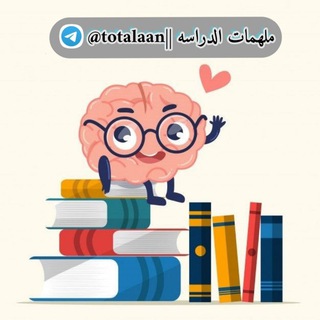
ملهمات الدراسه 🏫.
2,741 Members () -
Group

Respiratory Medicine & Pulmonology
1,854 Members () -
Group

صُـ,ـمـْتـ آلُمـْْْـشُـُــُآعٌـِـر ⇣❀╰⇢
370 Members () -
Channel

ارز کویـنو (صرافی آنلاین)
1,084 Members () -
Group

اسعار الموبايلات في سوريا
984 Members () -
Group

Cursed
479 Members () -
Group
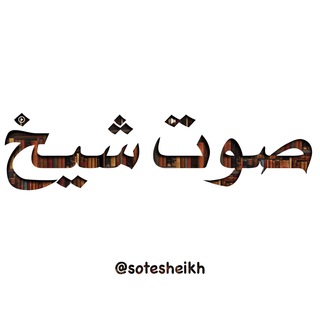
صوت شیخ
1,530 Members () -
Channel

PΛИJIRΛ GΛИK🇦🇴
6,330 Members () -
Group

Чат канала ВДО / Септем Капитал
1,202 Members () -
Group
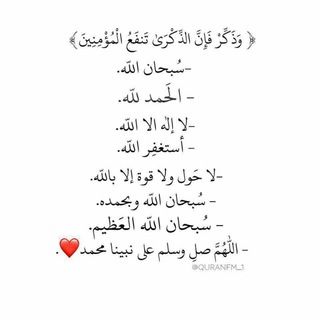
صــدقه جـاريه 🌿 .
544 Members () -
Channel

Как не надо
306 Members () -
Group
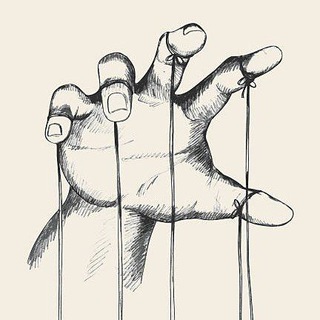
Департамент коммуникаций
38,280 Members () -
Group

Мэрия сообщает
12,233 Members () -
Group

English Club
42,683 Members () -
Group

خزانة العيد
6,238 Members () -
Channel

سـتوريات 🖤💭
1,502 Members () -
Channel

Asta promote
824 Members () -
Channel

Loli Shitposting
950 Members () -
Group

Cyberpunk: Rebirth
568 Members () -
Channel

ارميز تايهيونغ Taehyung
6,594 Members () -
Group
-
Group
-
Channel
-
Group

night psn shop
332 Members () -
Group

КЫМГАН
1,748 Members () -
Group

Concrete Structures
7,528 Members () -
Group

❤🔥𝐉𝐔𝐈𝐂𝐘_𝐁𝐎𝐗🥤
1,014 Members () -
Group

Wholesome Den
1,244 Members () -
Group

اقساطی سفر کن .حتی بدون پیش قسط
1,708 Members () -
Channel

ׄ ݁ ˑ 🍵˖ ׄ𐐫ᩛ͠𝗿𐐼ִ𝗰ׄ𝔦̶ɩ𐐼ּ I𝗰ᦅᥒ𝘀ׂ
332 Members () -
Channel

sticker telegram
552 Members () -
Group

زهرا دنسر♥️
659 Members () -
Group

دم الياسمين 🍃❤️
324 Members () -
Group

محصولات وجشن های کلاس اول
948 Members () -
Group
-
Group

📚 أدّبِيات
4,367 Members () -
Group

El Internado: Las Cumbres
1,117 Members () -
Channel

اول متوسطه- گزینه دو
1,189 Members () -
Group

Athletes for Freedom
5,772 Members () -
Group

🌎Иkoнkи gля сmoрuс🌏
977 Members () -
Channel

- سعّو ¹¹🤩📆!.
2,514 Members () -
Group

🚑المستشفى.🏨
6,286 Members () -
Group

Кулинарные рецепты
1,105 Members () -
Group

قناة الرخصة المهنية المبسطة
16,225 Members () -
Group

ᴄʀɪsɪs ␈
2,585 Members () -
Group

🏅تــصــامــيــمــA🎨مـنـاســبـــاـت🎖
8,340 Members () -
Group

Теневой
325 Members () -
Group

أطايب
1,875 Members () -
Group

. مَسَافَاتْ و شَوُقْ🤎𓂆 .
5,614 Members () -
Group

قصص وروايات
4,474 Members () -
Group

UpSkill
17,050 Members () -
Group

Барахолка Забайкальск
1,026 Members () -
Group

؏ــطــر روحڪـ بالـقـران ♡
3,157 Members () -
Group

Jaalala♡Qulqulluu💖
13,047 Members () -
Group

ᵈᵉᵖᵗʰ | عٌمຼقᮭㇱ
421 Members () -
Channel

Cursos y guías a bajo costo 💽🎞️📚
349 Members () -
Group

Evangelical - Tube
17,929 Members () -
Group

Форум свободной России
2,859 Members () -
Group

اخبار گیلان
13,321 Members () -
Group

Интересно Знать
310,502 Members () -
Group

💚برڪاتـِ14معصوم💚
7,264 Members () -
Group

• ققــويۿۃᵐʸ🌵لنفسـّـᵐʸʊ̤.⇣
3,208 Members () -
Group

Гордонізми і БАЗА 💥
1,715 Members () -
Group

خربشات نمبر ون 😻❤️
1,462 Members () -
Group

Dashg NEWS
71,181 Members () -
Channel
-
Channel

Love Quotes❤️
1,204 Members () -
Group

Одесса как она есть
82,657 Members () -
Group

А Я ЗНАЛ! 📌 Опросы Познавательные Викторины
533 Members () -
Group
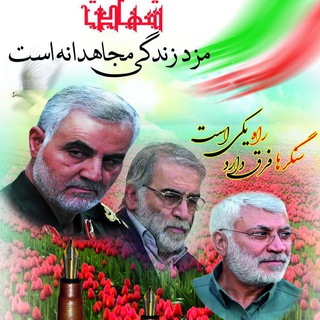
تعليم اللبنانية🇱🇧و الفصحى📗و الفارسية🇮🇷
1,649 Members () -
Group
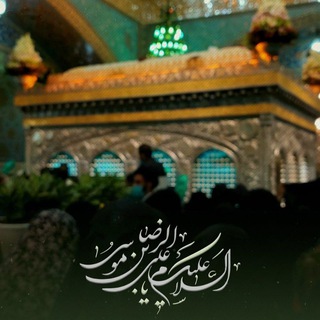
سلطان روحي - مولاي الرضا - 💙
723 Members () -
Group

РЦНИ: в центре событий
4,932 Members () -
Group

Vamos al cine
1,775 Members () -
Group

Arts & Humanities (Canada)
3,062 Members () -
Group

Archivio 😎 Stickers
476 Members () -
Group

turktilionline🇹🇷
1,822 Members () -
Group

🔥 KURS FM 🔥
1,820 Members () -
Group

Chelsea FC 🔵 | Chat
5,872 Members () -
Group

💟خواطر راقيه💞
4,348 Members ()
TG USA Telegram Group
Popular | Latest | New
Who are the social leaders from Maharashtra holding up Mahatma Gandhi’s l...Premium Voice messages can be converted to text for those times you don't want to listen, but want to see what it says. You can rate transcriptions to help improve them. Better Bots
Send Uncompressed Media without Changing the File Extension What can this bot do? Telegram Profile Photos On Android, tap the three-dot Menu button in the top-right of any Telegram chat and choose Mute notifications. On iOS, tap the contact or group name at the top of the screen and choose Mute. Then you can choose to mute the chat for various periods of time, or forever.
Do you enjoy using both light and dark modes? Telegram has an auto-night feature so the app doesn't blind you at night. Yes, with the recent update, now you can add animated stickers of Telegram on both images and videos. We all love Telegram’s high-quality animated stickers and now you can bring life to still images using these popular animated stickers. However, keep in mind, after adding stickers, images will turn into GIFs and might lose some quality. So to use this feature, just select your image/video and tap on the “brush” icon at the bottom. After that, tap on the sticker icon and add animated stickers to your media. That’s it. Pin Messages in Channelsb After you have done, that all you need to do is enter your new number and then follow the process on your screen. Once you have created your account, you can switch between your accounts by clicking on the down arrow and selecting the account that you want to choose.
To do this, long-press on a picture you have sent. Choose the ‘Edit’ button on the top, just like you’d edit a text message once you have sent it. Now, you will get an in-built photo editor where you can add filters, draw or crop images. Alternatively, you can even replace the picture and send another one in its place. Enable Auto-Night Mode
Warning: Undefined variable $t in /var/www/bootg/news.php on line 33
US