Telegram US Group List 1949
-
Group
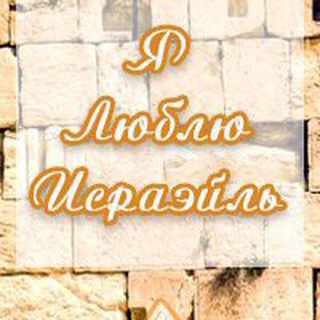 1,382 Members ()
1,382 Members () -
Channel
-
Group

حب دون لقاء 🖤
6,631 Members () -
Channel

𝐋𝐚 𝐏𝐮𝐫𝐚 𝐕𝐞𝐫𝐝𝐚𝐝🥀
405 Members () -
Group

Esfahan.ANREO
1,769 Members () -
Group

رسائل دينيه ✍️
1,965 Members () -
Group

РЕПОСТ
1,515 Members () -
Group
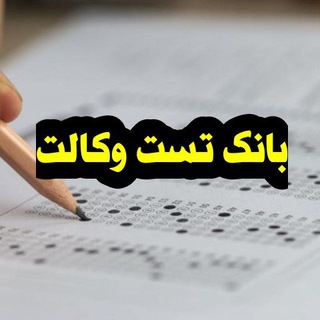
تست های احتمالی وکالت
3,402 Members () -
Channel

🔶 Newspapers Eapper Backup
7,347 Members () -
Group
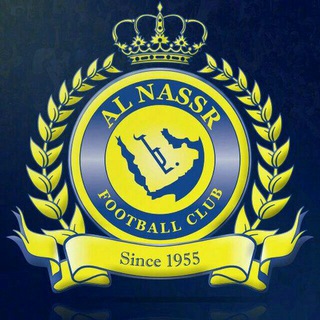
نادي النصر السعودي
826 Members () -
Group
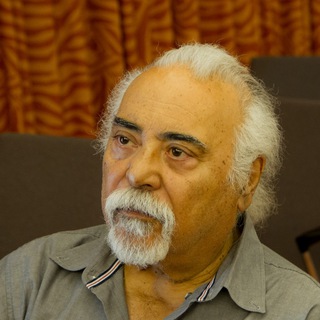
اسفندیار منفردزاده
1,057 Members () -
Channel
-
Channel

TechNews 科技新報
678 Members () -
Group

咸阳修车
1,476 Members () -
Channel
-
Group

आओ सीखें राजयोग 15 नवम्बर से
1,151 Members () -
Group
-
Group

Sex, Drugs and SMM: The diary of Igor Bass
1,070 Members () -
Channel

Nordic Design | Скандинавский дизайн
726 Members () -
Group

Чат PRO Тест
1,378 Members () -
Group

Sahabat At Taqwa
3,451 Members () -
Group

shehnaaz Gill 🧚♀️🔥
1,165 Members () -
Group

Шикимори ※ Чат
517 Members () -
Channel

Аппетитные ножки
1,339 Members () -
Group

𝑻𝑬𝑬𝑩𝑨..
1,041 Members () -
Channel

𝑩𝒍𝒖𝒆 𝒅𝒂𝒊𝒔𝒚🌙
3,289 Members () -
Channel

تفسیرقران استاد راسخ
1,047 Members () -
Channel

بریم به فکر
1,604 Members () -
Group

TELEWORK: Удалёнка
3,552 Members () -
Group

آموزش رایگان بورس (مرتضی دهقان)
1,562 Members () -
Group
-
Group

سفارش پروژه
1,030 Members () -
Channel

🇨🇬ደጉ ሳምራዊ ✟✟✟
964 Members () -
Channel

Whisky Time 🥃Алкоголь🔞🔥
836 Members () -
Group
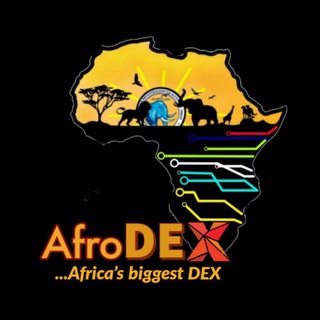
AfroDex Labs 🐘Community
1,001 Members () -
Channel

🇮🇷🇨🇳😍پخش لوازم چینی و ایرانی آشپزخانه خانزاده 🙏🌹🌹🇨🇳🇮🇷
3,409 Members () -
Group

AssisPay | اسیس پرداخت
370 Members () -
Group

КиноФильмы | FilmVeka
2,118 Members () -
Group

🇲🇲Cracking Myanmar (CMM)🇲🇲
8,789 Members () -
Group

جزوه های علموص!
1,939 Members () -
Group

آکادمی کاپریلا — آموزش دیجیتال مارکتینگ Kaprila
1,688 Members () -
Group

Секреты бизнеса
1,162 Members () -
Group

Jual Beli Online Indonesia
9,052 Members () -
Channel

Будни Бездельника 🙏
1,170 Members () -
Channel

𓆩𝗞𝕡𝐨𝚙 𝗪𝐨𝕣𝗹𝚍𓆪، .✧
309 Members () -
Group

حکمت زندگی
2,411 Members () -
Group

አስትሮኖሚ 🚀🔭
3,674 Members () -
Group

🌐 خوشابر نیوز
2,869 Members () -
Group

𝐄𝐬𝐜𝐫𝐨𝐰 𝐨𝐧𝐥𝐲
780 Members () -
Channel

تبریز مدرن
4,733 Members () -
Group

Ревізор
3,292 Members () -
Group

PolkaFoundry Việt Nam
3,645 Members () -
Group
-
Group

танцы на баррикадах
331 Members () -
Group
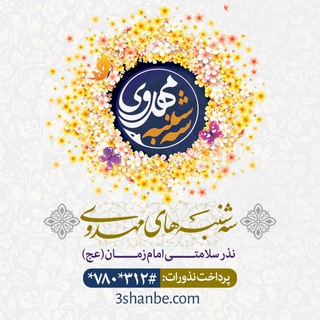
خیرین #سه_شنبه_های_مهدوی
467 Members () -
Channel

Engelsburg
42,817 Members () -
Channel

[پسر Z دختر..!]
1,503 Members () -
Channel

ڛۣــٰا̍ڶــﯟڣــۃ ؏ــڜــک 💙✨
476 Members () -
Group

Portal 2PM
485 Members () -
Channel

Libre Pensante
315 Members () -
Group

😜 FONDS D'ÉCRANS ANIMÉS🔱🚭
1,437 Members () -
Group

Поставщики ‼️ ASI 🔥
22,697 Members () -
Group

هنرکده دریا(🌟مکرومه بافی،گره بادست🌟)
9,016 Members () -
Channel

Life photography.
337 Members () -
Group
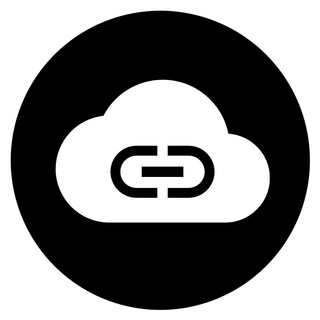
Global Telegram Database
505 Members () -
Group
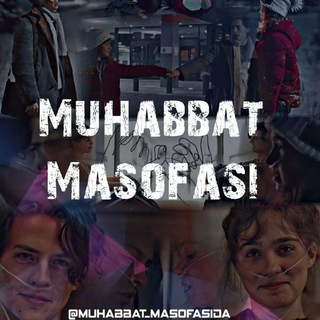
🥺ᴹᵘʰᵃᵇᵇᵃᵗ ᴹᵃˢᵒᶠᵃˢᶦᵈᵃ🥺 Muhabbat Masofasi Rasmiy
5,131 Members () -
Channel

. الشعرالعربي الفصيح
3,047 Members () -
Group
-
Group

HackDon Community
778 Members () -
Group

🖤𝔹𝕝𝕒𝕔𝕜 𝔼𝕕𝕚𝕥𝕠𝕣𝕫❄️
3,824 Members () -
Group

「𝘛𝘺𝘱𝘰𝘨𝘳𝘢𝘱𝘩𝘪𝘴𝘵 𝘚𝘩𝘰𝘸」
488 Members () -
Group

💙ویداتاجی✍️💙
3,576 Members () -
Group

「𝘌𝘥𝘪𝘵𝘰𝘳 𝘗𝘭𝘶𝘴」
1,001 Members () -
Group

Kaser Martin
1,365 Members () -
Group

Afro Brands™
1,038 Members () -
Group

UzMobile Chat
517 Members () -
Channel

𝑵𝒂𝒔𝒉𝒆𝒏𝒂𝒔_𝒀𝒂𝒔𝒊𝒏𝒊💙📑
662 Members () -
Group
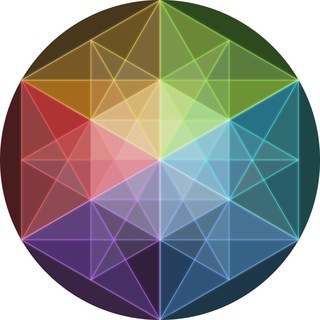
Графический дизайн | Graphic design
6,370 Members () -
Group

GGShop & Win Go
549 Members () -
Channel

﮼اقتباسات،غيد 🦌.
2,216 Members () -
Group

AMS INFO
3,288 Members () -
Channel

لُجَّة
1,109 Members () -
Channel

FOOTREVIEW | Футбол
1,392 Members () -
Group

📚قناة فوائد عامة للشباب 📚
1,142 Members () -
Group

Milk'n cheese - молочная продукция от Сваля и Valio!
1,037 Members () -
Group

Nio García
1,752 Members () -
Group

Akmal Jumaboyev
427 Members () -
Group

Чат Проект ⚡️ IRON MINE ⚡️
373 Members () -
Group

گروه مدرسه نویسندگی
898 Members () -
Channel

Rigole france
2,147 Members () -
Group

قناة الدروس العلمية ، لفضيلة الشيخ إبراهيم الرحيلي
851 Members () -
Group

توقف ممنوع
1,014 Members () -
Channel

🏆🏆 आरोग्य विभाग भरती & सर्व सरळसेवा भरती🏆🏆
12,388 Members () -
Channel

آيفونه Care ✨🧚🏻♂️
2,087 Members () -
Group
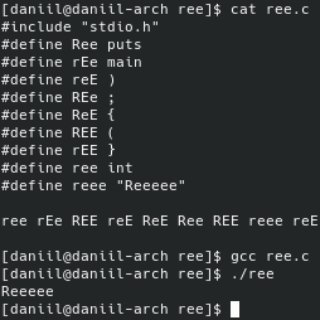
MadelineProto 🇺🇦
842 Members () -
Group
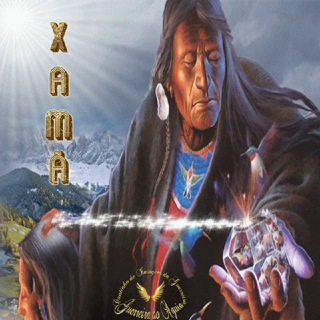
мє∂iciทα αทcєsτrαℓ
1,444 Members () -
Group

Shin Chan Crypto Community 🔱 | 小新交流群 🔱
6,396 Members () -
Group
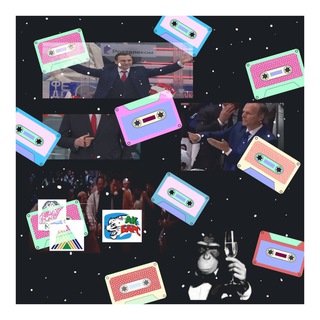
БесПроката
3,407 Members () -
Group

Мастерская Радуга Подарков
724 Members () -
Group

Comando Estafas
1,098 Members ()
TG USA Telegram Group
Popular | Latest | New
delete sender's message Edit Sent Messages Here, Telegram will give you some information about what happens when you change your number. Basically, all your messages will be moved to the new number and your new number will be automatically added to all your existing Telegram contacts, barring the blocked contacts. It’s way easier then re-sharing your new number with everyone. To change the number, tap on the “Change Number”, enter the new number and follow the process on your screen.
Moreover, Telegram has theme channels that offer premade themes for your easy use. You can find your preferred theme and click install to make it alive on your Telegram. Change Default browser in Telegram A great way to organize your chats inside a group or channel is by using hashtags. When you use a hashtag in a message, that word becomes searchable allowing you to see all the messages relating to that topic. For example, if the group is discussing the new Avengers movie, everyone can use the Avengers hashtag. If you want to see all the messages in one location, you can just tap on the hashtag and all the messages with that hashtag will come up. Voice messages can be converted to text for those times you don't want to listen, but want to see what it says. You can rate transcriptions to help improve them.
Color-theme of the app Create Timestamp for Videos If you want to add a second number instead of migrating, Telegram also lets you use multiple accounts at once. For Android, on the left sidebar, tap your contact info to expand the account switcher and choose Add Account. On iPhone, tap Edit on the profile page and choose Add Another Account. Schedule Messages
Multiple Answers: It is the best way to settle the score by allowing members to select multiple answers. The platform supports two types of channels: public and private. The former can be found in search, and anyone can join them, whereas the latter can be joined only via invitation links.
Warning: Undefined variable $t in /var/www/bootg/news.php on line 33
US