Telegram US Group List 1944
-
Group
 387 Members ()
387 Members () -
Channel

𝐀nime Promote | 2#
13,637 Members () -
Channel
-
Group
-
Channel

Quiz Sports
1,710 Members () -
Group
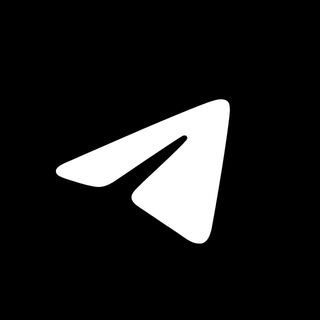
Tips Telegram
691,709 Members () -
Group

CC - Mundo Simmers
2,387 Members () -
Group

Shtefan Live🔥
423 Members () -
Channel

Ask Me Riddle
1,672 Members () -
Group
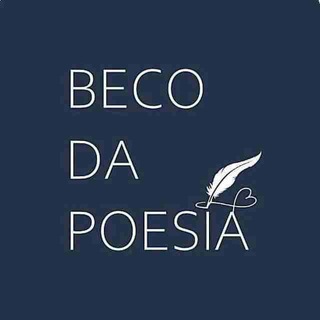
Beco da Poesia
1,907 Members () -
Group

🎙uthmanovich የንፅፅር channal !!!🎓
327 Members () -
Group
-
Channel

የአማርኛ ጥቅሶች 31k
533 Members () -
Group
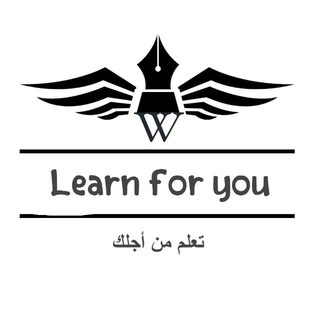
Learn For You 2
617 Members () -
Group

MundoPerfecto APK MOD
105,310 Members () -
Channel

UPSC Mapping Hub
4,122 Members () -
Channel

#بالجااااابس_كدا😉👌🏻
858 Members () -
Group

LunarCrush
26,996 Members () -
Group
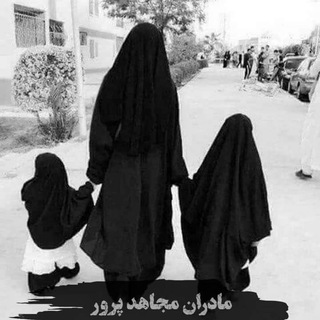
🍃🥀مادران مجاهد پرور🍃🥀
994 Members () -
Group
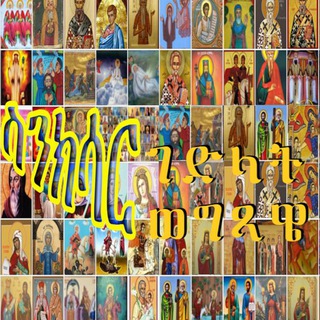
ስንክሳር ገድላት ወግጻዌ
6,943 Members () -
Group

TECHNICAL VERMA RESEARCH EDUCATION
10,090 Members () -
Group

☕️ قًُهوَتْي ☕️ ✨ 🌸💝َ
14,936 Members () -
Group

كنوز العلم
6,807 Members () -
Group

چـای شیـرین ☕
2,042 Members () -
Group

🌐 Watch Family | WF
1,913 Members () -
Group

- DETAILS.
703 Members () -
Group

No+Aditivos
542 Members () -
Group
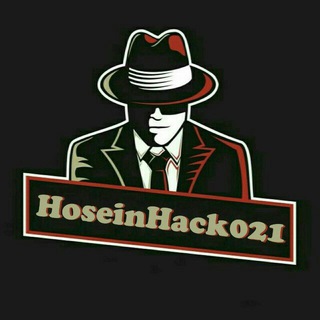
بزرگترین مرجع پکیج های پولی
8,795 Members () -
Group
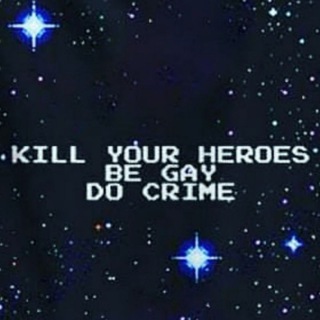
Alt-Lib Compact Guide to Boogaloo
342 Members () -
Channel

بدون سانسور
112,863 Members () -
Group

ڪــبــريــاء
6,562 Members () -
Group

The Cheapest Store™
6,897 Members () -
Group

Vida Saludable
1,277 Members () -
Group

رنة وترر 🎻🎶
426 Members () -
Group

شورای صنفی تربیت مدرس
699 Members () -
Group

𝀜 SECRET 𖤐.
688 Members () -
Group

VI**OS HUB
1,192 Members () -
Group

قروب الوااان تبادل ونشر القنوات والاقتباسات
628 Members () -
Group

تــَـصـاويــر ..♩
16,195 Members () -
Group

• فوّضوي | messy •
1,542 Members () -
Group

نَـرجس♪
3,616 Members () -
Group

كەناڵی د.عبداللطیف أحمد
1,975 Members () -
Group

زوامل المجاهد عيسئ اليث🇾🇪
1,655 Members () -
Group

مشـاعـر مبعـثرهـﮧ💜🖇.
943 Members () -
Group

🇧🇷Impressão 3D BR🇧🇷
3,290 Members () -
Channel

OFC SASTRA KENCANA
2,262 Members () -
Group

گاه فرست غلامعلی کشانی
1,380 Members () -
Group

NPE -Nota Poket Emas//SalimSharif
2,409 Members () -
Group

Info Brusque 📰
657 Members () -
Group

[ 𝐊ɪʟʟᴇʀ_𝐌ᴏᴅᴢ 𝐎ғғɪᴄɪᴀʟ ]
4,634 Members () -
Group
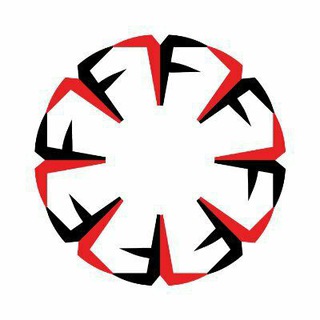
Teslafan - General Discussion
1,763 Members () -
Group
-
Group

سمبتيكااات🐸👌
4,135 Members () -
Group

🌐 📚 اهل العلم 📚
4,428 Members () -
Group

أحلى الكلام
2,064 Members () -
Group

м̃̾éм̃̾é ɑ̃̾ı̃̾ı̃̾
2,015 Members () -
Group

مقولات مشاهير 📜.
8,570 Members () -
Group

British Against the Covid Agenda
455 Members () -
Group

Technical Hackers
3,879 Members () -
Group

معا نلعب ونتعلم
362 Members () -
Group

فرازمینی ها+ Extraterrestrials
16,219 Members () -
Group

𝓙𝓞𝓞𝓓
3,052 Members () -
Group

خلفيات
493 Members () -
Group

📥 You Torrent 🇮🇹
5,605 Members () -
Group

وجعلنا له نورا🌞 Shaimaafathy
1,567 Members () -
Group

🤎🩺️تحفيز الهمم 🥰
2,360 Members () -
Group

المكتب الٳعلامي شليل
917 Members () -
Group

Film Streamings Ita 📺
2,441 Members () -
Group

Китапханә
8,146 Members () -
Group

لـ فقيدتي سارة
847 Members () -
Group

كل مايهمني...🖤
1,437 Members () -
Group
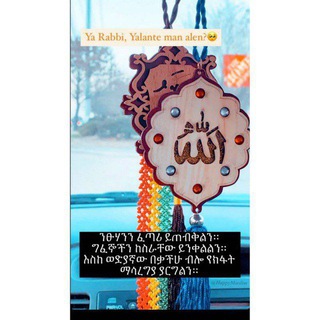
ye allah baroche❤❤❤❤
8,319 Members () -
Group

گالری هنری علوی
3,130 Members () -
Group

دهنگی لاجان
4,605 Members () -
Group

هُتِك حجابُ الله
1,402 Members () -
Group

🎧🎙مزامير قرآنية ıllıllı
1,259 Members () -
Group

Digital General
3,345 Members () -
Group

SGSSL YVCBPL Research
34,954 Members () -
Group

نسمة فتاة سلفية🌸🌾
1,569 Members () -
Group

صــــور 🤹🏻♀️مـتــحــركـــة🏄🏻♀️
5,382 Members () -
Group

Чп Сочи и Края 🔞
3,379 Members () -
Group

يا رب توفيقك
2,004 Members () -
Group

ملحقات تصميم | المصمم عمر الغزالي - Picsart - Lightroom
3,601 Members () -
Group
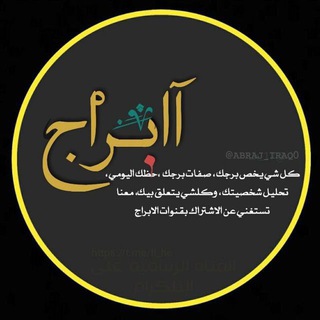
توقعات الابراج
1,628 Members () -
Group

Логово халявщика
950 Members () -
Group

تعلم لغات البرمجة من الصفر
497 Members () -
Group

گــــیـسـو کـــــمـنـد
21,658 Members () -
Group

12 Monkeys
850 Members () -
Group

- تحشيش 🚫😹،
1,343 Members () -
Group

Спортивный бизнес
3,874 Members () -
Group

𓆩❤❤لـِ دلالــيي𓆪
970 Members () -
Group

بطاقات أثريه
305 Members () -
Group

تقوى الله 💜
1,069 Members () -
Group

Gaming Yard
887 Members () -
Group

كـﮠ مــ؏ اللٌِــًهَُ
2,604 Members () -
Group

الٳعلام الحربي اليمني
2,321 Members () -
Group

پلاک ۵۲| مجله ایرانیان کانادا و آمریکا
1,099 Members () -
Group

دعم القنوات....
778 Members () -
Group

هــنــجــمــة مــبــحــشــم ☻
776 Members () -
Group

Bobby Piton
22,732 Members ()
TG USA Telegram Group
Popular | Latest | New
Pin Messages in Channelsb Create Channel Share Live Location
Edit Sent Messages Telegram gives you an option where you can select who can see your last seen time. To configure this, go to “Settings”, “Privacy and Security” and then tap on “Last Seen & Online”. You can share it with everybody, or people in your contact list, or nobody, or add exceptions like “never share with” XYZ. If you’re using Telegram with the calls, secret chats feature, which provides end-to-end encryption for your messages, You can also be locking down the app itself with a passcode, PIN, or password automatically. Send Uncompressed Media without Changing the File Extension
Save Messages You Want to Access Anywhere Users Under the App Icon section, you should see a handful of pre-defined app icons such as Aqua, Sunset, Mono Black, Classic, Classic Black, Filled, and Filled Black. Now, choose a suitable app icon and you are all set! To get going, open the Telegram app on your device. Then, head over to a chat and tap on the name of the chat at the top.
Users on macOS now have a quick way to generate a custom profile picture – choose any sticker or animated emoji as the focus, and add a colorful gradient background. You can set one for your own profile, or as a group or channel photo – making it easy to create a themed icon for chats without searching for stock photos. To enable or disable this service, go to “Settings”, “Notification and Sounds”, and swipe down to the “Other” section. You will also find a “Repeat Notifications” option, which you can select as per your convenience.
Warning: Undefined variable $t in /var/www/bootg/news.php on line 33
US