Telegram US Group List 1939
-
Group
 1,629 Members ()
1,629 Members () -
Group
-
Channel

يَناير ١ .
7,079 Members () -
Channel

Lunamods [Official] 🔥
2,025 Members () -
Group

SportsDealer Chollos Ciclismo & Fitness
1,942 Members () -
Channel

work sample MK CASTING
375 Members () -
Group
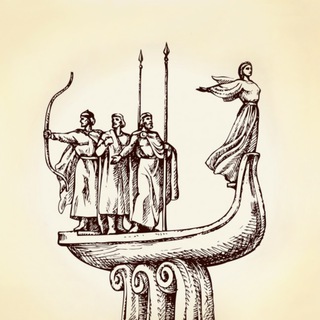
Киевский Телеграм
1,053 Members () -
Group

کتابخانه عمومی فراسوی دانش
24,721 Members () -
Group
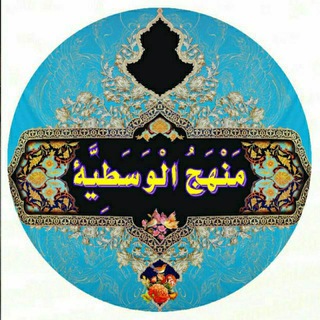
•●❖مَنْهَجُ الْوَسَطِیَّة❖●•
1,000 Members () -
Group
-
Group

Ministero Difesa
3,833 Members () -
Group

Comune di Santo Stefano Quisquina
749 Members () -
Group

Мастера меча онлайн / SAO - Все серии⚔️
303 Members () -
Group

Избирком_Пермский край
5,445 Members () -
Group
-
Group

PayPal CASH
6,544 Members () -
Channel

𝑺 𝑨 𝑩 𝑰 𝑴 𝑶 𝑽 𝑨 𝑨 ⚡
2,146 Members () -
Channel

Олег Татаров
2,428 Members () -
Group

انجمن علمی مدیریت جهانگردی
406 Members () -
Group
-
Group
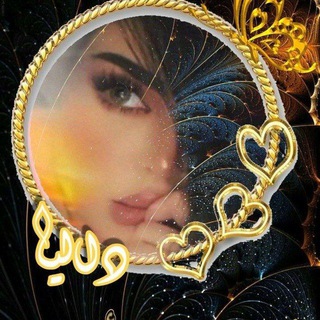
💔بقايا جرووووح💔
1,233 Members () -
Group

Radino | رادینو
2,452 Members () -
Group

كِيم تَايَهيوُنغ.
679 Members () -
Channel

¢αη∂уsтυƒт ρяσмσтe🍀🌸
761 Members () -
Channel

باشگاه روزنامه نگاران ايران
5,334 Members () -
Group
-
Group
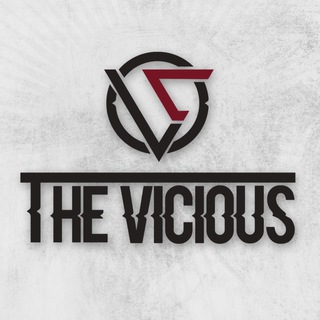
TheViciousScrims
9,295 Members () -
Group
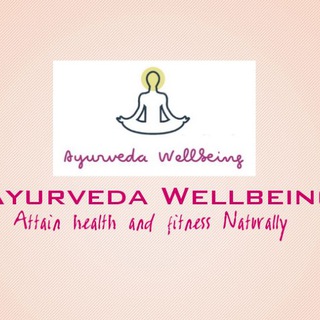
Ayurveda Wellbeing
6,051 Members () -
Channel

Maps&Maps
339 Members () -
Group

مختارات قرآنية
1,331 Members () -
Group
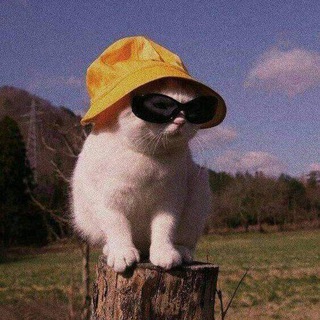
🏴☠️REFERENCIAS OSQUI🏴☠
931 Members () -
Group

YÖS Examples
545 Members () -
Group

Eve Agency
846 Members () -
Group

kewti Batch
1,023 Members () -
Group
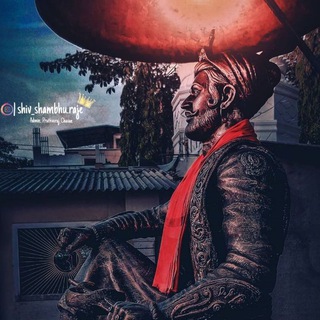
shiv_shambhu.raje🖤💫🚩
523 Members () -
Group

🔥 Orochi No Spam 🔥 || Canale Spam Per Role 🔥
305 Members () -
Channel

Прокачай Мозг
576 Members () -
Channel

صفر تا صد ارزهای دیجیتال
6,916 Members () -
Group

subscribe team
1,693 Members () -
Group

نون أكاديمي العراق 🇮🇶
16,134 Members () -
Group
-
Group

تریبون فولاد
7,007 Members () -
Group

Toshkent shahar IIBB I Rasmiy kanal
20,835 Members () -
Group

🚿 Pensamentos no Chuveiro
1,121 Members () -
Group

Россельбан
571 Members () -
Group

Punto Football ⚽️
306 Members () -
Group
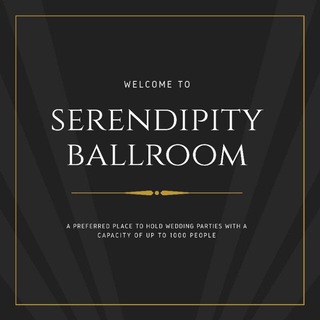
SERENDIPITY BALLROOM
810 Members () -
Channel

- 𝕢𝕦𝕠𝕜𝕒𝕜𝕒 𝕤𝕢 🐿 // OPMEMB
2,768 Members () -
Group
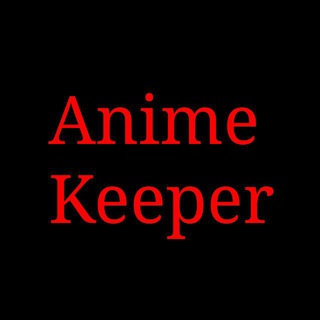
Anime Keeper
751 Members () -
Group

GolnazParsa.realestate
1,108 Members () -
Channel

SPM ACCOUNT QUIZ 💳
3,464 Members () -
Group
-
Group

OSHI AMIRI
1,596 Members () -
Group
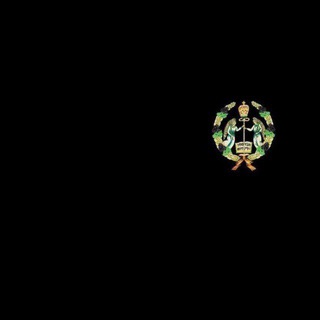
CHRISTIAN BROTHER HOOD የክርስቲያን ወንድማማቾች ህብረት
688 Members () -
Group

Comune di Trieste
13,393 Members () -
Group

سیاست خارجی آمریکا در خاورمیانه
2,365 Members () -
Group

International Afrobeat music
8,055 Members () -
Channel

Апгрейдер - Подкасты | Аудиокниги
12,249 Members () -
Channel

ترجومیتو|ترجمه انواع متون
2,439 Members () -
Group

Жопа в естественном положении
696 Members () -
Channel

✧𝑀𝑂𝐷𝑆𝑇𝐻𝐸𝑀𝐸𝑆𝑉𝐾𝑃𝑦™✧
491 Members () -
Channel

story abt j and a
2,403 Members () -
Channel

Photographer Miku[Kida]📷
331 Members () -
Group
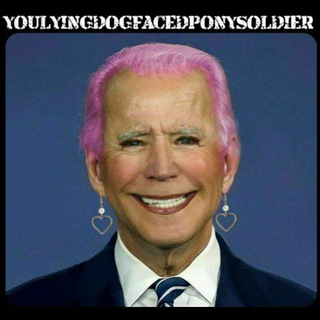
You Lying Dog Faced Pony Soldier
6,532 Members () -
Group

LPMpromote rp JualBeli
13,056 Members () -
Channel

TG群拉人|频道上粉|频道刷浏览量
322 Members () -
Group

Познай Мир
1,131 Members () -
Channel
-
Group
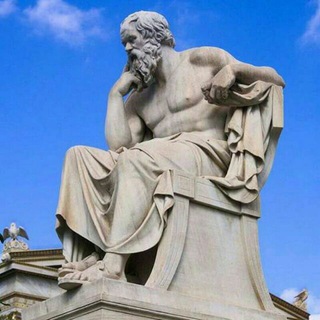
ፍልስፍና ለነፃ አስተሳሰብ
14,597 Members () -
Group

اعلانات مدفوعة
526 Members () -
Group

ካነበብነው📖📜📰🗞
799 Members () -
Group

الخزانة التربوية
1,239 Members () -
Group
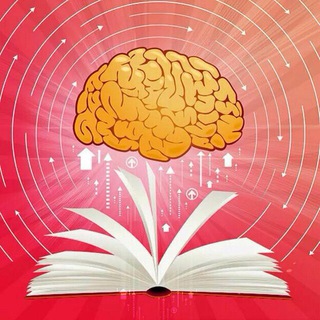
معلومات عامة 🔬🔭
469 Members () -
Channel
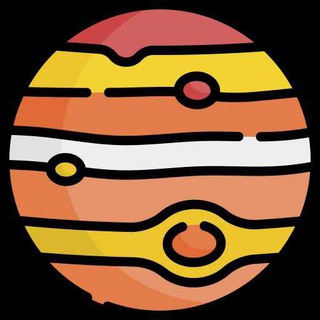
Astronomía 🔭
751 Members () -
Channel
-
Group

Dreamland Travel Consultancy
2,396 Members () -
Channel

unsubs sjh
715 Members () -
Group

"جہـوأنہـکـیـلـەکـەمہ🕷🖤
2,999 Members () -
Group
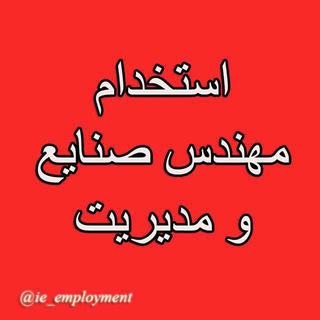
استخدام مهندس صنایع
8,340 Members () -
Group
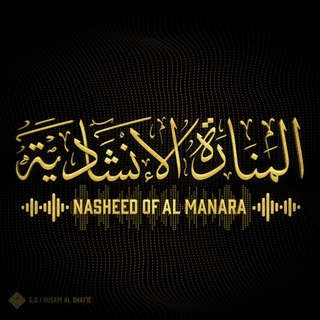
• المـنـارة الإنـشـاديـة •
374 Members () -
Group

نبض وشعور 🎻
15,216 Members () -
Group

بنت قَلبـ♡ــي
2,989 Members () -
Group

Defending Jacob
389 Members () -
Group

ЧП МОСКВЫ
1,128 Members () -
Group

𝗟𝗲𝘁𝗵𝗼𝗹𝗼𝗴𝗶𝗰𝗮.
914 Members () -
Group

عبارات🖤صور🖤حزينه
201,497 Members () -
Group

🎊🎉صور وحالات روعة🎊🌹
531 Members () -
Group

МФЦ "Мои Документы" Якутия
5,261 Members () -
Group

استوری های انگیزشی
15,993 Members () -
Group

Трусы Навального
131,529 Members () -
Group

شيلات نادر الشراري ـ 2025
3,009 Members () -
Group

🥦RЕДИСКА(рационы,ПП,рецепты)
899 Members () -
Group

Посты для Instagram
9,528 Members () -
Channel

🖤𝗠𝗖𝗫 𝗕𝗟𝗔𝗖𝗞 𝗕𝗨𝗟𝗟🖤
45,417 Members () -
Group
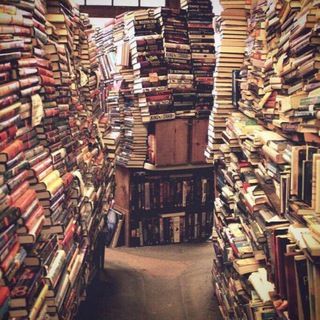
كفايات عام ( عبدالعزيز )
20,720 Members () -
Group

القول السديد شرح تفسير كلمة التوحيد
622 Members () -
Group

🍔مطبخي🌔☄️₎˛🍳
947 Members () -
Group

ضـ๘✾ৡـؤالـ͜※ّْْـقـ✵ـْْمـر𖤐
971 Members () -
Channel

کانال قطب🎙
1,951 Members () -
Group

أفكار تقتلني 💔😔
1,073 Members ()
TG USA Telegram Group
Popular | Latest | New
telegram russia samsung best encrypted private messenger apps for android Telegram allows you to classify all your chats into various folders. This lets you deal with a group of chats at a time and avoid others when they are not important. For instance, you could set a group to include all chats from your work colleagues and another to manage your personal social circle. To access this feature, swipe right on the homepage and tap on “Saved Messages”. This is your personal space, where you can send as many files as you want to store on Telegram Cloud and then access them from any device, including Mac, PC, and Linux computer.
Private Chats in Telegram Settings If you like to use dark themes only in the night so that the app doesn’t blind you, enabling auto-night mode can save you a lot of hassle. Once you turn the auto-night mode on, the app will automatically switch to dark mode at the scheduled time. To enable auto-night mode go to Settings-> Chat Settings-> Themes and tap on Auto-Night Mode. Here you can select between Automatic and Scheduled. Your smartphone is the main hub of your private information. You may be sharing a lot of information with your family friends and anyone other using a messaging app. Premium app icons
Animated Profile Picture Creator on macOS To upload new profile images, open Settings. On Android, tap on the camera icon at the top-right. On iPhone, tap the Edit button and choose Set New Photo or Video. “Privacy” itself isn’t a particularly attractive product feature in online services. It can be nebulous: We can’t always feel or understand it, and sometimes it’s only when privacy is taken away that we take it seriously. Last year, Telegram brought a unique feature that allows you to discover Telegram users and groups based on your location. This comes really handy when you want to add someone to your Telegram without sharing your mobile number. Also, if you are going to conferences, campuses or festivals, you can find several groups related to the place and event just like that. To add nearby people, open the Telegram menu and go to “Contacts”. Here, tap on “Add People Nearby” and there you have it. Previously, it was required to keep the screen open for this feature to work. But now users can turn on the “Make Me Visible” option in the People Nearby window so nearby users can see their profile without needing to have the window open.
Keep-Alive Service To do this, long-press on a picture you have sent. Choose the ‘Edit’ button on the top, just like you’d edit a text message once you have sent it. Now, you will get an in-built photo editor where you can add filters, draw or crop images. Alternatively, you can even replace the picture and send another one in its place.
Warning: Undefined variable $t in /var/www/bootg/news.php on line 33
US