Telegram US Group List 1938
-
Channel
 1,479 Members ()
1,479 Members () -
Group

⚜تولید وپخش پلی استر اصلان⚜
1,506 Members () -
Channel

🍃 Eco English
353 Members () -
Channel

BUBAR, UNSUBS AJA
492 Members () -
Group

Python jobs — вакансии по питону, Django, Flask
7,576 Members () -
Group

андрей
44,319 Members () -
Group

"Qarshi MTU" filiali Rasmiy kanali
5,041 Members () -
Group

Crack Central
630 Members () -
Group
-
Group

New Channel BEWA Official
369 Members () -
Group

مشاوره آزمون وکالت | فرامرزی
2,101 Members () -
Group

MJC Teaser
739 Members () -
Group
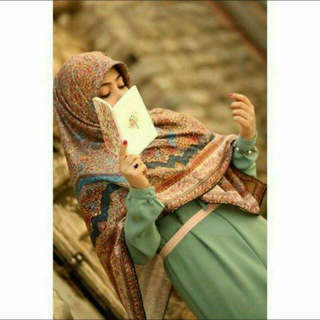
خيرة العلوية ام عباس
8,194 Members () -
Group
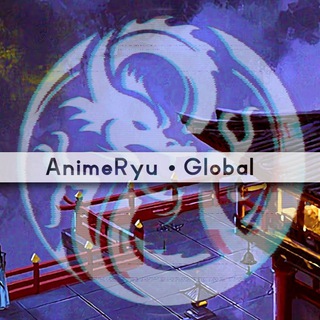
Anime Ryuzoku | Redirect @AnimeRyu
320 Members () -
Channel
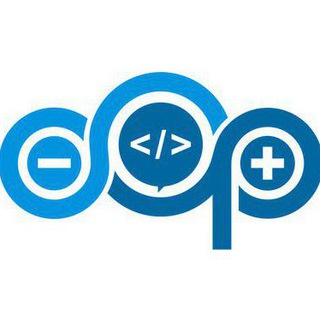
Programar Fácil
738 Members () -
Group

Динар Гильмутдинов
9,735 Members () -
Group

مدیحه مداحی
425 Members () -
Group
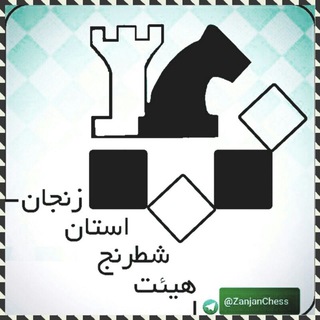
هیئت شطرنج استان زنجان
817 Members () -
Group
-
Group

ID Crypto Channel
19,595 Members () -
Channel
-
Channel

هایپوفرِنیا
1,168 Members () -
Group

PVsolar(Academy)
1,598 Members () -
Channel

📱برامج ابل📲
1,047 Members () -
Group

Сделано в России
5,718 Members () -
Channel

FORMAT GO-VESPA
310 Members () -
Group
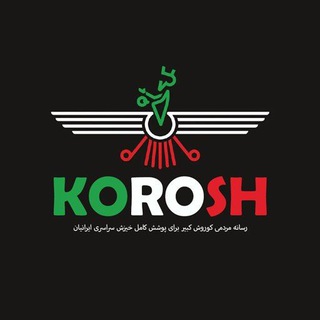
خیزش سراسری ایرانیان | کوروش بزرگ
861 Members () -
Group
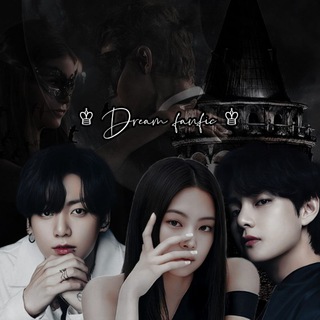
ɜᴀᴋᴩыᴛᴏ
612 Members () -
Group

𝐒𝐔𝐇𝐎𝐅𝐀𝐍𝐒 •_ㅁ
2,862 Members () -
Group

Разыскивает милиция
2,439 Members () -
Channel

منصة مُستدام||تربوي
3,023 Members () -
Group

Qaraqalpaq tilim - qalqanım!
778 Members () -
Group

ميراكلوس الدعسوقه والقط الاسود🐞🐾
7,156 Members () -
Group
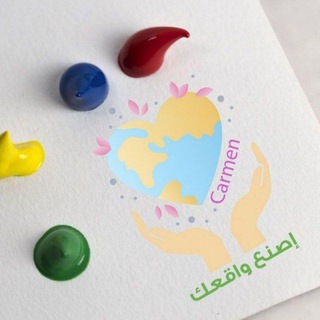
🌹🌿 اصـنـع واقـعـك 🌿🌹
8,871 Members () -
Channel
-
Channel

أيَـة الفِـرجَـاني.
1,152 Members () -
Group
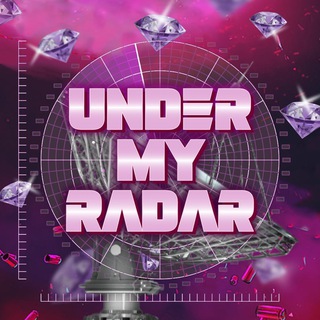
UMR
59,049 Members () -
Channel
-
Channel

[CLOSED]
8,961 Members () -
Channel

أكاديمية حوارات زوجية
1,333 Members () -
Channel

گـــــولـــەکەمــــ🥀🥺
356 Members () -
Group

B.T.M
7,097 Members () -
Channel

Muzik Qofli
10,405 Members () -
Group
-
Group

☕کاپوچینو پلاس | Cappuccino plus☕
63,981 Members () -
Group

✍የብዕር ምርኮኛ✍
383 Members () -
Group
-
Group

🥘𝐿𝐸𝑍𝑍𝐸𝑇𝐿𝐼 𝑀𝐸𝑇𝐵𝐸𝑋👩🏻🍳
12,574 Members () -
Group

Скачать с Ютюб
467 Members () -
Group

🤴🏻酋長賭球🤴🏻
1,524 Members () -
Channel

D'ROYALE MARKET 𖤐 OPEN
1,943 Members () -
Group
-
Group
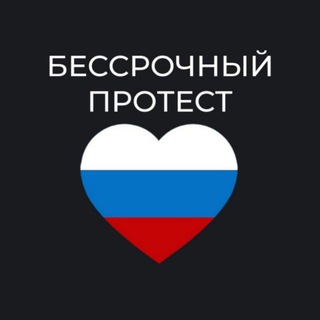
Петрозаводск - чат «Бессрочный протест»
1,758 Members () -
Channel

• 𝑀𝐸𝐷𝐼𝐶𝐴𝐿 𝐼𝑁𝐹𝑂𝑅𝑀𝐴𝑇𝐼𝑂𝑁 ↓💊💉
1,248 Members () -
Channel

گروه و کانال درسی
2,663 Members () -
Group

عناوين DXN 🌍
26,637 Members () -
Group

Antlink 蟻聯網絡
2,338 Members () -
Group
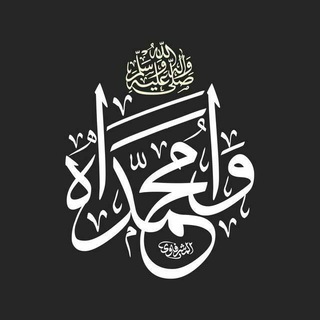
الحافظات لكتاب الله الفاطميات 🌾
444 Members () -
Group

Sticky Rice Notes
419 Members () -
Group

Ghassan Al Shorbajy | MP3 QURAN
367 Members () -
Channel

KURAMA CHEAT ~ THE KYUBI
1,266 Members () -
Group

OneTopProxy
269,232 Members () -
Group

Радио и Театр
43,536 Members () -
Group

شركة البسيري للصرافة
2,006 Members () -
Channel

😛جٍُــْْـ❢ُڪـًّدۘۘـوَِݩیََ😉
1,087 Members () -
Channel

فیلم شبانه
29,580 Members () -
Group

👨🏻💻Савелий, который авитолог
2,935 Members () -
Channel

منتظران ظهور امام عصر (عج)
35,460 Members () -
Group
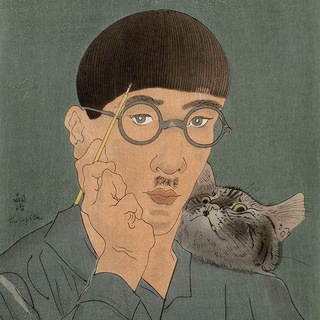
Пиши Касука
35,682 Members () -
Group
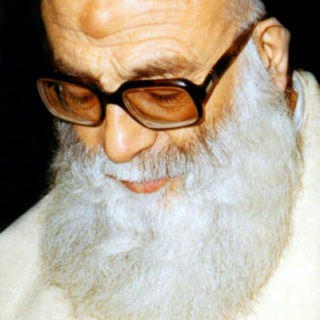
قناة الأسئلة و الأجوبة
314 Members () -
Group

رحــاب المُـنتـظَـر ◕ོ 💜
1,737 Members () -
Channel
-
Group

Washington Capitals | Вашингтон Кэпиталз
2,690 Members () -
Channel

Секреты Белорусской Экономики
478 Members () -
Channel

Xero Cheats™ ( ESP )
360 Members () -
Group
-
Channel

LA LIGA | Rasmiy kanal 🇪🇸
73,601 Members () -
Group

ᯓ𝘾𝘼𝙉𝘿𝙔 𝙀𝘿𝙄𝙏
26,551 Members () -
Group
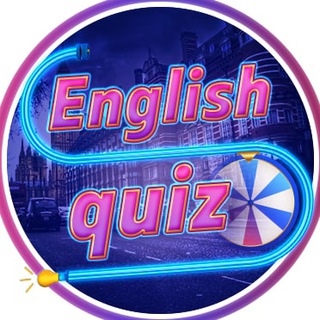
English Quiz
11,092 Members () -
Group

🇮🇱Israel Ministry of Foreign Affairs
11,775 Members () -
Channel

Канал сміху
1,090 Members () -
Channel

لایت سورس | LITE SOURCE
849 Members () -
Group

باقة من أعلانـاتـي 💚🌻
628 Members () -
Channel
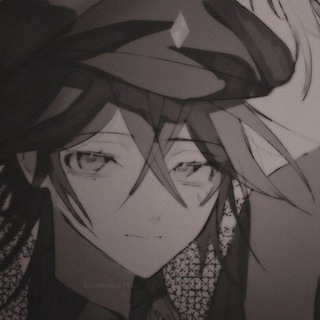
звуки для эдитов
9,415 Members () -
Channel

Mezon_niloufar
484 Members () -
Group

کاتبک
1,845 Members () -
Group

زاد الاحباب في صلة الارحام
1,106 Members () -
Group

Все сигналы
2,227 Members () -
Group
-
Group

جنوب فردا | اخبار خوزستان
7,714 Members () -
Group
-
Group

Новости европейского футбола
23,224 Members () -
Group

SG Travel+Lifestyle Hacks
31,753 Members () -
Group

Xataka México
11,345 Members () -
Group

📍منصة معهد تراتيل الزهراء التخصصي📍
4,371 Members () -
Group

موزیک 💜 کپشن
8,675 Members () -
Channel

❀ིིིིིི⃨⃨⃨͜͡𝐏ēαᥴh 𝐏rõm꧐t͠ꫀ
1,701 Members () -
Group

Для рукоделов
2,401 Members () -
Group

Plus 14
4,254 Members () -
Channel

乒乒超市-三只松鼠-洋酒-香烟-药品-零食调料饮料
392 Members ()
TG USA Telegram Group
Popular | Latest | New
Launch the Telegram app on your device and navigate to Settings -> Data and Storage. Powered by Playwire With the latest updates, Telegram also allows users to have multiple accounts. This is great for people like me who like to keep their work and personal accounts separate. To add a new account, tap on the arrow beside your name and tap on Add Account.
Telegram New Photo Custom Folders You can choose to share either your current or your live location. Send My Current Location will provide a one-time update about where you are. As you can see in the below image, the app lets you manually change this before sending, so don't trust locations blindly. In addition to manually selecting a point on the map, you can choose a nearby place from a list. Self Destruct Messages on Secret Chats
Next, tap Never Share With and then select the people from whom you want to hide your profile. Telegram users will now be able to press and hold any items in the list to reorder them and change their priority – downloading the top file first. If you want to add a second number instead of migrating, Telegram also lets you use multiple accounts at once. For Android, on the left sidebar, tap your contact info to expand the account switcher and choose Add Account. On iPhone, tap Edit on the profile page and choose Add Another Account. If you want to send big files, Telegram has much of the competition beat with support for up to 2GB files. Meanwhile, WhatsApp’s limit is a measly 100MB, WeChat’s limit is also 100MB, and Skype’s limit is 300MB. Telegram files are also stored in the cloud, so you can access them from other devices.
Did you know that you can share your live location with your contacts on Telegram? Telegram users can send each other live locations just like WhatsApp. Live locations allow the receiver to track the sender in real-time for a set amount of time when they’re on the move. However, with Telegram, both parties can also set proximity alerts. These are mini-alerts that will ring when another user gets close. You can, for instance, set up a proximity alert for when your friend gets within a 50-meter radius of you at the mall, so you can start looking for them around you.
Warning: Undefined variable $t in /var/www/bootg/news.php on line 33
US