Telegram US Group List 1937
-
Group
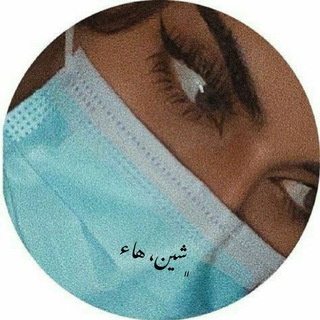 414 Members ()
414 Members () -
Group

COTI ($COTI) Trading Group (unofficial)
6,734 Members () -
Group

Malavika Mohanan 🧚
5,337 Members () -
Group

Jᴀʏ Gᴀᴍᴇʀ Tʀɪᴄᴋꜱ
311 Members () -
Group

EarthPorn
1,693 Members () -
Group

Aptitude Test Updates
803 Members () -
Group

HackPlayersNews
583 Members () -
Group

حلقه دیدگاه نو
8,075 Members () -
Group

رافضی ۱۴۰۰
1,235 Members () -
Group

PINNED AUTOPOST BARU.
481 Members () -
Group
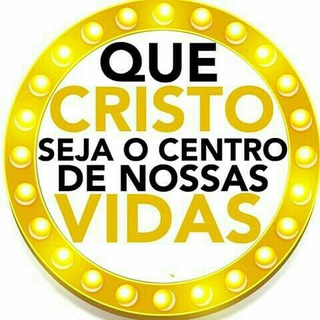
PREGAÇÕES E LOUVORES🎤
1,146 Members () -
Group
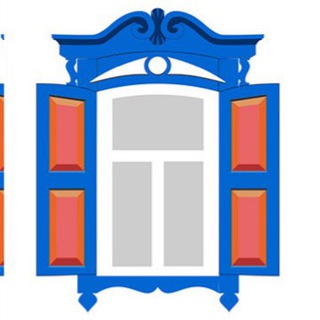
Nalichniki
3,514 Members () -
Group
-
Group

Module
1,009 Members () -
Group

اقرار نقابة التقنيين الطبيين
2,117 Members () -
Group
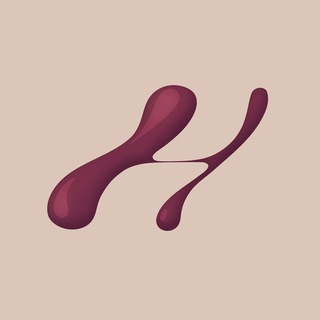
Нурмалиновое
1,107 Members () -
Channel

♡︎𝐙𝐑𝐀𝐆𝐀𝐌𝐈𝐍𝐆♡︎
4,714 Members () -
Group

Креатив в большом городе
2,675 Members () -
Group
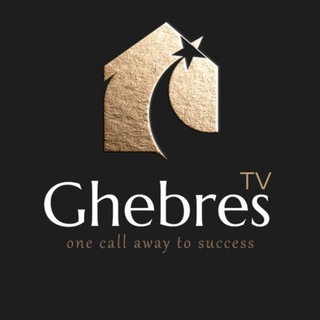
قبرس شمالی
22,524 Members () -
Group

🔵JIZZAX FABI SHOP🔵
310 Members () -
Channel

AESPA NCITY
2,368 Members () -
Group

TitaniumTexture • 🐯
3,007 Members () -
Channel

OFC RAPOSA
1,978 Members () -
Channel

🌹 إعراب القرآن الكريم 🌹
366 Members () -
Group

WORKIT Space
570 Members () -
Channel

ՙ ⌕ ִֶָ ƙαɳα ԃαιʅყ ! ༊
900 Members () -
Group
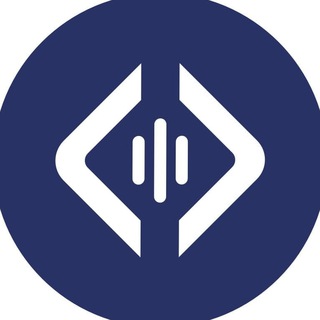
Cook Finance Announcements
1,893 Members () -
Channel

Финансист
4,755 Members () -
Group

| لذتِ کتاب ...
717 Members () -
Group
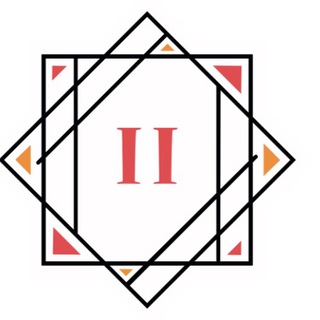
#ironinvest news
1,659 Members () -
Channel

- 𝐂𝐨𝐰𝐛𝐨𝐲𝐬 .🔥
900 Members () -
Group
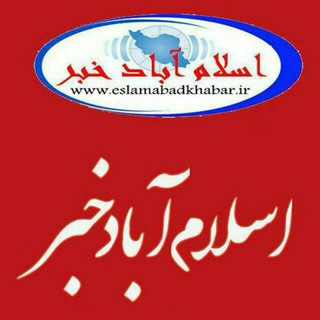
اسلام آبادخبر
4,750 Members () -
Group

Ak Television (Ak Sah) | Baalveer 3
1,037 Members () -
Group

𝑩𝑻𝑺 𝑷𝑯𝑶𝑻𝑶𝑺 & 𝑾𝑨𝑳𝑳𝑷𝑨𝑷𝑬𝑹 💜
17,808 Members () -
Group

SindicatoSTECyL
583 Members () -
Channel

Sell and Earn
1,468 Members () -
Group
-
Group

🔍گروه درخواستی برنامه📲کتاب📗 فیلم🎥 سریال📽 عکس 🌄........ 🔎
13,901 Members () -
Group

پترونیوز
2,176 Members () -
Group
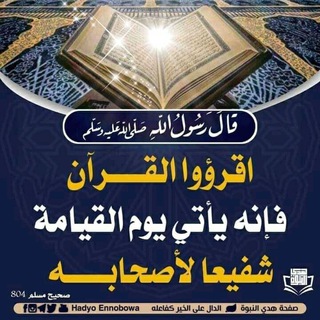
🌹Ums Quran group 🌹
459 Members () -
Group

قمر وسحاب | MC
2,591 Members () -
Group

بسیج دانشجویی دانشگاه ملی مهارت خراسان رضوی
358 Members () -
Group
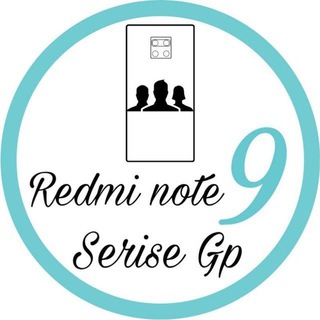
Redmi Note 9 Series
1,028 Members () -
Group

Железный нардеп
16,465 Members () -
Group

- وَيبقى الحُسِين ¹⁴⁴³
555 Members () -
Group

Bahar Tourism & Hospitality
570 Members () -
Group

Краснодарский край. Главное
5,179 Members () -
Group
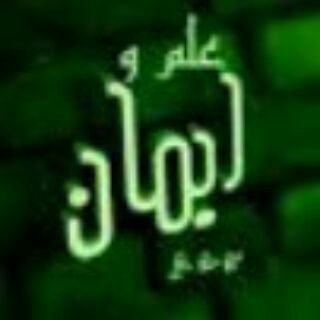
💞کانال علم و ایمان 💞
1,117 Members () -
Group

IAS TUTORIAL
26,437 Members () -
Group
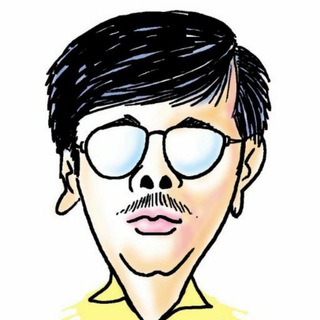
MANJULtoons
6,072 Members () -
Channel

استاد فاطمی نیا
369 Members () -
Channel

Галоўнае. Каротка. Раз на дзень
1,820 Members () -
Channel

𝐀𝐍𝐆𝐊𝐑𝐈𝐍𝐆𝐀𝐍 𝐊𝐓𝐇🦅|| CLOSEMEMBER
4,617 Members () -
Channel

✩ 𝙷𝚘𝚞𝚜𝚎 𝚘𝚏 𝚔𝚙𝚘𝚙𝚎𝚛𝚜 ✩
1,041 Members () -
Channel

‹ للاجر 🍂.
608 Members () -
Group
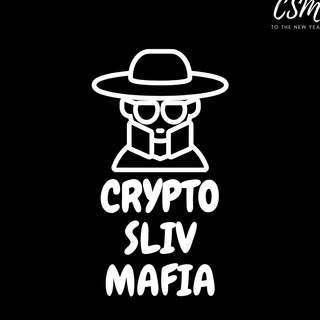
Crypto Sliv Mafia CSM
1,923 Members () -
Group

Step Motivation
7,373 Members () -
Channel

الفـــرحة المُـــنيةة✨🥀
1,054 Members () -
Channel

🎵 SA CREATIONS 🎵
8,253 Members () -
Group

vpravda.ru
1,713 Members () -
Group

Vladislav team💲
4,901 Members () -
Group

SIJÚ CANAL®
347 Members () -
Group

PC Cracked softwares Discuss group®
3,919 Members () -
Group
-
Channel
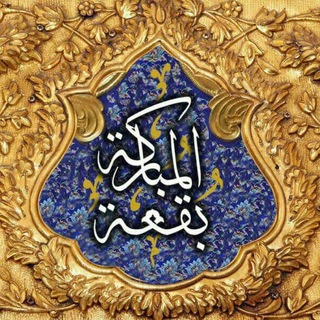
🔅بقعة المبارکة🔅
368 Members () -
Channel

☁️ Romeo No Ama A Julieta ›
1,082 Members () -
Group

FotoNoticiasEFCH📷
995 Members () -
Group

Dr.medfacts
22,613 Members () -
Group
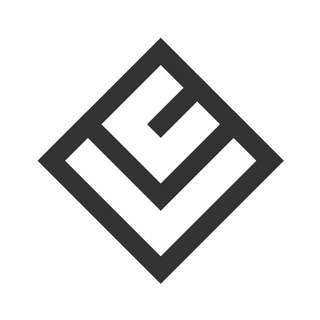
Lenin Crew Media
3,474 Members () -
Channel

- فيديوهات mix 📆 🚶🏻♂️.
3,962 Members () -
Group

Rahetulqelb ➠ ራሀቱል ቀልብ ➠
1,740 Members () -
Group

Magic Freebies
2,877 Members () -
Group

❥ ˓𝐆𝐑𝐔𝐏𝐈 - 𝑨𝑺𝑯𝑸𝑰 𝑻𝑶 ✹
446 Members () -
Channel

٦|﮼يُــونيَـو،
2,598 Members () -
Channel

Lara Croft | Tomb Raider
327 Members () -
Group

💗چالش عکس محمدی💓💞
3,343 Members () -
Group
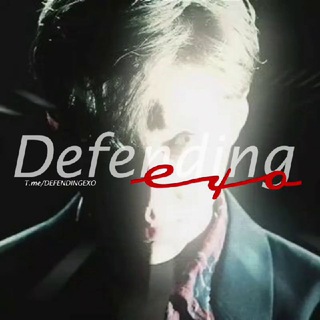
Defending EXO
1,065 Members () -
Channel

𝑵𝟐𝑳 • 𝑭𝑨𝑴𝑰𝑳𝒀
974 Members () -
Channel

『 𝐅𝐎𝐑𝐄𝐕𝐄𝐑 』
1,505 Members () -
Group
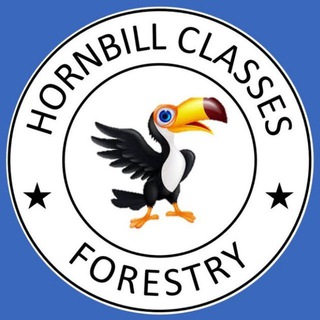
MPPSC Forest (ACF/RFO) 2022 & 23
7,824 Members () -
Channel

✎ 𝔼𝕤𝕔𝕣𝕚𝕥𝕠𝕤 🥂
4,897 Members () -
Group
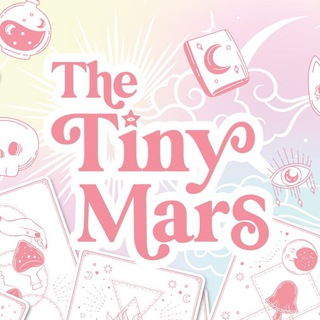
Tarot Sansa & Cacta: OPEN.
1,709 Members () -
Group

دید اول
5,292 Members () -
Group

الاستاذ مثنى الجنابي نحب ال100
468 Members () -
Group

✨ Tutorials World 💫
3,804 Members () -
Channel

بّـوِوِوِحً ـآلَصِـمِتُ🤐.
1,067 Members () -
Channel
-
Group
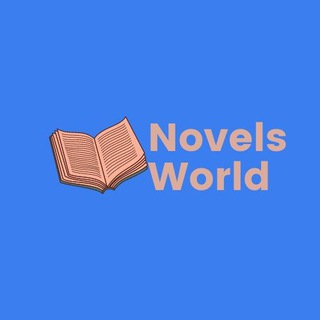
Novels📚📚📚
2,276 Members () -
Group
-
Channel

⛓ family 𝙩𝙝𝙚 𝙨𝙪𝙣𝙫𝙞𝙡 ⛓
772 Members () -
Group

Khotwa Charity Foundation - مؤسسة خطوة الخيرية
1,265 Members () -
Group
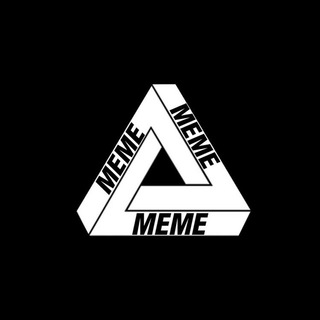
😂•Memes Shidoris•™😅
1,948 Members () -
Group
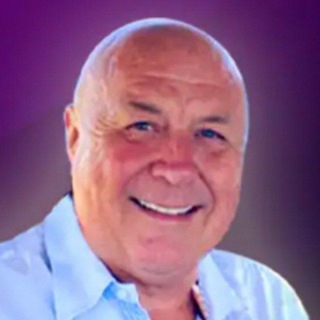
Charlie Ward & Friends
648 Members () -
Channel

:: 𝐁𝐢𝐜𝐡𝐢𝐲𝐚𝐥.🥤⇐
2,628 Members () -
Channel

Front / Back
1,330 Members () -
Group

❤🌹کانال اهنگ ورقص🌹❤️
442 Members () -
Channel

تولیدی کفش برتر
8,262 Members () -
Group

نیروهای مسلح
318 Members () -
Group

АРЕНДА КРАСНОЯРСК от СОБСТВЕННИКОВ
2,642 Members () -
Channel

فروشگاه انلاین اَلوابزار
534 Members ()
TG USA Telegram Group
Popular | Latest | New
There are thousands of bots available on Telegram. We've sorted through them and picked out the best Telegram bots you should use. This will allow us to offer all the resource-heavy features users have asked for over the years, while preserving free access to the most powerful messenger on the planet. First and foremost, Telegram’s headline feature is privacy, and to ensure this it employs end-to-end encryption. This is what stops those outside a two-way conversation — be it a company, the government, hackers, or someone else — from seeing what has been sent.
This feature allows you to filter out and put personal chats, channels, groups, contacts in different and customized folders. You can customize folders the way you want, plus there are some additional features. For example, you can have all chats with unread messages automatically added to a folder. Telegram allows you to classify all your chats into various folders. This lets you deal with a group of chats at a time and avoid others when they are not important. For instance, you could set a group to include all chats from your work colleagues and another to manage your personal social circle. Open Telegram app -> Settings -> Privacy and Security. Take Advantage of Telegram Chat Tools
Next up, tap “Mute for” in the menu and then choose the desired mute duration in the pop-up menu. If you want to choose a custom date and time, tap Mute until and then set the date and time. You'll have four options to choose from: Here you will get the option to share either your current location or your live location. Select the live location option and then select the time limit for which your location will be shared with the person. Now, all you need to do is hit that share button to share your live location. Do you enjoy using both light and dark modes? Telegram has an auto-night feature so the app doesn't blind you at night.
Share Live Locations After you have done, that all you need to do is enter your new number and then follow the process on your screen. Once you have created your account, you can switch between your accounts by clicking on the down arrow and selecting the account that you want to choose.
Warning: Undefined variable $t in /var/www/bootg/news.php on line 33
US