Telegram US Group List 1931
-
Channel
 404 Members ()
404 Members () -
Channel

حالات🖤عبارات🖤فيديوهات🖤اقتباسات🖤ستوريات🖤صور
361 Members () -
Channel

برنامه همرفیق
1,322 Members () -
Group

Psicologia
1,159 Members () -
Channel

;; 𝑨𝒅𝒅𝒊𝒄𝒕𝒊𝒗𝒆 𝑻𝒆𝒙𝒕.🕹
1,200 Members () -
Group

Пражский Помощник
1,123 Members () -
Channel

Валерий Зарудний // Трейдинг
5,382 Members () -
Group

May┃Вакансии┃Удалёнка
1,688 Members () -
Group

العاب ومسابقات عوني❤️ تحديات كدها اسئله حزورات
339 Members () -
Group
-
Group

Опытным путём
1,181 Members () -
Group
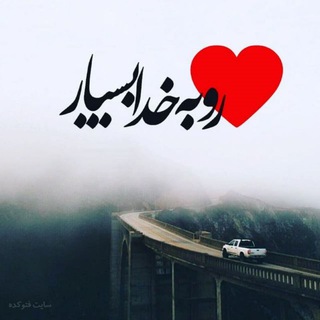
⭐♥️ قلبت را به خدا بسپار⭐
2,833 Members () -
Channel
-
Group

رسائــل جميـلھہ🕊♥️
669 Members () -
Channel

Asʜᴋᴀᴋᴀ’ᴍ🖤🥺
5,394 Members () -
Channel

أزمنة اللغة الانجليزيه
1,146 Members () -
Channel

سریال قورباغه
2,599 Members () -
Channel

Contact
18,498 Members () -
Group

Закрытое сообщество 🏴☠️
612 Members () -
Group
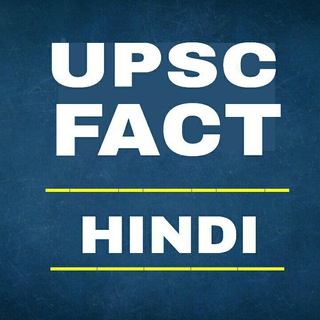
UPSC FACTS Hindi
2,105 Members () -
Group

Biznesmenlar
2,816 Members () -
Group

B/R Football
21,685 Members () -
Channel

𝐎𝐅𝐂 𝐕Λ𝐍𝐃𝐄𝐗ƬΛ 🇲🇴 [ OPLINK ]
1,731 Members () -
Group

Roistat — просто о маркетинге и аналитике
11,915 Members () -
Group

Ghuraba-Të Huajt
1,925 Members () -
Group
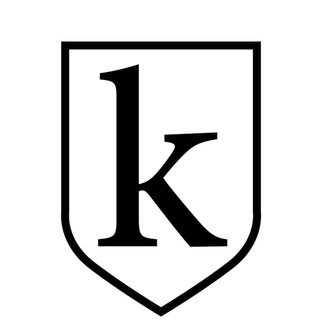
konflikt
1,116 Members () -
Channel

hadeel4cooking
1,735 Members () -
Group
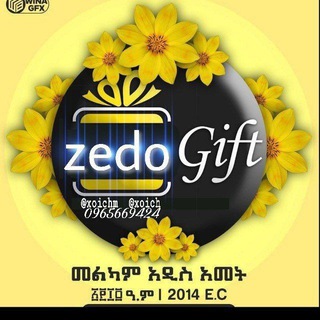
🎁 Zedo🎁 string art
477 Members () -
Group

Ak Creations 2.O
638 Members () -
Channel

إِبْنُ قَيِّم الجَوْزِيَّة (رَحِمَهُالله)
568 Members () -
Channel

𝐃𝐔𝐒𝐔𝐍 𝐓𝐀𝐄𝐑𝐄𝐍𝐄 [VAKUM]
1,333 Members () -
Channel

مكشات حائل
661 Members () -
Group

НА ГРАНИ
74,557 Members () -
Group
-
Channel

عالم الاسياد للقصص
330 Members () -
Group

CoinDCX PRO Announcements
5,993 Members () -
Group
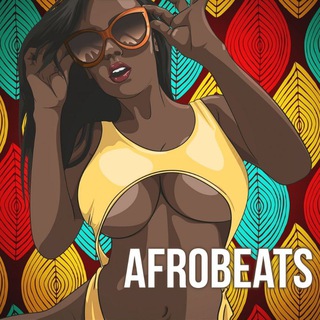
🎧 AfroVibes Chat 🍀
1,568 Members () -
Group

Combat
479 Members () -
Channel

🔥HIGH✨SKULL✨TRENDZ💫🔥
2,648 Members () -
Channel

الأستاذ ارشد عزيز , English
313 Members () -
Channel

Button - Магазин мужской одежды
25,041 Members () -
Group

⚜🌹جورواجور تهران مد🌹⚜
645 Members () -
Channel

Titico mobile
917 Members () -
Group

¿Qué sabes de?
383 Members () -
Channel

English Life ( Ingliz Tili )
1,320 Members () -
Group

خبر دانشجویی🎓
2,652 Members () -
Channel

❌𝘼𝙉𝙊𝙉𝙔𝙈𝙊𝙐𝙎 𝘽𝙄𝙉𝙉𝙀𝙍𝙎 〽️
2,049 Members () -
Channel

أدب ابنك من قصص القرآن🌱
2,936 Members () -
Channel

About Arjun Sharma
428 Members () -
Group

👑𝐊𝐈𝐍𝐆𝐅𝐈𝐒𝐇𝐄𝐑 𝐒𝐓𝐎𝐑𝐄👑
15,422 Members () -
Group

مسعود زمانی مقدم
1,451 Members () -
Group
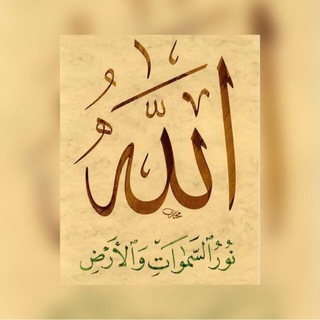
دُعاء لـ رب السماء 🤍🌿
143,768 Members () -
Group
-
Group

DEAD BY DAYLIGHT ITALIA
755 Members () -
Channel

- BَAَBY َGIRLَ 🏩.•
472 Members () -
Channel

MCX Mantra
390 Members () -
Group

قنوات مفيدة في التليجرام + قائمة بالبوتات المفيدة
2,473 Members () -
Group

IndoexOfficial ✅
21,739 Members () -
Channel

CH NYA BUBAR ( LIAT DI RCP )
367 Members () -
Channel
-
Group
-
Group

السيد هادي المدرسي
8,257 Members () -
Group

دانشگاه دامغان | دیو پالس
5,224 Members () -
Group

الرادود ابو سجاد البصري
387 Members () -
Group

Binance Česko a Slovensko
5,797 Members () -
Group

Art on as sunnah
410 Members () -
Group

وَلا مَيتاً إلا رَحمـته.
332 Members () -
Group

احادیث بخاری و مسلم
14,971 Members () -
Group

HackerZ Giveaways
317 Members () -
Group

A&A - Сумки, очки(Lux)
675 Members () -
Channel

THE WARRIORS
5,687 Members () -
Channel

Sports OLBN ™ 🏆 IPL2021 🏏 - OLYMPICS 🥇- FOOTBALL ⚽️
1,182 Members () -
Channel

Hollywood Tamil Rasigan 🎭🎬
443 Members () -
Channel

𝑆𝑒𝑐𝑟𝑒𝑡𝑜𝑠 𝐷𝑒 𝐶ℎ𝑖𝑐𝑎𝑠┊🍧┊
1,988 Members () -
Channel

⇝Moda Y Estilo |🎀|
2,028 Members () -
Group
-
Channel

➻Moda en Tacones |♥️|
1,304 Members () -
Channel

✨فَِاَِطَِمَِیَِوَِنَِ✨
665 Members () -
Channel

Wallpapers 4K
2,054 Members () -
Group
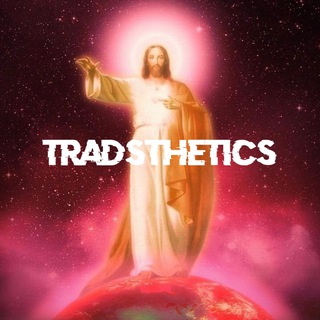
𝔗𝔯𝔦𝔡𝔢𝔫𝔱𝔦𝔫𝔢 𝔖𝔬𝔲𝔩
2,063 Members () -
Channel

❧لٖـ֧ۦـ ﯛ̲ريٰۧـ℘ـ֧ۦـديٰۧ❦آلٖـ֧ۦـﯛ̲حَـ֧ۦـيٰۧـ℘ـ֧ۦـد☙
2,370 Members () -
Group

Anime Movies
2,704 Members () -
Group

VPN Backup
531 Members () -
Group

Инфографика
1,936 Members () -
Group
-
Group
-
Group
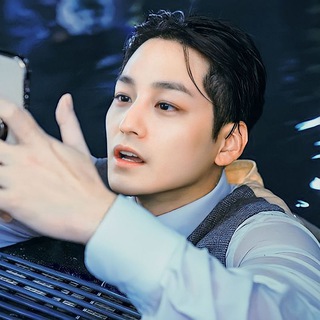
●𝙆𝙄𝙈 𝘽𝙐𝙈༉⋆
1,853 Members () -
Channel

ݪـ ؏ـباࢪاتہٰ. ݪـ ࢪمزياتہٰ. ݪـ فديواتہٰ.
2,062 Members () -
Group

Дисперсия Каргинизма
11,607 Members () -
Channel

♱𖤍 ₮ɆⱤⱤØⱤ ɆӾ₮ⱤɆ₥Ø 𖤍♱
2,283 Members () -
Channel

Food TG
28,997 Members () -
Channel

تغذيِه روحِيه .
1,087 Members () -
Group
-
Group

شبكة الطموح التعليمية
861 Members () -
Group

𝐈 𝐍 𝐅 𝐈 𝐍 𝐈 𝐓 𝐘
391 Members () -
Group
-
Group

МЗС України 🇺🇦
9,051 Members () -
Group

Ayuntamiento de Guadalcanal
336 Members () -
Channel

BazylevTrade.
986 Members () -
Channel

ፍኖተ አትናቴዎስ!
888 Members ()
TG USA Telegram Group
Popular | Latest | New
To make such a group or find people near you, swipe right on the homepage, tap on “Contacts”, and then tap on “Find People Nearby”. You will see a list of nearby people and groups sorted by distance. A further privacy blunder is that Telegram notifies your contacts when you join it — unless you don’t give it permission to access your contacts. The app doesn’t warn you it’s about to ping your contacts, and that’s a big caveat for those who want to use Telegram to keep a low profile. Telegram now allows you to add people who are near you. If the person on the other side has made his/her profile visible, you can see his/her name in the search. Just tap on the name to exchange contact info.
delete sender's message If you like to use dark themes only in the night so that the app doesn’t blind you, enabling auto-night mode can save you a lot of hassle. Once you turn the auto-night mode on, the app will automatically switch to dark mode at the scheduled time. To enable auto-night mode go to Settings-> Chat Settings-> Themes and tap on Auto-Night Mode. Here you can select between Automatic and Scheduled. Should You Trust Telegram? Another great option in groups or channels is being able to pin messages. Tap a message and choose Pin to keep it at the top of the chat, where everyone can easily reference it.
To create a poll in a channel or group, simply select the “Poll” option in the attachment menu. Type in your question, add answer options and choose the configurations that fit your purpose best. Auto-Night Mode If your device is stolen or someone took it, and you don’t want him/her to see the messages in your chat window, then you can simply terminate all the active sessions with just one click using your Mac, Desktop, Linux or Web client. You can take a new photo, upload an existing one, search the web for a new image, or remove your current photo.
Security To edit any element’s color, tap on it and then select your desired color. Once you are done editing, tap on Save Theme and your customized theme will be saved and applied.
Warning: Undefined variable $t in /var/www/bootg/news.php on line 33
US