Telegram US Group List 1927
-
Channel
 573 Members ()
573 Members () -
Channel

ⓐⓘⓕⓣⓐⓡⓐⓣ☆♪♪
667 Members () -
Group

Plutus NFTs Official Chat
1,603 Members () -
Group

ShibaCorgi Official
11,462 Members () -
Group
-
Group

༉ ℌ𝔞𝔱𝔦 ℌ𝔦𝔱𝔞𝔪 ༉🖤
1,872 Members () -
Channel

Вакцина лжи 💉
1,343 Members () -
Group

💻💰Contas Mercado Pago 💰💻
5,851 Members () -
Channel

🦋ᗩutoestımα ᕈoderosα⊹
1,416 Members () -
Channel

جمهور عصائب اهل الحق
4,699 Members () -
Group
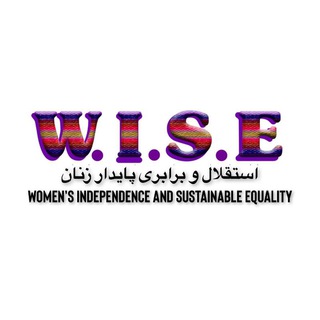
رسانه زنان W.I.S.E Media
408 Members () -
Group
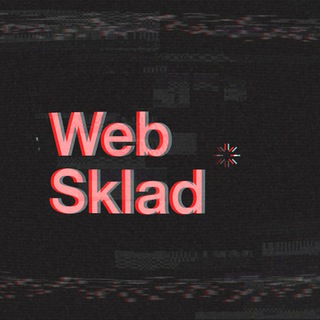
REBOOT STUDIO
4,281 Members () -
Group
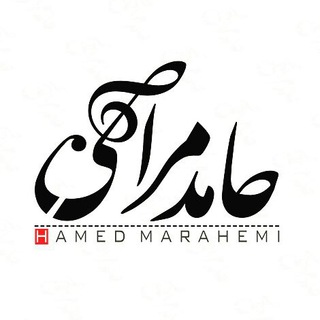
Hamed Marahemi
347 Members () -
Group
-
Channel

مايِشَبهُۈنيـَـي 🕊️
4,699 Members () -
Channel

🎭ሚስጥራዊዉ ኮድ🎸
2,405 Members () -
Channel

gitbomb
1,099 Members () -
Group

الشاعر محمد عبدالحي
1,055 Members () -
Group

EROTICA Token
396 Members () -
Group
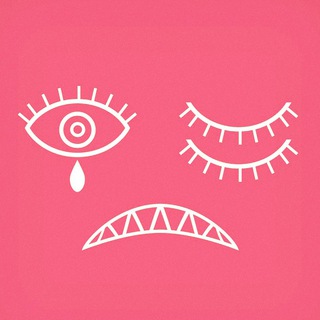
эссе дессе
1,535 Members () -
Channel

КУРСЫ | АРХИВ
1,320 Members () -
Channel
-
Group

𝐇𝐄𝐋𝐋𝐅𝐈𝐑𝐄 𝐏𝐔𝐁𝐋𝐈𝐂
960 Members () -
Group

Ali Hajizade
2,508 Members () -
Group

پایگاه خبری ارزپرس
521 Members () -
Group

Noncringe content//VIDEO📺
549 Members () -
Group
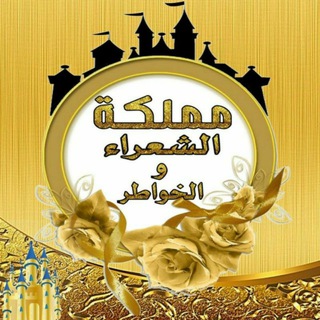
💞ممــلكه الشعراء والــخواطـــر💞
1,351 Members () -
Group
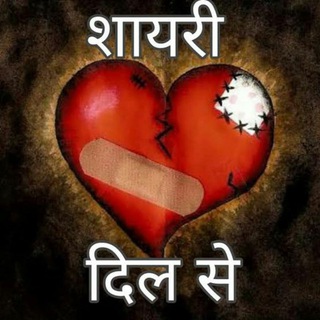
शायरी दिल से ❤️
4,353 Members () -
Channel

MPSC Setu
1,186 Members () -
Group

.
1,178 Members () -
Channel
-
Group
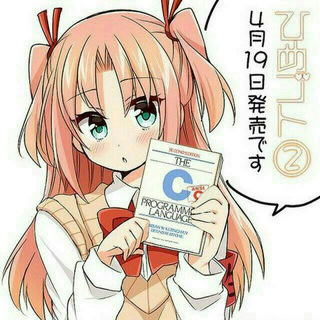
C / C++
2,226 Members () -
Group

The Blues🔵🦁
791 Members () -
Group

Пхукет чат | WomanChat
3,112 Members () -
Group
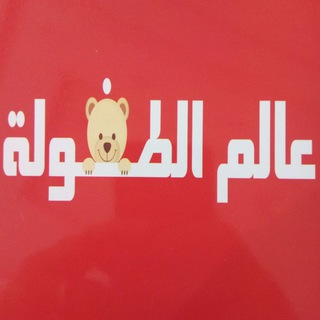
عالم الطفولة
2,438 Members () -
Group

❗️В НАЛИЧИИ БОЛЬШЕМЕРЫ❗️
3,863 Members () -
Group

PoGoBo Piazza
687 Members () -
Group

Riyaziyyatçılar
1,941 Members () -
Channel

English Language 2
2,722 Members () -
Channel

- 𝘽𝙖َ𝙙 𝙂𝙞𝙧𝙡 .
510 Members () -
Channel

مشتاقان راه الله🕋
845 Members () -
Group

𑊡 𝖲𝖭𝖲𝖣 𝖳𝖶𝖳 ₍ ∞ ₎
1,801 Members () -
Group

⸃༊ Mᥙᥣhᥱrᥱs Emρodᥱrᥲdᥲs
3,286 Members () -
Group

𝐂𝐎𝐃 M𝐨𝐛𝐢𝐥𝐞 Italia🇮🇹
1,324 Members () -
Group

كروب رحلة الكفاح في السادس
1,179 Members () -
Group

GED
456 Members () -
Group
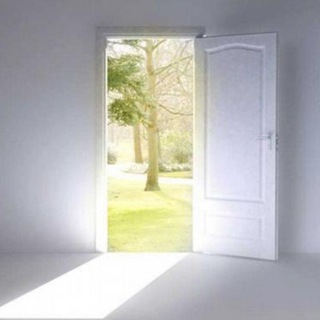
لذاك النعيـم..♡
440 Members () -
Channel

Boulevard of Broken Dreams🌈🚬
641 Members () -
Channel

کانون شاعران معاصر
823 Members () -
Group
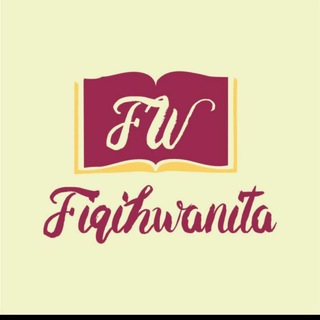
@fiqihwanita_
39,672 Members () -
Group

Инспектор
259,037 Members () -
Group

GAMERS' PLANET
996 Members () -
Group
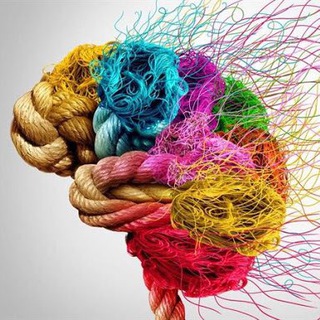
Sheikha Psychology🤍
521 Members () -
Group

𝐓𝐡𝐮𝐧𝐝𝐞𝐫 𝐀𝐜𝐜𝐨𝐮𝐧𝐭 𝐒𝐭𝐨𝐫𝐞 - 𝐊𝐈𝐍𝐆 𝐒𝐭𝐨𝐫𝐞
1,022 Members () -
Channel

EXSVARIA WO
302 Members () -
Channel

The_best_yaoi_for_you~
411 Members () -
Channel

ᎠҽѵìꝈ↻հҽąէ™
1,584 Members () -
Group

Tourquality.uz
610 Members () -
Channel
-
Channel
-
Group

جلسات مثنویخوانی استاد دکتر موحد
923 Members () -
Channel

kollateral.news
489 Members () -
Group

Психология.ТОП КНИГИ
2,403 Members () -
Group

Tableau в России
2,188 Members () -
Channel
-
Group
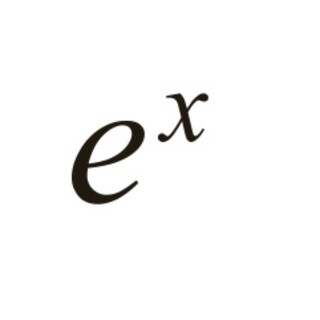
EXPF – математическая статистика и эксперименты
3,200 Members () -
Channel

🚀 Трейдинг, Новости, Спекуляция, Акции
22,396 Members () -
Group

«Котики Кодят» дайджест-подкаст
804 Members () -
Group

🎄✞ ይታመናል TUBE 🇪🇹✞🎄
1,748 Members () -
Group

🌺Ropitas y Más👗💄👚
433 Members () -
Channel

Тут разборы запусков🚀
481 Members () -
Group
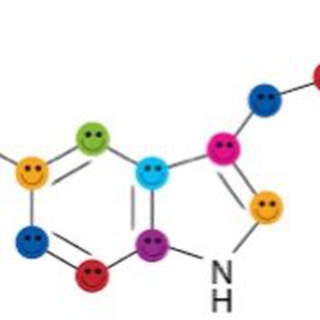
Зависимость от эндорфинов
760 Members () -
Group

𝘾𝙃𝘼𝙉𝙉𝙀𝙇 | 𝗦𝗣𝗔𝗥𝗧𝗔𝗡 𝗪𝗘𝗕 𝗖𝗛𝗞
1,489 Members () -
Group

MINISTÉRIO INFANTIL e ADOLESCENTES
1,063 Members () -
Group

کانال مهاجرتی (دارکوب)
2,243 Members () -
Group

Новости KDE
1,948 Members () -
Group
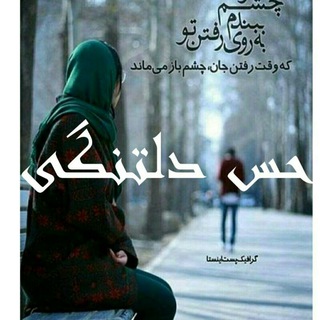
کانال حس دلتنگی 😔
1,645 Members () -
Channel

أاغسـطس ♥️
478 Members () -
Group

قناة لتعلم الخط 🖋️
516 Members () -
Group

Маркет канал
329 Members () -
Group

Chainge News
2,063 Members () -
Group

Havoc-OS - OFFICIAL | Redmi Note 7/7S
707 Members () -
Channel

ارزان سرای پوشاک چاوان
475 Members () -
Group
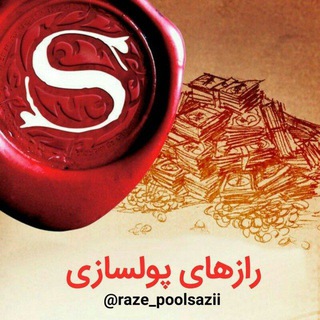
رازهای پولسازی
470 Members () -
Group

Verfassungsbeschwerde gegen Masern- und Corona-Impfpflicht
14,657 Members () -
Channel
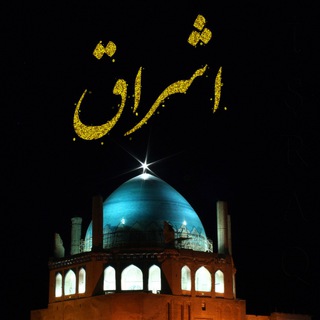
ایشراق اوجاغی_işraq ocağı_کانون اشراق
381 Members () -
Group
-
Group
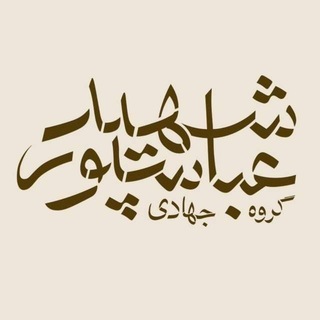
گروه جهادی شهید عباسپور
329 Members () -
Group

چند ثانیه عکس
398 Members () -
Channel

Super S3+
21,913 Members () -
Group
-
Channel

˼ ♯̶ ححّزنن ١ . ˹
470 Members () -
Group
-
Group

The Right Melissa
538 Members () -
Channel

Рецепты Запада 🍕
9,070 Members () -
Channel

💔⃤🇦 🇹 🇹 🇼 🇳 🇸🥀
699 Members () -
Group

خہةًسہتہةًمْ
312 Members () -
Group

رِيفٌ وزَهْر 🌸
1,269 Members () -
Group

BASKETBALL FANS 🏀
1,351 Members () -
Group

الشيخ إبراهيم بن عبدالله المزروعي
851 Members ()
TG USA Telegram Group
Popular | Latest | New
Mute a Telegram chat If you are a group admin on Telegram, Slow Mode is what you need to stop unnecessary spam and make the conversation more orderly. After you turn on the slow mode and choose the time interval, group members will have a restriction to send one message in the defined interval. Say, for instance, if you choose the time interval to be 15 seconds, after sending one message, the group member will have to wait 15 seconds to send another message. It will definitely raise the value of each member and individual messages. You can turn on Slow Mode by tapping on the Group name -> Edit (pen icon) -> Permissions -> Slow Mode. Under the App Icon section, you should see a handful of pre-defined app icons such as Aqua, Sunset, Mono Black, Classic, Classic Black, Filled, and Filled Black. Now, choose a suitable app icon and you are all set!
App Customizing Options and Themes Edit Photos/Videos Before Sending Them Premium Premium Badges The platform supports two types of channels: public and private. The former can be found in search, and anyone can join them, whereas the latter can be joined only via invitation links.
Now, it will be added to your custom notification sounds list. Besides, you will also get a confirmation saying that you can now use this sound as a notification tone in your custom notification settings. Just tap on this confirmation alert or head over to the Settings -> Notifications and Sounds. After that, tap Private Chats. Custom Theme Your Telegram 5b Telegram Settings Telegram may be among the most popular messaging services in the world, yet there are still many who don’t know what it’s all about. The app is often name-dropped in discussions regarding online privacy and security, but aren’t all messaging apps secure? Don’t more popular apps like WhatsApp and Facebook Messenger (despite their ties to Facebook) also have the fabled “end-to-end” encryption? What makes Telegram so special?
Edit Videos Just like WhatsApp, Telegram also allows you to share live location with your contacts. This is a very handy feature that I personally use on a regular basis. To share your live location with someone, first open the chat and tap on the attachment button. Now, tap on location.
Warning: Undefined variable $t in /var/www/bootg/news.php on line 33
US