Telegram US Group List 1922
-
Group
 772 Members ()
772 Members () -
Group

DMCPA.PARTNERS channel
1,034 Members () -
Group

• لَيثْ .
3,343 Members () -
Group

『لــ فــَوف :🤍📻 .
1,042 Members () -
Group

◜ِᴠɪَᴘ ғᴏَʀ ُʜِᴇَᴀʀْᴛِ .
3,680 Members () -
Channel

Shitlords Inc.
9,505 Members () -
Group

GEOGRAFIYA VA TA'LIM | Rasmiy kanal
756 Members () -
Group

•[ - دلبرونه ♡ ]•
133,551 Members () -
Group

قران واذكار باصوات هادئة 💜📖🎙
756 Members () -
Group

باید بدونی
320,156 Members () -
Group

O̲s̲ Me̲l̲h̲o̲r̲e̲s̲ C̲a̲n̲a̲i̲s̲ ⭐️
2,897 Members () -
Group

Agriculture Supervisor
11,072 Members () -
Group

إقتباسۜاּت سۜودُانۨيۧة ۗ 💙
3,364 Members () -
Group

Majid Kharatha - Archive
5,371 Members () -
Group

𝑩𝐿𝐴𝐶𝐾🖤.
3,311 Members () -
Group

BetFury Official Channel
32,965 Members () -
Group

تصاميم شيلات و قصائد
89,015 Members () -
Channel

Мир девочек🥰
5,117 Members () -
Group

SPORTCAST (ex ilfantĀssistente)
2,022 Members () -
Group

EVENTOS FINAIS
316 Members () -
Group

Be Different - كن مختلفاً
44,168 Members () -
Group
-
Channel

𝐴𝑇𝑇𝐴𝐶𝐾 𝑂𝑁 𝑇𝐼𝑇𝐴𝑁
613 Members () -
Group

Business Father
140,111 Members () -
Group

| معرفی کتاب 📚|
19,739 Members () -
Group

- غيـــمهہ⸙.
1,728 Members () -
Group

عذراً لقد خسرتني
3,190 Members () -
Group

आज तक - AajTakOfficial
2,443 Members () -
Group

#НаХайпе
391 Members () -
Group

👑𝕿𝖍𝖊 𝖈𝖞𝖇𝖊𝖗 𝖇𝖎𝖓𝖘 𝖕𝖗𝖊𝖒𝖎𝖚𝖒👑
14,028 Members () -
Channel

♕☠Dreamkiller☠♕
1,599 Members () -
Group

ꕥ 𝖉𝖎𝖋𝖋𝖊𝖗𝖊𝖓𝖙 ||مختلفه ꕥ
1,603 Members () -
Channel

💡القواعد الإنجليزية للمبتدئين🎓
12,105 Members () -
Group

Kãlüdi ŏfficiäl
1,887 Members () -
Group

「 (𝐆)𝐈-𝐃𝐋𝐄 ᶜᴵᵀᵞ 」
3,322 Members () -
Group
-
Group

قــهّوٌتي والمطـ♥ـر ☕❄️
1,167 Members () -
Group

AMAZON SHOP
856 Members () -
Channel

𝐃𝐚𝐫𝐝𝐚𝐤𝐚"𝐦 🖤!
727 Members () -
Group

NapsternetV Files
10,540 Members () -
Channel

Jobs For Keralites
725 Members () -
Group

[모스트] 투자를 통한 수익 극대화
2,036 Members () -
Group
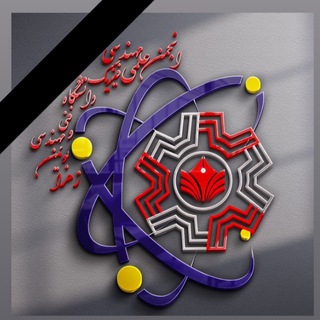
کانال انجمن فیزیک مهندسی
466 Members () -
Group

FAQ РУКОВОДИТЕЛЯ
3,668 Members () -
Group

ریکلام ئـەشقـەکـەم🖤 !!
315 Members () -
Group

Sleek chic
463 Members () -
Group

Mozhganrawvegan
7,159 Members () -
Group

⚠️Techfreaks Work Proof
2,068 Members () -
Group

Jokesplace chat group😂
1,664 Members () -
Group

قــلــب أزرق 💙۽
545 Members () -
Channel

Versione Ridotta Group Help | GH
760 Members () -
Group
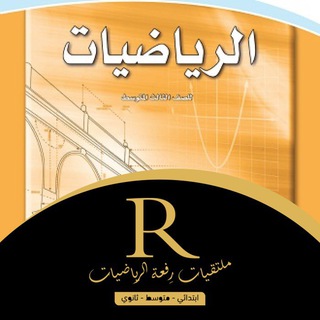
معلمي رِفعة الرياضيات ثالث متوسط
15,269 Members () -
Channel

Fard Lizard 2
461 Members () -
Group

﮼سايلىنت🖤
2,553 Members () -
Channel

⊹ ฅ 𐓠ɾȶꙁ𐢗 ωꮻɾꙆϑ ᥐʾ ֛
1,087 Members () -
Group

مزمجر الثورة السورية
64,249 Members () -
Channel

RESPUBLICA
3,533 Members () -
Channel

ARTIEORGANIZER HIRING TEAM
1,140 Members () -
Group

مسلسل قيامة عثمان (2)
1,139 Members () -
Channel

🎀 کانال پاپیون 🎀
4,417 Members () -
Group

🏹پیکان ایرانشهر🏹
12,263 Members () -
Group

يمن ميوزك 🎧🤍
2,163 Members () -
Channel
-
Group
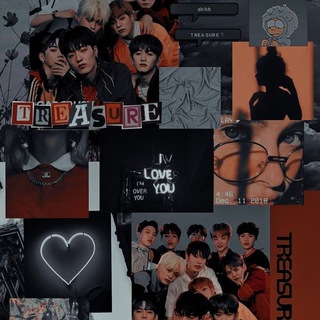
RolePlayer Asia
379 Members () -
Group

#S7 الأكاديمية العربية للتداول🚨
1,232 Members () -
Group

زڪـريـات 💛k
40,989 Members () -
Group
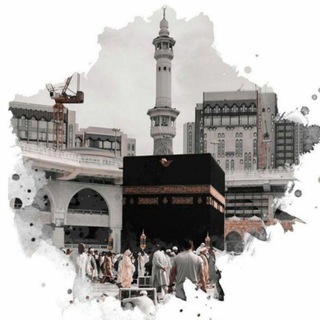
Kuis Islami
2,157 Members () -
Group
-
Group

🔞فیلم ترسناک🔞
10,126 Members () -
Group

ساراچی
39,621 Members () -
Group

گپ عشق ایرانی ۱۴۰۰
2,053 Members () -
Group

دروب الفرررحة❤️🕋🚶🏻♀
953 Members () -
Group

صَلِّ على النبي
9,053 Members () -
Group

La Farándula Cubana 🇨🇺
15,808 Members () -
Group

عشق
134,255 Members () -
Group

Евразийский барометр
360 Members () -
Group

App Mods Discussion
636 Members () -
Group

Heyprofit
11,056 Members () -
Group

ФОРУМ ⭕️ RusNews 🕊
2,088 Members () -
Channel

k
670 Members () -
Group

📡اخبار مدارس و مراکز غیر دولتی خراسان رضوی
1,006 Members () -
Group
-
Group

Full bins
20,480 Members () -
Group

Profesional Crypto Trading
510 Members () -
Group

Mindfulness EQLab
539 Members () -
Channel

raja
441 Members () -
Channel

Toxic and Panda Networld
371 Members () -
Group

s ᴀ ᴅ ɴ ᴇ s s.ঌ
1,007 Members () -
Channel

Алексей 📲📈
905 Members () -
Group

وتـين الـقـلـب ∞😍❤
4,927 Members () -
Group

Psixologik Maslahat
20,948 Members () -
Group
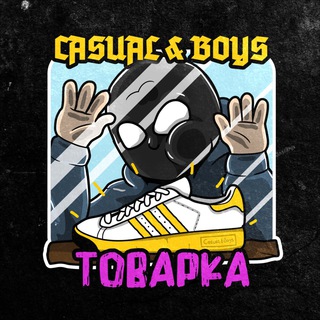
CASUAL ТОВАРКА 🇺🇦
520 Members () -
Group

『ProfileSet|پروفایل ست』
7,777 Members () -
Group

Invest4Life | Дмитрий Вигуляров | инвестиции | трейдинг
2,693 Members () -
Group

NewBeautyBox
6,869 Members () -
Group

متعـ🎉ـة الٲلـ🎨ـوان💛
2,051 Members () -
Group

RocketLeague EU🎮
2,131 Members () -
Channel
-
Group

لأني عبدُك .
6,567 Members () -
Group

Alfakom Ответы абитуриентам
832 Members ()
TG USA Telegram Group
Popular | Latest | New
Set custom notification sound Take Advantage of Telegram Chat Tools Send Silent Messages
Telegram allows users to locate contacts nearby you, should they choose to be discovered. This allows you to quickly add someone close to you on Telegram without going through the hassle of first noting their number and saving the contact manually. Users can also use this feature to find and create groups of nearby users. Final Thoughts Premium Unique Reactions Hide Your Profile Photo
Telegram is a great all-around messenger, especially when you start using its best features and know everything it's capable of. To use live locations and proximity alerts, go to the contact’s chat window and tap on the ‘Attach’ icon shaped like a paperclip. Choose the location button here, and choose ‘Share my Live Location’. You will be able to send live locations for either 15 minutes, 1 hour or 8 hours. To get started, open the Telegram app. Next, go to Settings and choose Appearance. While it’s great to set a nice profile and win praise from your friends and loved ones, there are times when you might want to hide your profile from certain people. Fortunately, Telegram offers you the needed control over the visibility of your profile.
You can choose to share either your current or your live location. Send My Current Location will provide a one-time update about where you are. As you can see in the below image, the app lets you manually change this before sending, so don't trust locations blindly. In addition to manually selecting a point on the map, you can choose a nearby place from a list. Add Nearby People and Group Telegram Messenger Tricks
Warning: Undefined variable $t in /var/www/bootg/news.php on line 33
US