Telegram US Group List 1922
-
Group
 3,311 Members ()
3,311 Members () -
Group

BetFury Official Channel
32,965 Members () -
Group

تصاميم شيلات و قصائد
89,015 Members () -
Channel

Мир девочек🥰
5,117 Members () -
Group

SPORTCAST (ex ilfantĀssistente)
2,022 Members () -
Group

EVENTOS FINAIS
316 Members () -
Group

Be Different - كن مختلفاً
44,168 Members () -
Group
-
Channel

𝐴𝑇𝑇𝐴𝐶𝐾 𝑂𝑁 𝑇𝐼𝑇𝐴𝑁
613 Members () -
Group

Business Father
140,111 Members () -
Group

| معرفی کتاب 📚|
19,739 Members () -
Group

- غيـــمهہ⸙.
1,728 Members () -
Group

عذراً لقد خسرتني
3,190 Members () -
Group

आज तक - AajTakOfficial
2,443 Members () -
Group

#НаХайпе
391 Members () -
Group

👑𝕿𝖍𝖊 𝖈𝖞𝖇𝖊𝖗 𝖇𝖎𝖓𝖘 𝖕𝖗𝖊𝖒𝖎𝖚𝖒👑
14,028 Members () -
Channel

♕☠Dreamkiller☠♕
1,599 Members () -
Group

ꕥ 𝖉𝖎𝖋𝖋𝖊𝖗𝖊𝖓𝖙 ||مختلفه ꕥ
1,603 Members () -
Channel

💡القواعد الإنجليزية للمبتدئين🎓
12,105 Members () -
Group

Kãlüdi ŏfficiäl
1,887 Members () -
Group

「 (𝐆)𝐈-𝐃𝐋𝐄 ᶜᴵᵀᵞ 」
3,322 Members () -
Group
-
Group

قــهّوٌتي والمطـ♥ـر ☕❄️
1,167 Members () -
Group

AMAZON SHOP
856 Members () -
Channel

𝐃𝐚𝐫𝐝𝐚𝐤𝐚"𝐦 🖤!
727 Members () -
Group

NapsternetV Files
10,540 Members () -
Channel

Jobs For Keralites
725 Members () -
Group

[모스트] 투자를 통한 수익 극대화
2,036 Members () -
Group
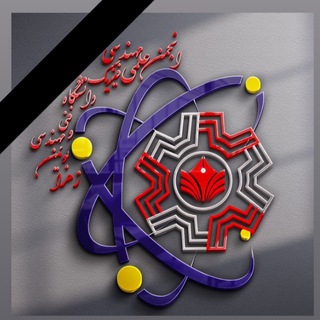
کانال انجمن فیزیک مهندسی
466 Members () -
Group

FAQ РУКОВОДИТЕЛЯ
3,668 Members () -
Group

ریکلام ئـەشقـەکـەم🖤 !!
315 Members () -
Group

Sleek chic
463 Members () -
Group

Mozhganrawvegan
7,159 Members () -
Group

⚠️Techfreaks Work Proof
2,068 Members () -
Group

Jokesplace chat group😂
1,664 Members () -
Group

قــلــب أزرق 💙۽
545 Members () -
Channel

Versione Ridotta Group Help | GH
760 Members () -
Group
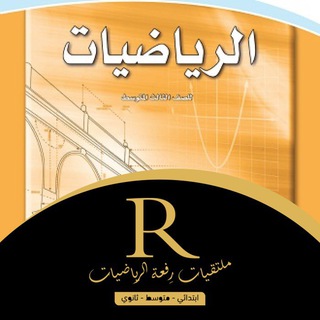
معلمي رِفعة الرياضيات ثالث متوسط
15,269 Members () -
Channel

Fard Lizard 2
461 Members () -
Group

﮼سايلىنت🖤
2,553 Members () -
Channel

⊹ ฅ 𐓠ɾȶꙁ𐢗 ωꮻɾꙆϑ ᥐʾ ֛
1,087 Members () -
Group

مزمجر الثورة السورية
64,249 Members () -
Channel

RESPUBLICA
3,533 Members () -
Channel

ARTIEORGANIZER HIRING TEAM
1,140 Members () -
Group

مسلسل قيامة عثمان (2)
1,139 Members () -
Channel

🎀 کانال پاپیون 🎀
4,417 Members () -
Group

🏹پیکان ایرانشهر🏹
12,263 Members () -
Group

يمن ميوزك 🎧🤍
2,163 Members () -
Channel
-
Group
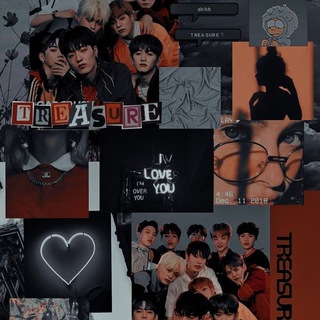
RolePlayer Asia
379 Members () -
Group

#S7 الأكاديمية العربية للتداول🚨
1,232 Members () -
Group

زڪـريـات 💛k
40,989 Members () -
Group
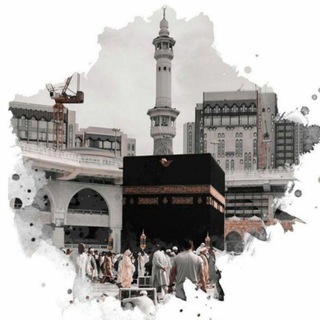
Kuis Islami
2,157 Members () -
Group
-
Group

🔞فیلم ترسناک🔞
10,126 Members () -
Group

ساراچی
39,621 Members () -
Group

گپ عشق ایرانی ۱۴۰۰
2,053 Members () -
Group

دروب الفرررحة❤️🕋🚶🏻♀
953 Members () -
Group

صَلِّ على النبي
9,053 Members () -
Group

La Farándula Cubana 🇨🇺
15,808 Members () -
Group

عشق
134,255 Members () -
Group

Евразийский барометр
360 Members () -
Group

App Mods Discussion
636 Members () -
Group

Heyprofit
11,056 Members () -
Group

ФОРУМ ⭕️ RusNews 🕊
2,088 Members () -
Channel

k
670 Members () -
Group

📡اخبار مدارس و مراکز غیر دولتی خراسان رضوی
1,006 Members () -
Group
-
Group

Full bins
20,480 Members () -
Group

Profesional Crypto Trading
510 Members () -
Group

Mindfulness EQLab
539 Members () -
Channel

raja
441 Members () -
Channel

Toxic and Panda Networld
371 Members () -
Group

s ᴀ ᴅ ɴ ᴇ s s.ঌ
1,007 Members () -
Channel

Алексей 📲📈
905 Members () -
Group

وتـين الـقـلـب ∞😍❤
4,927 Members () -
Group

Psixologik Maslahat
20,948 Members () -
Group
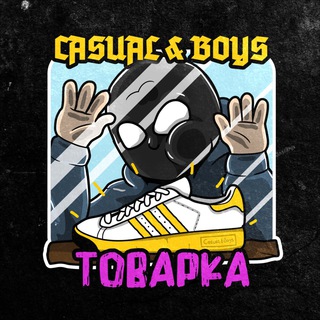
CASUAL ТОВАРКА 🇺🇦
520 Members () -
Group

『ProfileSet|پروفایل ست』
7,777 Members () -
Group

Invest4Life | Дмитрий Вигуляров | инвестиции | трейдинг
2,693 Members () -
Group

NewBeautyBox
6,869 Members () -
Group

متعـ🎉ـة الٲلـ🎨ـوان💛
2,051 Members () -
Group

RocketLeague EU🎮
2,131 Members () -
Channel
-
Group

لأني عبدُك .
6,567 Members () -
Group

Alfakom Ответы абитуриентам
832 Members () -
Group

mezone .radin
968 Members () -
Group

سديم..♡
465 Members () -
Group

سـৢۧ͜✍ــرৢدة💙🍃
2,514 Members () -
Group

(موسیقی)ARAZ_TV1
6,610 Members () -
Channel

HIRTEAM / Barbie bakery & courier
2,058 Members () -
Group

Скульптор Тела | Доктор Терехов
11,164 Members () -
Group

عكازة ﻧفـسي🧚♀...♡
6,244 Members () -
Group

فتح الرب الحميد في شرح كتاب التوحيد
730 Members () -
Group

Bitcoin Finland
693 Members () -
Group

«آرسو...» اثری از: بهار برادران
4,436 Members () -
Group
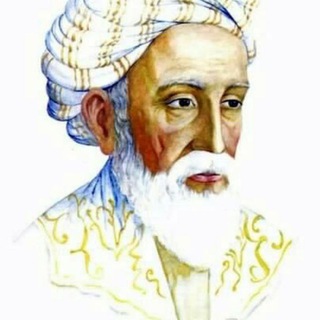
Умари Хайём
463 Members () -
Channel

WILD CRACKING 🔓
1,600 Members () -
Group

🍒 Chats⚡️محادثات 🍒
993 Members () -
Group
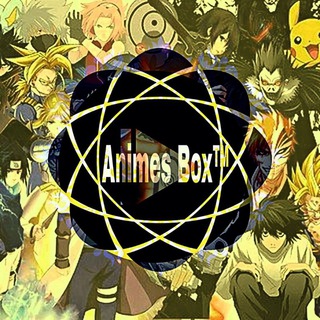
⛩ 𝐀𝐍𝐈𝐌𝐄𝐒 𝐁𝐎𝐗™ ⛩
19,822 Members ()
TG USA Telegram Group
Popular | Latest | New
To make such a group or find people near you, swipe right on the homepage, tap on “Contacts”, and then tap on “Find People Nearby”. You will see a list of nearby people and groups sorted by distance. Better Bots To do this, head over to Telegram’s settings by sliding over the hamburger menu from the left of the app. Here, choose ‘Settings’ and then click on ‘Chat Settings’. In this menu, you will see a number of themes and colour options to choose from. Further, you can also change the curve on message boxes and font size.
App Passcode Options Hopefully, I have listed enough Telegram features to help you understand why the Telegram app is so popular and secure. However, with new Telegram updates, they provide two-step verification for your telegram account. That means if you want to login to telegram on another device, it’s required your two-step password to log in. You can also set up it from the Privacy and Security list as I mentioned above. Whether you no longer want to let redundant chats clutter the precious storage of your device or wish to shield your personal chats, the auto-delete timer is for you. When you set an auto-delete timer for a specific Telegram chat, all of its content including images, videos, and documents are automatically deleted after the timer expires.
Change Default browser in Telegram Finally, if you don't want to disturb the other person, choose Send without sound to silently deliver the message to the other party without them getting a notification. Boo! Check out the new and upcoming Halloween/horror streaming shows and movies Advanced Chat Options
Now, tap If Inactive For at the bottom of the screen and choose a preferred option like 1 week or 1 month in the popup menu. Self-destruct is a popular feature on Telegram, but it has been limited to the separate “Secret Chat” option only. However, with the recent update, now you can self-destruct media like photos and videos on normal chats too. Just select a photo or video and then tap on the “timer” button. Now, you can choose the time after which the media will be deleted from everywhere.
Warning: Undefined variable $t in /var/www/bootg/news.php on line 33
US