Telegram US Group List 1917
-
Group
 2,113 Members ()
2,113 Members () -
Group

TODO PARA EL AUTOMOVIL,CHOLLOS Y OFERTAS.
2,361 Members () -
Group
-
Group

سجٍن آنفُرآدِي🔕
397 Members () -
Channel

H-COFFEES®
948 Members () -
Channel

لستة أنصار الله لدعم القنوات
1,599 Members () -
Group

أحمد سويد "أبو حمزة"
774 Members () -
Group

Kwikswap Indonesia 🇮🇩
3,227 Members () -
Channel

✿ study vibes ⊹˚♡◡̈
2,830 Members () -
Channel

𝓜𝓾𝓽𝓯𝓲𝓵𝓲𝓶🎡🎪
2,286 Members () -
Channel

Animes Manga Show
5,397 Members () -
Group

MEMORIES OF MARKAS VJEN
529 Members () -
Group

﮼سوالف،منوش 💕🦋 •
371 Members () -
Group

Мир Открыт
1,985 Members () -
Group
-
Group

Салаты | Десерты
29,469 Members () -
Channel

دكسلر24h💡.
1,152 Members () -
Channel

Wine & kìsses 🤍
4,119 Members () -
Group

Орша 97%
449 Members () -
Group
-
Group

LIGHT CLOUD ОПТ/ДРОПШИППИНГ
5,198 Members () -
Group

@𝗕𝗼𝘁𝘀𝗧𝗚𝗟™🤖
2,798 Members () -
Channel

🆆🅴🅱️🆃🆁🅰️🅵🅵🅸🅲🅶🆄🆁🆄🧘♂️ webtrafficguru
2,163 Members () -
Group

تحشيش شيخ الكلاوات😂.
2,319 Members () -
Group

🎊🎉صور وحالات رمضانية🎊🌹
571 Members () -
Group

👠👟DATE UN CAPRICHO👚💼
1,473 Members () -
Group

👑 Visión de Líder 👑
322 Members () -
Group

(برامج قناة الإرث النبوي)
908 Members () -
Group

فۅق نيلگ 💜🍃
476 Members () -
Group

Bricoahorro descuentos
429 Members () -
Group

انتشارات سایهسیاه
946 Members () -
Group
-
Group

حہٰٰبّہڪٰྀہٰٰ دوِآيِٰ ❥
6,799 Members () -
Group

IDEAL Маникюр/Дизайн
3,397 Members () -
Group

Apps GRATIS iPhone
5,906 Members () -
Group
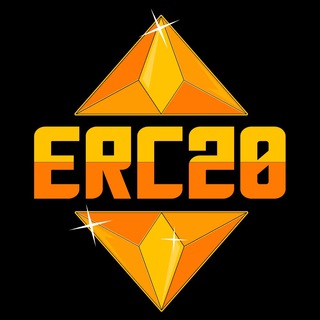
Alex $ERC20 Token
1,846 Members () -
Group

𝗘𝗛𝗜 𝗲 𝗛𝗣𝗜 📲💻
333 Members () -
Group

Ganar Dinero Seguro
843 Members () -
Group

NOT FOUD GRUPO🔥
772 Members () -
Group

@TORRENTUNIVERSO
3,313 Members () -
Group
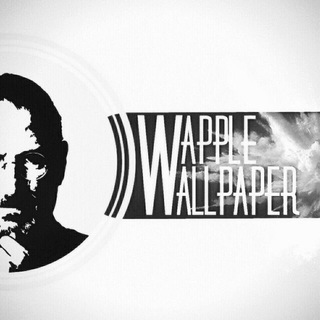
🎅🏻 αρρℓєωαℓℓραρєя 🧑🏻🎄
1,958 Members () -
Group

IMDb Hindi Moviess 🎬
67,975 Members () -
Group

☀️الـــــــم الـــــذكريات☀️
4,785 Members () -
Group

-˼نون ٢2 🦇! '
351 Members () -
Channel

#اشرار_شاهین_نجفی
3,142 Members () -
Group

- عائِش .
889 Members () -
Group

فیلم های فرانسوی
2,818 Members () -
Group

مڪتبَتي.. 📙🧡
2,624 Members () -
Channel

UZMOBILE (rasmiy diller)
3,544 Members () -
Group

دواء💊لـ قـلـبـي ♥
2,829 Members () -
Group

مقاطع بدون حقوق | جلطات 🤫 -々
30,016 Members () -
Channel

درباره خدا
997 Members () -
Group

كانال انجمن روان درمانگران ايران
1,071 Members () -
Group

💎Me Gusta DX50💎
32,961 Members () -
Channel

MEGAPELIS🍿
3,009 Members () -
Group
-
Group

🌌🚀|•FUGACES•
3,869 Members () -
Group

Dislive.me Videos Backup
1,424 Members () -
Group

༊෴✿مۘــڃۚــڕد ̨ڜــ؏ــۄڔ✿〄࿐
677 Members () -
Group

Денди с Остоженки
2,713 Members () -
Group

🕊 ڪــوچــهِ ســار 🕊
1,290 Members () -
Channel

༒︎E̸P̸I̸C̸ S̸3༒︎
7,482 Members () -
Channel
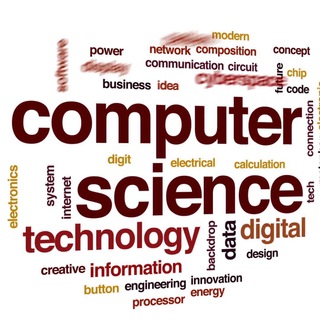
فرصت های شغلی
438 Members () -
Group

مجموعة ألنصر المؤزر. ✌
738 Members () -
Channel
-
Channel

😂Short Funny Videos📹
6,846 Members () -
Channel

Bet League shartmag
449 Members () -
Group

Дежурный по Риму
8,978 Members () -
Group

Piarhub🔥 #3 | Пиар | ВП | Рефералы | Реклама
499 Members () -
Group

The Letdown
392 Members () -
Group

Emozioni in parole
310 Members () -
Group

المُصْحَف .
1,918 Members () -
Group

Abo3mrh & his friends
947 Members () -
Group

قصة وحكمه وعبره
3,407 Members () -
Channel

♾¦¦𝑴𝑦𝑺𝑒𝑵𝑠𝑬¦¦♾
516 Members () -
Group

★·.·´¯ أناقة فكر ¯`·.·★
1,877 Members () -
Group

Muqtabis-مُقتَبِس
24,966 Members () -
Channel

PUBG ACCOUNT STORE BABY
21,789 Members () -
Group

صمد ولیزاده |هیپنوتیزم
1,793 Members () -
Group

حضرموت 4D للتسويق الالكتروني
747 Members () -
Group

MOVIESCRIB 🎥🈴
1,684 Members () -
Group
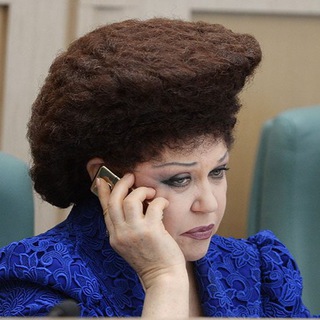
Выборы/Огосдумевшие
8,912 Members () -
Group

★ॐ๏ آهًٌنًٌگًٌ یًٌاًٌبًٌ ๏ॐ★
1,562 Members () -
Channel

🌹 ريحانة الروح 🌹
447 Members () -
Group
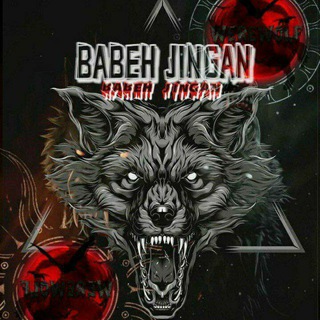
BABEH JINGAN 🇦🇱
10,814 Members () -
Channel

mint_mmoon
7,975 Members () -
Channel

OFC KAWASAN 931
2,191 Members () -
Group
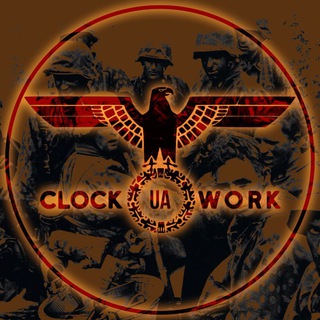
🇺🇦 РЕЗЕРВ СΛØCKWORK_UA 🕸️
463 Members () -
Group

SUN.IO
15,833 Members () -
Channel

RAWA_DARKNESS💻
2,475 Members () -
Channel

𝐈𝐍𝐅𝐈𝐍𝐈𝐓𝐘 𝐇𝐎𝐌𝐄
2,066 Members () -
Group

تطبيقات إسلامية ✅ 🕌
584 Members () -
Group

Human Anatomy Atlas 2023
17,685 Members () -
Channel
-
Group

TRUSTED HACKER ARMY
1,049 Members () -
Group

Компьютер жумыслары Фриланс
3,228 Members () -
Channel

OFC.TRIXCO | OPMEM
758 Members () -
Channel

Cheap Best Discounts Deals and Offers
75,147 Members () -
Group

Чат у Васи
2,321 Members () -
Group

Росстритартнадзор
510 Members ()
TG USA Telegram Group
Popular | Latest | New
Telegram Saved Files Turn Off Notifications for Individual Contacts If you like to use dark themes only in the night so that the app doesn’t blind you, enabling auto-night mode can save you a lot of hassle. Once you turn the auto-night mode on, the app will automatically switch to dark mode at the scheduled time. To enable auto-night mode go to Settings-> Chat Settings-> Themes and tap on Auto-Night Mode. Here you can select between Automatic and Scheduled.
To enable or disable this service, go to “Settings”, “Notification and Sounds”, and swipe down to the “Other” section. You will also find a “Repeat Notifications” option, which you can select as per your convenience. Telegram Night Mode Schedule All your normal chat media will be saved in your cloud storage. But, secret chats are not a part of the Telegram cloud. Telegram offers you to create and use your own custom theme with whatever colors you want. Also, it offers many ways to customize it the way you want it to. There is nothing to pay for anything. Everything is FREE and you can create your own personalized theme with your favorite colors.
The platform offers three kinds of polls: You can use this to, for example, keep your personal and professional lives separate on Telegram without having to use another messenger app. The company also makes its API publicly available for free and invites developers to create clients on other platforms. Users can also create custom bots, themes, stickers, and more free of charge. Custom Notification Sounds
To save a message from elsewhere in Telegram, tap it, choose Forward, and select Saved Messages to add it instantly. You can also paste text, links, images, and anything else you'd like from other sources. Telegram Messenger Tricks for Better Communication
Warning: Undefined variable $t in /var/www/bootg/news.php on line 33
US