Telegram US Group List 1916
-
Group
 8,026 Members ()
8,026 Members () -
Group

Redmi Note 4 (Mido) Downloads
12,622 Members () -
Channel

𝐎𝐅𝐂 𝐑𝐎𝐒𝐄𝐊𝐎𝐎𝐊 𝐈𝐒𝐋𝐀𝐍𝐃
567 Members () -
Group

اعلانات المعلمة أم عُبيدة ❤️🌸
37,541 Members () -
Group

💖 همسریابی حدیث عشق💖
357 Members () -
Group

رَواء نـاصـِر
884 Members () -
Group

🔴 REVOLICO SPAM 🔴 ᵗᵒᵈᵃ ᶜᵘᵇᵃ
3,988 Members () -
Group
-
Group

انجمن اسلامی دانشجویان علوم پزشکی اصفهان
708 Members () -
Group

Красный Бор 2
728 Members () -
Group
-
Channel

شروحات سراديب
8,793 Members () -
Group

دوري نجوم العراق iraq Stars League
7,390 Members () -
Group

AMAZON REVIEW ITALIA🇮🇹🇮🇹🇮🇹
574 Members () -
Channel

🌟 تبلیغات در الوند موزیک 🌟
357 Members () -
Group

❛ 𝐇𝐢𝐠𝐡𝐰𝐚𝐲𝐓𝐨𝐇𝐞𝐥𝐥 ,
478 Members () -
Group
-
Group
-
Group

👑★ 𝐈𝐂𝐎𝐒𝐈𝐒 𝐌𝐎𝐃𝐒 ★👑
1,808 Members () -
Group

Lady Like Shopping site🛍 🌸
759 Members () -
Group

破解VPN-精品APP-破解软件中心
39,974 Members () -
Channel

𝐉𝐃𝐓 𝐂𝐈𝐓𝐘 𝐂𝐇𝐀𝐍𝐍𝐄𝐋
306 Members () -
Channel

صنایع چوب و فلز خانگی و اداری اسماعیلی
485 Members () -
Channel

کسبــ درامد آنلاینــ
1,035 Members () -
Channel

Study bird🐦
3,435 Members () -
Group

انگشتر موکلدار و حکاکی استاد مسیح
526 Members () -
Group

خبرگزاری صدا و سیمای چهارمحال و بختیاری
1,322 Members () -
Group

•『گلێنەی چاوانمـ✎』•
6,968 Members () -
Group

آهــ💔يــآزٍيــنــــب ³¹³ 👑
1,144 Members () -
Group
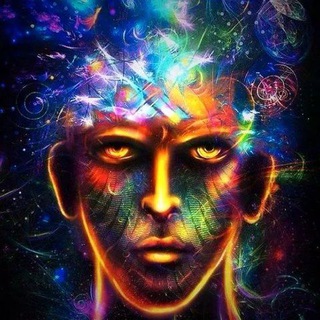
☯️تولد معنوی☯️
1,561 Members () -
Group

ﯛ̲୭جَٰـُـٰٓ؏ ؛💔😞
2,605 Members () -
Group

David Claudio Siber - [offiziell]
5,461 Members () -
Group

التفسير الميسر للقرآن الكريم
1,296 Members () -
Group

حرب الـكـلـمـات
1,237 Members () -
Group

Финансы Деньги Маркетинг
46,309 Members () -
Group

پژوهش و SPSS دکتر کیمیا
4,389 Members () -
Group

طبخة🥣
1,337 Members () -
Group
-
Group

° ° K E l A C K⃤
2,784 Members () -
Group

OneTwoTrip!
117,069 Members () -
Group

📡فك شفرات قنوات وترددات📡
2,438 Members () -
Group

" لَـيتَـهُ يَـقـرأ "🕯️🖤
3,617 Members () -
Group

زوامل المنشد عيسى الليث
11,177 Members () -
Group

Статистика на Мортал Комбат
830 Members () -
Group

بالقران نهتدي ...💙
326 Members () -
Channel
-
Channel

🎶Music@terapia▶️
336 Members () -
Group

إنتِ و أَنا
181,482 Members () -
Group

༒ 𝕶𝖓𝖎𝖌𝖍𝖙 𝕽𝖆𝖎𝖉 𝕮𝖗𝖊𝖜 ༒
830 Members () -
Group

👼5تربية×5شقاوة👼
1,372 Members () -
Group

؏ۤـطۨـر🌹 آلڪٰلآمٰ̲...❥❥
6,730 Members () -
Group

〝⋆𝐘𝐚𝐨𝐢 𝐀𝐫𝐚𝐛🏳️🌈♫⋆〞
667 Members () -
Group

- ˼ للأجر 🍃🍃 .
1,349 Members () -
Group

TUS CHOLLACOS 🔥
1,371 Members () -
Group

English Listening
18,056 Members () -
Group

Kooni Tv | کونی تیوی
109,112 Members () -
Group

Барахолка ДНР
28,973 Members () -
Channel
-
Channel
-
Group

أقتباسات سنابية📨🌿
14,535 Members () -
Group

محبي الشيخ العدسي 💙
2,238 Members () -
Group

Bellas Mascotas
1,087 Members () -
Group

كل ماتحتاجة للتصميم
355 Members () -
Group

Grupo de Música (Hecha por MÚSICOS)
331 Members () -
Group

السعادة الزوجيه
12,065 Members () -
Group
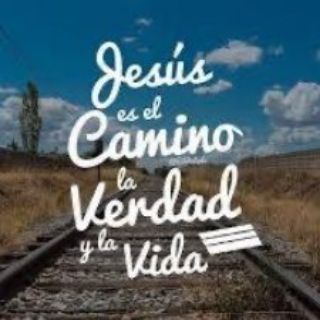
Siguiendo a JESÚS👑
988 Members () -
Group
-
Group

إكليـــــل💕🍃
1,052 Members () -
Channel

🎥🍿 PELÍCULAS SUBTITULADAS 🍿🎥
581 Members () -
Group

دکلمه های عندلیب
519 Members () -
Group

💔 𝔸𝔻ℍ𝕌ℝ𝔼 𝔼ℍ𝕊𝔸𝔸𝕊 💔
4,365 Members () -
Group

AMAZON Trade Store ✅
61,770 Members () -
Group

Mix90
789 Members () -
Group

Дегтярёв-на-Амуре | Z
10,555 Members () -
Group

الْإِرتِقَـاءُ🕊
4,352 Members () -
Group

LIVAN FLOW ™
2,859 Members () -
Channel

[]✭ViceKiidRSA★Freenet✭[]N.T.W[]
6,116 Members () -
Group

Библиотека питониста | Python, Django, Flask
41,273 Members () -
Group
-
Group

استروفيليا🖤!
25,636 Members () -
Group
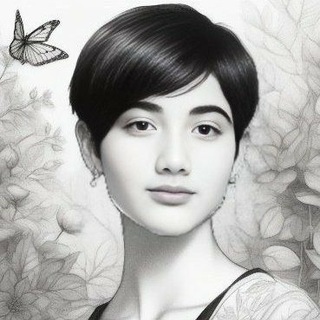
راه دشوار آزادی
477 Members () -
Channel

𓄼 𝐀𝐦𝐚𝐧𝐝𝐚 𓄹
4,219 Members () -
Group

OnlineArtGallery.ir
3,749 Members () -
Group

قصص من الواقع والخيال
389 Members () -
Group

ሳባውያን Sabawiyan leather works
680 Members () -
Channel

Mm Sporthq.
1,315 Members () -
Group
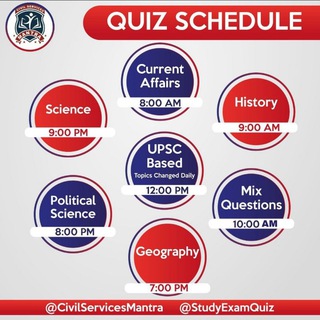
STUDY EXAM QUIZ
1,740 Members () -
Group

Hidalgo y Alrededores ✨
2,529 Members () -
Group

Frases de Mujeres Cabronas 💋💅💄
306 Members () -
Group

🍨 Tiramisù Mania™️ 🍨
871 Members () -
Channel
-
Group

Películas y Series - Criticas y Discusión 📺🎥
400 Members () -
Group
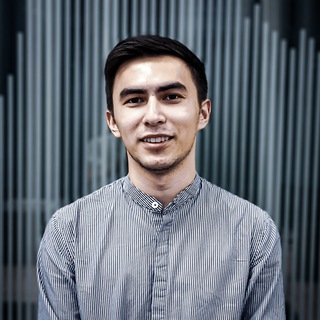
Mabrur - IT Blog 🇵🇸
4,452 Members () -
Group

بانه 24
36,785 Members () -
Group

✍ كِـتَاْبـاْتٌ رَاْقْـية 💙
14,226 Members () -
Group

Grupo Livros Espíritas
6,017 Members () -
Group

🥀صمت الروح🥀
594 Members () -
Channel

𝐇𝐎𝐌𝐄 𝐎𝐅 𝐘𝐄𝐎𝐉𝐀
865 Members () -
Group

Isla 31 One piece
2,687 Members () -
Group

کارگاه مادر و کودک👫👭👬
4,650 Members ()
TG USA Telegram Group
Popular | Latest | New
Next time you want to quickly move a piece of media from one device to another, Telegram has you covered. The Saved Messages chat is your own personal cloud scratchpad for keeping a record of information that you can access on any device where you're logged into Telegram. This update is being rolled out gradually. If your app is not offering you to update, please wait – the new version will become available soon. Telegram has announced a host of new features for its users. The social messaging app is getting features like Status emoji, Infinite reactions, improved login flow and others. Some of these features are available for all users, while some are available for Premium members only. Here’s a look at all the features that are coming to Telegram
Terminate Active Sessions Telegram Privacy Options Slow Mode To preview a chat, simply press and hold its profile picture in your chat list.
Appearance section in Telegram Does it ever happen that you send a message, and within a few seconds you find out a glaring typo? Well, there is an edit button to save you on Telegram, but not so much on Twitter. All you have to do is select the message and tap on the “Edit (pen)” icon at the top and you can easily edit the message. However, it will show you an “Edited” label after you have made the changes. Also, there are no time-bound restrictions for editing messages on Telegram. You can only edit messages up to 48 hours of sending them (forever if the messages are posted in your “Saved Messages” chat). CLICK HERE FOR MORE Bots that are integrated into the Attach attachment menu can now also work in groups and channels in addition to one-on-one chats.
Furthermore, you can view how much Mobile or WiFi data you have consumed so far. Just tapping on “Data Usage”, and it will show you “Bytes sent” and “Bytes received” of individual file types. On Android, simply slide out the left menu and choose New Secret Chat to start a new one. On iPhone, open a chat, tap the contact's name at the top, choose More, and then hit Start Secret Chat.
Warning: Undefined variable $t in /var/www/bootg/news.php on line 33
US