Telegram US Group List 1915
-
Group
 1,086 Members ()
1,086 Members () -
Group

Танцевальная музыка 90-х
754 Members () -
Group

Memes™
29,647 Members () -
Channel

ChemoCast
417 Members () -
Group
-
Group

Dalex Nation👽
15,399 Members () -
Group

فيديوهات مضحكة 😂😂😂👌👌👌
2,468 Members () -
Group

ㅤㅤㅤㅤㅤㅤ
805 Members () -
Group

گروه کانال تخفيف
1,183 Members () -
Group

دانش مسیر آزادیست
2,056 Members () -
Group

🍿ℕ𝕖𝕥𝕗𝕝𝕚𝕩 𝔾𝕣𝕒𝕥𝕚𝕤 𝕌𝕝𝕥𝕚𝕞𝕒𝕥𝕖🍿
6,739 Members () -
Group

Слова в моей голове
1,022 Members () -
Group

🎬🍿KUDASAI PLUS 🥡📺
8,278 Members () -
Group

СТРОЙНАЯ 💃🏼 Питание| Упражнения
30,022 Members () -
Group

وعندي يقيناً بإن لُطفك شاملي💜🥺
1,028 Members () -
Group

Bitácora Apuestas
3,394 Members () -
Group

دنیای زیبای من
851 Members () -
Group

🥤👩💻 APORTES PREMIUM ALL 👨💻🥤
794 Members () -
Group

Мумий Тролль
3,812 Members () -
Group

❀ 𝘼𝙉𝙄𝙈𝙀 𝙒𝘼𝙇𝙇𝙋𝘼𝙋𝙀𝙍𝙎 4𝙆 🉐
24,831 Members () -
Group

أيّــار ..
4,911 Members () -
Group

روسری ساحل
1,267 Members () -
Group

SERIES HD 🍿
7,803 Members () -
Channel

SHITPOST 𝒎𝒂𝒏𝒕𝒉𝒂𝒊🇹🇭
423 Members () -
Group

ژرف
75,501 Members () -
Group

- خؤيللد ⊀ .
2,537 Members () -
Group

👤/ UNKNOWN BINNERS ༒᭙.ρ.ᠻ.༒
1,025 Members () -
Channel

𝖥𝖺𝗂𝗌𝖺𝗅 | 𝖱𝗂𝗓𝗓𝗈 ⚛︎.
6,176 Members () -
Channel

American Trap s3
2,419 Members () -
Group

🔥 ÉLITE BIN 🔥
5,219 Members () -
Group

گیاهان دارویی و مطالب پزشکی
2,533 Members () -
Group

Jailbreak Italia News
1,174 Members () -
Group

خطوة #شرق_سوريا
862 Members () -
Group

─ MY HARRY STYLES
2,386 Members () -
Group

️♋️SΣXUALITY♋️
20,422 Members () -
Group

Arquivo X
747 Members () -
Group

میلیونر بیکار
3,810 Members () -
Group

Sayat Tengemaker
3,844 Members () -
Group

عَاْلَمُ الْتَّمْرِيْضُِ (معلومات عامة وطبية)
29,437 Members () -
Group

فـقـرات فـخامـۘة🇾🇪 ۗصنۨعانـۨي😎
2,654 Members () -
Group

فقه المعاملات {التوثيق لبداية المتفقه}
695 Members () -
Group

گوه هایی که نباید بخوریم (زاپاس)
5,503 Members () -
Group

انا انثى قوية❤️
2,615 Members () -
Group

BASMALATV REKLAMA
494 Members () -
Group

Skywire PSA
668 Members () -
Group

{{. ሙስሊም ነኝ እኔ. }}
2,260 Members () -
Channel
-
Group

𝑨𝒈𝒆 𝑳𝒊𝒎𝒊𝒕 𝑴𝒐𝒗𝒊𝒆𝒔
1,023 Members () -
Group

Crypto DeFi Club
156,358 Members () -
Group

Neurology
1,348 Members () -
Channel

NATIONAL GEO
5,793 Members () -
Channel
-
Group

رصيف المُتعبين.🖤
25,613 Members () -
Group

" جانــِ دل♡"
757 Members () -
Channel

ایران گاما
636 Members () -
Group

Daily Dose 💯
16,182 Members () -
Group

Кинотека
3,897 Members () -
Group

حسین طاهری
55,221 Members () -
Group

کمیته تحقیقات و فناوری دانشجویان داروسازی مشهد
1,284 Members () -
Group

❤ســلوك الحــب🌹
812 Members () -
Group

DOTA : Dragons Blood Netflix Anime
3,538 Members () -
Group

Erfan GSIs Updates
3,815 Members () -
Group

PolkaDomain
25,801 Members () -
Group
-
Group

رِحَال
2,130 Members () -
Group

وظيفتك علينا😍👍
1,383 Members () -
Group

Riddle
130,030 Members () -
Channel

SIROH IBNI HISYAM
9,821 Members () -
Group
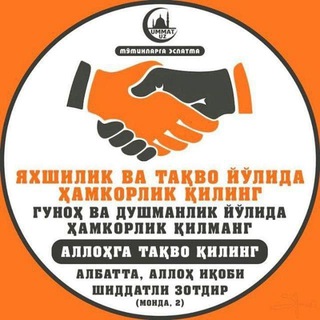
Muxlis Media - диний-маърифий канал
901 Members () -
Group

Хьюстон, у нас ЧП
2,904 Members () -
Group

🎧| M i x M u s i c ™
6,201 Members () -
Group

صورحب وغرام
3,758 Members () -
Channel

[💳]ᴀ'ᴄᴄᴏᴜɴᴛꜱ ʙɪɴɴᴇʀ'ꜱ[💳]
5,773 Members () -
Group

پنل خدمات مجازی نیک تلگرام و اینستاگرام
21,539 Members () -
Group

导航零号/中文🇨🇳搜索/群组索引👥🚦
939 Members () -
Group

مــلــاذ الــلـــطــف ᵐˡᵃᶻ🧸🦋
5,243 Members () -
Group

мα¢αи&αđlραяναя
423 Members () -
Group

🔞 Hot Hit Actress 🔞
11,131 Members () -
Channel

تبلیغات گسترده😋👌
333 Members () -
Group

رشدانه ( مشاوره ، برنامه ریزی ، انتخاب رشته)
808 Members () -
Group

Style 👠👗💄
5,060 Members () -
Group

P.M Coins
4,992 Members () -
Group

SHITPOST MARK VILLAGE
618 Members () -
Group

BOM DIA MULHER💖🌷🍃
504 Members () -
Group

كُلّي أنت ♥️🌸
2,352 Members () -
Group

𝓡𝖔𝖗𝖎𝖙𝖆ٌٍٍُ┇ََ🧚🏻♀️📱💬 ☜♡☞ 🇮🇶
1,084 Members () -
Channel

محصولات ارگانیک و گیاهی هدیه
1,016 Members () -
Group

Wink Free [удален]
1,585 Members () -
Channel

Нахиджеван 🇦🇲
488 Members () -
Group

ڪتـابـات مــوالعـه ☻🐸"
701 Members () -
Group

Gastroenterology
1,048 Members () -
Group

𝐒 𝐀 𝐃 𝐅 𝐎 𝐑 𝐄 𝐕 𝐄 𝐑 𖡕
581 Members () -
Group

THE ETHICS
10,242 Members () -
Group

ضلك معي stay with me
539 Members () -
Group

poetry
6,098 Members () -
Group

ВИЗУАЛ ⚜️ ОФОРМЛЕНИЕ СОЦСЕТЕЙ
1,815 Members () -
Group

🔥✌️#مجاهدين_في_سبيل_الل۵💦
555 Members () -
Group
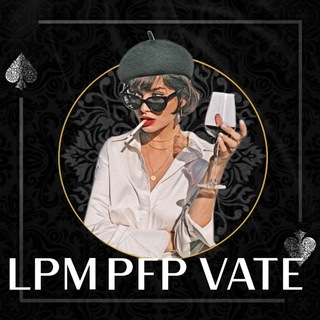
LPM PFP VATE // CEK DESKRIPSI
1,979 Members () -
Group

Calcio Passione
9,391 Members () -
Group

4Chan
924 Members ()
TG USA Telegram Group
Popular | Latest | New
Edit and replace pictures while sending Stop Being Added to Random Groups Read: 7 Best Facebook Alternatives That Keep Your Data Private | 2020 Edition
The aforementioned secret chats are where you can take part in end-to-end encrypted messaging with a contact. But that’s not its only benefit: Secret chats also don’t allow a person forward messages from there or take screenshots. Of course, someone could take a picture of the screen with another device, but it’s still discouraged, and it’s bolstered by another feature: self-destruct timers. Telegram offers plenty of options for customization to make the app feel like a truly personal experience. Here is the list of interface element you can change: Quick GIF and YouTube Search Telegram supports two layers of secure encryption. Cloud Chats use server-client encryption while Secret Chats use an additional layer of client-client encryption. All content is encrypted in the same way — be it media, text, or files.
To lock a chat go to Settings->Privacy and Security->Passcode Lock and enable it. Once you create a passcode and enable it, you will be able to lock and unlock your chats by tapping on the lock icon at the top right of the app. Polls and Quiz Mode Now, it will be added to your custom notification sounds list. Besides, you will also get a confirmation saying that you can now use this sound as a notification tone in your custom notification settings. Just tap on this confirmation alert or head over to the Settings -> Notifications and Sounds. After that, tap Private Chats. Reminder on messaging apps has been one of the most sought-after features and finally, you can use it on Telegram. Recently, WhatsApp partnered with Any.do to bring Reminders, however, Telegram has implemented this feature natively. Though there is one lingering issue. You can only set reminders in the “Saved Messages” section. Type out the task and tap and hold the “send” button. Here, choose “set a reminder” and pick your date and time. Telegram will send a reminder notification just like Google Calendar or other task management apps. While the feature is good, we would have loved it more had it been available for user chats too.
Hide Your Profile Photo Turn Off Notifications for Individual Contacts 2b Telegram Messenger Tricks
Warning: Undefined variable $t in /var/www/bootg/news.php on line 33
US