Telegram US Group List 1907
-
Channel
 1,078 Members ()
1,078 Members () -
Group

آکادمی درس زبان انگلیسی
1,523 Members () -
Group

°𝒆𝒗𝒆𝒓𝒚𝒕𝒉𝒊𝒏𝒈 🥀🖤°
8,095 Members () -
Group

PRO ANDROID VIP
49,886 Members () -
Group

بــرشــا بالعــربي
1,665 Members () -
Group

ForTube Community
7,488 Members () -
Group

نبض الروح ♥️
3,276 Members () -
Group

Інформатор Київ
14,343 Members () -
Group

Hussein al-Shammari
533 Members () -
Channel

交 𝐇𝐀𝕷𝐄𝐓𝐇 – VAKUM
715 Members () -
Group

دعم القنوات....
485 Members () -
Group

ستوريات𝑠𝑡𝑜𝑟𝑒 ،👨🏿⚖️💍ᵛ͢ᵎᵖ
7,801 Members () -
Group

𝐀𝐑𝐓.
677 Members () -
Group

LulZec HackerZ™
16,637 Members () -
Group

حریم حرم
9,008 Members () -
Channel

⸀ 𝐏𝐢𝐜 𝐣𝐚𝐧𝐚🧡 ˼
1,393 Members () -
Group

ﻏـــݛﯘپ
3,278 Members () -
Group

الشاعره مولاتﮰ زينب
3,807 Members () -
Group

"الـأنٰـقَّـيِـاء💙✨"
795 Members () -
Channel

SOON DULU YA.
662 Members () -
Group

🇸🇩ֆ ♥خ̐ـ๋͜ـربــشـ๋͜ـآت سِٰـﯛ̲دآنِٰـيِٰة
1,179 Members () -
Group

ش̀́غف̀ته̀آ̀ ح̀بأ❤️
3,784 Members () -
Group

کتاب و شما
365 Members () -
Group

قــد نلتقي 📚
1,692 Members () -
Channel
-
Group

🌈CHAT🌈 Mangas, Manhwa y Manhua 👨❤️👨
1,228 Members () -
Group

تنهيدة مؤجلة🎻🎼
1,321 Members () -
Channel

🤑 ТОП Скидки Киева 🤩
1,345 Members () -
Group

🌻🦋 الـحُـلْـم 🦋🌻
2,460 Members () -
Group
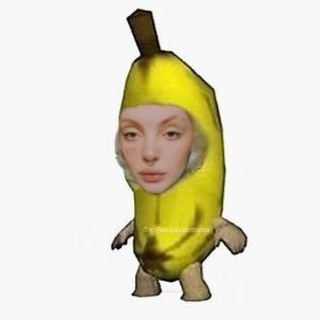
Я Дашка Каплан 🤍
274,330 Members () -
Group

Messages | رسائل
8,830 Members () -
Group

قناهـ دينيه🌿💕
4,915 Members () -
Group
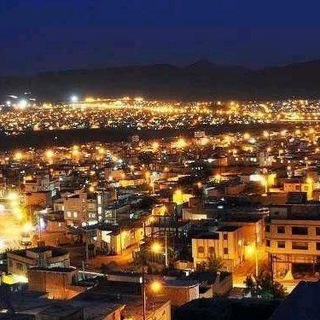
سقز گرام
3,192 Members () -
Group

☂خـربشـات قـلـم💜✨
3,031 Members () -
Group

محمود درويش
4,758 Members () -
Group

💖عشاق القصص والروايات💖
4,996 Members () -
Group

Нетипичные Факты
1,823 Members () -
Group

🦋 دُوميتو||DOᗰETO 🦋
1,947 Members () -
Group

ቅንነት በጎ ፈቃደኞች
931 Members () -
Group

Daily Motivation & Facts
549 Members () -
Group

وتەی ئینگلیزی
725 Members () -
Group

جـنـۅڼ ڪــاتــب ~∅²⁴
2,317 Members () -
Group

تعرفه تبلیغات متن های زیبا و پرشین لاو🌹
320 Members () -
Group

𝐃𝐄𝐂𝐄𝐌𝐁𝐄𝐑 | ديسمبر
1,314 Members () -
Group
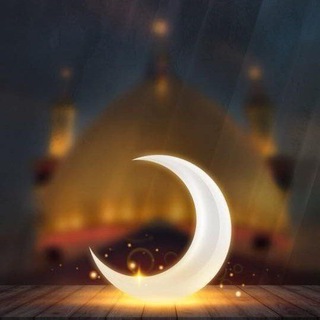
النفــس المطمــ🕊ـئـنة
3,052 Members () -
Channel

SA CHEAT STORE™
6,777 Members () -
Group

ٱصـفرية الهوى💛🎻
17,429 Members () -
Group

❀Naturcosmetic«Humeira»
824 Members () -
Group

وألحقني_بالصالحين
2,803 Members () -
Group

إقرأ
913 Members () -
Group

ويليام شكسبير
4,226 Members () -
Group

{ حالات واتس⚜ عبارات حزينه💔}
4,852 Members () -
Group

УГАРАЙ💯😂🙈
591 Members () -
Group

مكتبة نزهة العلوم الطبية🔬
1,496 Members () -
Group

قناة مصطفى المومري
1,441 Members () -
Group

عـالمي🖤🍂
9,221 Members () -
Group

أحلام الطفولة💙🌸
7,056 Members () -
Group

حطام قلبي💔
546 Members () -
Group

وتيـ♥ـني
3,038 Members () -
Channel

صور رمادية ❏
1,063 Members () -
Group

خاطرتي||Notebook🌸🔮
5,661 Members () -
Group

سفراء الطب 👩⚕️👨⚕️
1,388 Members () -
Group

أصنع الأمل لنفسكك☁️🎢.
4,173 Members () -
Channel

مسلسل المؤسس عثمان
493 Members () -
Group

ش̀́غف̀ته̀آ̀ ح̀بأ❤️
3,805 Members () -
Channel

فیلم و سریال خارجی
21,662 Members () -
Channel

HANAN TUBE
1,122 Members () -
Group

𝗗𝗬𝗡𝗔𝗠𝗜𝗖 𝗛𝗔𝗖𝗞𝗦™
29,382 Members () -
Group

Tiwaz Comfy Corner
901 Members () -
Group

خواطر وبـ💏 ـوح💭🌸
1,288 Members () -
Group

خواطر راقية ✍
576 Members () -
Group

#الكاشير_السوداني🌿
2,608 Members () -
Channel

BLACK WOLF TRADERS
4,051 Members () -
Group

"فـرج بـوجنـاح"
890 Members () -
Channel

املاک ترکیه
53,146 Members () -
Group

خــ۫͜ـيـاݪ ⁽✨₎
5,638 Members () -
Group

خـاطـِراتـِ ڪَمشـده
2,332 Members () -
Group

پاک زیستن
10,538 Members () -
Group

𝑩𝐼𝑂𝐿𝑂𝐺𝐼𝑆𝑇 𝒁𝐴𝐼𝑁𝐴𝐵
2,118 Members () -
Group

BiTGApps Downloads
3,236 Members () -
Group

الجاهلية😂😁
3,400 Members () -
Group

❤أطباء❤المعجزات❤
1,634 Members () -
Group

Ե.ც.੮ 🥀
3,312 Members () -
Group

قناة رياض الخالد للطبخ🍴
1,092 Members () -
Group

ࢪسـائـل تخصـه 🤍♪〢•
3,468 Members () -
Group

يوميااات برلوووم🐸👌
1,550 Members () -
Group

🌷بِوِوِحٌ — أّلَأَّّسيِّر 🌷
8,212 Members () -
Group

ONLY APKS PREMIUM🔐
7,223 Members () -
Group

🌷إحفظ الله يحفظك🌷
4,056 Members () -
Group

Zee Tamil 623
3,750 Members () -
Group

❤قران كريم ❤
3,440 Members () -
Group

لستة التميز المسائية 2h
974 Members () -
Group

"سِتٌ آلَبًنِآتٌ"
1,602 Members () -
Group

خواطر مترجمة♥️✨
4,345 Members () -
Group

إضحك من قلبك 😂🙈❤
1,762 Members () -
Group

فديوهات وصور ونكت مضحكة 😹💔
3,010 Members () -
Group

Неликвидируемый
6,876 Members () -
Group

جادوی جذب
10,816 Members () -
Group

ًسًـوِآلَفُِّ شٍعٌر🍃
912 Members () -
Group

لـِ حَـلْالـي💙💍🌍
1,777 Members ()
TG USA Telegram Group
Popular | Latest | New
Customize Telegram App Icons Does it ever happen that you send a message, and within a few seconds you find out a glaring typo? Well, there is an edit button to save you on Telegram, but not so much on Twitter. All you have to do is select the message and tap on the “Edit (pen)” icon at the top and you can easily edit the message. However, it will show you an “Edited” label after you have made the changes. Also, there are no time-bound restrictions for editing messages on Telegram. You can only edit messages up to 48 hours of sending them (forever if the messages are posted in your “Saved Messages” chat). Sent a picture without adding your usual filter or marking the text you wanted to highlight? Sent the wrong picture altogether? Telegram can help you out. The app allows users to edit photos and even replace them after you have sent it.
To do this, choose the items you want to send and tap on the three-dot menu. Now select “send without compression”, and you are good to go. Use These Great Telegram Features to Become a Pro Take Control of Telegram Privacy and Security As Telegram keeps growing at rocket speed, many users have expressed their will to support our team. Today we're launching Premium Telegram Premium – a subscription that lets you support Telegram's continued development and gives you access to exclusive additional features.
SUBSCRIBER ONLY STORIESView All Enable Auto-Night Mode 2b Telegram Messenger Tricks Because Telegram lets you interact with people even if you aren't in each other's contacts, you may wish to make your account more private. To change privacy options, head to Settings > Privacy and Security. Here, you can change who can see your phone number, active status, and more. Share location live
Custom Theme Telegram To terminate all active seasons, go to “Settings”, select “Privacy and Security”, and then click on “Active seasons”. It will show you all active sessions along with your device info. Select the one you want to terminate or terminate all of them in one go.
Warning: Undefined variable $t in /var/www/bootg/news.php on line 33
US