Telegram US Group List 1903
-
Group
 1,038 Members ()
1,038 Members () -
Group

Serie A Fans
5,097 Members () -
Group

بد سیتی | CITY BAD
56,870 Members () -
Channel
-
Group

LevelupIAS Sociology UPSC Group (Nishat Sir)
3,672 Members () -
Channel

کانال زاپاس بارسلونا
2,279 Members () -
Channel

• of mine 🦋.
750 Members () -
Group

🎯 MISSION CRACK ALL NEXT EXAM🎯
22,571 Members () -
Group

علی سورنا | ali sorena
826 Members () -
Group

stupidlife.
32,513 Members () -
Group

АэроТур — дешёвые авиабилеты
3,285 Members () -
Group

❤️ Combine Exam 2024❤️
23,127 Members () -
Group

𝙒𝙞𝙨𝙝
79,681 Members () -
Group

365days🔞
9,019 Members () -
Group

تصاميم شيلات وقصائد
1,453 Members () -
Group

Raised By Wolves @NovosEpisodios
775 Members () -
Group

🇭🇰H.K 🚗 車 🚙 車 🏍 車 交流及討論區
3,468 Members () -
Group

Sturmfrei.
30,229 Members () -
Group

Фото забутих предків
3,534 Members () -
Group

make your day | new electronic music
654 Members () -
Channel

ACESSO
931 Members () -
Channel

[ Runnin Combos & Tools ] ⚠️
2,829 Members () -
Group
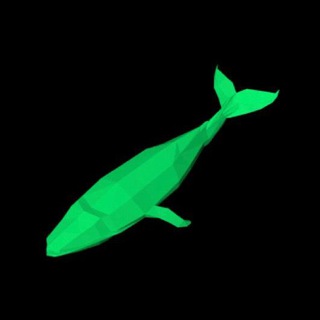
Mixsome Whale Watchers Deck
937 Members () -
Group

َمِلَفّتٌ|𖤍
641 Members () -
Group

COMSA Japan
703 Members () -
Group

شوووووق 💔
119,963 Members () -
Group

{Mega Konkour}
17,679 Members () -
Group

🇦🇮Speak English fluently 🇱🇷
402 Members () -
Group

لیست کانال ها
2,990 Members () -
Group

حجايات حديثيه
569 Members () -
Group

🌸🌸To'gri ovqatlanamiz🌸🌸
1,371 Members () -
Group

Сетевые Свободы
37,878 Members () -
Group

Bright Uzbekistan
1,685 Members () -
Group
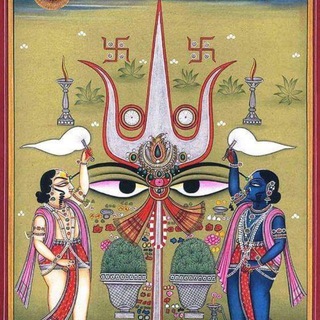
Paraadi
1,486 Members () -
Channel

لـ غـَرور 📻🌿
8,631 Members () -
Group

Снежный Марафон
2,348 Members () -
Group

NBA QUIZ EVERYDAY
429 Members () -
Group

أخبار العملات المشفرة | أفق الكريبتو
4,252 Members () -
Group

HULK STRONG CALLS
10,810 Members () -
Channel

Academy Of Man
10,003 Members () -
Group
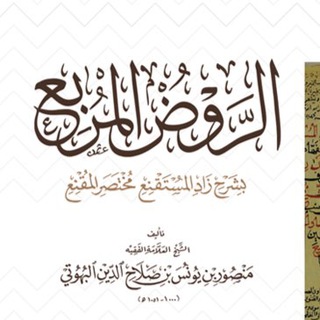
قناة الروض المربع
4,029 Members () -
Group

THE - PHARAOHS
623 Members () -
Channel

𝑃 𝐴 𝐶 𝐻 𝐼 𝑁 𝑂 🌙
719 Members () -
Channel

Телепат l Психология поведения
10,039 Members () -
Channel

پروژه های آماده پریمیر
745 Members () -
Group
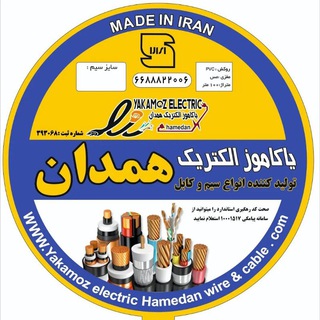
یاکاموز الکتریک همدان
454 Members () -
Channel

𝐎𝐅𝐂 𝐑. 𝐏. 𝐖. 𝐕𝐈𝐋𝐋𝐀𝐆𝐄
578 Members () -
Channel

𝐒𝐄𝐑𝐈𝐊𝐀𝐓 𝐊𝐓𝐇
6,016 Members () -
Group

تاریخشناسی (حسن حضرتی)
1,178 Members () -
Channel
-
Channel

𝗕𝗮𝗯𝗲 𝗷𝘄𝗮𝗻𝗻𝗺♥︎
4,394 Members () -
Channel

فتاة من ورد🎻🐥🌸💙
1,141 Members () -
Group

Orbs Announcements 🌐
268,270 Members () -
Group

Orbs | Official 🌐
91,260 Members () -
Channel

KyrsoSliv | Курсы , гайды , складчины
27,326 Members () -
Group

Lana Del Rey Cuba 🥀 🚬
712 Members () -
Group

SeedSwap Official | $SNFT
1,992 Members () -
Channel
-
Group

اِتحاد وَ سَربَرزی دورودفرامان🇮🇷
1,527 Members () -
Group
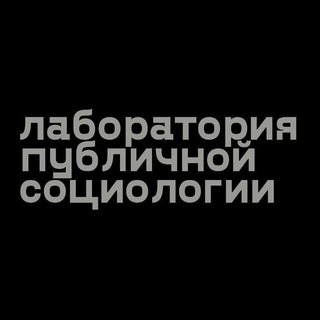
PS Lab - Лаборатория публичной социологии
4,959 Members () -
Group

💫پرسمان احکام واعتقادات💫
2,156 Members () -
Channel

Download CF
433 Members () -
Group

WLM_EU_FRANCE
373 Members () -
Channel

𝗡𝗮𝘀𝗵𝗲𝗻𝗮𝘀.𝗲𝗱𝗶𝘁𝗹𝗮𝗻𝗱
382 Members () -
Channel

𝐎𝐅𝐂 𝐀𝐍𝐆𝐊𝐑𝐈𝐍𝐆𝐀𝐍 𝟔𝟐𝟎
1,110 Members () -
Channel

منِ بعد طُ
498 Members () -
Channel

[FREE UNSUBS] 𝐎𝐅𝐂. 𝐁𝐀𝐍𝐆𝐂𝐇𝐈𝐍𝐒𝐐
1,326 Members () -
Group

Flutter Türkiye 🇹🇷
4,006 Members () -
Channel

soɐɥɔ
890 Members () -
Channel

کانال محافظ کارخونه به خونه
498 Members () -
Channel

🍔 ƒαsτ ƒσσ∂ вrαsiℓ 🍕
411 Members () -
Channel

HIATUS & ROMBAK
3,600 Members () -
Group

HIRING|| D'COVE HOSPITAL
512 Members () -
Group

/r/Lebanon Job Vacancies
3,354 Members () -
Channel

𝗦𝗨𝗣𝗣𝗥𝗘𝗦𝗦𝗜𝗢𝗡 ッ
871 Members () -
Channel

𝗪𝗔𝗥𝗞𝗢𝗣 𝟮𝟵𝟲 | HIRMIN
2,286 Members () -
Group
-
Group
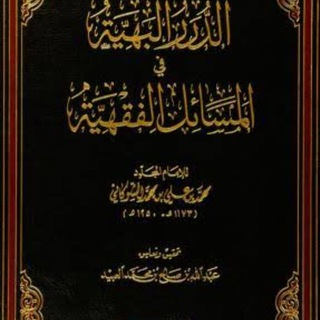
DURORUL BAHIYAH
1,320 Members () -
Group

Italia 24H 🇮🇹 Flash – Notizie Italia 🗞
4,945 Members () -
Group

5G Untersuchungs Ausschuss
972 Members () -
Channel

List FH DF
2,255 Members () -
Group

Beautiful Apps Channel
1,648 Members () -
Group

Кнопка "Купить"
383 Members () -
Group
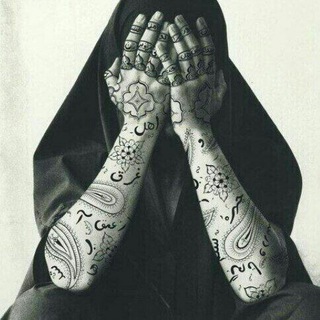
| Art Magazine | ژورنال هنری تمامیّت ارضی برای هنر ۰۰۰
11,363 Members () -
Group

/wsg/ Mirror
853 Members () -
Group

Redmi Note 10 Pro | Discussion
10,423 Members () -
Group

Redmi Note 10 Pro | Updates
21,768 Members () -
Channel

Dispatch PASUKAN KTH
311 Members () -
Group

❤️ Cinta 🍃 Selawat 🎶 Qasidah 🅲🆂🆀
10,469 Members () -
Group
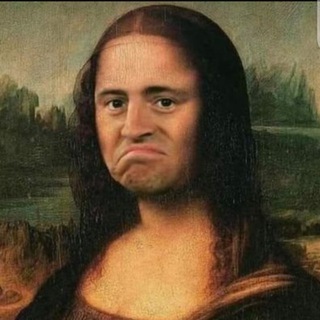
Weirdo but am real tho
630 Members () -
Group

WLM_EU_UNITED_KINGDOM
352 Members () -
Channel

ROMBAK
973 Members () -
Group

PENGKHIANAT
454 Members () -
Group
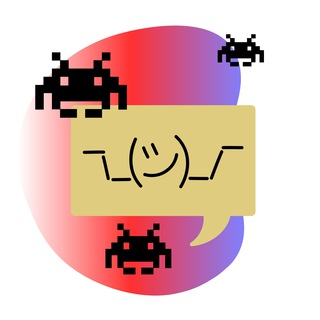
Не баг, а фича
298,556 Members () -
Channel

OFC HIDERS
1,219 Members () -
Channel

KOTA JENNIE || BUBAR
924 Members () -
Channel

💗 𝗛𝗘𝗔𝗥𝗧 𝗕𝗘𝗔𝗧 💗
4,363 Members () -
Group

Отзывы / Castaway KEYS
1,358 Members () -
Group
-
Group
TG USA Telegram Group
Popular | Latest | New
From suicide to graft: After power shift in Mumbai, key cases go on the b... Reminder on messaging apps has been one of the most sought-after features and finally, you can use it on Telegram. Recently, WhatsApp partnered with Any.do to bring Reminders, however, Telegram has implemented this feature natively. Though there is one lingering issue. You can only set reminders in the “Saved Messages” section. Type out the task and tap and hold the “send” button. Here, choose “set a reminder” and pick your date and time. Telegram will send a reminder notification just like Google Calendar or other task management apps. While the feature is good, we would have loved it more had it been available for user chats too. High-Quality Stickers
Powered by Playwire Use Hashtags to Organize Your Chats This means you can start typing a message on your mobile and continue on your desktop. The draft will remain in the editing area on all sync devices until it is sent or deleted. Scheduled and Silent messages
Turn Off Notifications for Individual Contacts To use it, go back to Settings > Chat Settings (Android) or Settings > Appearance (iOS). Select Auto-Night Mode to choose how it works. All Telegram users can download these extra-large documents, regardless of whether they are subscribed to Telegram Premium. You can surely delete messages that you have sent, but did you know that Telegram has brought a new feature that lets you delete messages sent by other users too. That’s kind of weird, but this feature is for users who prioritize privacy over everything. To use this feature, just select the received message and tap on the “delete” button. Now, select “Also delete for X” and tap on “Delete”. The message will disappear from both ends without leaving any trace.
Slow Mode Telegram Messenger Tricks To adjust the theme, go to Settings > Chat Settings on Android, or Settings > Appearance on iOS. Here you can change the text size, bubble colors, night mode settings, and similar options. Choose Chat Background to set a new wallpaper for your groups.
Warning: Undefined variable $t in /var/www/bootg/news.php on line 33
US