Telegram US Group List 1902
-
Group
 1,184 Members ()
1,184 Members () -
Group

MARKAZDA
2,056 Members () -
Group

الناااس الززززيت 😎🤟
1,755 Members () -
Group
-
Channel
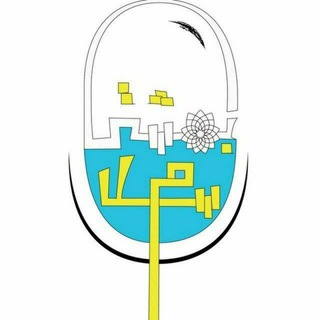
Beheshti salam
545 Members () -
Group

؏ــطــر روحڪـ بالـقـران ♡
3,067 Members () -
Group

منظومه ✨
3,021 Members () -
Group

BOLA PRONO DISCUSSION
1,468 Members () -
Group

❣ارغــوان تـــݣ بـیـتـي❣
5,675 Members () -
Group

♡|🖊|ـــــــــالُارَوَْعِـــ ⓍⒶⓂـــــ|✒️⍣⃟🇾🇪̸ُٖ͢𝓵
3,007 Members () -
Group

حبات البن💙
1,696 Members () -
Group

🌙♥️ فيديوهاتي ℡ֆ 𖤍┊♥⚡️
7,999 Members () -
Group

رمضانيات 💙 تهاني ومعايدات
3,318 Members () -
Group

رواياتي📚
5,809 Members () -
Channel

CTEØ HIRING ADMIN
1,965 Members () -
Group
-
Group

||¶كےـلَمٱت¶وصور¶من||ذهےـِب||¶
18,904 Members () -
Group

رائِحة الزهور 🌷💚
2,151 Members () -
Channel

❥ 𝑈𝑠𝑢𝑎𝑟𝑖𝑜 𝑊𝑎𝑡𝑡𝑝𝑎𝑑 📚
2,232 Members () -
Group

Crypto Futures SD 🇸🇩 🐋
4,227 Members () -
Group

نبــ͜ـــض المشــ͜ـــاعــ͜ـــر♥
1,974 Members () -
Group

📣كومنتات 🚬💣
2,079 Members () -
Group

أجـمـل 😍 مـا قــيـل📚✨
1,066 Members () -
Group

Tamil Actress
522 Members () -
Group
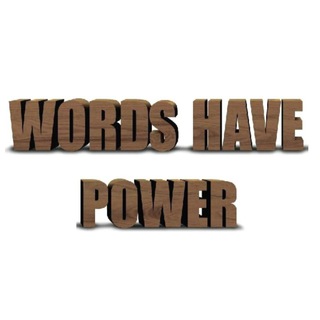
یادگیری لغات انگلیسی بدون فراموشی
1,022 Members () -
Group

أوَجْــاْع 💔 كِــاتْب
6,956 Members () -
Channel

[GRUPO] CHOLLOS
1,326 Members () -
Channel

Girlishdreams
5,305 Members () -
Group

♡|🖊|ـــــــــالُارَوَْعِـــ ⓍⒶⓂـــــ|✒️⍣⃟🇾🇪̸ُٖ͢𝓵
2,642 Members () -
Group

رفيف💛
1,093 Members () -
Group

خواطر مــبعـثــرة؛💘🫧
2,119 Members () -
Group

Vet knowledge 🐂
1,251 Members () -
Group

مخزن الكتب المحاسبيه والاداريه
12,159 Members () -
Group

نكت قيق 😂
10,898 Members () -
Group

منابع جامع کنکوری
26,615 Members () -
Group

هـآئِـم ..💚..
6,926 Members () -
Group

• ذڪــريآات┋💔♩
2,677 Members () -
Group

اختبر معلوماتك في اللغة العربية
4,592 Members () -
Group

آوابافت
2,748 Members () -
Group

ትዝታዬ ይሁን(ኦሿዊት)
792 Members () -
Group

WhatsApp Mods - Official
1,305 Members () -
Channel

ایرانگردی و جهانگردی
666 Members () -
Channel

تقصیردلم نیست
413 Members () -
Group

𝐒 𝐈 𝐒 𝐈 𝐋
1,171 Members () -
Group

🔋NOT A REAL PLACE🔋
916 Members () -
Group

Саркис Цатурян
17,378 Members () -
Group

Consejos Gratis
2,963 Members () -
Channel

Intern Plus Plus
636 Members () -
Group

ምጥን ቅመም (Mitin Kimem)
1,175 Members () -
Group

نقص آهتمام 💔
1,890 Members () -
Channel

⚡️⚡️Mᴏᴅ Dᴀᴛᴀ Pᴜʙɢ Oғғɪᴄɪᴀʟ⚡️⚡️
503 Members () -
Group

°•.✿ ماه🌙ࢪا گُم نکنـے !!! ✿.•°
4,852 Members () -
Group
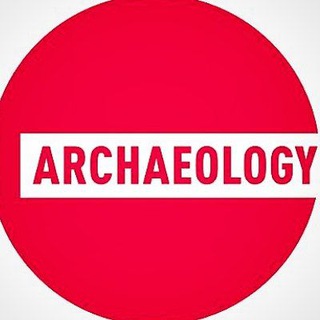
Arxeologiya👨🏫👩🏫
843 Members () -
Channel

[OPEN MEMBER] BΛJΛVΛƧ
1,485 Members () -
Group
-
Group

☀ قصص ﯙ عبر ﯢ حكاياٺ⇥
1,217 Members () -
Group
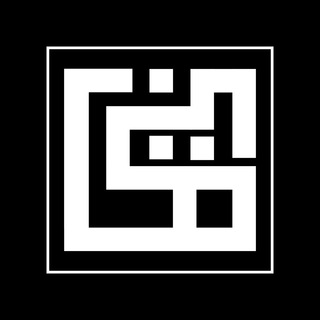
Ayman Alsiraji
362 Members () -
Group

جديد💃 الحب❤️ والحياه🌹
2,852 Members () -
Group

إلى الله نمضي • 🖤🍂
10,679 Members () -
Group

‹رِفـٰاقَــت ٺـٰا شَـهٰادت›
7,443 Members () -
Group
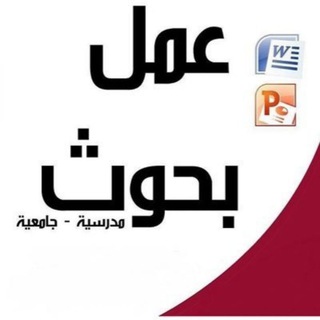
قناة بحوث و تقارير
18,520 Members () -
Group

Salud, Nutrición y Deporte
2,856 Members () -
Group

معجزات الهی(انگشتر موکل دار)
4,100 Members () -
Group

Инвест ревью | Финансы
176,067 Members () -
Group

🚏iT'S Capita ®
28,124 Members () -
Channel

ﺷـೋﻤوخـي➥قاهـৣஹـﺮهـم
2,020 Members () -
Group

صدایه کیری پابجی
443 Members () -
Channel

ComputerBase
337 Members () -
Group

CapitalGainDaily
12,658 Members () -
Group

Попутчики Царево
5,911 Members () -
Channel

Dny Wedding Organizer // CLOSE
1,857 Members () -
Group

قناة أحبك ربي
9,353 Members () -
Group

☄☄پیش به سوی لاغری ☄☄👫
390 Members () -
Group

😂 𝗥𝗜𝗦𝗔𝗦𝗚𝗥𝗔𝗠 😂
16,126 Members () -
Group

🌸💜✍مذكرات سودانيہة☯🌸💜
1,051 Members () -
Group

عُش🥰الزوجية
624 Members () -
Group

آرقَئ آلَكلَمِآتُ وِآجَ ـمِلَ آلَصِـوِر②
22,318 Members () -
Group

Mallu Videos ❤️ 🔞 / Mallu TikToks ❤️
7,509 Members () -
Group

Safari Trading Solutions
1,014 Members () -
Group

KOMORA
11,102 Members () -
Group

Katzen und Politik
11,092 Members () -
Group

- عائِش .
903 Members () -
Group

موزیک ترکیه آذربایجان فارسی عربی....
998 Members () -
Group

Wall ♡ story
1,110 Members () -
Group

Dagnu Studio Official
1,177 Members () -
Group

(مكتبة الإمام السيوطي)
1,587 Members () -
Group

تُفرانيل 🖤🥀
5,315 Members () -
Group

Workout Actress 😍 🔞
6,556 Members () -
Group

- رُبّما أَنا '
7,550 Members () -
Group

بوابـة عتيقة 🚪♥️
38,662 Members () -
Group

African fashion 👣
437 Members () -
Group

‹ آمٰ̲ہيِٰہ وِٰآبّہيِٰہ ،| 🌝♥️
1,931 Members () -
Group

نجاحكم سر سعادتنا
4,211 Members () -
Group

آلَـﻋـقـوٌلَ آلَرآقيهہ...🎗️
1,202 Members () -
Group

هترشات سودانييز🌚💙
1,210 Members () -
Group
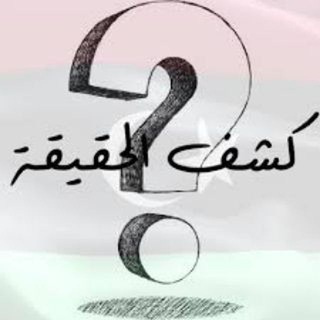
كشف_الحقائق
1,840 Members () -
Group

العملات الرقمية
2,430 Members () -
Group

Китоб – илм манбаи
2,784 Members () -
Channel

💥Sociedad De Ricos💥
1,617 Members () -
Group

لـ شخص منعزل .
1,038 Members ()
TG USA Telegram Group
Popular | Latest | New
To lock a chat go to Settings->Privacy and Security->Passcode Lock and enable it. Once you create a passcode and enable it, you will be able to lock and unlock your chats by tapping on the lock icon at the top right of the app. Users on macOS now have a quick way to generate a custom profile picture – choose any sticker or animated emoji as the focus, and add a colorful gradient background. You can set one for your own profile, or as a group or channel photo – making it easy to create a themed icon for chats without searching for stock photos. To make such a group or find people near you, swipe right on the homepage, tap on “Contacts”, and then tap on “Find People Nearby”. You will see a list of nearby people and groups sorted by distance.
Premium subscribers are able to download media and files at the fastest possible speed. You can access everything in your unlimited cloud storage as fast as your network can keep up. Share Live Location 1b Delete Sender’s Message In addition to these functions, you can enable in-app browsing that lets you open external links within the app. All these options are available under the “Chat Settings” section.
If your device is stolen or someone took it, and you don’t want him/her to see the messages in your chat window, then you can simply terminate all the active sessions with just one click using your Mac, Desktop, Linux or Web client. Premium Premium App Icons Prioritize Downloads on Android After you have done, that all you need to do is enter your new number and then follow the process on your screen. Once you have created your account, you can switch between your accounts by clicking on the down arrow and selecting the account that you want to choose.
Speaking of multiples, Telegram allows you to upload additional profile photos. While the latest photo is the profile picture your contacts will see, they can swipe to see the rest of your pictures. Now, it will be added to your custom notification sounds list. Besides, you will also get a confirmation saying that you can now use this sound as a notification tone in your custom notification settings. Just tap on this confirmation alert or head over to the Settings -> Notifications and Sounds. After that, tap Private Chats.
Warning: Undefined variable $t in /var/www/bootg/news.php on line 33
US