Telegram US Group List 19
-
Group
 3,523 Members ()
3,523 Members () -
Channel

منتجات شركة DXN
890 Members () -
Group

Ad-Dien Abdul Kadir
35,766 Members () -
Group

منوعات
1,979 Members () -
Group
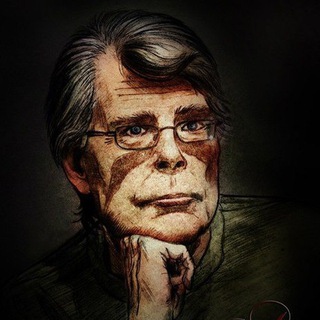
🎈Вселенная Стивена Кинга
4,269 Members () -
Group

أقدار ✨💜
2,785 Members () -
Channel

" ዕራፊ ፅሁፎች " ( ፯ )
1,123 Members () -
Group
-
Group

Турция - это / Канал Ивана Стародубцева
21,962 Members () -
Group

لـاهتماماتبنات👩🏻💜
1,269 Members () -
Group

قفة فرحنااا ..💛🌻
2,999 Members () -
Channel

ريال مدريد بالعربي 💯💢
12,501 Members () -
Channel

BIN ROLEPLAY
511 Members () -
Channel

خذ بيدي مولاي
867 Members () -
Channel

IRAQ Webmaster
319 Members () -
Group
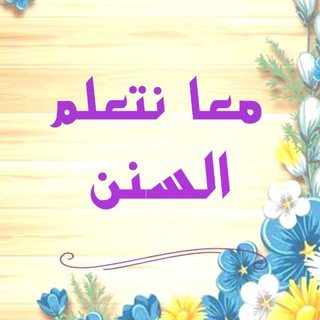
معا نتعلم السنن
1,590 Members () -
Channel

أفلام أجنبية 🎬
1,693 Members () -
Group
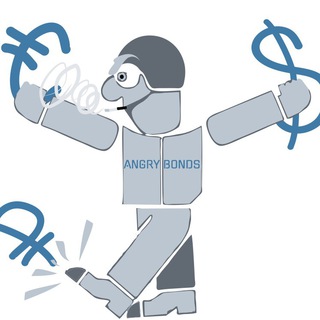
angry bonds
23,501 Members () -
Channel

جٌرعةأمل💡.
6,705 Members () -
Channel

📲Взломанные Проги🕹
1,845 Members () -
Group
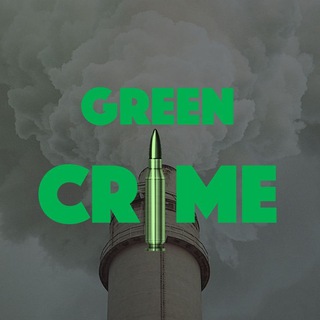
GreenCrime
7,089 Members () -
Group

Bangladesh
32,271 Members () -
Channel

محاضرات ومجالس حسينيه للائمه ع
3,018 Members () -
Channel

پــــــرو❤فـــــــایل
1,525 Members () -
Group

͙͙Foormulɑɑ Jireenyɑɑ 🇵🇸
18,951 Members () -
Group

Xanderdark Official™
1,266 Members () -
Group

الطبية التعليمية
3,215 Members () -
Channel

أحكام المرأة المسلمة
1,363 Members () -
Group

Орфосвинство и идиомаркетинг
14,322 Members () -
Group
-
Group

مُحَمَّـد الباقِر.
1,119 Members () -
Group

الرصد والمتابعة
4,332 Members () -
Group

Türkçe konuşalım
2,809 Members () -
Channel

لأجل المهدي
1,044 Members () -
Channel

﮼فِبـٖٖـرايــٰٰر﮼🖤🧸
508 Members () -
Channel

ارغوان
340 Members () -
Group
-
Group

SCG Officical Telegram Group
302 Members () -
Group

VPN|梯子|翻墙|闪电加速器官方群
1,925 Members () -
Group

Массажистки Ташкента
2,926 Members () -
Group

Movies and Webseries
1,207 Members () -
Group

دروب خضراء🍀
1,153 Members () -
Channel

🌻ራሀቱል ቀልብ CHANNALE 🌻
26,208 Members () -
Group

﴿﮼سنفوره ❁♩🖤
438 Members () -
Channel

Шакшука по-немецки
1,569 Members () -
Channel

تهران اقتصاد
163,174 Members () -
Group

Донецк Афиша
792 Members () -
Channel

مّـُذهّلَّـه😻🥀🖤
2,109 Members () -
Channel

[ الخُطـىٰ العَآجِلآت ]
3,995 Members () -
Group

Illegal Aniviews
613 Members () -
Channel

Kingdom Season 1
16,994 Members () -
Group

ACTRESS HD PICTURES™ ✪
6,494 Members () -
Group

❋شــيـلات&قــصـائـد₂₀₁₉
931 Members () -
Group

Политопрос Рязань
350 Members () -
Channel

A.Skripshena 💋
320 Members () -
Group

قناة خادمة الزهراء ع
324 Members () -
Group

Психотерапия
709 Members () -
Group

تناهيّد
2,816 Members () -
Group

1
574 Members () -
Group

仲未去 T.me/JChotG Jessica C hotel Girl💋
2,973 Members () -
Channel

CEK PINNED!
393 Members () -
Group
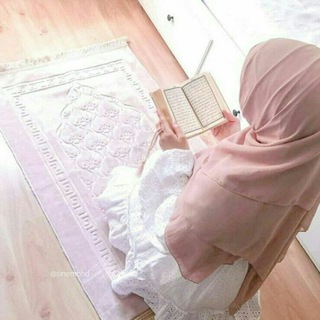
♕╔بنت اليمن╗♕
1,308 Members () -
Group

العتبات المقدسة
13,670 Members () -
Channel

SATANIC ANGEL
1,012 Members () -
Group

معالجة فيزيائية
2,046 Members () -
Channel
-
Group

Lifeless 🥀
107,334 Members () -
Group

وبسایت فرهنگی صدانت
24,571 Members () -
Group
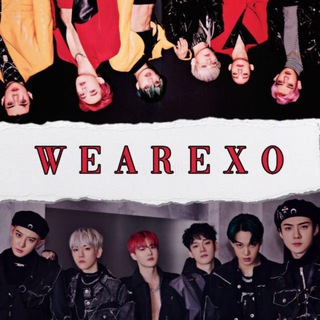
We Are One! We Are Exo!
3,183 Members () -
Channel

مسلسل السيد الخطأ
27,284 Members () -
Group

⭕ شبكة الوافي الأخبارية ⭕
1,440 Members () -
Group

Бла-бла-номика
39,386 Members () -
Group

زُمَرُ الجنَّة
8,353 Members () -
Group

Налоги, законы и бизнес. Марат Самитов
65,097 Members () -
Channel

أجابياَتٌ،تزهركٌ،. 🌈
1,991 Members () -
Channel

.
525 Members () -
Group
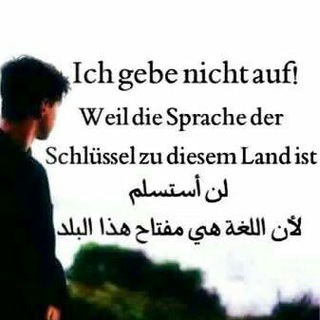
تعلم اللغة الالمانية
23,459 Members () -
Channel

••Takdir Cinta Official•• 🥀🕊
9,849 Members () -
Channel

Breaking Bad Hub🎥
14,099 Members () -
Group
-
Group

Мазуты сухопутные
3,226 Members () -
Group
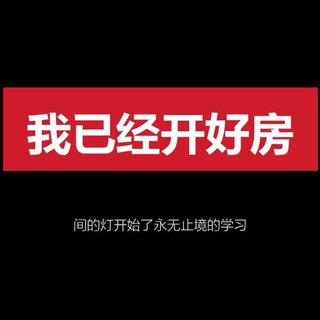
全国城市中高端资源汇总链接
5,645 Members () -
Group

威仔👺HF🏨預約🐔睇圖🏨
3,483 Members () -
Channel

تغذيـة_بصريـة🌿🌧
1,282 Members () -
Group
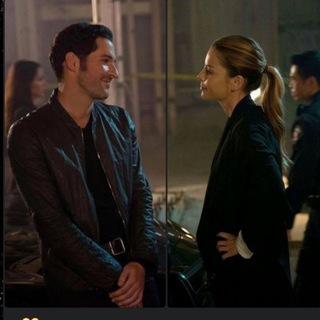
My_heart♥️🧸
863 Members () -
Group
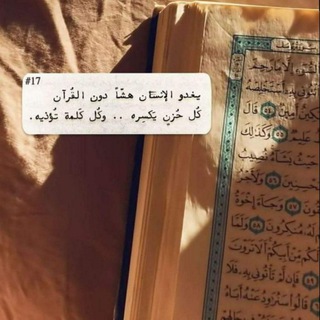
ما راق لي.. ♥️🍂
1,110 Members () -
Channel

军民用级猪咀/filter交易平台
656 Members () -
Group
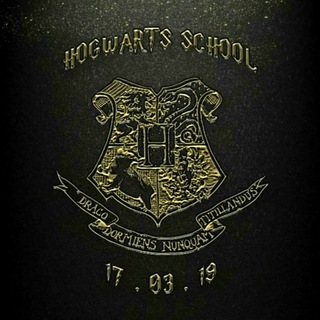
HOGWARTS SCHOOL
497 Members () -
Group
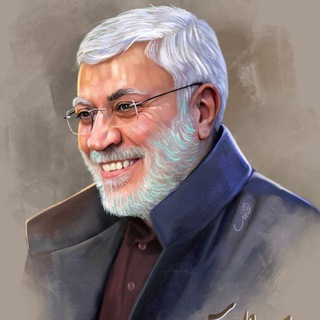
مكتبة الشهيد ابو مهدي المهندس العالمية لنشر الكتب الدينية💐🍃
2,735 Members () -
Group
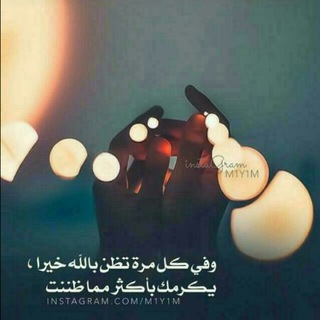
مواعظ تريح القلب الحزين
7,283 Members () -
Group
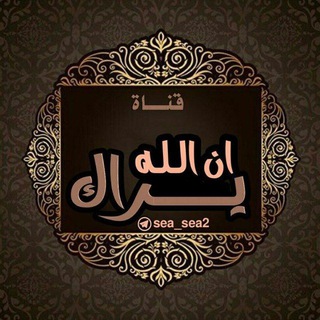
¬ ان اللــه يــراك '6`
413 Members () -
Group

M A G I C 🩷🦋!.
4,130 Members () -
Group
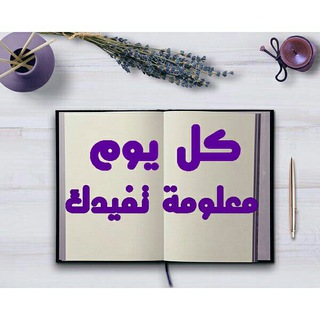
📅 كل يوم معلومة تفيدك 📅
29,335 Members () -
Group
-
Group

شفايف وطن 🤤
885 Members () -
Group

CharNetwork Group
2,217 Members () -
Group

اخبار دکتر سعید جلیلی
6,032 Members () -
Group

Konkretyka
9,279 Members () -
Channel
-
Channel

〈 𝘽𝙀𝙍𝙇𝙄𝙉 〉— بــرلين
518 Members ()
TG USA Telegram Group
Popular | Latest | New
If you’re using Telegram with the calls, secret chats feature, which provides end-to-end encryption for your messages, You can also be locking down the app itself with a passcode, PIN, or password automatically. In fact, Telegram supports verifiable builds that allow outside developers to check whether the code published on GitHub is the exact same code that is used to create the app, which you have downloaded from Google Play or App Store. To get going, open the Telegram app on your device. Then, head over to a chat and tap on the name of the chat at the top.
Boo! Check out the new and upcoming Halloween/horror streaming shows and movies Generic Telegram emojis on the Honor View 20 on a table. To do this, head over to Telegram settings and choose ‘Folders’. Here you can create as many folders as you want and add both personal chats as well as groups and channels to any of the folders. You can also order the folders you just created, but note that the default ‘All chats’ folder will always be the first one. RELATED:
Customize the Look of Telegram To change the number you use with Telegram, open Settings (which is inside the left menu on Android). On iPhone, in the next menu, tap Edit in the top-right corner. This step isn't necessary on Android. Self Destruct Messages on Secret Chats If you like to use dark themes only in the night so that the app doesn’t blind you, enabling auto-night mode can save you a lot of hassle. Once you turn the auto-night mode on, the app will automatically switch to dark mode at the scheduled time. To enable auto-night mode go to Settings-> Chat Settings-> Themes and tap on Auto-Night Mode. Here you can select between Automatic and Scheduled.
While you can send uncompressed media in other messaging apps, you have to convert it in another format like EXE or PDF. Telegram, however, allows you to send uncompressed video and images directly (without converting them into another format). It saves you a lot of trouble. Reminder on messaging apps has been one of the most sought-after features and finally, you can use it on Telegram. Recently, WhatsApp partnered with Any.do to bring Reminders, however, Telegram has implemented this feature natively. Though there is one lingering issue. You can only set reminders in the “Saved Messages” section. Type out the task and tap and hold the “send” button. Here, choose “set a reminder” and pick your date and time. Telegram will send a reminder notification just like Google Calendar or other task management apps. While the feature is good, we would have loved it more had it been available for user chats too.
Warning: Undefined variable $t in /var/www/bootg/news.php on line 33
US