Telegram US Group List 1899
-
Group
 5,039 Members ()
5,039 Members () -
Channel

Target All Compitition Exam
7,908 Members () -
Channel

Assemblea Plaça Uni
1,939 Members () -
Group
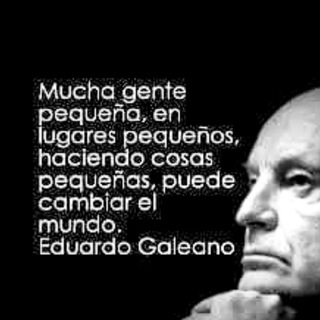
Activismo social
361 Members () -
Group

مكة المكرمة
1,638 Members () -
Group
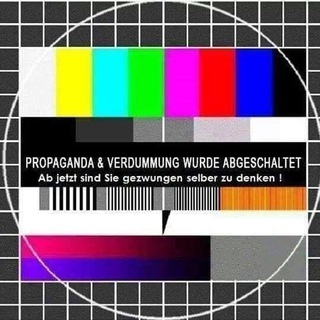
𝑊ℯ𐑈𝘁𝗧۷
9,575 Members () -
Group

راق لي💛
2,030 Members () -
Group

سلسلة الفقه الميسر 🚰🌧
760 Members () -
Group

💰سرمایه گذاری اینترنتی💰
12,065 Members () -
Group
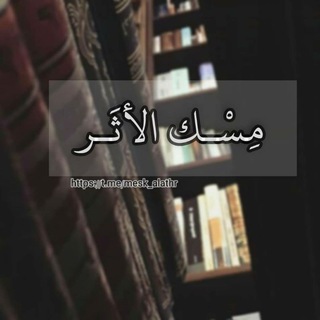
مِسْك الأثَر 🌿
699 Members () -
Channel

💜❤️ Pasión romántica♥️💜
398 Members () -
Group

بالحجم العائلي
400 Members () -
Group

ТрейдингТур 🎯
775 Members () -
Group

𝗕𝗣 𝗚𝗔𝗟𝗟𝗘𝗥𝗬🍋
329 Members () -
Group
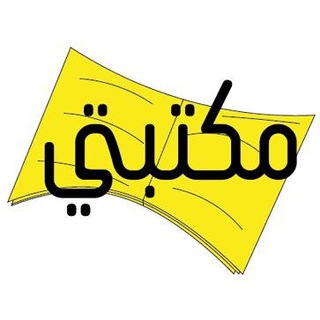
مكتبتي التربوية pdf📚
22,740 Members () -
Group

SEO Craigslist by SEOBAG
645 Members () -
Channel
-
Group
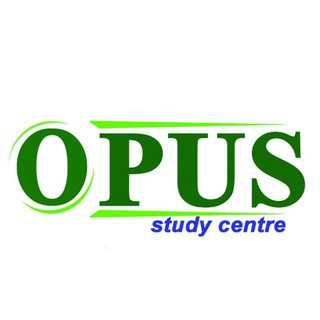
"OPUS" study center
2,102 Members () -
Channel

Чистильщик
5,572 Members () -
Group

『حرفی از نام تُ 』
2,426 Members () -
Group

اللهم امنيتي.
756 Members () -
Channel

Freiheit 1871 🇩🇪
773 Members () -
Group

Dostavka Beeline nomer
569 Members () -
Group

سلول خورشیدی
3,895 Members () -
Group

ФК «Металіст» Харків
1,706 Members () -
Channel

valkor berkreasi
633 Members () -
Group

𝐆𝐎𝐀 𝐑𝐏𝐖 𝐒𝐓𝐎𝐑𝐄
433 Members () -
Group

قصص صوتية - قصص مسموعة
2,796 Members () -
Group

😂نكت جريئة 😂 للكبار💋 😂🔞
5,661 Members () -
Group

أرشيف الإجازات والشهادات لمدرسة الحديث العراقية
2,407 Members () -
Group

بـ℘ـِيّــٍٍِِّتً🏠 ﭑإ́لـﻤ̉̉ـدﭑإ́لـيـٍَﮩز☻❤
9,516 Members () -
Group

اڪـتـفـينـا وجـــ؏،💔🎶⌯
4,296 Members () -
Channel
-
Group

زيادة المتابعين 💸💰
504 Members () -
Group
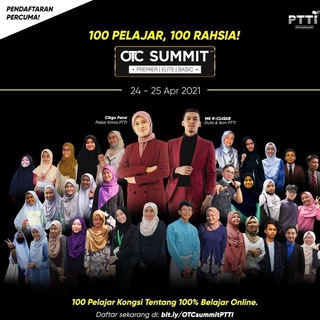
PTTIonlinetuition by Agent Sya
2,397 Members () -
Group

Каталог лепроканалов
714 Members () -
Channel

اتاق بازرگانی ایران و قطر
1,680 Members () -
Channel

ማርከን ᎢᏌᏴᎬ 🇪🇹
396 Members () -
Group

Tutorial Iphone (IOS)
674 Members () -
Channel

Apache’s Hangar
2,536 Members () -
Group

💞😍لحـ𝓛𝓞𝓥𝓔ـبيبتي😍💞
505 Members () -
Group

ድክ ድክ ጫማ
686 Members () -
Group

Поздравления
12,931 Members () -
Group

سديم.
1,407 Members () -
Group

بسیج دانشجویی استان قزوین
565 Members () -
Group

࣪ ˓ 𝐖𝗈𝗋I𝖽 𝐄𝗑𝗈 🌏 ›
12,806 Members () -
Group

🐶😻🐠🐢寵物 討論區
1,569 Members () -
Channel

🇮🇳 MANU HACKS OFFICIAL 🇮🇳
1,264 Members () -
Group

МИГ. НОЯБРЬСК
4,380 Members () -
Group

اقتباسات حالات كتب روايات ✔︎
2,470 Members () -
Group

SUCCESS SHARE BAZAAR LIVE
18,896 Members () -
Group

🖤🦋STORY||ستوري
3,634 Members () -
Group

قصائد في حب العترة ع
920 Members () -
Group

Hacking Master™🇵🇰
4,556 Members () -
Channel
-
Group
-
Channel

Олег в Клабхаусе
1,823 Members () -
Channel

Nikotin Mag | نیکوتین مگ
476 Members () -
Group

🔱پوشاک عمده فستیوال(بچگانه_شعبه بازار تهران)🔱
21,544 Members () -
Group

HEDGE CALLS
1,629 Members () -
Group

Chiliz / Socios News & Announcements
18,244 Members () -
Group

فرحة العمر 🌻💛
463 Members () -
Channel

🐾روس نگاشت🐾
1,481 Members () -
Channel

عصر ظهور
6,237 Members () -
Group

شهر ورزشی ، شهروند ورزشی
976 Members () -
Group

طالع بینی بانو فریبا✨☕️
1,256 Members () -
Group

Жизнь без границ | Free Traveling
1,415 Members () -
Group

@PELICULASEXELENTES
1,075 Members () -
Group

فرش کاف کاشان
1,054 Members () -
Group

تجهیزات پزشکی جوانه طب (خرید و فروش تجهیزات مطب)
1,743 Members () -
Group

طيّبـٰةᥫ᭡
1,684 Members () -
Group

💖کلیپ💖استوری عاشقانه💖
3,943 Members () -
Group

『••⇣⇣ خــد زادا قبــل الرحــيل ⇣⇣ ••』
5,818 Members () -
Group
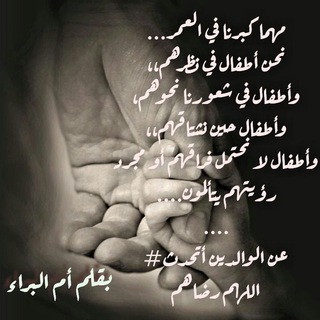
عن الوالدين أتحدث🍁
549 Members () -
Channel

☆𝑺𝑰𝒏𝒏𝒆𝑹𝑵𝑬𝒕☆
10,448 Members () -
Group

روح المـ ح ـبة♛⇣🐰☄️₎✦
30,208 Members () -
Group

مهندسی پزشکی و بیوتکنولوژی دانشگاه شهاب دانش قم
756 Members () -
Group

جرعه | Jor'e
3,490 Members () -
Group

آلَآ صِـلَآتُيّ مِآ آخٌـلَيّهِآ
874 Members () -
Group
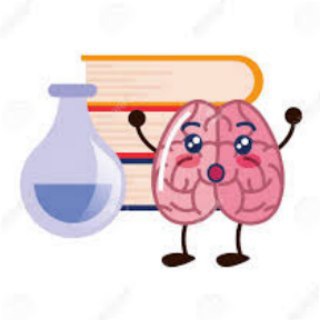
The BookStore»Educate
524 Members () -
Group

Bardia Sadeghi (Official Page)
4,835 Members () -
Group

دروس في علم الرجال الشيخ حسين البهادلي
541 Members () -
Group
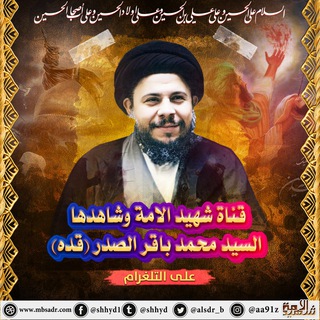
شهيد الأمة وشاهدها محمد باقر الصدر
2,592 Members () -
Group
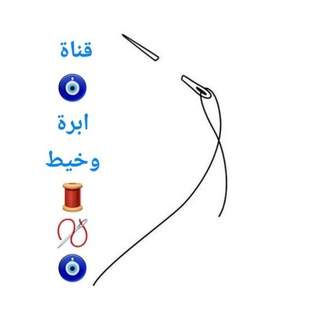
🧿أبرة وخيط🪡🧵🧿
374 Members () -
Group

ACTIVE CLUB
3,116 Members () -
Group

Instagram Real Followers Growth
31,935 Members () -
Group

💔- غَِمَِــَِ تَِـنَِهَِاَِیَِیَِ💔
1,140 Members () -
Group

• لْـ ؏ــــ͡ــٰ̡ـــلــʟ̤ɾʅۦ.
490 Members () -
Channel

تجمع حائل الصحي Hail Health Cluster
425 Members () -
Channel

KAMPUNG RU$UH
750 Members () -
Group

Gamers' Paradise
8,529 Members () -
Group
-
Group

عالم الاندرويد 🪢
999 Members () -
Group

مرکز فرهنگی شهید جدیری کهنموئی
9,787 Members () -
Group

احلا الذكريات 🌹
467 Members () -
Group
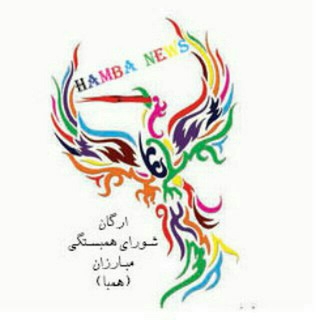
hamba news1400
520 Members () -
Group

Dreaming (music)
13,903 Members () -
Group
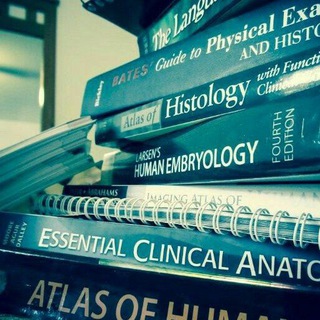
Medical books (Uzbekistan)
3,440 Members () -
Group

همکاری بانو
1,124 Members () -
Group

𝐓𝐇𝐄 𝐍𝐄𝐓𝐅𝐑𝐄𝐄 𝐂𝐎𝐃𝐄
9,323 Members ()
TG USA Telegram Group
Popular | Latest | New
If you like to use dark themes only in the night so that the app doesn’t blind you, enabling auto-night mode can save you a lot of hassle. Once you turn the auto-night mode on, the app will automatically switch to dark mode at the scheduled time. To enable auto-night mode go to Settings-> Chat Settings-> Themes and tap on Auto-Night Mode. Here you can select between Automatic and Scheduled. Telegram’s core functionality is the same as most other messaging apps: You can message other Telegram users, create group conversations, call contacts, make video calls, and send files and stickers. However, there are a few specific features that make it work differently from other chat apps. To save a message from elsewhere in Telegram, tap it, choose Forward, and select Saved Messages to add it instantly. You can also paste text, links, images, and anything else you'd like from other sources.
Can Telegram be used on PC? The aforementioned secret chats are where you can take part in end-to-end encrypted messaging with a contact. But that’s not its only benefit: Secret chats also don’t allow a person forward messages from there or take screenshots. Of course, someone could take a picture of the screen with another device, but it’s still discouraged, and it’s bolstered by another feature: self-destruct timers. Take Advantage of Telegram Chat Tools Also, it enables you to send the current location as well. But live location is much more valuable because it’s easy to find your friend or someone in a wide range of situations.
This means you can start typing a message on your mobile and continue on your desktop. The draft will remain in the editing area on all sync devices until it is sent or deleted. Telegram now allows you to add people who are near you. If the person on the other side has made his/her profile visible, you can see his/her name in the search. Just tap on the name to exchange contact info. Just like WhatsApp, Telegram also allows you to share live location with your contacts. This is a very handy feature that I personally use on a regular basis. To share your live location with someone, first open the chat and tap on the attachment button. Now, tap on location. Bots that are integrated into the Attach attachment menu can now also work in groups and channels in addition to one-on-one chats.
Lock Your Chats Turn on Secret Chat
Warning: Undefined variable $t in /var/www/bootg/news.php on line 33
US