Telegram US Group List 1898
-
Group
 9,974 Members ()
9,974 Members () -
Channel

.
1,697 Members () -
Group

انجمن علمی مهندسی کامپیوتر دانشگاه کردستان
581 Members () -
Group
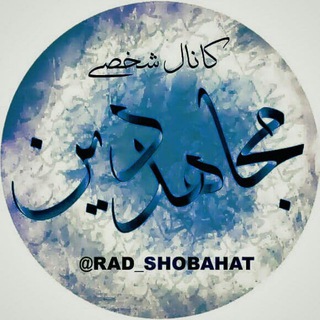
کانال شخصی «مجاهد دین»
1,155 Members () -
Channel

BuMbLeBeE OPTION
9,137 Members () -
Group

Immortalart.co
555 Members () -
Channel

☘️ { 𝔖𝔠𝔞𝔯𝔩𝔢𝔱𝔱𝔞'𝔰 𝔏𝔬𝔲𝔫𝔤𝔢 } ☘️
1,513 Members () -
Channel

OPMEM | 𝐌𝖆𝖙𝖈𝖍𝖆𝖗𝖊𝖛𝖎𝖘 𝐀𝖗𝖊𝖆'爱
3,834 Members () -
Group

❤️ تصوير ~A~N📸
426 Members () -
Group

Q-Channel ❤️💎👑
447 Members () -
Group

Short Answers
1,231 Members () -
Group
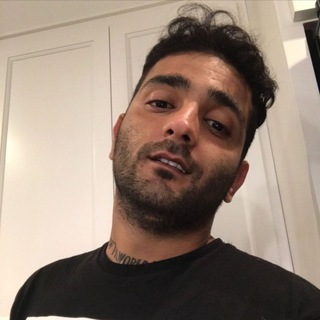
Arash Saretan Official
3,638 Members () -
Group
-
Group
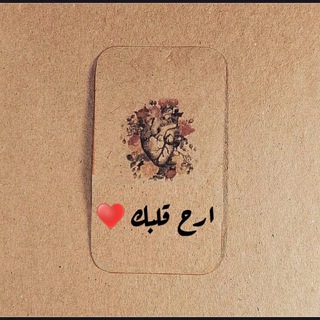
ارح قلبك♥️🎧
713 Members () -
Channel

مسلسل حلقات سنجر نهضه السلاجقه
666 Members () -
Channel

﮼اشتيـــآقَ ♥️🙇🏻♀️
1,311 Members () -
Channel

⌯ عـَالم فـلۿ 🤍🧚🏻♀
9,473 Members () -
Channel

جـبـرران⚘.
467 Members () -
Channel

﮼غـِيمـَـة ☁️.
318 Members () -
Group

Crecimiento Personal
452 Members () -
Group
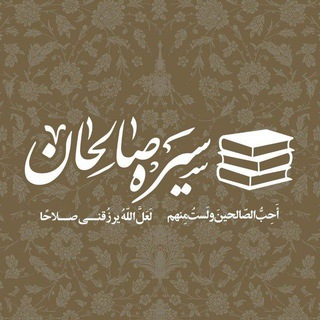
کتابخانه سیره صالحان 📚
2,031 Members () -
Group

UOL Esporte - Palmeiras
472 Members () -
Group

فروشگاه مهدیان
579 Members () -
Channel

. علـى الـعرفـي 🦅
444 Members () -
Channel

Word Coach
2,119 Members () -
Channel

العراق نيوز _ IRAQ NEWS
4,319 Members () -
Group

دراية للعلوم الإنسانية
1,849 Members () -
Channel

𝐎𝐅𝐂 𝐊𝐀𝐌𝐏𝐔𝐍𝐆 𝐓𝐀𝐄𝐊𝐎𝐎𝐊
1,956 Members () -
Channel

Beautiful World
1,192 Members () -
Group

FLY NEWS
676 Members () -
Channel

سينما الكرنك
796 Members () -
Group

Скрытая камера | Гей экстрим фото, видео
868 Members () -
Group

Oral Histology
1,379 Members () -
Group

Rapgamenews
53,235 Members () -
Channel
-
Group
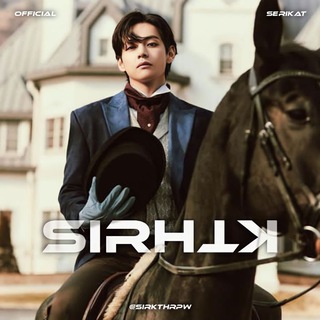
⋆ 𝗦𝗘𝗥𝗜𝗞𝗔𝗧 𝗞𝗧𝗛
5,177 Members () -
Group
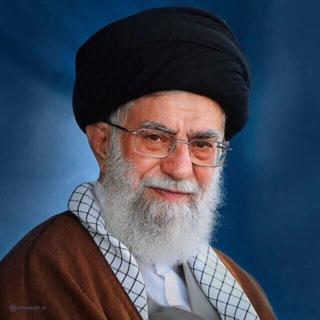
گالری تصاویر رهبری
4,112 Members () -
Group

⋆ 𝗝𝐞𝐨𝐧 𝗝𝐮𝐧𝐠𝐤σσ𝐤 𔘓 .
4,998 Members () -
Channel

NSDAP Spain
442 Members () -
Channel

Peony Homewear | Поставщик | Производитель Украина
1,028 Members () -
Channel

مسلسل نسل الأغراب 2021
3,800 Members () -
Group

آموزش نرم افزار های عمران و معماری
13,885 Members () -
Channel

📻 صدای شبکه قزوین
2,137 Members () -
Channel

💭PAPA Together®️
4,405 Members () -
Group
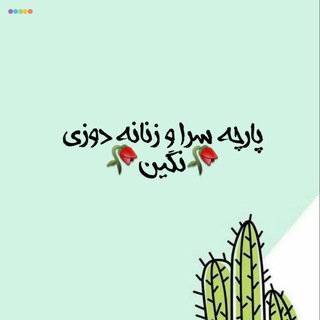
بشرویه زنانه دوزی و پارچه سرای نگین
760 Members () -
Group

GIRL'S ROOM♥
373 Members () -
Group
-
Group

کانال تربیت بدنی و سلامت
9,521 Members () -
Group

مسجد جامع امام شافعی نایسر
3,899 Members () -
Group
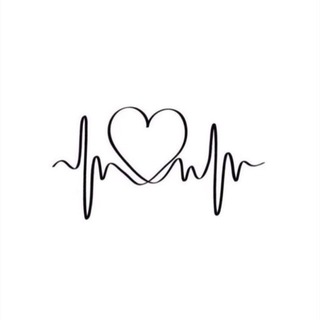
💙 ||﮼عزلتي
333 Members () -
Channel

💳TEAM BINNEROS💳
1,274 Members () -
Group

جهان فرزانگان
1,362 Members () -
Group

ПОЭЗИЯ ДЛЯ ХРИСТА
1,279 Members () -
Channel
-
Channel

ИнвестируйКа
726 Members () -
Group
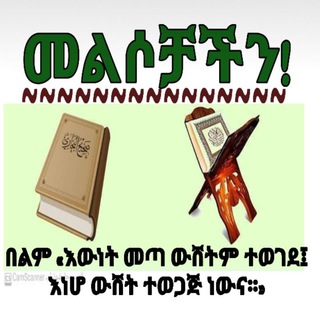
ኢስላም ላይ የሚነሱ ጥያቄዎችና መልሶቻችን شبهات وردود
2,618 Members () -
Group

福建(福州厦门泉州)老司机交流群
41,035 Members () -
Group

Anushka Shetty 🧚
9,621 Members () -
Group

انجمن نیکوتینی های فرانام(گمنام)
661 Members () -
Group

وجدي العنزي
13,476 Members () -
Group

Wise Analyze chat
1,244 Members () -
Group

Parisa Arsanjani 🌻
1,383 Members () -
Channel

Canales Musica
3,115 Members () -
Channel

MANHWA LOVERS…❦
1,063 Members () -
Group

☕️ 午茶TIME 🍵 @o1xinsight
453 Members () -
Group

Q Channel Anon HH😎👽🤖🧠
720 Members () -
Channel

Marathi Motivation Quotes
1,790 Members () -
Channel

- نانـي الحلـوة🤤🍫♥️
1,637 Members () -
Group

Kyber Network Announcement Channel
4,148 Members () -
Group
-
Channel
-
Group
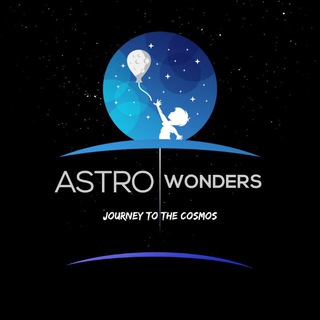
Astro Wonders
3,379 Members () -
Channel

شموع🕯️الحب الإلهي
1,552 Members () -
Channel

♥✿✿ฺکانال قرآنی مسجد محمد رسول الله♥✿✿ฺ
519 Members () -
Channel

SONY SAB TV HD
1,634 Members () -
Group

Северный город Норильск
6,114 Members () -
Group

Скорая косметологическая помощь и все о косметике
470 Members () -
Channel

🎨MIXThemes😍
307 Members () -
Group

KATTAQO‘RGʻON TUMAN HOKIMLIGI
8,225 Members () -
Group

کانال رسمی دکتر رسول فرخی
493 Members () -
Group

💞FALANDO DE AM❤️R OFICIAL💘
425 Members () -
Group
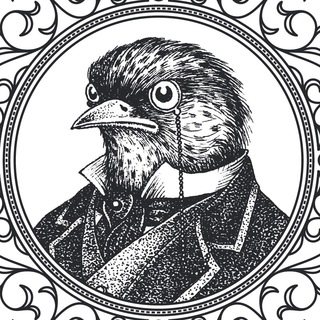
Медиатренды 📊📈🔥
538 Members () -
Channel

#Fsociety
1,551 Members () -
Group

CANAL HUMOR
61,768 Members () -
Group

BTST king
3,853 Members () -
Channel

Better English
1,558 Members () -
Channel

🎬New Malaysian movies
887 Members () -
Group

Енергетика під куполом
1,739 Members () -
Group

المنصة العراقية للاختبارات الإلكترونية
9,087 Members () -
Group
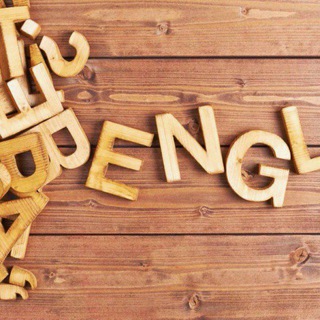
English Paragraph
811 Members () -
Group

KAKA 美少女酒店預約♥️
2,650 Members () -
Channel

𝐙`AMOUR 𝐎RGANIZER [ CLOSE ]
747 Members () -
Group
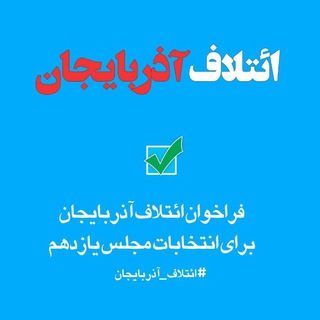
ائتلاف آذربایجان
341 Members () -
Group
-
Group
-
Channel

کارتون انگلیسی کودک دو زبانه پر پرواز bilingual baby
6,215 Members () -
Channel

𝐎𝐅𝐂 𝐃𝐑𝐀𝐗𝐙𝐀𝐒
1,364 Members () -
Group
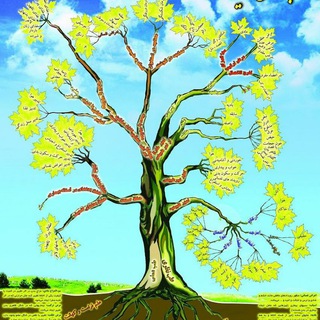
کتب طبی(تخصصی)
9,819 Members () -
Channel

سعید جلیلی اصلح انقلاب
2,960 Members () -
Channel

༆ 𝑤𝑜𝑛𝑑𝑒𝑟 𝑠𝑢𝑏𝑙𝑖𝑚𝑖𝑛𝑎𝑙
901 Members ()
TG USA Telegram Group
Popular | Latest | New
Premium users get increased limits for almost everything in the app. With Premium, you can follow up to 1000 channels, create up to 20 chat folders with up to 200 chats each, add a fourth account to any Telegram app, pin 10 chats in the main list and save up to 10 favorite stickers. Table of Contents Telegram has a cloud service that stores messages, photos, videos, and documents. You can access your data from any of your devices anytime without having to rely on third-party backups.
This kind of feature can make conversations more orderly while increasing the value of each individual message. You can enable this option from the “Group Permission” section. Keep it on forever, or toggle as necessary to throttle rush hour traffic. All premium users get a Premium special badge that appears next to their name in the chat list, chat headers, and member lists in groups – showing that they help support Telegram and are part of the club that receives exclusive features first. Telegram Cloud Telegram Live Locations and proximity alters (Express Photo)
Group Voice chats If you’re a particularly private person and troubled by news reports regarding online security and privacy breaches, you should absolutely consider using Telegram with secret chats enabled. You will have largely the same experience as with more popular messaging apps, with greater peace of mind. If you like to customize your favorite chats, there is a good chance that you would appreciate custom sounds. What makes it so handy is the ability to let you set any short audio clip from a chat as a notification sound. It will make it a bit more convenient for you to identify the alerts from a specific Telegram chat. Keep in mind that the audio clip must be less than 5 seconds and up to 300KB in size. Launch the Telegram app on your device and navigate to Settings -> Data and Storage.
Never Share With: Hide your profile photo from specific people. In addition to these functions, you can enable in-app browsing that lets you open external links within the app. All these options are available under the “Chat Settings” section.
Warning: Undefined variable $t in /var/www/bootg/news.php on line 33
US