Telegram US Group List 1896
-
Group
 357 Members ()
357 Members () -
Channel
-
Group
-
Group
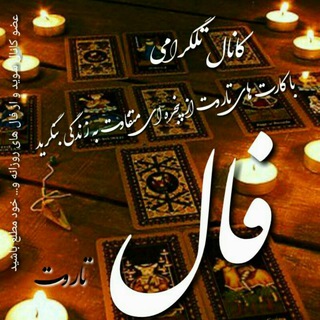
فال تاروت شراره
962 Members () -
Group
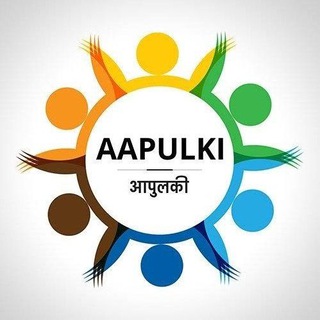
आपुलकीच्या तरुणाईसाठी...
357 Members () -
Group

دولت جوان
5,539 Members () -
Channel

OFC. ZOGAX GANK
522 Members () -
Group

antigo alienadinhos
471 Members () -
Channel

𝐌𝐀𝐍𝐒𝐈𝐎𝐍 𝐉𝐊𝐉𝐑
3,129 Members () -
Group

Мамка блогеров
7,260 Members () -
Group

Шахриёр Давлатов💯
2,712 Members () -
Channel

كُلّي أنت ♥️🌸
564 Members () -
Group

TurkmusicTv
21,964 Members () -
Group

Node.js Brasil
4,902 Members () -
Channel

𝐖𝐀𝐑𝐔𝐍𝐆 𝐒𝐀𝐏𝐔𝐓𝐑𝐈
2,698 Members () -
Group

Your Name ITA🇮🇹
2,071 Members () -
Group

Toppress.kz — Новости Казахстана ️
1,226 Members () -
Group

Finance24uz
995 Members () -
Group

Gold Online Price (Live!)
750 Members () -
Group

PELÍCULAS STREAMING | 🎦FreeClouD🍿🎬
8,463 Members () -
Group
-
Channel

AREA 381% | ROMBAK.
5,695 Members () -
Group
-
Channel

OFC ZONA AMBYAR 806
1,117 Members () -
Channel

JAKANDOR
3,100 Members () -
Group

Миасский пломбир
3,223 Members () -
Group

Иван Сергеевич Приходько
483 Members () -
Channel

␥ ᩠お 𝐓𝗔𝗘𝗡𝗡𝗜𝗘 𝐖𝗢𝗥𝗟𝗗
1,669 Members () -
Group
-
Channel

𝗩𝗘𝗡𝗨𝗦 𝗠𝗔𝗚𝗜𝗖 ─ 𝖧𝖨𝖠𝖳𝖴𝖲.
382 Members () -
Group

پوشاک ارزان کده👖👕👘👚
494 Members () -
Group

HERBIK.SALE | ЗДОРОВЬЕ&КРАСОТА | АЙХЕРБ
1,226 Members () -
Group

𝐌𝐀𝐑𝐊𝐀𝐒 𝐋𝐀𝐆𝐎𝐒
372 Members () -
Group
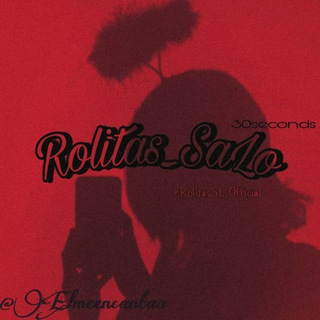
🎞║ℛ𝑜𝓁𝒾𝓉𝒶𝓈 𝒮.ℒ↺❛³⁰ ˢᵉᶜᵒᶰᵈˢ❜
5,914 Members () -
Channel

نسرین سعادتی ° تقدیر یک فرشته °
3,117 Members () -
Group

GALAXY BGMI STORE
7,698 Members () -
Group

At-Tarbiyah South FL | التربية، بجنوب فلوريدا
462 Members () -
Group

National Geographic
16,073 Members () -
Group
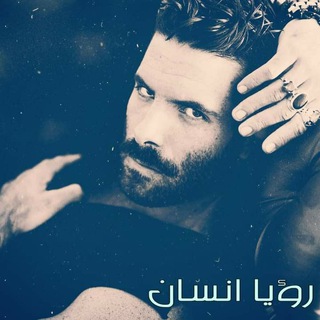
رؤيا انسـان
437 Members () -
Channel

Kamyar
32,244 Members () -
Group

کربلایی محمد اسماعیل نژاد
338 Members () -
Channel
-
Channel

Mozicloove
9,228 Members () -
Channel

OPMEMB // 𝐓𝐀𝐄𝐍𝐍𝐈𝐄𝐊𝐎𝐎𝐊 𝐀𝐑𝐄𝐀
2,627 Members () -
Group
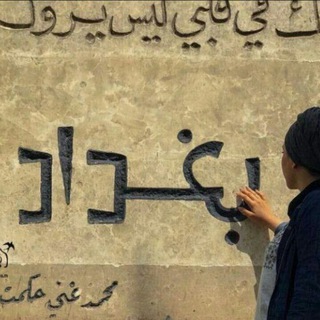
D
1,010 Members () -
Group

Meдицина ДФО
531 Members () -
Group
-
Group
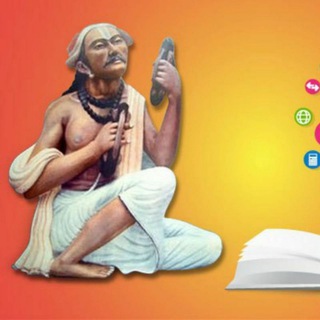
ગુજરાતી સાહિત્ય (Gujarati literature)
26,622 Members () -
Group
-
Channel

■◇نقد وهابیت◇■
681 Members () -
Group
-
Group
-
Group

Michael Sisco ☦️
972 Members () -
Group
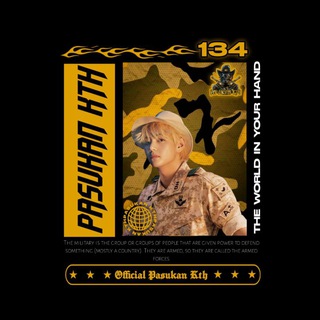
𝟏𝟑𝟒. 𝗣𝗔𝗦𝗨𝗞𝗔𝗡 𝗞𝗧𝗛
2,105 Members () -
Group
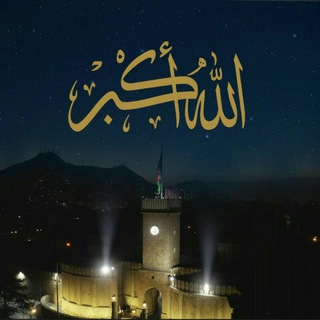
AMruLLah_HAsaN
739 Members () -
Group

Take The Oath
19,169 Members () -
Group

𝘦𝘷𝘦𝘳𝘨𝘭𝘰𝘸 ᎒ اورگــلـو
3,222 Members () -
Group
-
Channel

Jᴏɪɴ Pᴀɴᴛʜᴇʀ Hαcᴋ
2,818 Members () -
Group

Digital Puzzle
1,376 Members () -
Group
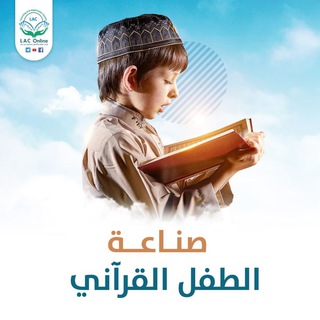
صناعة الطفل القرآني (القناة العامة)
8,768 Members () -
Channel

Лучшие каналы Telegram
15,291 Members () -
Group
-
Group

"رمق الفؤاد"💚
754 Members () -
Group
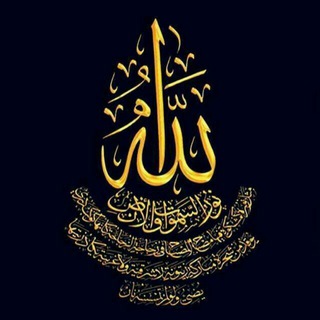
اللهُ نُورُالسَّمَاوَاتِ وَالْأَرْضِ ۚ
1,990 Members () -
Channel

Leadership
2,083 Members () -
Group

لْـ ٱجّـلْـڪْ ♾🤍
6,073 Members () -
Group

每天香烟🚬时价图🚬🚬🚬🚬/外烟爆珠烟弹电子烟雪茄
1,565 Members () -
Group

أناقة فكر 💙
1,008 Members () -
Group

PROFIT HARBOUR
4,733 Members () -
Group

Piarhub🔥 #2 | Пиар | ВП | Рефералы | Реклама
1,623 Members () -
Group

TOP FAKTLAR
404 Members () -
Group

🎥 "PROYECTORES PROFESIONALES”🎥
1,145 Members () -
Channel

𝐕𝐉𝐉𝐑𝐈𝐂 𝐂𝐈𝐓𝐘
1,623 Members () -
Group

ӨFC ƬΛMΛƧKΛ
2,076 Members () -
Channel

OFC.DRΛXΛ$ GΛNK🇦🇴
556 Members () -
Group

Instagram Real Female Followers Only
31,360 Members () -
Channel

Offical_Hanutty❤
789 Members () -
Group

| Pooch | عکسنوشته
22,783 Members () -
Channel

TONGKRONGAN BANDUNG 858
1,534 Members () -
Group

Ethiopian Digital Library (EDL)
66,619 Members () -
Channel
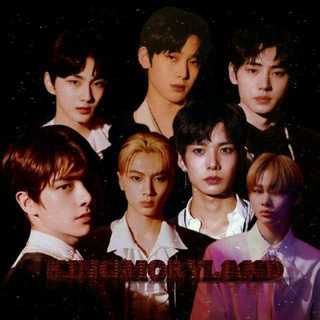
OFC KINGMORYLAND
479 Members () -
Group

موسسه خیریه محسنین زاهدان
672 Members () -
Group

وبدا لرستان
1,056 Members () -
Channel
-
Group

المخفي-مدرستي ثانوي
8,199 Members () -
Group

🥀 بدلیجات زیبایی ها🥀
6,637 Members () -
Group

APPLE Y JAILBREAK CANAL
2,050 Members () -
Group
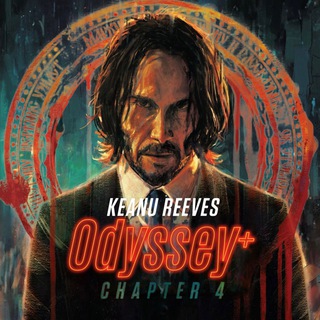
Odyssey+
23,448 Members () -
Group

𓆩*.♚ 𝐍 ْ𝐀 ّٰ𝐌 𝐑ْ ِ 𝓞 ٰ𝐃 ♛.*𓆪
490 Members () -
Group

مجلّه سياستنامه
4,265 Members () -
Group

Radio_Westphalia
631 Members () -
Group

Александр Рогачук
10,104 Members () -
Group

NICHEMAN - OFFICIAL
872 Members () -
Group

Home of movies
6,993 Members () -
Group

CLAVELAND HOSPITAL
832 Members () -
Group
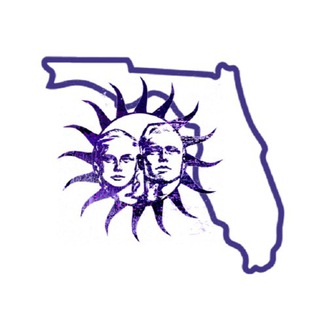
WLM_USA_FLORIDA
667 Members () -
Group
-
Group
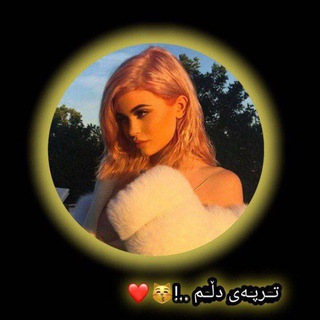
تِٰـِۢرپەی دلِٰـِۢمِٰـِۢ ،"(💛🌻
794 Members () -
Group

IATDC جروب الاكاديميه العالمية
1,479 Members ()
TG USA Telegram Group
Popular | Latest | New
So you want to quickly send a GIF or a YouTube link without leaving the Telegram app? Just type @gif or @youtube and enter your search query. Instantly, you will find the desired results in the chat screen itself. That’s absolutely great and we love to see this kind of deep third-party integration with popular services. Security Telegram Proxy Options
In fact, Telegram supports verifiable builds that allow outside developers to check whether the code published on GitHub is the exact same code that is used to create the app, which you have downloaded from Google Play or App Store. Set Auto-Delete Timer for a Telegram Chat Should I use Telegram? Telegram’s core functionality is the same as most other messaging apps: You can message other Telegram users, create group conversations, call contacts, make video calls, and send files and stickers. However, there are a few specific features that make it work differently from other chat apps.
With Telegram, you can send thousands of high-quality stickers right from the chatbox. Just tap the “sticker icon” on the left bottom, and it will show you dozens of trending stickers and masks. You can search for specific stickers and add them to your virtual keypad. Share My Live Location continually updates that chat for the period you specify. Be careful about giving away too much information when using this. Digital Stickers allow you to express yourself better and in a more fun way. Since they are bigger, more detailed, and frequency animated, they make up for the expressiveness and gesture that can get lost in text conversations. Enable Auto-Night Mode
Multiple Answers: It is the best way to settle the score by allowing members to select multiple answers. For power users, scheduling is a great way to achieve many tasks at a given time. We already use email scheduling a lot, but it’s awesome to see Telegram bringing this feature for messages as well. As you saw above, you can schedule a message just by pressing and holding the “send” button. Here, choose “Schedule message” and pick the date and time. The message will be sent at your preferred time.
Warning: Undefined variable $t in /var/www/bootg/news.php on line 33
US