Telegram US Group List 1895
-
Group
 2,602 Members ()
2,602 Members () -
Group

Группа Синара
1,437 Members () -
Group

Российская академия наук
6,252 Members () -
Group

ЦУР Республики Дагестан
3,323 Members () -
Group
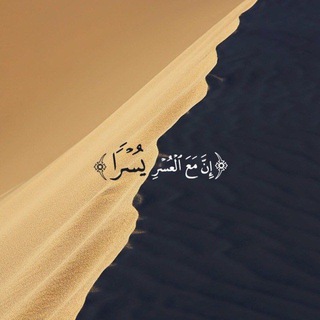
- أرِح سَمعكّ .
412 Members () -
Group
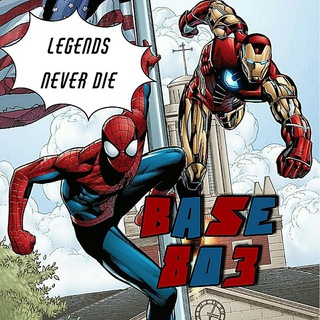
𝐁𝐀𝐒𝐄 𝟖𝟎𝟑 { MEMORIES }
371 Members () -
Group

ЦУР Смоленской области
847 Members () -
Group
-
Group

Железнодорожник
1,252 Members () -
Channel

the world of technology
1,108 Members () -
Group

ЦУР Приморского края
2,712 Members () -
Group

Росфинмониторинг
5,551 Members () -
Group
-
Channel

•𝘽𝙏𝙎•
343 Members () -
Channel

Carnival
1,111 Members () -
Channel

NATIONAL SCIENCE AND MATHS QUIZ ARENA
9,477 Members () -
Group

a8ix.in.net - Atishmkv ♥️ Marathi Movie Request
739 Members () -
Channel

OFC 092 TOJA
2,127 Members () -
Channel

𝐀KAL // HIATUS
1,766 Members () -
Channel

ANGKRINGAN 126
835 Members () -
Channel

unsubs aja
902 Members () -
Channel

✦࿔ M𖤐RK4$ 411
1,039 Members () -
Channel

𝐅É𝐑𝐎𝐄𝐓𝐈𝐂
2,043 Members () -
Channel

𝐎𝐅𝐂 𝐆𝐀𝐑𝐀𝐆𝐄 𝟐𝟖
4,098 Members () -
Group
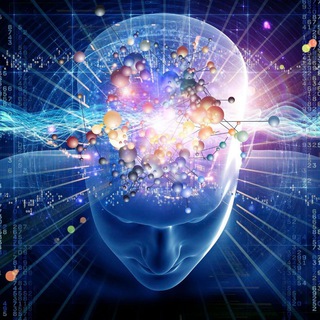
X-Files
538 Members () -
Group

سلیمانی سردار دلها 🇮🇷
2,487 Members () -
Group

Вашингтонский обком
3,929 Members () -
Channel

实用App频道
604 Members () -
Group

Channel The Begal (Official) 🔴⚪
8,570 Members () -
Channel

OFC KTH CASTLE
1,094 Members () -
Channel

𝗢𝗙𝗙𝗜𝗖𝗜𝗔𝗟 𝗞𝗢𝗕𝗥𝗔
4,062 Members () -
Group
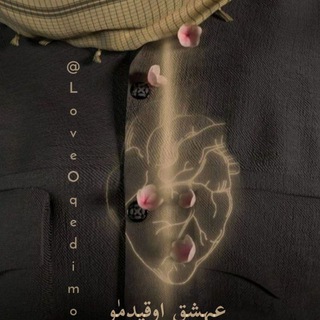
عٍـشُق آوقٌـيدِمـو 🤎💭
592 Members () -
Channel
-
Group

Zabbix International Community
2,486 Members () -
Group

真本聪RealSatoshi
6,072 Members () -
Group

OFC SRD || BUBAR
345 Members () -
Group
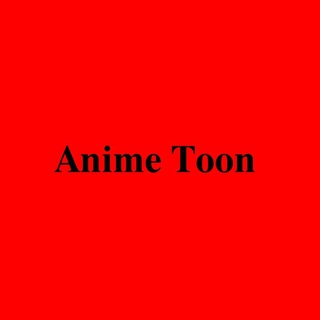
𝐀𝐧𝐢𝐦𝐞 𝐓𝐨𝐨𝐧
389 Members () -
Channel
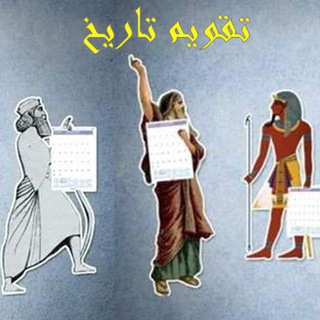
تقویم تاریخ
951 Members () -
Group
-
Channel

𝐓𝐇𝐄 𝐌𝐎𝐑𝐑Í𝐆𝐀𝐍
4,455 Members () -
Group

RadioGeek | رادیوگیک
20,149 Members () -
Channel

طرق دفع المتألق
431 Members () -
Group

Abya Yala la Otra Historia
709 Members () -
Group

جوک وحشی 🔞
97,947 Members () -
Group

🅢🅤🅝🅝🅨 🌞 🅐🅓🅥🅔🅡🅣
11,016 Members () -
Group

خبر بدون سانسور هفت
4,648 Members () -
Channel

HEAVEN PROOFS
1,331 Members () -
Group
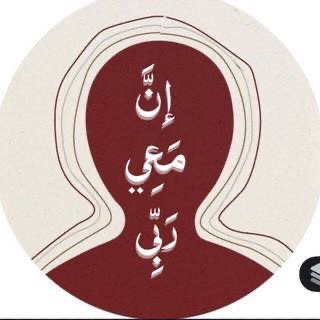
﴿ وَاجْعَلْنـِي رَبِّ رَضِيًّـا ﴾ 🌱 .
498 Members () -
Group

Bi'rul-muəttələ
828 Members () -
Group

Fsociety - DarkNet
3,161 Members () -
Channel

Product fun | The best new ideas
403 Members () -
Group

Vолынец в курсе🇷🇺 (Ирина Волынец)
4,378 Members () -
Group

Записки на полях древних текстов
6,415 Members () -
Group

𝐃𝐑𝐘𝐒𝐓A̸𝐍° [ memories ]
7,338 Members () -
Group

محصولات دست سازم
703 Members () -
Group

𝙼𝚈 𝚂𝙺𝚈 💙✨
569 Members () -
Group

Data Science
8,006 Members () -
Channel

VALLRYNZIE DΞLIV🦄⚡️
728 Members () -
Group

Bitcoin Industry
424,325 Members () -
Group
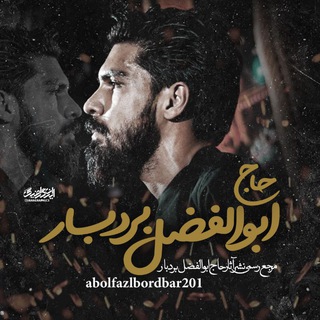
حاج ابوالفضل بردبار
3,487 Members () -
Group

Ximqataa Kumarraa
882 Members () -
Group
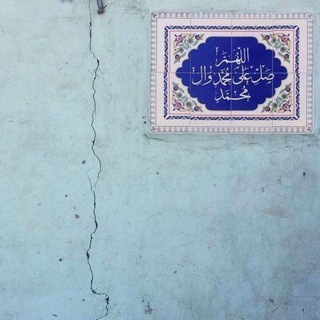
قناة لتجميع البحوثات
1,239 Members () -
Channel

ᬂ𖡇癩꙳໋͙ꓸ 𝐃𝐄𝐒𝐀 𝐉𝐉𝐇 & 𝐊𝐉𝐍 | hiring team
1,237 Members () -
Channel

OFC`VENOMGX♛
4,326 Members () -
Group

Психология и отношения
14,677 Members () -
Group
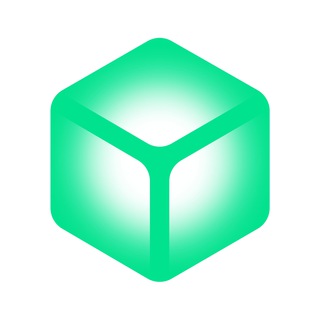
Rubic Announcements
16,011 Members () -
Channel

‹ اللهّمالثباتَ | ѕ.ᴡ
678 Members () -
Group

Revolico Fomento
754 Members () -
Group
-
Group
-
Channel
-
Group

Sadegh | صادق
2,377 Members () -
Channel

BROXCEANIX ᎒ OPLINK
5,949 Members () -
Channel

OFC MΛ$EGI GΛNK
696 Members () -
Group
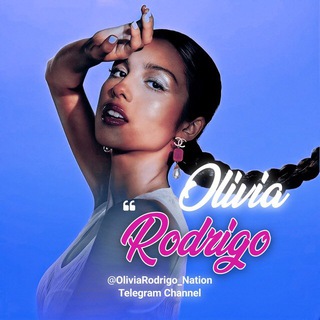
Olivia Rodrigo
4,053 Members () -
Group
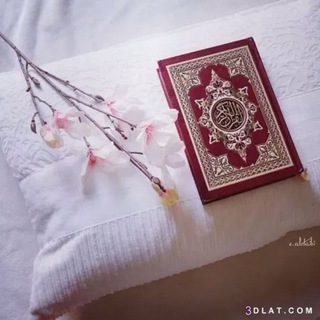
اقْرَأْ وَارْتَقِ وَرَتِّلْ || قرآنك 💜🌸
1,153 Members () -
Group

Марина Покровская
3,847 Members () -
Group

فيَّة عَيّنَيك🤍🦋.
444 Members () -
Group

ـ ماعيتزوجشش .
307 Members () -
Group

Freies Denken 👊🏽 We are the NEWS
999 Members () -
Group

Авито Запчасти для экспертов
1,335 Members () -
Channel

💫💭ᴛʜᴇ ᴘᴏᴡᴇʀꜱ ᴏꜰ ᴍɪɴᴅ🙇🏻♀️🙇🏻♂️
2,321 Members () -
Group
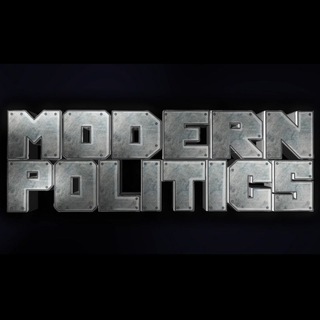
MODERN POLITICS 🇺🇸
3,746 Members () -
Group

𝙎𝙃𝙑𝘼𝙉 𝙖𝙯𝙞𝙯
656 Members () -
Group
-
Channel
-
Group

N i f t y . R o b o t . T r a d i n g 🇮🇳
2,415 Members () -
Group
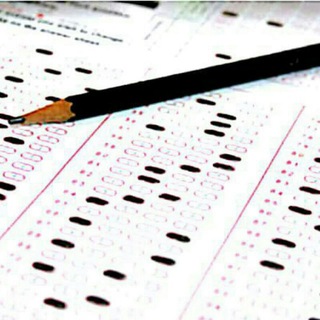
آزمون
649 Members () -
Group
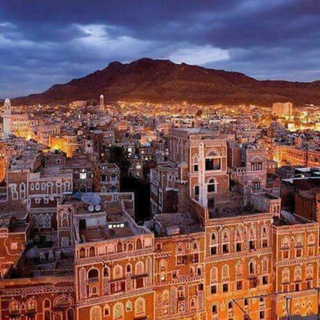
قناة أبي حمزة محمد بن حسن السوري
435 Members () -
Channel
-
Channel

- tO instagram -
1,062 Members () -
Group

مدیریت رفتار سازمانی ™
19,823 Members () -
Group

Animated Stickers
1,989 Members () -
Channel
-
Channel

Marliyn💎⏳
1,310 Members () -
Group

𝗗𝗘𝗔𝗗𝗠ØØ𝗥 𝟲𝟵 #MEMORIES
3,176 Members () -
Group

وبساخت: طراحی وب و دیجیتال مارکتینگ و اندروید
6,754 Members () -
Channel

🔷قناةاستودیو فنون الیراحي الرسمیة🎥
716 Members () -
Group

Red Lion Corps
5,335 Members () -
Channel

𝐎𝐟𝐜. 𝐓𝐚𝐞𝐫𝐫𝐞𝐥 𝐒𝐪⸙
1,193 Members ()
TG USA Telegram Group
Popular | Latest | New
Save to Gallery Settings on Android Since an update in 2019, Telegram has allowed users to delete messages sent by other users, across all devices. It’s a somewhat divisive feature. Having your messages deleted by someone else doesn’t feel very good. But if your conversation is between you and a person you trust, it’s another handy way to control your online communications. So, if you want to create different chat folders on Telegram for your use case then follow along. Open the hamburger menu and move to Settings -> Folders. Here, tap on “Create New Folder” and give a name like personal, work, fun, unread, etc. After that, add the chats that you would like to appear in this folder. Similarly, you can add the kinds of chats that you don’t want to be grouped under this folder. This way Telegram will learn your preferences. Now, the main screen will move to a tabbed UI making it easier to use and manage Telegram. How awesome is that?
Free Unlimited Online Storage If you ever receive any cool short audio clip like a meme sound or any hilarious sound effect (also works with the sent audio) just long-press on it and choose the “Save for Notifications” option in the popup. If you do not want this to happen and want Telegram to keep running in the background to send you notifications in real-time, you can head over to Settings/ Notifications and Sounds/ Keep Alive Service and turn it on. Telegram has announced a host of new features for its users. The social messaging app is getting features like Status emoji, Infinite reactions, improved login flow and others. Some of these features are available for all users, while some are available for Premium members only. Here’s a look at all the features that are coming to Telegram
And under Advanced, you can change how much time must pass with no activity before Telegram will automatically delete your account. There's also a hidden menu that appears when you long-press on the Send button. Choose Schedule message to delay sending until a time in the future. You can also tap Send When Online to send the message when the other person is next active on Telegram. If you’re a particularly private person and troubled by news reports regarding online security and privacy breaches, you should absolutely consider using Telegram with secret chats enabled. You will have largely the same experience as with more popular messaging apps, with greater peace of mind. Chat Folders
Chat Folders is one of the best Telegram tricks that you should know and utilize to your maximum advantage. We follow so many channels and groups on Telegram of different kinds, not to mention the individual chats that go into the mix. Having all these chats in one panel makes things much harder to declutter and make sense of. So to solve this issue, Telegram has brought something called “Chat Folders”. This allows you to categorize your chats into different labels and Telegram sort things out for you. As a result, Telegram gets super clean and much easier to manage. I love it! Send Uncompressed Media
Warning: Undefined variable $t in /var/www/bootg/news.php on line 33
US