Telegram US Group List 1894
-
Group
 590 Members ()
590 Members () -
Group

💋 Garota Eclética GP 💋
1,251 Members () -
Group
-
Channel

OFC. 𝐖Λ𝐋𝐓𝐄𝐑ֆ 𝐆Λ𝐍𝐊
1,040 Members () -
Group

MoqinaMusic ©️
31,855 Members () -
Channel

POV
1,017 Members () -
Group

100 баксов на фьючах.
557 Members () -
Group
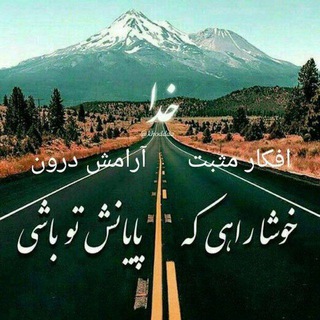
روانشناسی افکارمثبت آرامش درون
3,882 Members () -
Group

4ART OFFICIAL (EN)
1,754 Members () -
Group

🎮 VideogamesBirthdays
1,888 Members () -
Channel

𝑮𝒆𝒎𝑺𝒆𝒓𝒊𝒆𝒔𝑪𝒉𝒂𝒏𝒏𝒆𝒍 3
2,773 Members () -
Group

کالاشیک
4,005 Members () -
Channel

⚕️STREET MEDICS BCN⚕️
1,455 Members () -
Channel
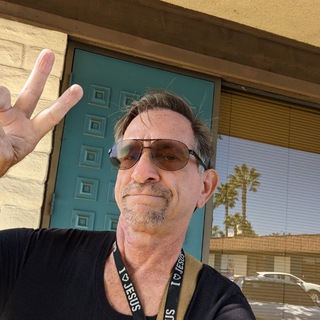
ضلّع اَعوَج
4,095 Members () -
Channel

VINTAGE KTH
1,697 Members () -
Group

دليل عام³ シ︎
599 Members () -
Group

Abu Khadeejah Abdul-Wāhid
9,217 Members () -
Group

Dentistry Shora Senfi
499 Members () -
Group
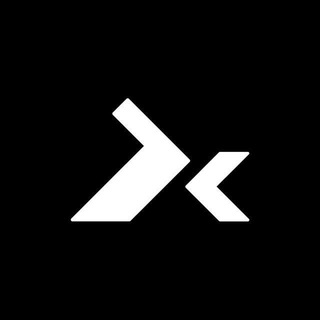
DxSale (DX.APP-🚫DM)
9,369 Members () -
Group

НАРОДНЫЙ КАНАЛ
2,674 Members () -
Channel

ماهرانه 💝 مادرانه
2,186 Members () -
Channel
-
Group
-
Group

Dream 1997🖤📝
764 Members () -
Group
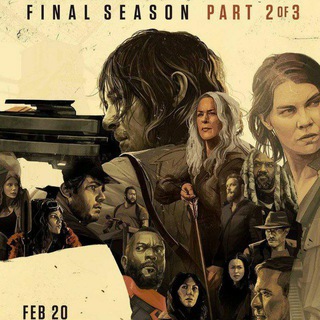
The walking dead Season 11
12,323 Members () -
Group

Full Scholarships
70,067 Members () -
Group

Surviving Amerikwa
1,028 Members () -
Channel

✨♥️عشق المجانين🔐♥️✨
4,210 Members () -
Group

אידישליך נייעס
1,756 Members () -
Channel

💙وتمضي الَايام○
629 Members () -
Group
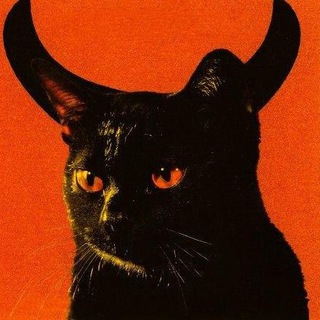
СОХРЫ ПИКЧИ 🌊
2,930 Members () -
Channel

Суспільне Закарпаття
920 Members () -
Group

Policías de España
4,615 Members () -
Group

HOT DEALS 🛍️
663 Members () -
Group
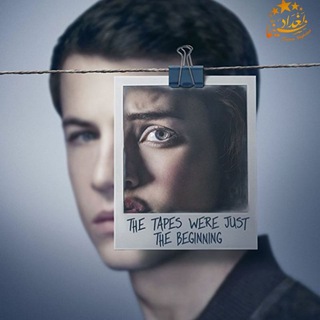
13 Reasons why
2,765 Members () -
Channel

Ø𝐅𝐂.𝐁𝐀𝐑𝐓𝐇𝐈𝐄𝐑 𝐆Λ𝐍𝐊
2,302 Members () -
Group

®INFO ElternNetzwerk BADEN WÜRTTEMBERG
1,636 Members () -
Channel

Jual.
1,826 Members () -
Group

iData - companie sociologică
889 Members () -
Group

𝓒𝒶𝒸𝒶*ೃᵕ̈
861 Members () -
Channel

xᴘʟᴀʏ ɪᴅ ᴄʜᴀɴɴᴇʟ™
2,172 Members () -
Group

MotorsportIr - F1Iran | موتوراسپورت و فرمول یک ایران
12,174 Members () -
Group

Medicine Made Simple!
657 Members () -
Group

[قلم تلــخ...]
20,457 Members () -
Group
-
Channel

Soal News | سوال نیوز
105,195 Members () -
Group

𝐌𝐄𝐌𝐎𝐑𝐈𝐄𝐒. 𝐎𝐅𝐂 𝐃𝐄𝐒𝐀 𝐍𝐍𝐂
1,853 Members () -
Channel

Планета Corp.
786 Members () -
Group
-
Channel

PrivateTraffic
4,653 Members () -
Channel
-
Group

Fandom [Unofficial]
397 Members () -
Group

Nat-Soc-Aus
3,841 Members () -
Group
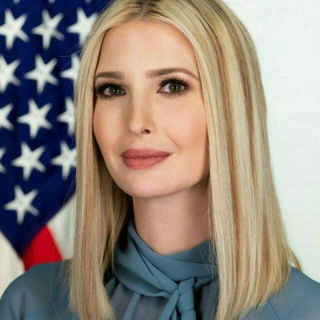
Ivanka Trump
9,102 Members () -
Group

Lauren Boebert
33,710 Members () -
Group

كروب دردشه شباب وبنات
1,059 Members () -
Group
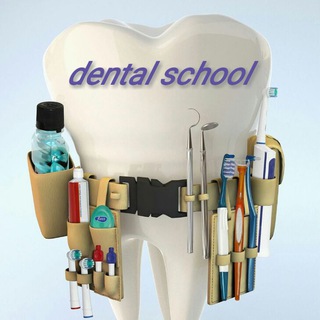
Dental school _ دستیار دندانپزشک
7,199 Members () -
Channel

EdxSwap Channel
16,105 Members () -
Group

AUTOCAD_HOME_CHANNEL2
14,468 Members () -
Channel

عمده بچه گانه بی سان
1,355 Members () -
Channel

𝐷𝑒𝑒𝑝 𝑏𝑖𝑜𝑜♡︎
1,765 Members () -
Group
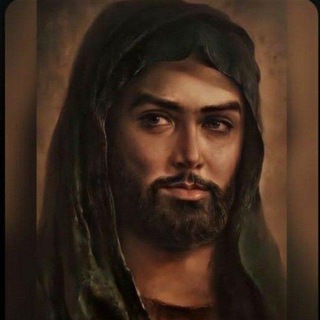
「مـجـانيَن ﺎلحُسَيْنَ'؏' 」
5,606 Members () -
Group

Unity family main group
1,381 Members () -
Channel

لـيتڪ تـقرأ مڪاتيبي ♥️🎼
3,887 Members () -
Channel

rombak.
971 Members () -
Group

🎬电影频道.第十放映室
1,860 Members () -
Group
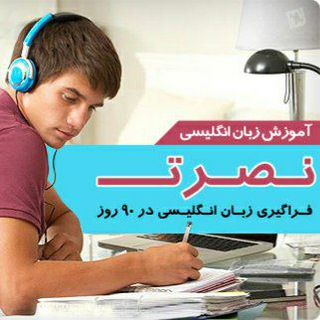
آموزش زبان با نصرت
3,850 Members () -
Group

BUY AND SELLING ACCCOUNTS
1,132 Members () -
Channel

Awaken We Are ♦️
4,949 Members () -
Channel

🍁عروس ارباب زاده🍁
445 Members () -
Group

БрестСИТИ - новости
18,392 Members () -
Group

🔥🔰Fx/C.FIVE🔰🔥📈
10,019 Members () -
Group

Просто о здоровье
486 Members () -
Channel

اخبار عمومی تلگرام
362 Members () -
Channel
-
Channel

مقاومين حتى ظهور القائم عج✌🏻🤭
822 Members () -
Group
-
Group

سلامت روان عاطفه عبدی
2,084 Members () -
Group

«🌏هخامنشیان ایرانیان زمین🌏»
636 Members () -
Channel

أخبار الكرة الاوروبية
399 Members () -
Channel

سلطانه🌹💓💕❣️
634 Members () -
Channel

آشپزخانهی من و تو
4,675 Members () -
Group
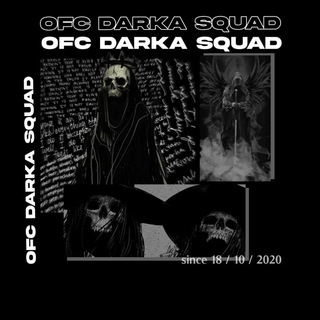
OFC DΛЯKΛ SQ || OPEN MEMBER
6,577 Members () -
Group
-
Group

Клопс
71,718 Members () -
Channel

❝Canales Exclusivos❞
390 Members () -
Group

- تثقف: فلسفة الوعي 📮
5,035 Members () -
Group
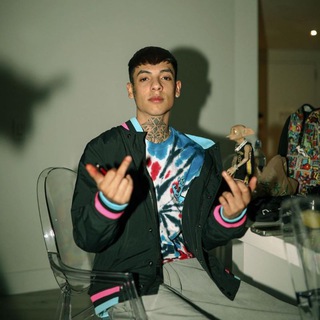
Natanael Cano👑
656 Members () -
Group

Файзли Водий Бозор эълонлари
311,950 Members () -
Group

شبكة انطلق
8,927 Members () -
Group

Железные дороги мира
1,620 Members () -
Group
-
Group
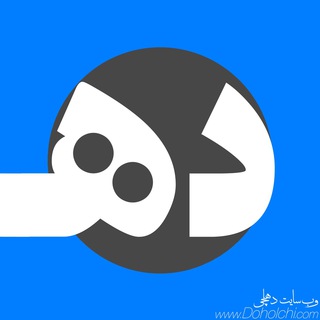
کانال رسمی دهلچی
28,731 Members () -
Group
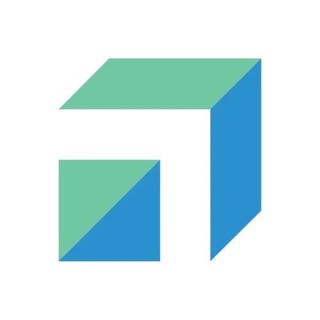
ЦУР Якутии
561 Members () -
Group
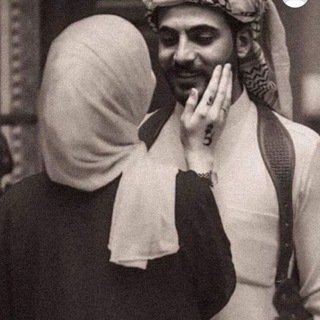
.
11,486 Members () -
Group
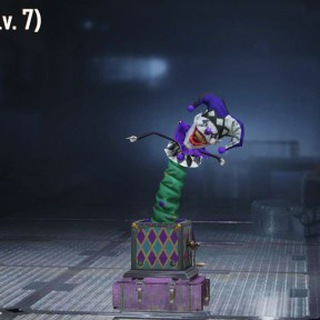
Pubg Account / بائع حساب Pubg
1,851 Members () -
Channel

𝐉𝐄𝐍𝐍𝐈𝐄 𝐌𝐀𝐍𝐒𝐈𝐎𝐍 // HIATUS
739 Members () -
Channel
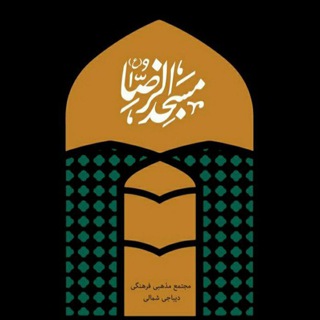
مسجدالرضا (ع) دیباجی
365 Members () -
Channel
-
Group
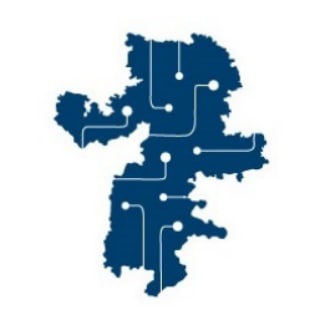
IT News 74
913 Members ()
TG USA Telegram Group
Popular | Latest | New
Telegram is a great tool focused on making communication better and safer. Not only does Telegram warrant more security through features like end-to-end encryption and self-destructing but it also lets you customize the interface and experience significantly. Using these tips and tricks we’ve listed above, we hope you should have a better chance of being able yourself to call a Telegram tricks expert. Do you think we missed out on something? Make sure you tell us in the comments below because that’s we’ll learn about your expectations and our shortcomings. Learn more Never Share With: Hide your profile photo from specific people.
Telegram Mute Length To create your own theme, tap the three-dot button (Android) or go to Chat Themes (iOS) and choose Create new theme. Here, you can create your own look if you don't like any of the default options. Just like WhatsApp, Telegram also allows you to share live location with your contacts. This is a very handy feature that I personally use on a regular basis. To share your live location with someone, first open the chat and tap on the attachment button. Now, tap on location. Keep-Alive Service
When sending large files shared from another app on iOS, you can now watch an animated progress bar to find out if you have enough time for a tea or if you should stick with espresso. Telegram users will now be able to press and hold any items in the list to reorder them and change their priority – downloading the top file first. Furthermore, you can view how much Mobile or WiFi data you have consumed so far. Just tapping on “Data Usage”, and it will show you “Bytes sent” and “Bytes received” of individual file types. If you need to know everything about Telegram, they have a nicely categorized FAQ page so you can refer to it for deep information.
To do this, head over to Telegram settings and choose ‘Folders’. Here you can create as many folders as you want and add both personal chats as well as groups and channels to any of the folders. You can also order the folders you just created, but note that the default ‘All chats’ folder will always be the first one. Launch the Telegram app on your iPhone or Android device -> navigate to the Settings and choose Devices.
Warning: Undefined variable $t in /var/www/bootg/news.php on line 33
US