Telegram US Group List 1884
-
Group
 20,820 Members ()
20,820 Members () -
Group

POCO X3 NFC / X3 Pro Italia
1,149 Members () -
Group

تبادل لینک بین الملل🌐
3,289 Members () -
Group

پوشاک زیر 200 تومان
51,583 Members () -
Group
-
Group

COUB.VIDEO
142,406 Members () -
Group

Mcx Premium
954 Members () -
Group

جگوار
42,651 Members () -
Group

مادة الاجتماعيات • الثالث متوسط • نيمار ابن الانبار
90,083 Members () -
Group

ebobo 18+
190,738 Members () -
Group

حہٰٰبّہڪٰྀہٰٰ دوِآيِٰ ❥
5,718 Members () -
Group
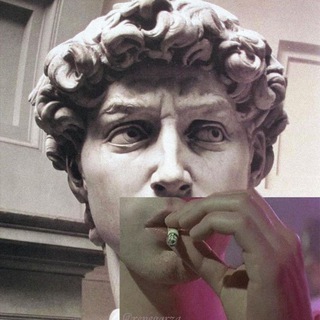
Mary
1,928 Members () -
Group

ملوانکەی شین
12,562 Members () -
Group

........
532 Members () -
Group

زوامـل ريمڪسREMIX🎧🎤
888 Members () -
Group

VI | NNT Grand Cross
373 Members () -
Group

البرمجة عالمي💻
1,423 Members () -
Group

NF𖤍⁷⁷
4,923 Members () -
Group

𝐕 𝐄 𝐑 𝐒 𝐀 𝐋 ✨
557 Members () -
Group

💜نور الحياة 💜🌹
1,424 Members () -
Group
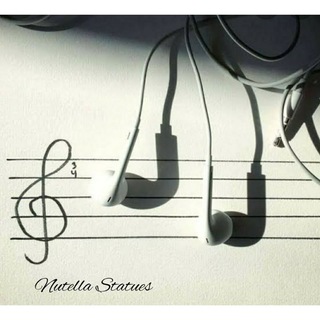
Nutella Statues 🤍🎶
900 Members () -
Group

JECHOOTA JAALALAA FI BASHANANAA
12,485 Members () -
Group

#OOT Redmi 4A
720 Members () -
Group

« HBO MAX ᶜⁱⁿᵉ 🎬
10,155 Members () -
Group
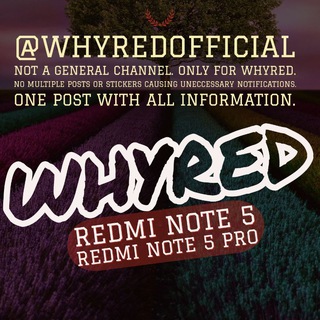
Redmi Note 5/pro [whyred]
7,112 Members () -
Group

🌸 سِدرَةُ المُنتَهی 🌸
2,133 Members () -
Group

School Tech®
18,363 Members () -
Group

كلام في الحب😘
1,469 Members () -
Group

على أوراق الـورد ❥
796 Members () -
Group

• حالات واتساب ، فيديوهات ♕︎.
80,579 Members () -
Group

Анекдоты и Приколы
3,291 Members () -
Group

Anime x Weeb
2,971 Members () -
Group

Professional English Teacher | Official Channel
13,823 Members () -
Group

POSP | Support Chat
1,688 Members () -
Group

Gumer watch
2,024 Members () -
Group

⚫️روائع🥀الڪلمات📚
11,037 Members () -
Group

💃База поставщиков
2,233 Members () -
Group

Rita Online Shop
2,423 Members () -
Group

Юрист Хизмати | Расмий канал
57,239 Members () -
Group

كروب اقتباسات ⁽ رُوزيـلَا ₎ 💜☁️
1,175 Members () -
Group

بوح المشاعر
1,716 Members () -
Group

𝟭𝟭:𝟭𝟭 ∞.
952 Members () -
Group

#نحن_أنصار_الله🔥
342 Members () -
Group

WORLD GAME (PSN)
6,218 Members () -
Group

أبيض وأسود 📻
12,705 Members () -
Group

𓂃 🎨 : pαlette nıght ᵎᵎ ﹙﹚
395 Members () -
Group

#نڪـت㋡✍👻😂
1,892 Members () -
Group

Muka | Graphics
340 Members () -
Group

0封号微信营销引流爆粉拉群扫号站街朋友圈
1,235 Members () -
Group
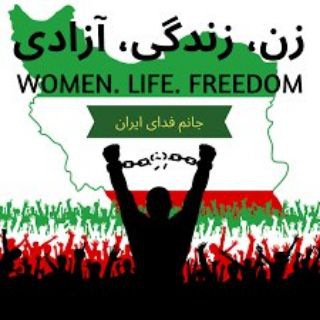
HI IELTS GROUP
6,738 Members () -
Group
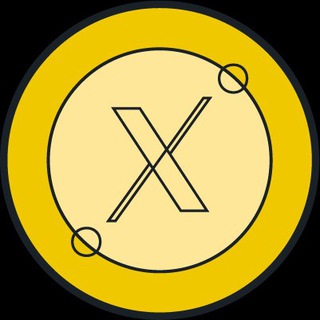
PROXI Official
1,546 Members () -
Group

دردشات الورده الحمراء الفلسطينيه🌹
4,968 Members () -
Group
-
Group

Music Chatroom 🎧
1,715 Members () -
Group

ایرانیان ارمنستان(ایروان🇮🇷🇦🇲)
2,314 Members () -
Group

ڪࢪوب هڪر ببجي الڪابوس🇮🇶 ꙰
3,200 Members () -
Group
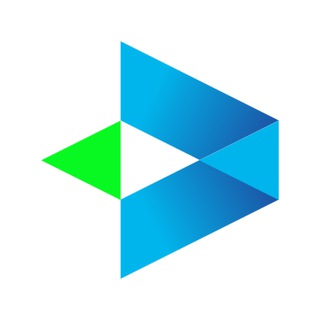
Delta Exchange Community
9,174 Members () -
Group
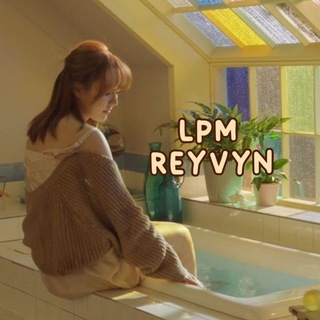
LPM REYVYN
760 Members () -
Group

گروه شهر ترانه
681 Members () -
Group

﮼اعادة،توجيه - 𝐍𝐨𝐧𝐬𝐞𝐧𝐬𝐞▽
974 Members () -
Group

टारगेट फक्त पोलीस भरती🔥
381 Members () -
Group

Comunidad Emprendedora 🇨🇺 CubaEmprende
1,717 Members () -
Group

lpm !¡ @christionyu,
18,859 Members () -
Group

YEA Global
9,399 Members () -
Group

OpenStreetMap Беларусь
383 Members () -
Group

معهد السنة
374 Members () -
Group

男人天堂 聊你喜欢的女👗
1,035 Members () -
Group

CrDroid | Mi 9T (Davinci) | OFFICIAL
640 Members () -
Group

Oddz Chat
17,669 Members () -
Group

Befreit die Kinder!
2,974 Members () -
Group

LPM DKI REBORN
9,860 Members () -
Group

PTGF米芝蓮推介🍌食評報告
7,122 Members () -
Group

Latinoamérica Rompe el Cerco
415 Members () -
Group

فرابورس مدیا
4,106 Members () -
Group

Casa e cucina - Offerte Amazon 🇮🇹
101,507 Members () -
Channel

Azafrán Posting [Bambi esta preñada]
586 Members () -
Group

ኢዩራም ቲዩብ
1,384 Members () -
Group

МАСТЕР-ТОРГ
1,125 Members () -
Group

MR_HOTMUSIC
23,430 Members () -
Channel

عينآك وطن ❤
742 Members () -
Channel

Kanix Play Newsletter
2,539 Members () -
Group

GuilanStat
561 Members () -
Group

روکش مبل پرستیژ (دوخت مدرن)
453 Members () -
Group

⚡️Я - Елена Бобкина
5,313 Members () -
Group

كيم سوكجين
3,199 Members () -
Group

Гуманитарная помощь
670 Members () -
Channel

Obsa Techno
1,185 Members () -
Group

የስብዕና ልህቀት
94,199 Members () -
Group
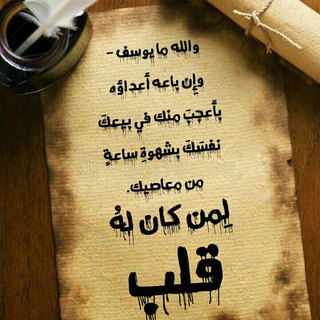
لِمَنِ کَانِ لَهُـ قَلْبٌ ♥🙊
1,786 Members () -
Group
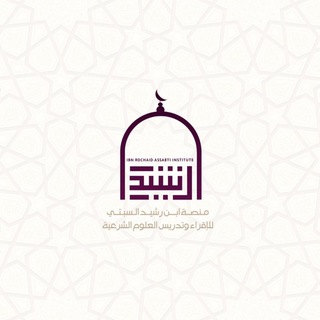
منصة ابن رشيد السبتي (طالبات) 📚
1,030 Members () -
Channel

𝙔𝙊𝙐𝙍𝙎𝙏𝘼𝙁𝙁 𝙊𝙍𝙂𝘼𝙉𝙄𝙕𝙀𝙍
3,143 Members () -
Channel

Alhessan Surgery
3,343 Members () -
Group
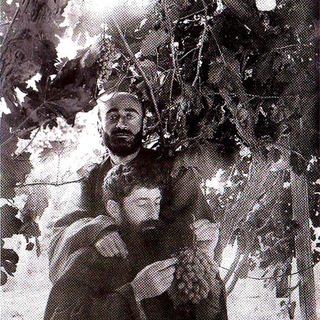
Sharakan
818 Members () -
Group

Cheat Ninja (formerly Sharpshooter)
14,602 Members () -
Group

الموسوعة الرقمية الشاملة
4,782 Members () -
Group

素人🔞完整成人外流視頻 鹹濕影片,從這進💋準備好紙巾,男人的夜晚天堂。
2,488 Members () -
Group

[BUBAR] 🚑 Annora Hospital 🚑
397 Members () -
Channel
-
Group

SultanZincir
888 Members () -
Group

Statt nur SRF
1,151 Members ()
TG USA Telegram Group
Popular | Latest | New
Premium Unique Stickers Telegram Proxy Options Close
Open Telegram chat Improved Chat Previews on Android It’s that simple. Open the chat and find the attachment button at the bottom of the chat. Then, click on Location and choose to “Share my live location” with your custom time period. If your device is stolen or someone took it, and you don’t want him/her to see the messages in your chat window, then you can simply terminate all the active sessions with just one click using your Mac, Desktop, Linux or Web client.
To get started, open the Telegram app. Next, go to Settings and choose Appearance. To save a message from elsewhere in Telegram, tap it, choose Forward, and select Saved Messages to add it instantly. You can also paste text, links, images, and anything else you'd like from other sources. Telegram allows you to schedule messages to be sent at a particular time. Further, you can also send ‘silent’ messages without sound when you do not want to disturb the receiver. This can be ideal when you want to send your boss a message, while you know he/she is in a meeting or when you want to send a friend something important when they’re out with their family. To create a channel, right swipe on the homepage, and tap on “New Channel”. Provide your channel name, description, select channel type, and create a unique URL. That’s it.
Self-destruct is a popular feature on Telegram, but it has been limited to the separate “Secret Chat” option only. However, with the recent update, now you can self-destruct media like photos and videos on normal chats too. Just select a photo or video and then tap on the “timer” button. Now, you can choose the time after which the media will be deleted from everywhere. Since an update in 2019, Telegram has allowed users to delete messages sent by other users, across all devices. It’s a somewhat divisive feature. Having your messages deleted by someone else doesn’t feel very good. But if your conversation is between you and a person you trust, it’s another handy way to control your online communications.
Warning: Undefined variable $t in /var/www/bootg/news.php on line 33
US