Telegram US Group List 1878
-
Group
 1,903 Members ()
1,903 Members () -
Group

Gather Network Russia
4,122 Members () -
Group

كمك رسان رايگان كاليفرنيا
438 Members () -
Group

RiotESPORT PUBLIC
414 Members () -
Group
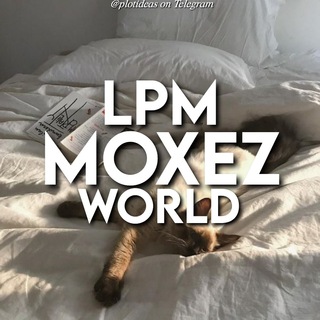
LPM MÒXEZ、 NON-OOC
582 Members () -
Group

MOON SHOT 🌛🔫 讨论组
647 Members () -
Group

Eclipse Token
2,920 Members () -
Group

GAMB Community
2,022 Members () -
Group

PaybSwap Community
5,177 Members () -
Group

جلسات ارائه کتاب نوروسایکیاتری
888 Members () -
Group

МАЯК
6,952 Members () -
Group

Binance Vietnamese
33,555 Members () -
Group

قناة زوامل شعبية2021
3,701 Members () -
Group

Pastry&Love🍰🍩
1,588 Members () -
Group

صباح 🌟 مساء 🌟 الجمعة 🌟 صور 🌟 رمزيات 🌟 ستوريات
4,097 Members () -
Group

مسلسل قصر النيل
3,605 Members () -
Group

💙قَلَبّ صِـآفُيّ 💫وِنِيّهِ صِـآدُقَهِ 💙
334 Members () -
Group

خبرگزاری مهر
100,130 Members () -
Group
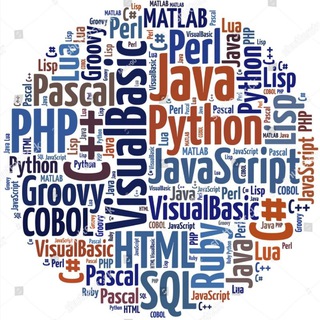
Programmazione e Tecnologia
860 Members () -
Group
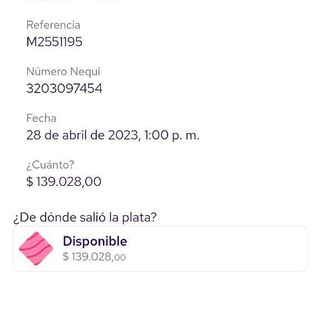
💳 BINS Y CC's Chat 💳
1,097 Members () -
Group

قصص وروايات هوى الروح
830 Members () -
Group

مِــجـِـيدْ الأنـْدُلُسِي
2,070 Members () -
Group

🌷تک فال🌷
31,970 Members () -
Group

﮼Reminiscent𖤍 ﮼
3,951 Members () -
Group

Новороссийск чат. Объявления
1,413 Members () -
Group

أشُــتٌــيَــأقَ مـؤلُم
2,309 Members () -
Group

مدرسه مدیریت پروژه
6,108 Members () -
Group

عالم الموضة والجمال 💄❤.
469 Members () -
Group

Sunflower🌻
1,047 Members () -
Group

85.60×53.98卡粉交流群
1,839 Members () -
Group

Фанаты «Барселоны»
3,418 Members () -
Group

Bro'S Configs
2,686 Members () -
Group

•07:07 📻
570 Members () -
Group

Money Heist
21,890 Members () -
Group

🌐🌟🇮🇷 دیوار سراسری ١ 🇮🇷🌟🌐
44,340 Members () -
Group

﮼ إِينَاس .
3,554 Members () -
Group

⚪️🔶LEGIT FREE ODDS🔘
326 Members () -
Group

L𝐨𝐬𝐭 𝐬𝐨𝐮𝐥"
1,854 Members () -
Group

هـ❣ـہدوُء القـ❣ـہمـ❣ـہر
407 Members () -
Group

بسمة امل💭℡ֆ،"(🔐💜 ء⏳🧡:)
5,696 Members () -
Group

💳💰𝗦𝗻𝗮𝗸𝗲 𝗕𝗶𝗻𝘀💰💳
22,118 Members () -
Group

المؤسس عثمان 2
1,939 Members () -
Group

ERC20 Official Chat
1,955 Members () -
Group

Гродно Азот Чат ❌❌
675 Members () -
Group

𝙝𝙤𝙩𝙘𝙡𝙖𝙫𝙞𝙘𝙡𝙚
51,130 Members () -
Group

AIAPS.Обсуждение
977 Members () -
Group

JOKES AND TROLLS
438 Members () -
Group

🎯 𝗧𝗲𝗻𝗰𝗲𝗻𝘁 𝗚. {𝗖̧𝗵𝗮̃𝘁}™ [Part of @TGMOFFICIAL] 🎯
1,314 Members () -
Group

مكتب الملكة والأمير👸🤴🏻
3,928 Members () -
Group

💡نمي📊عقلك💡
4,700 Members () -
Group

غرور وكبـريــاء😎
1,837 Members () -
Group

♪✿ снеея uр┇힘내 ✿♪
2,949 Members () -
Group

ابن الدورة ( iraq education )
893,108 Members () -
Group

COVID-19 疫情新闻播报
324 Members () -
Group

📱📷PhotographyLk™️🇱🇰
905 Members () -
Group

Sick Mind's Media Private Archive
4,404 Members () -
Group

خواطِر،إقتباسات وقِصص🌷📖
32,175 Members () -
Group

ANDROID LIFES
8,996 Members () -
Group

🔬 الطب المخبري والتشخيصي🔬
8,251 Members () -
Group

رمان یک قدم تاعشق°
1,841 Members () -
Group

غيّم.
4,911 Members () -
Group

موزیک های تصویری❤️
20,626 Members () -
Group

♡ Details _ تفاصيل ♡
6,452 Members () -
Group

📚 تعلم اللغة الإنجليزية 📚
9,398 Members () -
Group

عالم الأطباء
1,821 Members () -
Group

3:𝟬𝟬
380 Members () -
Group

كَاميليَا 💙'
10,956 Members () -
Group

My Soul..💙
593 Members () -
Group

تولیدی کفش بچگانه👟
1,413 Members () -
Group

Philly RUST Public Relay
369 Members () -
Group

رامز عقله طار √ رامز جلال
13,325 Members () -
Group

دحدحة 🕺🏻💜
13,540 Members () -
Group

• معـَجِزه ♪
15,746 Members () -
Group

اللهم حُبك💗🌿.
31,450 Members () -
Group

Bücher-Kiste-Schnatterbox
1,967 Members () -
Group

خريف ايلول 😋
500 Members () -
Group

🖤"ᴠᴋᴏᴏᴋ'ꜱ ᴅᴇꜱɪʀᴇ"🖤
535 Members () -
Group

Шаблоны метрик и постеров
434 Members () -
Group

【╗ هلوسآت في عآلم آسود ╔】
4,295 Members () -
Group

مسلسل فضيلة وبناتها - Fazilet Hanım ve Kizlari
3,079 Members () -
Group

Anni Stil
668 Members () -
Group

MENTES ABIERTAS™
13,250 Members () -
Group

🖼️ Riviste Gratuite
29,773 Members () -
Group

ḾỐỒ₦😍😘
1,317 Members () -
Group

كـ❦ـبـ(يقتلني)ـريائي
1,567 Members () -
Group

کیک مزه های جادویی
345 Members () -
Group

COOE income group
2,789 Members () -
Group
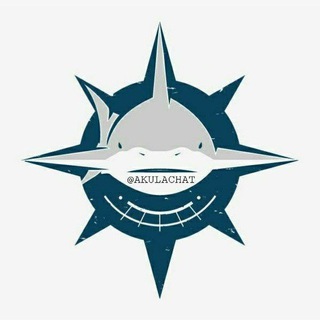
🔳 𝐂𝐇𝐀𝐓 𝐊𝐀𝐍𝐀𝐋 𝓢 𝒽 𝑜𝓅𝓈 ▪️▪️▪️
2,572 Members () -
Group

🍋LemonHD Official Chat - Chinese
3,466 Members () -
Group

Balai Warga Klungsu
1,516 Members () -
Group
-
Group

البرمجه خليها علينا
4,408 Members () -
Group

Оптом Туркия Постель
648 Members () -
Group

PR PROMOTION 5K
1,501 Members () -
Group

Add Math KSSM A+ SPM ❤️
1,535 Members () -
Group

ഗിഫ് / സ്റ്റിക്കർ / വീഡിയോ / വോയ്സ് തമാശ സല്ലാപം
507 Members () -
Group

六合彩🧧
671 Members () -
Group

❤ Aufgewachte Singles - Stamm ❤️
1,505 Members () -
Group

Chiliz/Socios.com ($CHZ) - English Official - ⚠️ No Price Talk
23,387 Members () -
Group

Nakamoto
1,260 Members ()
TG USA Telegram Group
Popular | Latest | New
However, with new Telegram updates, they provide two-step verification for your telegram account. That means if you want to login to telegram on another device, it’s required your two-step password to log in. You can also set up it from the Privacy and Security list as I mentioned above. Is Telegram free? If you want to use Telegram in a region where it's blocked, you'll appreciate the Telegram function that allows you to connect via a proxy server. Most of the time, it's better to use a VPN on your phone, but a proxy can still help you get around regional restrictions.
Who are the social leaders from Maharashtra holding up Mahatma Gandhi’s l...Premium Telegram gives you an option where you can select who can see your last seen time. To configure this, go to “Settings”, “Privacy and Security” and then tap on “Last Seen & Online”. You can share it with everybody, or people in your contact list, or nobody, or add exceptions like “never share with” XYZ. For power users, scheduling is a great way to achieve many tasks at a given time. We already use email scheduling a lot, but it’s awesome to see Telegram bringing this feature for messages as well. As you saw above, you can schedule a message just by pressing and holding the “send” button. Here, choose “Schedule message” and pick the date and time. The message will be sent at your preferred time. Moreover, as with other Telegram features, you can able to use, replies, mentions, pinned messages, invite links and you can also add bots to your channels and groups.
Telegram offers a few other handy options in chats. You can delete any message by long-pressing it, then hitting the Trash icon that appears. The app lets you delete messages at any time—even messages that the other person sent in a chat. Keep Alive Whatever your reasons for using Telegram, it's a solid messaging app. It makes for a great alternative to WhatsApp and SMS messaging, and Telegram is well worth using, especially if you can persuade your friends to join. To do this, head over to Telegram’s settings by sliding over the hamburger menu from the left of the app. Here, choose ‘Settings’ and then click on ‘Chat Settings’. In this menu, you will see a number of themes and colour options to choose from. Further, you can also change the curve on message boxes and font size.
Set custom notification sound Telegram Premium users will now be able to add animated emoji status on the app. This custom status will replace the Premium Premium Badge in the chat list, in profile and in groups. Premium users will be able to choose from the seven standard statuses that change their color to match different Telegram themes – or choose from an infinite number of custom emoji.
Warning: Undefined variable $t in /var/www/bootg/news.php on line 33
US