Telegram US Group List 1870
-
Group
 309 Members ()
309 Members () -
Group

التفسير الميسر💛📚
318 Members () -
Group

آزمون نظام مهندسی.بازارکارمعماری
9,835 Members () -
Group

خربشات💞!
1,370 Members () -
Group

ᴍᴀᴅʟɪᴘᴢ ꜰᴜɴɴʏ ᴠɪᴅᴇᴏ 🤣
5,144 Members () -
Group

اخبار و تحلیل ارز دیجیتال
1,912 Members () -
Group

✨AlfaNews / آلفانیوز ✨
271,610 Members () -
Group

🌸أقتباسات🎶 منوعة🌸
7,392 Members () -
Group

{ حالات واتس⚜ عبارات حزينه💔}
4,415 Members () -
Group

English tests
1,737 Members () -
Group

Anatomiya | Tibbiy ta‘lim
10,449 Members () -
Group

نكت مضحكهههه 😂
3,616 Members () -
Group

زبج ونكت وفقرات يمنيات😂
863 Members () -
Group

تصاميم شيلات وقصائد
1,440 Members () -
Group

كبرياء انثى 👑
11,229 Members () -
Group

غربة روح🔕
950 Members () -
Group
-
Group

🍒🌷🌷 طريق الحق 🌷🌷🍒
955 Members () -
Group

مـُٖٖنـ͢تـٖٖـٖٖدئ ألـٖٖـ͢يـ🇾🇪ـٖٖمـ͡ـن
1,790 Members () -
Group

💙ِGitْme|لَا تـَذهبْ
1,589 Members () -
Group

𝐕𝐈𝐙𝐔𝐀𝐋 | СТИКЕРЫ | STORIES
16,091 Members () -
Group

National Geographic Wild
22,533 Members () -
Group

Макс торгует криптой
52,870 Members () -
Group

مسلسلات رمضان 2021
1,458 Members () -
Group

صور و حالات WhatsApp
8,736 Members () -
Group

طريق الجنة🌻💛'
2,570 Members () -
Group

هدِوُء࿄.
409 Members () -
Group

⁽♔₎┋وآقٌعٍ آلُِإنسآن ┋:📃 ،
360 Members () -
Group

فكـــر شارد 🍃
463 Members () -
Group

تعلم اللغة الانجليزية حتى الإحتراف
954 Members () -
Group

Magikarp Finance » $MAGI #BSC
384 Members () -
Group

رسائل رمضان 🌙.
980 Members () -
Group

حالات واتس +خواطر قصيرة +منوعات ضحك وغيرها
1,633 Members () -
Group

GHD On XT
462 Members () -
Group

Группа активных Граждан Европы
2,768 Members () -
Group
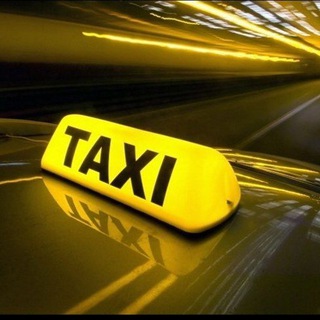
TaxiCab Habana
16,593 Members () -
Group

🎰 Rubaled Game 🎰
396 Members () -
Group

Mutualan
8,448 Members () -
Group

𝙻𝙾𝚃𝚃𝙴𝚁𝙴.𝙶𝚁𝙾𝚄𝙿
14,067 Members () -
Group
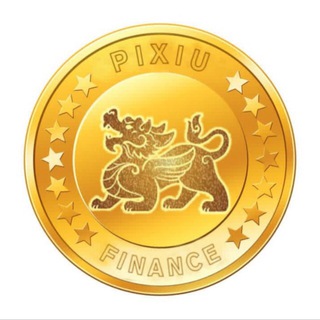
Pixiu Finance Token
1,516 Members () -
Group

Кувончбек Каримов (@kquvonchbek) канали муҳокама гуруҳи
1,182 Members () -
Group
-
Group

Lasenyoro Интернет_Магазин
1,307 Members () -
Group
-
Group

LABS Group
18,805 Members () -
Group

𝟗𝐓𝐞𝐥𝐥𝐚 𝐂𝐡𝐚𝐭
1,886 Members () -
Group
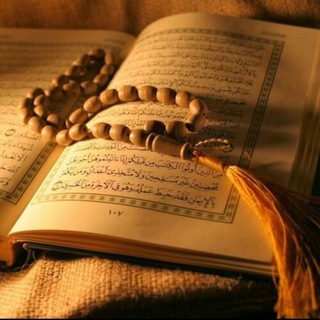
معا إلي الجنه ..❀ 𓂆🇵🇸
1,669 Members () -
Group

وحي القلم💛مكتبةpdf
332 Members () -
Group

• إيلِـينَـا | 𝐄𝐋𝐄𝐍𝐀 •
5,197 Members () -
Group

كتب مسموعة - ستوريتيل
10,863 Members () -
Group

تیوی سریز
5,052 Members () -
Group

کتابخانه روانشناسی
6,066 Members () -
Group

اصل الضحكة السودانيه 😂😂
4,854 Members () -
Group
-
Group

مشاورين املاك تعطيلات(كد ٥٣٣)
1,163 Members () -
Group

الشعر🌹العربي🌹الفصيح
7,605 Members () -
Group

حلم طالب
3,082 Members () -
Group

حـكـيـاتـ 🌼ـي
4,219 Members () -
Group

✨خٓوٰاطِرٓ وإقَتبٰاسَاتٓ ✨
2,065 Members () -
Group

ھہمـسٰٰٓآ تَ رٰآقྀ̲ہٰٰٰيِٰہةً ⚡️🌞 •|•℡
2,043 Members () -
Group

الوضوح سمة أهل الحق
1,232 Members () -
Group

نٰـبٰـٰٖـضـٰاتـہٰٖ❤️قـٰـلہٰٖبٰـہٰٖ😌
1,561 Members () -
Group

💖̇ᓚ̣ɹɺᓆ✨🌹ɩɹ̈Lْמɹْ̣ɹ💖
1,277 Members () -
Group

منوعات إبي🇾🇪
453 Members () -
Group

𝑩𝑳𝑨𝑪𝑲 𝑳𝑰𝑽𝑬 ࿐
1,877 Members () -
Group

Rx Learning
4,671 Members () -
Group

صحة وتغذية
742 Members () -
Group

🍿FlLM DWLOAD 🇮🇹
41,732 Members () -
Group

MD Smart News
34,152 Members () -
Group

↵ لِـ ڪَٰـتـمــان |↻ .
3,613 Members () -
Group

آأحسآس م يفُهـموُنهـ 🖤&
3,745 Members () -
Group

فِــكًّر تـَائھ..💜
352 Members () -
Group

Це ж чат для постачальників, дропшипінг 🇺🇦
3,507 Members () -
Group

مكتبة الطفولة
4,396 Members () -
Group

🌷 التَّـــوحِـيــدُ أوَّلًا ☝🏻
313 Members () -
Group

O̲s̲ Me̲l̲h̲o̲r̲e̲s̲ C̲a̲n̲a̲i̲s̲ ⭐️
2,892 Members () -
Group

تحولات منطقه
26,749 Members () -
Group

- رُفيّدا بن عُثمَان .
2,994 Members () -
Group

#فقرات ذماريه ةة '🌝🌙
3,333 Members () -
Group

📗فقه النساء
5,544 Members () -
Group

ana kanal (blogumsu)
836 Members () -
Group

كم أُحبّك ربّي🌸💙
3,229 Members () -
Group

مراجعة(أختبارات القبول)
5,670 Members () -
Group

🎬 🍿 PopcornBR 🇧🇷
17,310 Members () -
Group

Main Arena🇬🇭🔥
18,866 Members () -
Group

🄱🄾🅈🅂 🄰🄱🅁3 🄾🄳🄳🅂🔥🔥
427 Members () -
Group

تجربههای روحانی🔱الکلی ها AA مهدی اولیایی
2,391 Members () -
Group

Airdrop Analytics
3,409 Members () -
Group

HINDI HD MOVIES
4,604 Members () -
Group

Custom Shop
14,708 Members () -
Group

الاخبار الرياضية
1,127 Members () -
Group

الأستاذ سلام الربيعي
6,775 Members () -
Group

ʀᴀɪɴʙᴏᴡᵇᵗˢ𐀔
1,292 Members () -
Group

♡↜الـرومـنـ❥ـسـيـة↝♡
31,574 Members () -
Group

- مملكهۃ الكبرياء.
1,006 Members () -
Group

• هستـ̲ـرة ب̲نيه❤️'ء
1,202 Members () -
Group

Вам скидка
1,547 Members () -
Group

حب في صنعاء القديمه🥀
1,165 Members () -
Group

Fargo
694 Members () -
Group

Hd Pic's Only
1,607 Members ()
TG USA Telegram Group
Popular | Latest | New
Most people use third-party apps to make sure that no one gets a hand on their private conversations. Telegram, however, has its own lock function to hide privates messages behind a passcode. There are times when we know our close ones studying, sleeping, or attending meetings, but we want to send some messages without disturbing them. Well, there is a feature called Silent Messages on Telegram. Basically, you can send messages and it will not make any sound or vibration even if the recipient has not turned on DND. That’s great, right? So to use this feature, type out your message and then tap and hold the “send” button. Here, choose “Send without sound” and you are done. Advanced Chat Options
Bots on Telegram can help you take quizzes, accept payments and even replace whole websites. Bot developers can now include a photo or video in the “What can this bot do?” section of their bots to show off their features. {} Telegram allows users to locate contacts nearby you, should they choose to be discovered. This allows you to quickly add someone close to you on Telegram without going through the hassle of first noting their number and saving the contact manually. Users can also use this feature to find and create groups of nearby users. Tap your profile picture here to see everything you've uploaded in the past. You can scroll across them; tap the Set as Main Photo option that appears on the top-right menu (as three dots on Android or Edit on iPhone) to set an older image as your current profile picture.
To schedule and send silent messages, users can simply type out their messages, but long tap on the send button instead of simply pressing it. This will show you the schedule and silent message options. Telegram allows you to schedule messages to be sent at a particular time. Further, you can also send ‘silent’ messages without sound when you do not want to disturb the receiver. This can be ideal when you want to send your boss a message, while you know he/she is in a meeting or when you want to send a friend something important when they’re out with their family. If you like to use dark themes only in the night so that the app doesn’t blind you, enabling auto-night mode can save you a lot of hassle. Once you turn the auto-night mode on, the app will automatically switch to dark mode at the scheduled time. To enable auto-night mode go to Settings-> Chat Settings-> Themes and tap on Auto-Night Mode. Here you can select between Automatic and Scheduled. If you prefer keeping the sensitive content of your chats limited to yourself and avoiding it from being intercepted by a hacker or the authorities in your country or region, this Telegram trick is for you. While normal chats in Telegram are user-to-server encrypted and cannot be read unless someone breaches Telegram’s servers, Secret Chats take it to a new level by providing user-to-user encryption. These chats are meant to be short-lived and not stored on Telegram’s servers.
Owners of public groups can enable join requests via Group Info > Edit > Group Type > Who Can Send Messages > select Only Members > enable Approve New Members. This the part that I mostly addict to use Telegram. When we using digital communication, there are so many bots in various types of services. Telegram Bots can do everything from helping you to do different kinds of things that save you time.
Warning: Undefined variable $t in /var/www/bootg/news.php on line 33
US