Telegram US Group List 187
-
Group
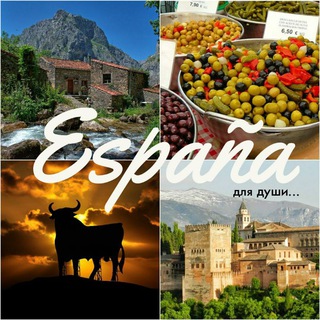 1,737 Members ()
1,737 Members () -
Group

Android NDK (C++) — русскоговорящее сообщество
993 Members () -
Group

شورای صنفی دانشکده مکانیک شریف
2,107 Members () -
Group
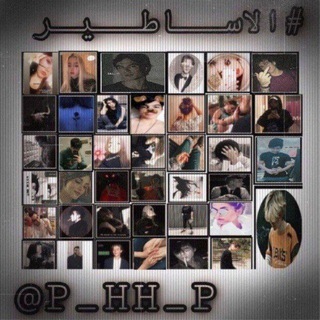
روابط كروبات تعارف الأساطير
1,301 Members () -
Group

🎵هدوء🎶 شاب🎵🎻
2,335 Members () -
Group

CONFIDENCEconf | Growth Marketing Stage
295 Members () -
Group

Leonn 的资讯频道
1,231 Members () -
Group
-
Group
-
Group

صحتك النفسية
1,442 Members () -
Group
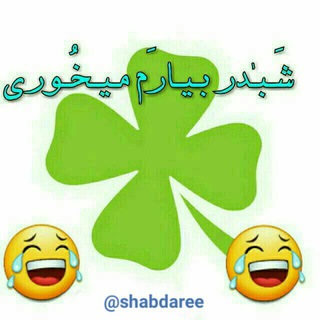
شبدر بیارم میخوری🍀
10,492 Members () -
Group

خَيّبة روّح|🖤🍂
238 Members () -
Group

Механизмы мышления
398 Members () -
Group

Мир Высоких Частот
8,249 Members () -
Group

Вело в Красной Поляне
1,053 Members () -
Group
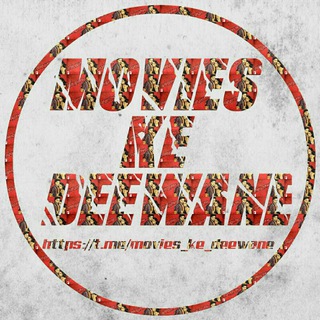
Backup Channel
135 Members () -
Group
-
Group

أحــ💛ــياء
205 Members () -
Group

تغذیه وتمرینات ورزشی
785 Members () -
Group

عــمــق
461 Members () -
Group

Line Emoji
972 Members () -
Group

Bokep videos
511 Members () -
Group

مــطـ🍲ـبــخ و عــنـ🌼️ـايــة و رشـ🐝ـاقــة
24,742 Members () -
Group

کەنالئ برنامجا
327 Members () -
Group

مدیریت تربیت بدنی دانشگاه محقق اردبیلی
1,885 Members () -
Group

🌹 السلفية منهجي 🌹
214 Members () -
Group
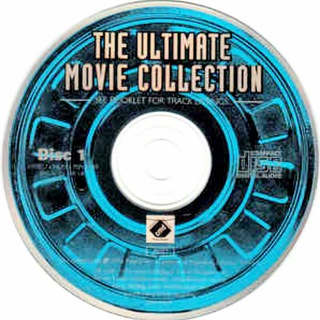
Movies Ultimate HD
10,799 Members () -
Group

❤قرويه😍❤
1,481 Members () -
Group
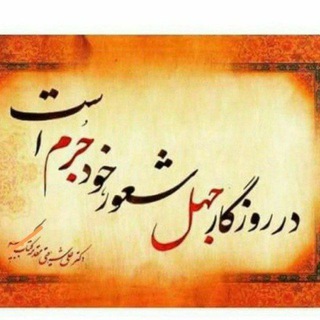
جامعه مدنی
15,251 Members () -
Group

إجازات قناة مجالس سماع الأثري
1,768 Members () -
Group
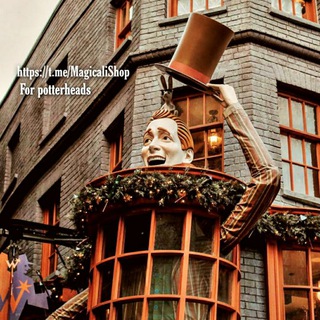
𝐌𝐚𝐠𝐢𝐜𝐬𝐡𝐨𝐩⚯͛
160 Members () -
Group
-
Group

导航:社会政治话题电报&群频道
1,336 Members () -
Group

Αρυολογία☀️ (The Indo-Europeans)
4,647 Members () -
Group

bigboss season 5
279 Members () -
Group

BANGJIDATSTORE
1,340 Members () -
Group

电报群组导航-搜索-世界之门
1,304 Members () -
Group

أناشيد عبدالله المهداوي رحمه الله
539 Members () -
Group

معا إلى ٲلجنه🪶🤍
335 Members () -
Group

partage de jeux PPSSPP/ANDROID/PC🎮
1,762 Members () -
Group

KUNDUR TOZASI
113 Members () -
Group

ᅠbratZᅠ!! helpᅠ
102 Members () -
Group

Чат AppleInsider.ru
17,272 Members () -
Group

Белогорск-стёб.
959 Members () -
Group

ســــيـــريــــن ديـــزايــــن
596 Members () -
Group
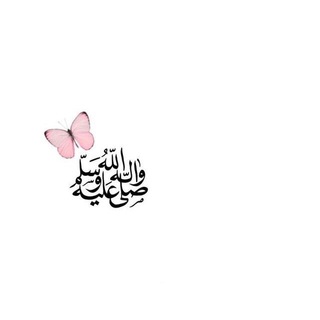
جنت الفردوس ♡
170 Members () -
Group

Myfin.by
24,986 Members () -
Group

Trucos básicos de Telegram
735 Members () -
Group

Best moon cafe
239 Members () -
Group

Русский Акцент
3,100 Members () -
Group
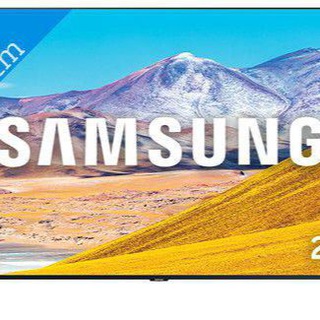
بازرگانی بزرگ بندر هندیجان
4,691 Members () -
Group

المنشد عيسى الليث🎶IIssa Allaith1
6,041 Members () -
Group

«دانشگاه هنر و ادبیات»
1,169 Members () -
Group
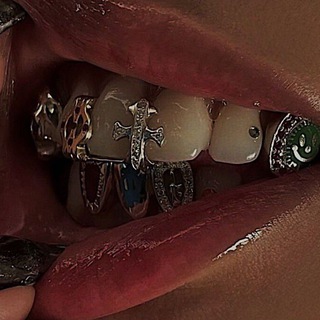
Freaky Gurls💯
1,897 Members () -
Group

قيد الخاطر
3,373 Members () -
Group

شورای مدیریت گذار
2,458 Members () -
Group

طُمأْنِينــة.
2,335 Members () -
Group

Gafa Community
605 Members () -
Group
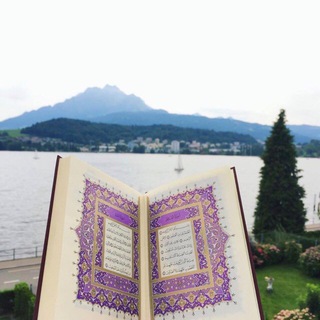
شَذَا الوَرْد ❀
2,225 Members () -
Group
-
Group

آموزش زبان آلمانی
10,500 Members () -
Group

Telegram MTProto / Socks5 公益代理
67,393 Members () -
Group

Love wallpaper & profile pic😍
2,593 Members () -
Group

لـ عشـاق الانــمــي ♥
2,235 Members () -
Group

Doctor Shevo ||👨🏻⚕️ 🥼
1,121 Members () -
Group

Lisa Haydon 🧚
2,147 Members () -
Group

Вирусология
2,256 Members () -
Group

民主同盟会官方1群
367 Members () -
Group

Воспитайка | Дети
558 Members () -
Group

МОРЕ КИНО
1,478 Members () -
Group
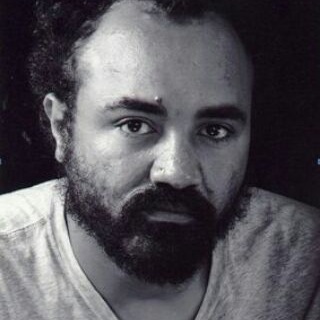
ትዝታን በግጥም
3,042 Members () -
Group

Home style
14,288 Members () -
Group

Mountainous Inspiration
449 Members () -
Group

Altcoins and ICO山寨币及代币讨论
396 Members () -
Group
-
Group
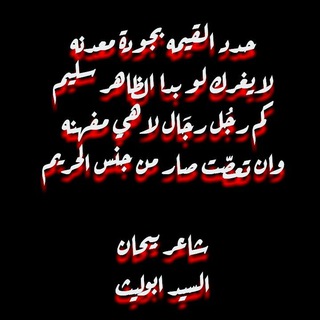
شاعر بيحان السيد ابوليث
203 Members () -
Group
-
Group

پاسخگویان(کانال مرجع و جامع)
1,207 Members () -
Group

𝐓𝐀𝐑𝐆𝐄𝐓
1,998 Members () -
Group

🕌دین֠ــۢ͜ـٰ̲ـی ئیس֠ــۢ͜ـٰ̲ـل֠ــۢ͜ـٰ̲ـآم֠ــۢ͜ـٰ̲ـ ،🕌
2,300 Members () -
Group

💎موسسه سنگ درمانی ایران💎
6,865 Members () -
Group
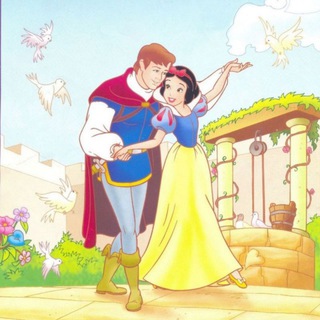
كرتون عالم الأطفال 😍🤡
3,811 Members () -
Group

VPS收割者
528 Members () -
Group

ساحة بحر الكُتب
4,878 Members () -
Group

|هـَوايحسِین....🌱
21,548 Members () -
Group
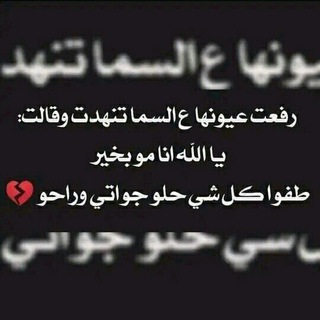
🦋سِٰـۛৣــۛৣ💜ــۛৣـرٱب ⊰ الخہريᩬفہ 🦋
1,317 Members () -
Group

iDubTG Insiders - Group
234 Members () -
Group

✨ عالم الـ معلومات 💫
887 Members () -
Group

وگان VEGAN
623 Members () -
Group

卐ꑭSUMKA MUSICꑭ卐
450 Members () -
Group

PR Media Info
1,370 Members () -
Group

لـ متنقبه
108 Members () -
Group

فَسَيكفِيكَهُم الله للرقية الشرعية
1,727 Members () -
Group

Голос Шойгу
302 Members () -
Group

❥♔↯ كبرياء رجــــل ↯♔❥
153 Members () -
Group

Como usar o Telegram e tirar dúvidas
874 Members () -
Group

Sihanoukville🇰🇭
199 Members () -
Group
-
Group

علوم تحقیقاتیا
30,767 Members () -
Group

Здоровый Спорт
2,947 Members ()
TG USA Telegram Group
Popular | Latest | New
Create APIs Final Thoughts Possibly the biggest disadvantage Telegram has over more popular messages is simply that: popularity. Despite its hundreds of millions of fans, Telegram is still leagues behind WhatsApp, Facebook Messenger, and WeChat in active monthly users.
To use it, go back to Settings > Chat Settings (Android) or Settings > Appearance (iOS). Select Auto-Night Mode to choose how it works. So you want to quickly send a GIF or a YouTube link without leaving the Telegram app? Just type @gif or @youtube and enter your search query. Instantly, you will find the desired results in the chat screen itself. That’s absolutely great and we love to see this kind of deep third-party integration with popular services. Take Advantage of Telegram Chat Tools Add People Based On Your Location
Chat background Do you enjoy using both light and dark modes? Telegram has an auto-night feature so the app doesn't blind you at night. Terminate Active Sessions One of the nagging issues I have with WhatsApp is its extremely limited text editing features. For example, if someone sends a message, you can’t select a part of text from the message. You will have to copy the whole message and then edit it out in the small text field which frankly is very annoying. However, Telegram has brought a great way to select and copy a part of a message. Tap and hold on a message to select it first and then again tap and hold to select your part of the message. That’s ingenious, right?
Premium Telegram Premium Quick GIF and YouTube Search
Warning: Undefined variable $t in /var/www/bootg/news.php on line 33
US