Telegram US Group List 1869
-
Group
 5,459 Members ()
5,459 Members () -
Group

ستوريات𝑠𝑡𝑜𝑟𝑒 ،👨🏿⚖️💍ᵛ͢ᵎᵖ
7,584 Members () -
Group

.
13,944 Members () -
Group

• ɹ̣gɹɹ̈̇gɹ̈gᓅ⅃Ȋ 丂g⅃ᓄ බɹɹ̈̇ɹכȷכ
457 Members () -
Group

قات🍃 وشيشهہؚ😍
444 Members () -
Group

عـ✈️ـآلَمـ🗼آلَصـ♥ـوٌر
11,739 Members () -
Group

لاشیای یک مملکت
127,244 Members () -
Group

شبهه از شما، پاسخ از ما
20,173 Members () -
Group

أرجُوحةُ الذّكريَات.
8,537 Members () -
Group

خلفيات صور HD🖼
6,629 Members () -
Group

عالم الطب
3,376 Members () -
Group

تطبيقات تك
864 Members () -
Group

تيا_tiea💜
3,765 Members () -
Group

- کهکشانِ موزیک!
8,875 Members () -
Group

زواج رسمي
2,809 Members () -
Group

فایلهای آموزشی حسابداری
49,242 Members () -
Group

کیوتلَند💕⸁
66,135 Members () -
Group

Lady S
2,416 Members () -
Group

#ْعلمني_القران🕌🕋
23,924 Members () -
Group

شرح تحاليل طبيه +ادويه صيدله +معلومات عامه
3,653 Members () -
Group

{ حالات واتس⚜ عبارات حزينه💔}
4,466 Members () -
Group

✯ FALCON Y EL SOLDADO DEL INVIERNO✯
476 Members () -
Group

💎الطباخة الصغيرة💎
1,152 Members () -
Group

✦Tirana✦ | اُقْیٰانوسِ بیپَرْوٰا
1,131 Members () -
Group

كلام في الحب😘
1,575 Members () -
Group

- لِـ عِــرُوقِي .
6,411 Members () -
Group

هنداوي للكتب
5,947 Members () -
Group

Cozmo Books / مكتبة عامة
16,029 Members () -
Group

⌊⊱Pandora Fiction⌉
10,917 Members () -
Group

ONLYFANISM
2,157 Members () -
Group

💖لــمـة اصـدقـاء💖
1,479 Members () -
Group

ڪن لُِنفُسڪ
4,572 Members () -
Group

📍📉DropMarkeT
25,502 Members () -
Group

IPL BOOK 2021
2,649 Members () -
Group

حب وكبرياء👑❤️
23,046 Members () -
Group

Lootera Bazar™
1,640 Members () -
Group

تعلم اللغة الأنكليزية
3,767 Members () -
Group

رَوْضَةُ العُقَلاَءْ وَنُزْهَةُ الفُضَلاَءْ📖
993 Members () -
Group

ROMBAK • SEXUALISM BAR & CLUB
1,345 Members () -
Group

دُرَرُُ سَلَفِیَّة وَفَوَاٸدُُ عِلمِیَّة🍁
1,403 Members () -
Group

ستوريـات قـمر ٭☾
128,048 Members () -
Group

صديقتي ℡“̯ 🐼💗
6,439 Members () -
Group

IMDB Series | ایامدیبی سریز
9,086 Members () -
Group

لاغر شوید و لاغر بمانیید🌿
17,803 Members () -
Group

Purple Smoke
28,662 Members () -
Group

أثر (عندما تضيع )💪
530 Members () -
Group
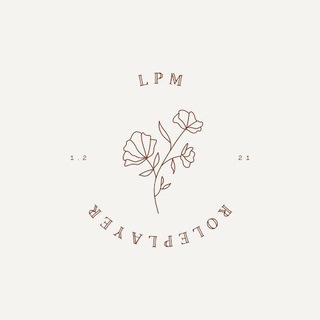
LPM ROLEPLAYER
890 Members () -
Group

أرقى الناس
19,733 Members () -
Group

الطفل السلفي 🎒🍼✏️📚🎀🎈
961 Members () -
Group

لبنت قلبي 🖤🪐
430 Members () -
Group

Похудей-ка с нами
2,756 Members () -
Group

ماموستا ایوب رزم
8,400 Members () -
Group

Highers
6,395 Members () -
Group

KUKSI HOUSE
752 Members () -
Group

BYJU'S EXAM PREP: CDS, AFCAT & CAPF
3,086 Members () -
Group

غُيوم🌧️🌥🌧💙
487 Members () -
Group
-
Group

نڪت عٍيآر ثقٌيلُِ 🐸🔥
1,604 Members () -
Group

BurgerSwap | Admins don't DM
21,547 Members () -
Group
-
Group
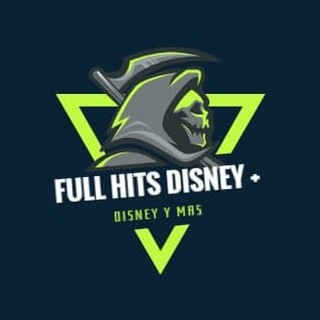
⚡️FullHitsDisney+Chat⚡️
351 Members () -
Group

Goyang Cewek
1,376 Members () -
Group

Чат Аниксарт / Anixart
31,910 Members () -
Group

💎 inssta! 🔥®️
17,821 Members () -
Group

OnePlus 9 Series: The Chatroom
633 Members () -
Group
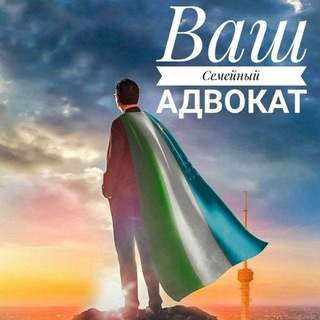
СЕМЕЙНЫЙ АДВОКАТ
2,421 Members () -
Group

𝔹𝔸ℝ 𝕊ℍ𝔸𝔻𝕆𝕎 ♕😎
6,540 Members () -
Group

Public Group | BSG MGC
107,295 Members () -
Group

SEJARAH SPM - KSSM
5,783 Members () -
Group
-
Group
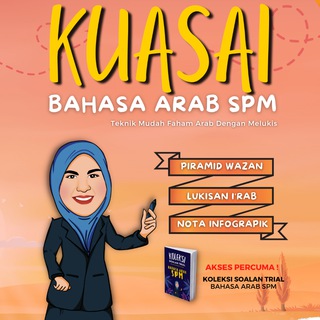
Funtastic Arabic SPM
320 Members () -
Group

Tickerchart
324 Members () -
Group

ኢንፎ sur Tech መወያያ📡
3,748 Members () -
Group
-
Group

Lever Network
3,389 Members () -
Group

لــ بـومـتي 🦉🤎
514 Members () -
Group

🌕علم النفس وتطوير الذات🌕
12,283 Members () -
Group

مباحثهانقلاب(کامنتونظر)
3,928 Members () -
Group

وآحة الفكر والأدب
756 Members () -
Group
-
Group

كبرياء رجل وغرور انثئ 👑💖
626 Members () -
Group

𝑷𝒂𝒓𝒆𝑺𝒔𝒂𝒂♔︎
4,065 Members () -
Group

RED ROOM
882 Members () -
Group

🚫اموزش هک 🚫
590 Members () -
Group

شروحات
4,094 Members () -
Group

🎶فُيدٍيوهٳت🎶قہًصًيہره🎶مْنوعہُه🎶
7,057 Members () -
Group

NSFW - vtuber群组DD集中地
599 Members () -
Group

- هَديـل || 🌻 ʜᴀᴅᴇᴇʟ
2,135 Members () -
Group

⋆ ࣪ 𖠗 🎀 ℭℎɑᥱ̱ Ꮺ ָ࣪
548 Members () -
Group

مُنمَّق
48,641 Members () -
Group

ف͒ـ๋͜ـرف͒ـ๋͜ـشـ๋͜ـة قـ๋͜لـ͜ــب💗🐣
3,205 Members () -
Group

ش͜ــ๋͜ـﯛي͜ـــة غ͜ــ๋͜ـزل͜💙🍃
2,456 Members () -
Group

ڪــبريأء👑مــلڪــه
1,853 Members () -
Group

دومی ها (خانم رحمت)
23,706 Members () -
Group

7OPTION - O'zbekiston 🇺🇿 (Super aksiya)
584 Members () -
Group

Окей, Август!
10,294 Members () -
Group

Rude public
319 Members () -
Group

Маньяки. Сделано в СССР
16,640 Members () -
Group

🎁TEBE_MART🎁
2,909 Members () -
Group
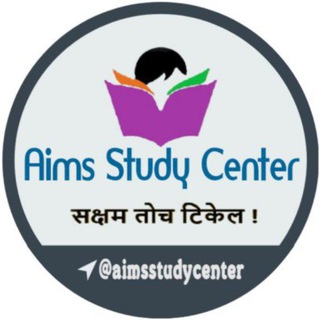
Aims Study Center 𝚋𝚢 𝙰𝚗𝚒𝚕 𝚂𝚒𝚛
528 Members ()
TG USA Telegram Group
Popular | Latest | New
Send Uncompressed Media without Changing the File Extension Moreover, Telegram has theme channels that offer premade themes for your easy use. You can find your preferred theme and click install to make it alive on your Telegram. What is Telegram?
New icons are available that premium users can add to their Home Screen to better match their personality or wallpaper. Choose from a premium star, night sky, or turbo-plane. Enable Auto-Night Mode If you like to customize your favorite chats, there is a good chance that you would appreciate custom sounds. What makes it so handy is the ability to let you set any short audio clip from a chat as a notification sound. It will make it a bit more convenient for you to identify the alerts from a specific Telegram chat. Keep in mind that the audio clip must be less than 5 seconds and up to 300KB in size. Secret Chats
You can use this to, for example, keep your personal and professional lives separate on Telegram without having to use another messenger app. Telegram has a personal ‘Saved Messages’ space for each user. This is accessible from the left hamburger menu on the main screen. Users can save important messages here which will be backed up on Telegram’s secure cloud just like your chats. The Saved Messages space can then be accessed across you’re your phone, laptop and any other device where your account is logged in. Premium subscriptions help Telegram pay not only for the additional expenses of premium features, but also support the free version of Telegram for everyone. Telegram Premium includes new tools to organize your chat list – like changing your default chat folder so the app always opens on a custom folder or, say, Unread instead of All Chats.
This means you can start typing a message on your mobile and continue on your desktop. The draft will remain in the editing area on all sync devices until it is sent or deleted. So, if you want to create different chat folders on Telegram for your use case then follow along. Open the hamburger menu and move to Settings -> Folders. Here, tap on “Create New Folder” and give a name like personal, work, fun, unread, etc. After that, add the chats that you would like to appear in this folder. Similarly, you can add the kinds of chats that you don’t want to be grouped under this folder. This way Telegram will learn your preferences. Now, the main screen will move to a tabbed UI making it easier to use and manage Telegram. How awesome is that?
Warning: Undefined variable $t in /var/www/bootg/news.php on line 33
US