Telegram US Group List 1867
-
Group
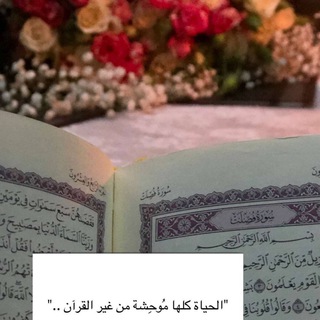 457 Members ()
457 Members () -
Group

🎶 Рамик | Ramik Official 🎵
613 Members () -
Group

🌟Биржа талантов B-Cool🌟
15,580 Members () -
Group

UFC | Rasmiy Guruhi
749 Members () -
Group

ЕСМ | РОССИЯ-Z
2,830 Members () -
Group

𝐇𝐚𝐲𝐨𝐭.𝐏𝐆 🍃
2,254 Members () -
Group

UFC uz | Rasmiy kanal
16,469 Members () -
Group
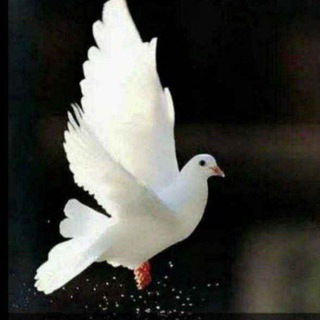
Apna group🧟♂️🧟♂️ਆਪਣਾ ਗਰੁੱਪ🧟♂️🧟♂️ਚੈਨਲ
667 Members () -
Channel

Escapism
787 Members () -
Group

💕عشق زیبا💕
302 Members () -
Group

Blizz_Art 🎨⚜🎨⚜
3,595 Members () -
Group

فِي رِحَابِ الله ☁️💚
4,326 Members () -
Group

Библиотека IT мемов
5,096 Members () -
Group

وَتــيِـــن ♥️ 𝐖𝐀𝐓𝐄𝐄𝐍
341 Members () -
Group

ПТУ № 69 by BadB
2,451 Members () -
Group

PRO YouTube ✪
13,425 Members () -
Channel

Crypto Forbes Russia
610 Members () -
Channel

T£ÄM SYST£M TRÍÇKZ
1,440 Members () -
Group

SemakanOnline.com
11,514 Members () -
Group

‹ ۤ؏ـسل♡⇣🇮🇶
700 Members () -
Channel

Yoga with Meron Mario
403 Members () -
Group
-
Group

د. أسماء الشهـاري
453 Members () -
Group

Genshin🇨🇳 原神·中国
8,147 Members () -
Group
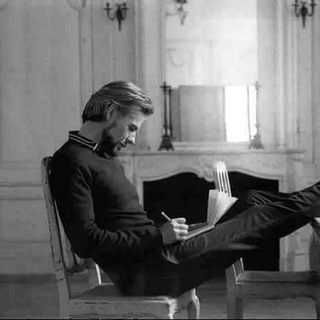
شَظآيا الرُوح
1,103 Members () -
Group

Minereum BSC [CAREFUL WITH SCAMMERS! WE WILL NEVER PM YOU!]
15,375 Members () -
Group

لـ وتيـن قلبـيʰᵉᵃʳᵗ••💚
2,722 Members () -
Group

بـ℘ـِيّــٍٍِِّتً🏠 ﭑإ́لـﻤ̉̉ـدﭑإ́لـيـٍَﮩز☻❤
9,720 Members () -
Group

العارف الكبير الشيخ رجب علي الخياط "ره "
1,395 Members () -
Group

🤍ᗩᗰᗰᗩᖇ||עמאר؛
3,011 Members () -
Group

Shopping Arenabylegitsozzy1 (Carding)
2,154 Members () -
Group

💖💫💫حـــياة❤️ قلــــبي💫💫💖
3,109 Members () -
Group
-
Group

ˢᵃ ᵐᵏ،💛✨₎
3,003 Members () -
Group

•○● هواجس قحطاني ●○•
611 Members () -
Group
-
Group
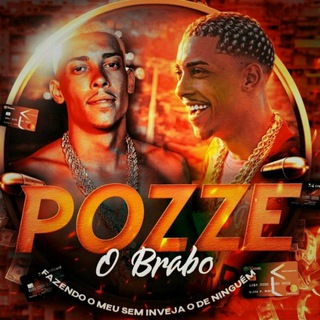
🏆GRUPO POZZE 🏆 REI DAS CCS
1,146 Members () -
Group

Yify Movies
7,215 Members () -
Group

Boks|MMA|UFC
69,460 Members () -
Group

Чат PRO YouTube
2,338 Members () -
Group

رَوحہ مٰجـاهٰـدة
765 Members () -
Group

نـبـ❣ـض الأمـ🌹ـل
1,597 Members () -
Group

زواج رسمي
5,029 Members () -
Group

مشاري بن سلطان 📸
611 Members () -
Group

🦋مـشـاعـر مـڪـتـوبـة🦋
2,531 Members () -
Group

🦋مـشـاعـر مـڪـتـوبـة🦋
1,740 Members () -
Group

آکادمی متافیزیک میراث
364 Members () -
Group

خربشات إنجليزية💙
2,638 Members () -
Group

𓆩𖤐𝗕𝗔𝟳𝗥𖤐𓆪
5,602 Members () -
Group
-
Group

شيلات ابوحنظله 2021 جديد
3,732 Members () -
Group

إبـᬼـن اليࠝـᬼـمࠝـ͜ـࠝن🇾🇪⃟
427 Members () -
Group

السعادة الزوجيه
16,647 Members () -
Group

مُـجـآهِـدة '
326 Members () -
Group

بــــــوح¶
1,235 Members () -
Group

أ'مࣩيަ♡₁₉₉₉♕ 𝆺𝅥𝅮
2,194 Members () -
Group

Sweet strawberries
324 Members () -
Group

همـسـات دعــويـة
495 Members () -
Group

مسلسل المؤسس عثمان
2,979 Members () -
Group

❥┊مخدرات صنعانيهۂ😅 ِٰ ⁽☻🇾🇪₎
1,552 Members () -
Group

إنطفاء
329 Members () -
Group

تطبيقات وشروحات الرائد⚙
1,133 Members () -
Group

Used Phone Sale
519 Members () -
Group

🌹#وطن_الذكريات🌹
484 Members () -
Group

بـاااك قـرآونـد✨🤤🌑
817 Members () -
Group

STUDY TUTORIAL
468 Members () -
Group

لُطُآآآآفُةّةّ ڪيَوُٺآٺ
543 Members () -
Group

نـــص وكتــاب
380 Members () -
Group

همس الحب 💞💘
10,478 Members () -
Group

بعدك_على_بالي 💛🖇🎶
566 Members () -
Group

CHOLLOS DE LOCOS
12,151 Members () -
Group

♬☆♕عہآئہلہه آلأوتہآكہوٌ♕☆♬
366 Members () -
Group

♥ٌخوَاطِــــــر ْعابــــــرَة♥
476 Members () -
Group

تراختورچی لار
315 Members () -
Group

فك😍 الزهجة ❤
3,220 Members () -
Group

📚 اقرأ 📚
320 Members () -
Group

يَقْين ♥️
967 Members () -
Group

نـــزف قـلــمـ ✍ |
416 Members () -
Group

حـاجـاتت لازم نـحبها🔐💛
400 Members () -
Group

كيف القهوة☕️💙
2,897 Members () -
Group

𝒃𝑂𝑆𝐻𝐴𝒃𝑌𝐴
441 Members () -
Group

احاسيس❤️🖤
400 Members () -
Group

🌎 نشرة الأخبار 🌍
432 Members () -
Group

~حب بسيط ♥️
837 Members () -
Group

الجمال اجتهاد 👸💄👜
1,137 Members () -
Group

دُرر
559 Members () -
Group

N A C BOT SUPPORT
2,443 Members () -
Group

ЧАТ ОТЗЫВОВ НЕПУБЛИЧНЫЕ ТАРИФЫ
1,134 Members () -
Group

SENDBIO RA PM
4,669 Members () -
Group

كـيـندو مـود
2,638 Members () -
Group

Обсудим телеграммы
658 Members () -
Group
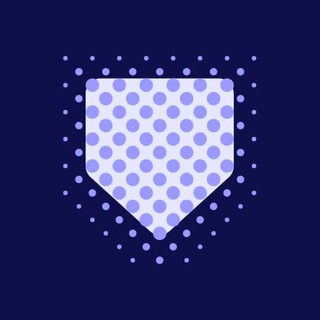
dART
1,662 Members () -
Group

IPTV SOLIDÁRIO
391 Members () -
Group

استان تهران/ قرارگاه جهادی شهید ابراهیم هادی
1,015 Members () -
Group

Energia Solar Fotovoltaica - Brasil
3,377 Members () -
Group

Mango Finance Discussion | Global🥭
691 Members () -
Group

مناقشات ھٌـــجر⊀
332 Members () -
Group

ترکیه سکوی آلمان
4,859 Members () -
Group

Pizza Finance 🍕 | NO Airdrop Queries
1,942 Members () -
Group
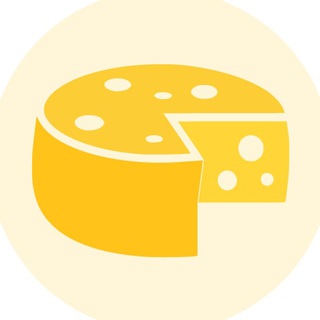
CheeseSwap BSC
9,643 Members ()
TG USA Telegram Group
Popular | Latest | New
To lock a chat go to Settings->Privacy and Security->Passcode Lock and enable it. Once you create a passcode and enable it, you will be able to lock and unlock your chats by tapping on the lock icon at the top right of the app. To adjust the theme, go to Settings > Chat Settings on Android, or Settings > Appearance on iOS. Here you can change the text size, bubble colors, night mode settings, and similar options. Choose Chat Background to set a new wallpaper for your groups. Turn Off Notifications for Individual Contacts
Polls and Quiz Mode In Telegram, you can use hashtags in your Channels and Groups. When you use a hashtag in a message, that word becomes clickable. And, channel or group users able to click the hashtag to get instant search results from their Telegram messages. Customize Your Telegram Telegram allows you to classify all your chats into various folders. This lets you deal with a group of chats at a time and avoid others when they are not important. For instance, you could set a group to include all chats from your work colleagues and another to manage your personal social circle.
Improvements for Everyone Most people use third-party apps to make sure that no one gets a hand on their private conversations. Telegram, however, has its own lock function to hide privates messages behind a passcode. Like many communication apps, Telegram includes chatbots. Bots add useful functions both on their own and into your chats; they can do everything from checking the weather to playing games. Color-theme of the app
Powered by Playwire The company also makes its API publicly available for free and invites developers to create clients on other platforms. Users can also create custom bots, themes, stickers, and more free of charge.
Warning: Undefined variable $t in /var/www/bootg/news.php on line 33
US