Telegram US Group List 1864
-
Channel
 429 Members ()
429 Members () -
Group

BOLA Tech Group
330 Members () -
Group

NBSF king
2,373 Members () -
Group
-
Channel

Will Witt
21,617 Members () -
Channel

Drama & Film Korea Terbaru
39,293 Members () -
Channel

بدون حقوق ..
1,054 Members () -
Group
-
Channel
-
Group
-
Group

مُؤنِسَةٌ لِلقَلْب🔖.
310 Members () -
Group

Картинки твоей тяночки ❤️
1,034 Members () -
Channel
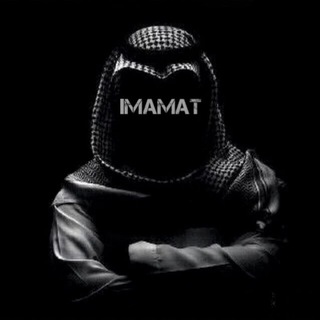
♦️ 𝖎 𝖒 𝖆 𝖒 𝖆 𝖙 ♦️
439 Members () -
Group

Sai Pallavi 🧚
9,051 Members () -
Group

وكالة شهاب
140,423 Members () -
Channel

𝗚𝗶𝗳 𝘀𝘁𝗮𝗿
842 Members () -
Group

قرآني جنتي ✨❤️
356 Members () -
Group
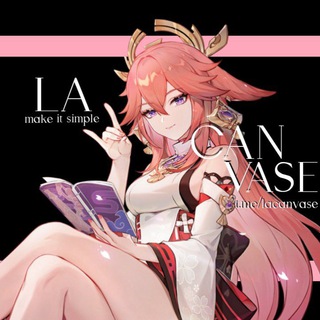
ca;nvase. - open
517 Members () -
Channel

Umrani Accounts Store
432 Members () -
Group
-
Channel

𝔼𝕃𝕀𝕋Ē 𝕡𝕣𝕖𝕕𝕚𝕔𝕥
608 Members () -
Group
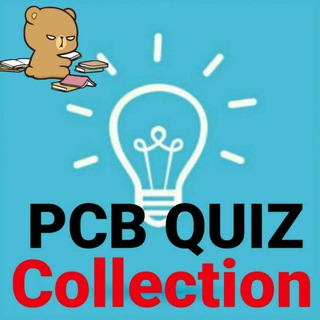
Neet Quiz Collection
4,180 Members () -
Group

✨ 𝑃𝑢𝑏𝑙𝑖𝑐 𝐺𝑝 𝑀𝑎𝑡𝑖𝑛 ✨
1,847 Members () -
Channel

𝐌𝐄 𝐌𝐘 𝐒𝐎𝐔𝐋🥺♥️"
2,681 Members () -
Group

"Новое дело"
9,381 Members () -
Group

𝐁𝐑𝐀𝐕𝐄 𝐅𝐀𝐌𝐈𝐋𝐘
463 Members () -
Group

گروه نقد و اقساط بانوان مرند
331 Members () -
Group

شغف القلوب الراقية 🧡🔐 ؛l
471 Members () -
Group

Onlyfans Mega Links Leaked
352 Members () -
Channel
-
Group
-
Channel
-
Channel

Special Channel S3
2,206 Members () -
Group
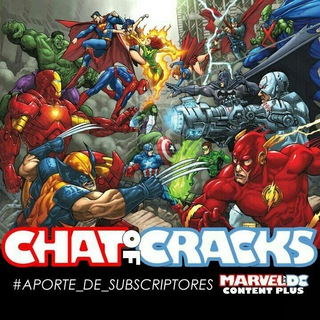
MDC Chat of Cracks
770 Members () -
Group

Hotshots web series
25,021 Members () -
Channel
-
Channel
-
Group

Hunter x Hunter
4,488 Members () -
Channel

FREE PRIMIUM GIVWAYS
992 Members () -
Channel

ARALEA LEE
438 Members () -
Group

زهرة الغدير / شارع الروان ZUHRE ALGHADEER
38,174 Members () -
Group
-
Channel
-
Group

Megan Fox 🧚
14,206 Members () -
Channel

COOD SCRIPT INJECTOR CPP☠️
582 Members () -
Channel

دليل الثقه - عصفور
356 Members () -
Group

دانِشْجُمَنْ
3,618 Members () -
Group

لِـ خـﭑمَــﺲ ا؏ــدَادي📮🖤.
964 Members () -
Channel
-
Group

迅雷云盘
881 Members () -
Group

Небоскребы
13,489 Members () -
Group

Хамка | Женский юмор
44,762 Members () -
Channel
-
Channel

Psicología
19,551 Members () -
Group

Исчезающий мир🌿 | Животные | Природа
303 Members () -
Group

المهندسين العرب
20,707 Members () -
Channel

D
4,031 Members () -
Channel
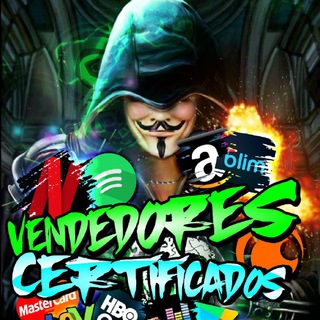
VENÐEÐ㊉RES CERŦI₣ICAÐ㊉S
727 Members () -
Group

تبادل اشتراك
1,022 Members () -
Group

تبادل إشـتراك
525 Members () -
Channel

SmileToken
12,047 Members () -
Group

Cultuur onder Vuur
709 Members () -
Group

اعلانات دورات اونلاين
6,191 Members () -
Group

Protest Everywhere
4,120 Members () -
Group

Klardenken Schwaben
2,024 Members () -
Group
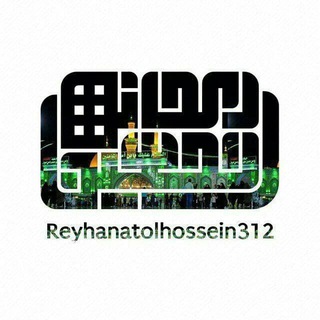
♡ﺭﻳﺣاﻧﻫاﻟﺣﺳﻳﻧ♡
774 Members () -
Group

Ўзбекистон - Ренессанс~3!
308 Members () -
Group

5 муҳим ташаббус тарғибот канали
1,001 Members () -
Group
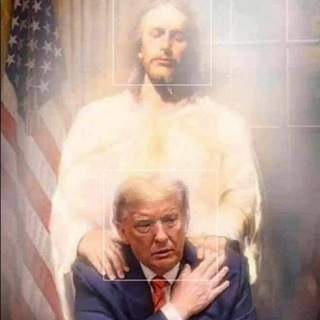
DIE WELT DER BETROGENEN GOTTESKINDER
3,185 Members () -
Group

اسلام صبحي _ Islam Sobhi
764 Members () -
Group

Bio di ragazzi di Grindr
2,455 Members () -
Group

SafeYield
4,934 Members () -
Group
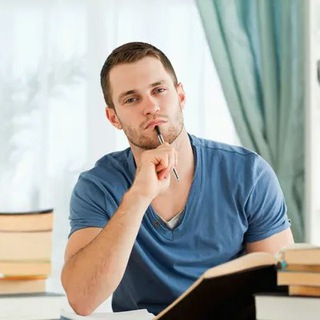
مقتطفات كاتب ✍
750 Members () -
Group
-
Channel

"𝑡𝑒𝑥𝑡&𝑣𝑖𝑑𝑒𝑜"
354 Members () -
Group

Томский очкарик
15,203 Members () -
Group
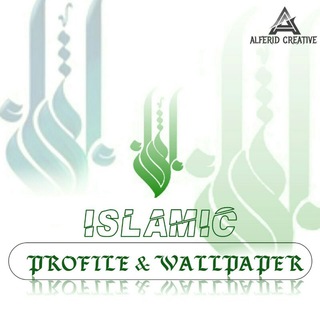
Islamic Profile & Wallpaper
2,058 Members () -
Channel

رمزيات 📷♥️فيديوهات 📽♥️أغاني 🎧
1,309 Members () -
Group

MerchDAO — Official Community
5,590 Members () -
Channel

˼الو؏ــيلي˹
451 Members () -
Channel

مزيكا.
541 Members () -
Channel
-
Group

BrewNote(青年自由之声)
453 Members () -
Group

🇮🇳 𝗟𝗘𝗔𝗥𝗡 𝗚𝗚 🇮🇳
1,386 Members () -
Channel
-
Channel
-
Group

🔥🔥社工库机器人&担保交易交流②群
3,967 Members () -
Group

🇺🇦lopicture🇺🇦
3,765 Members () -
Group

𓆩DOᗰETO𓆪
2,172 Members () -
Channel

🐼 لہـوز وسُــكُہـرَ 🐻
3,236 Members () -
Group

Riz Qu
1,985 Members () -
Group

اصفر || 💛🌻
490 Members () -
Group

Типичное Средневековье
4,942 Members () -
Channel
-
Group

غرور وكبـريــاء😎
1,839 Members () -
Group

همسات أنثى ،"(💜🔐 ء
350 Members () -
Group

📚مكتبة رواياتPDF📚
9,775 Members () -
Group

🇾🇪شمـــــــــــوخ يمــــــانية،🇾🇪
1,113 Members () -
Group

00:01
1,224 Members () -
Group

مهاجرت و پناهندگی هلند
3,237 Members ()
TG USA Telegram Group
Popular | Latest | New
App Passcode Options From suicide to graft: After power shift in Mumbai, key cases go on the b... Do you enjoy using both light and dark modes? Telegram has an auto-night feature so the app doesn't blind you at night.
Telegram offers plenty of options for customization to make the app feel like a truly personal experience. Here is the list of interface element you can change: To use this feature, head over to the hamburger menu by swiping right and choose Contacts. Choose ‘Find People Nearby’ and here you will see a list of contacts who have chosen to be visible. You can also scroll down to see all nearby groups and the option to create your own. Users who wish to be discovered by this feature can turn it on in the hamburger menu/People Nearby/Make myself visible. Telegram is one of the feature-packed messaging services out there, armed with some neat perks that can put rivals like WhatsApp and Signal to shame when it comes to functionality. While basic Telegram features like the ability to edit messages after sending them are well known, here are some lesser-known, yet incredibly useful things the app can do that could come in quite handy. edited message on telegram
While it’s great to set a nice profile and win praise from your friends and loved ones, there are times when you might want to hide your profile from certain people. Fortunately, Telegram offers you the needed control over the visibility of your profile. Next up, tap “Mute for” in the menu and then choose the desired mute duration in the pop-up menu. If you want to choose a custom date and time, tap Mute until and then set the date and time. View Search Results in List View Slow Mode
The fact that Telegram allows users to create and install their custom theme makes using the service a joy. This is one of my favorite Telegram Messenger tricks. Basically, you can customize your Telegram app to look however you want it to. To create your own theme go to Settings->Chat Settings ->Theme and tap on “Create New Theme”. Here, first add a custom Name of your Theme and then tap OK. Infinite Reactions
Warning: Undefined variable $t in /var/www/bootg/news.php on line 33
US