Telegram US Group List 1862
-
Group
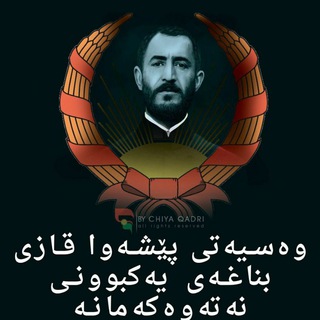 4,180 Members ()
4,180 Members () -
Group

Dios es Bueno
500 Members () -
Group

Shakib Learn
1,044 Members () -
Channel

Philosophy...Ethiopian
615 Members () -
Channel

Real Dating
1,242 Members () -
Group

أقوال😌 جوهرية❤️
518 Members () -
Channel
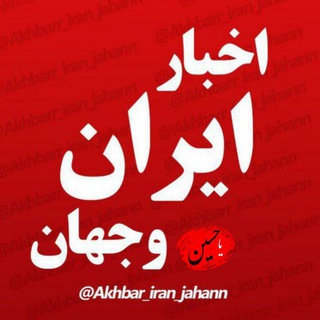
پشتیبانی اخبارایران و جهان
316 Members () -
Group

نزهت الملوک
945 Members () -
Group
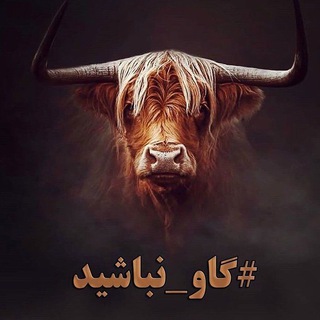
لدفن گاو نباشیم !
7,237 Members () -
Group

Music Lyrics 🎶
12,227 Members () -
Channel

🎧Musik du Monde🎤
1,256 Members () -
Group
-
Group

𝘟-𝘞𝘪𝘣𝘶𝘶 𝘊𝘩𝘦𝘢𝘵
380 Members () -
Group

Kristen Stewart 🧚
5,859 Members () -
Group

IMAM STORE
400 Members () -
Group

تشريح رأس وعنق _ أسنان سنة 2
674 Members () -
Group
-
Channel

SOGLOM HAYOT MEHRINISO NURMATOVNA BILAN
6,259 Members () -
Channel

ᵇˡᵃᶜᵏⁱˢʰ
734 Members () -
Channel

﮼كارمـَن .
314 Members () -
Group
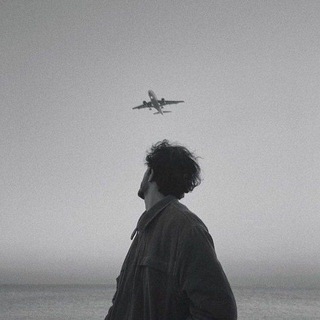
مُـحـٰمـد أشـرف.
673 Members () -
Group

University Of Anbar ✪
18,656 Members () -
Group

nachman dreyer
319 Members () -
Channel
-
Group

Новости онлайн
1,066 Members () -
Group

Новости Роснано
306 Members () -
Channel
-
Channel

Reviewers Italy
802 Members () -
Group

FIRE CHEAT CHAT
1,105 Members () -
Channel

Про Бизнес
6,296 Members () -
Group
-
Channel
-
Group

♡EBS MUSIKA በKb♡
2,532 Members () -
Group

•ئـــــەویـــنی مــن♥︎!
415 Members () -
Group

فراغ!
2,299 Members () -
Group

آمـ♡ـال مـهدويـهہ³¹³
660 Members () -
Group

😂 نكت سورية 😂
1,727 Members () -
Group

💖💫💫حـــياة❤️ قلــــبي💫💫💖
3,019 Members () -
Group

@ònĺy ĎąřķStar💫
594 Members () -
Group

شيلات ابوحنظله 2022 جديد
10,500 Members () -
Group

متفائل.!|🌼
2,778 Members () -
Channel

رَوحہ مٰجـاهٰـدة
762 Members () -
Group

وآحة الأدب •
13,720 Members () -
Channel

私訂 SD Rooms Booking
1,178 Members () -
Group

خير البرية {رسـ♥ـوٌلَ آلَلَهّ مـ♥ـحـ♥ـمـ♥ـدٍ}
1,342 Members () -
Group

ثقه طبيب
2,129 Members () -
Group

💞لـحــ۫͜ـــــ𝓛𝓞𝓥𝓔ـــبـيبـي💞𝓐
318 Members () -
Group

Sag es mit Bildern-Diskussion
787 Members () -
Group

𝙡𝙚𝙨𝙗𝙞𝙖𝙣𝙨🏳️🌈
998 Members () -
Group

Strategic move: стратегия, бизнес-модели, продукты
6,305 Members () -
Group

دعم القنوات....
500 Members () -
Group

Чудо каждого дня
2,948 Members () -
Group

عـشـــق ³¹³
446 Members () -
Group

إيجابية تًوما🧚🏼♀️|📮.
960 Members () -
Group

E𝙻 𝙵𝙰𝚁𝙾 •
1,390 Members () -
Group

🄻🄸🄽🄺 🄱🄾🅇
697 Members () -
Group

Wisdøm pic📸🍂
5,850 Members () -
Group
-
Group

ًهــمــســة 💞✨
451 Members () -
Group

لـ تفاصيلك💚
19,383 Members () -
Group

ٰجٰوٰطة🍂مٰجانيٰن👻🐈
549 Members () -
Group

﮼سعودي،الجَراري.
432 Members () -
Group

يوميااات ناس كدا😜👌😂😂
450 Members () -
Group

ڪَـٖٖٖـ͡ـــ͢لأَم مِـٖٖـٖ🇾🇪ــ͢ن ذَهـٖٖـٖـٖـ͡ـــ͢ب🕋
1,849 Members () -
Group

𝒉𝒊𝒈𝒉𝒍𝒊𝒈𝒉𝒕𝒆𝒓✨
866 Members () -
Group

Объявления "38"
2,032 Members () -
Group

Paedianext by dr ashutosh aggarwal
1,430 Members () -
Group

#𝙾𝚏𝚏𝚒𝚌𝚒𝚊𝚕 𝙽𝚊𝚝𝚒 ♫︎❥︎♥︎☢︎︎📸💯
493 Members () -
Group

𝐌𝐈𝐗🤍.
905 Members () -
Group

VIP's Army 🌟
1,149 Members () -
Group

ﻛيوتـا ᴄᴜᴛᴀ
38,441 Members () -
Group

Ethio kitchen
2,809 Members () -
Channel
-
Group

🌹مشاعر🌱 صادقة🌹
851 Members () -
Group

𝐎𝐭𝐚𝐤𝐮 𝐖𝗼𝐫𝐥𝐝 >♡<
406 Members () -
Group

WIZARD'S HUB
367 Members () -
Group

PUBLIKA | ФУТБОЛ | Лига Чемпионов
2,318 Members () -
Group

‹ K꯭-P꯭O꯭P꯭ I꯭D꯭O꯭L꯭ ،| 🐣❤️!
315 Members () -
Group

خربشآآآآت أنثئ
623 Members () -
Group

وتەکانم ،🌻
2,695 Members () -
Channel

أيـَفـِيـلانـَا .
400 Members () -
Group

History Ukraine
746 Members () -
Group

Проблиск долі
1,238 Members () -
Group

دلـوعـ҉❀ـةٌ҉❤️قـلَبـ҉❀ـوٌ
1,382 Members () -
Group

لحن الحياه🌷
4,139 Members () -
Group

🌸 Повседневная жизнь Мусульманки🌸
1,920 Members () -
Group

Dungoo Tube Tewaahidoo
1,848 Members () -
Channel
-
Group

# ترياق💙🍁
1,405 Members () -
Channel
-
Group

• 있지 𝐈𝐓𝐙𝐘. ·✿◟(˶> ᎑ <˶)◞
538 Members () -
Group

منو؏ـات رو؏ـﮪ
309 Members () -
Group

tatyana_kosmoenergy
2,990 Members () -
Channel

Полезно Знать 💥
3,515 Members () -
Group

عـِبـارآت شـعـرية حـزيـنـة 🖤
447 Members () -
Group

ليطمئن قلبي ❤️
888 Members () -
Group

Learn English With Teba🦋
1,053 Members () -
Group

.◟ ٍ𝖲ٍَ𝖺ٌٍ𝖣ِ ◞.
697 Members () -
Group

صدفه🦋•
80,075 Members () -
Group
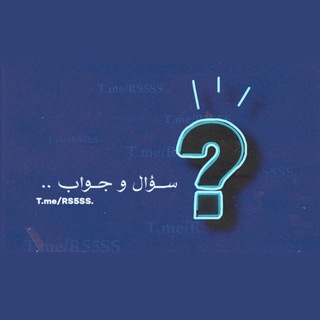
اختبارات | معلومات سؤال و جواب ✍︎︎.
109,623 Members ()
TG USA Telegram Group
Popular | Latest | New
You can also customize your chat background image in “Chat Background” in Chat Settings. Just press and hold on the message you want to change and then tap the “edit” button. From there, you can modify the message and resend it. Telegram will put an “edited” label on the message to let recipients know of the update. Customize Telegram App Icons
To mute a chat in Telegram, head over to the chat in question. Next, tap the name at the top and then hit the mute button. CLICK HERE FOR MORE Telegram Bots Next time you want to quickly move a piece of media from one device to another, Telegram has you covered. The Saved Messages chat is your own personal cloud scratchpad for keeping a record of information that you can access on any device where you're logged into Telegram.
All usernames on Telegram have their own t.me/username links, making it easy to share public profile, group or channel anywhere on the internet. Every username will now have a new unique link format – username.t.me – for those who want to emphasize their name (or have trouble finding the / key). Auto-download and Auto-play Media There’s no denying the fact that Telegram became as popular as it is because of its focus on privacy. The service not only provides end-to-end encryption on the server-side of the things but also allows users to lock their chats. This is great for safeguarding your personal chats when you are handing out your device to anyone else. Prioritize Downloads on Android
To create a username, go to “Settings” and tap “Username” under the account section. There is also a “Bio” option, where you can add a few lines about yourself. Anyone who opens your profile will see this text. Telegram has a feature that not only lets you send messages at a particular time but also on a particular date. Just hold the “send” button in any chat and choose “Schedule Message” to automatically send content at a specified time in the future. This feature also works in your “Saved Messages” chat, turning your planned messages into reminders.
Warning: Undefined variable $t in /var/www/bootg/news.php on line 33
US