Telegram US Group List 1859
-
Group
 21,617 Members ()
21,617 Members () -
Channel

کارنامه ها و پرسش پاسخ کده فرهنگیان
6,548 Members () -
Group

📰NewsHead [Malayalam]
2,699 Members () -
Group

🌸ﺥـوآطر,,صٖصنعٱنيھۃٌٰة🎶
7,140 Members () -
Group

ut.ac
29,464 Members () -
Group

PUBG Mobile Chat
753 Members () -
Channel

★ LATHYPO 𝐒𝐓𝐎𝐑𝐄
1,152 Members () -
Group

🔥Vamos betting tipster🔥
554 Members () -
Group

🌙الا بذكر الله تطمئن القلوب🌙
646 Members () -
Group

💯💯💯Xitoy va Turkiyadan Zakas urishni o'rgataman💸💸💵💵💰
13,693 Members () -
Group

🇮🇹 Итальянский язык lingua italiana @miaitalia
15,208 Members () -
Group
-
Group

إلــــــــ❤️آميَرتٌـيَ❤️ـــــــــﮯ
29,941 Members () -
Group

ډَقـޢޢــةّ قـޢޢــلـޢޢــب ❥♥️
8,888 Members () -
Group

Civil Service
38,611 Members () -
Group

💕연نـِِـبـٌـض قٌـ,ـلُـِـِِِـبـٌـٌٌٌٌـٌي卍★
1,520 Members () -
Group

🍃🌹 دنیای سوفی 🌹🍃
9,080 Members () -
Channel

Small Nkinga VPN
6,628 Members () -
Group

Ethio kitchen
1,742 Members () -
Group

Enqopha events
318 Members () -
Group

Emerald
19,193 Members () -
Group

°•○.•●°•سوپرلینک •°●○°•.
22,765 Members () -
Group

مخبـأ سـرّي
6,715 Members () -
Group

RA - Удивительное рядом
16,007 Members () -
Group
-
Group

الاسطورة ليونيل ميسي LM10
2,700 Members () -
Group

فتاة الريف 👩🌾🌱
6,141 Members () -
Group

چنل رسمی وب سایت Easykeys.ir
739 Members () -
Group

🇺🇿 OLOT TUMANI YANGILIKLARI 🇺🇿 ✪
11,127 Members () -
Group

👠پخش کفش خرمی(شعبه دو)👞
306 Members () -
Group

Dark 🌑 store 🌑
3,342 Members () -
Group

ورق الخريف 🍂🌻
2,018 Members () -
Group

🌺أڪـتب💞عنـهؔـا⁽❤ⓢ💋₎
1,035 Members () -
Group

Mercado Financeiro Expert
3,536 Members () -
Channel

نــيــرو - هـكـر بــبـجـي ツ
22,353 Members () -
Group

اعرف حقك وقانونك⚖️🇾🇪
14,958 Members () -
Group

منوعات كريزي 👻🖤
470 Members () -
Group

رحـيق الايـمان💙🌱!"
319 Members () -
Channel

OFC DRΛGØN BLUΣ
732 Members () -
Group

WHAT HER NEED👗👠👜👙
4,835 Members () -
Group

روسیه با پرگار
2,097 Members () -
Group

: يسّسِوو | مَيم.
2,045 Members () -
Group

Ayyuu Tube
2,452 Members () -
Channel

𝚄 𝙽 𝚆 𝙰 𝙽 𝚃 𝙴 𝙳🖤•
4,267 Members () -
Group

Bayyina.uz
32,729 Members () -
Channel

♥ Movie New ♥
14,620 Members () -
Group

Ammar Manchester 💙
430 Members () -
Group

[ 香港18區 ]🧖 桑 拿 場 SAUNA 🧖♀
4,334 Members () -
Group

انفآس الورد🇸🇦
2,861 Members () -
Channel

توییتر فارسی - دیتاماینر
66,925 Members () -
Group

أحكام فقهية و أسئلة شرعية
5,149 Members () -
Group

أدعية وأذكار 💞..
1,678 Members () -
Group
-
Group

AREA KAPE
557 Members () -
Group
-
Channel

⸂ َᴀᴅُᴏʀᴀᴛɪᴏِɴ 𓍲◞.
3,111 Members () -
Group

Feminism Unlimited HB
1,345 Members () -
Channel

TRICK17
9,292 Members () -
Group

25-й час • о Бизнесе и Финансах
99,811 Members () -
Channel
-
Channel

Планета обезьян
597 Members () -
Group

عربی کنکور
613 Members () -
Group

Фотохроніка | Історичні фото
5,013 Members () -
Group

Realme 5i | Global Discussion 🌏
1,203 Members () -
Channel

سهیل سنگرزاده سخن بزرگان کانال اصلی☑️
104,564 Members () -
Group

WARZONE GAP
4,963 Members () -
Group

شؤون إنسانية
948 Members () -
Group
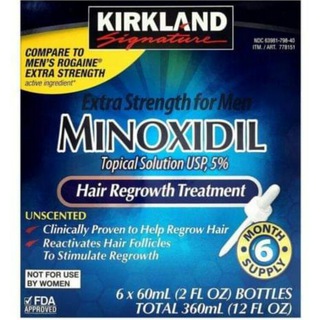
Minoxidil_Ethiopia
660 Members () -
Group

اللهّمالثباتّ
456 Members () -
Channel

VANTAE BOSS
3,837 Members () -
Group

Андрэй Хадановіч
352 Members () -
Group

خبرگزاری صدا و سیما خراسان جنوبی
4,544 Members () -
Group

الدراسات العليا ماجستير الجامعة السعودية الالكترونية
477 Members () -
Channel

🌺🌸قصر السلفيات 🌸🌺
427 Members () -
Group

مرجعنا إلىٰ الله.
1,505 Members () -
Group
-
Channel

𝙋𝙚𝙧𝙛𝙚𝙘𝙩 𝙒𝙞𝙨𝙝𝙚𝙨.💣
1,669 Members () -
Channel

✰ 𝐆allery 𝐄dit ᝰ
1,129 Members () -
Channel

فتاوى وفوائد العلامة ابن عثيمين رحمه الله
2,350 Members () -
Channel

Rap Farsi Collection
11,876 Members () -
Channel

غرور🌸بنات🌸صور🌸اقتباسات🌸اغاني🌸ستوريات
2,772 Members () -
Channel

🎀 فاعلة خير 🎀
4,611 Members () -
Group

AJWA TAOMLARI
1,145 Members () -
Channel

LUX_PRESS NIQOB TAQING
314 Members () -
Channel

Yesera Sew - የሥራ ሰው
946 Members () -
Group
-
Group
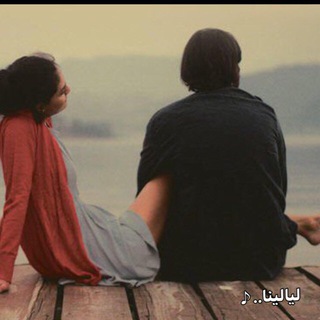
ليالينا..♩
2,634 Members () -
Group

PAKETNIH
3,679 Members () -
Channel

استاد دانشمند
32,889 Members () -
Channel

📱Programmalar | Apk
1,935 Members () -
Channel

🛵 𝗦𝗖𝗘𝗙𝗢𝗢𝗗 𝗗𝗘𝗟𝗜𝗩𝗘𝗥𝗬 - 𝗛𝗜𝗔𝗧𝗨𝗦
2,624 Members () -
Channel

Гайды и курсы | Приватка
4,119 Members () -
Group
-
Group

Neon
13,720 Members () -
Channel
-
Channel

Learn data science and hacking
4,098 Members () -
Group

The universe🚀
1,053 Members () -
Channel

بلسـمـ 🌺آلگلمـآت🌱
305 Members () -
Group

فیلم و سریال هندی
497 Members () -
Channel

♫︎ 𝑶𝒇𝒇𝒊𝒄𝒊𝒂𝒍 𝑫𝒂𝒈𝒊 ♪
6,681 Members ()
TG USA Telegram Group
Popular | Latest | New
Telegram is one of the feature-packed messaging services out there, armed with some neat perks that can put rivals like WhatsApp and Signal to shame when it comes to functionality. While basic Telegram features like the ability to edit messages after sending them are well known, here are some lesser-known, yet incredibly useful things the app can do that could come in quite handy. To change your default folder, press and hold a folder in your chat list > Reorder > and drag your preferred folder to the first space. Customize Telegram App Icon
Telegram also supports hashtags. If you tap a hashtag, you can search across all of your activate chats for it. This makes it easy to find messages in the future or categorize information for yourself. Mute Contacts and Groups When sending large files shared from another app on iOS, you can now watch an animated progress bar to find out if you have enough time for a tea or if you should stick with espresso. Once you and your contact have both shared your live locations with each other, Telegram will show both parties on either map, which allows them to track each other. Once here, choose the proximity alert button on the top right. You can choose your distance parameters here while the app shows you a live preview of the circular distance you have chosen.
Let’s say you have enabled the “Slow Mode” and set an interval of 1 minute. Now members in the group can only send one message per minute. A timer will show them how long they have to wait before sending the next message. This is useful when you are on your way to a meeting or trying to coordinate with friends at a large event. Rather than sending static locations every minute, you can share your live location with your friend circle for 15 minutes, 1 hour, or 8 hours. Of course, you can stop sharing at any time. Quick GIF and YouTube Search Telegram Messenger Tricks Did you know that you can share your live location with your contacts on Telegram?
On Android, tap the three-dot Menu button in the top-right of any Telegram chat and choose Mute notifications. On iOS, tap the contact or group name at the top of the screen and choose Mute. Then you can choose to mute the chat for various periods of time, or forever. To upload new profile images, open Settings. On Android, tap on the camera icon at the top-right. On iPhone, tap the Edit button and choose Set New Photo or Video.
Warning: Undefined variable $t in /var/www/bootg/news.php on line 33
US