Telegram US Group List 1854
-
Group
 12,487 Members ()
12,487 Members () -
Group

Parham Dana
2,535 Members () -
Group

NTU Nanyang Technological University Chat Group
4,407 Members () -
Group

المستشارة✨عواطف الشقران♥️
1,875 Members () -
Group
-
Channel

Zа копійку
8,665 Members () -
Group

Tanya Change
1,564 Members () -
Group

Поисковый отряд " UzAlert "
8,060 Members () -
Group
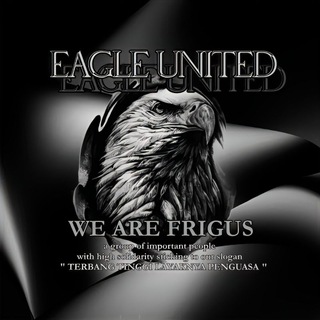
EGL CH [ BUBAR ]
4,563 Members () -
Channel
-
Group

كشف البدع وبيان السنن (اتباع وليس ابتداع)
829 Members () -
Group

𝐀𝐍𝐀𝐊 𝐒𝐄𝐊𝐎𝐋𝐀𝐇
409 Members () -
Channel

⚜ 𝐍 𝐎 𝐑 𝐃 𝐈 𝐊/OPMEMB & HIRMIN
931 Members () -
Group
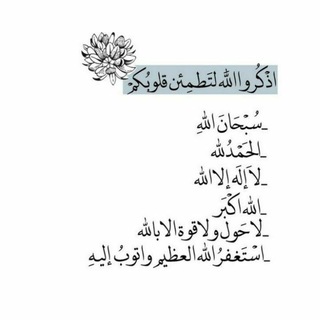
ختم البقرة يوميًا
8,373 Members () -
Group

Юрий Саланович
4,129 Members () -
Channel

- إلىٰ ٱمـام زمـاني🌿٫٫
773 Members () -
Group

Selenophile
443 Members () -
Group
-
Channel

𝗥𝗮𝗷𝗲𝘀𝗵𝗰𝗮
931 Members () -
Channel

RATA
941 Members () -
Channel

بـــكَ أكــتــفــي🕊️🦋
4,339 Members () -
Group

BMC/1st 💙 "54"
775 Members () -
Group

Premium Dubai | Дубай 360
13,784 Members () -
Channel

• Ərəb Dili🌸
384 Members () -
Group

شرکت داروسازی گل دارو
2,411 Members () -
Channel

Chief Data Officer
609 Members () -
Channel

أَدْهَــم.
492 Members () -
Group

TICKMILL (Malaysia) Info
1,926 Members () -
Group

Biznes va IT
3,721 Members () -
Group

Mitteldeutschland TV
10,188 Members () -
Channel

تـٰالـينٰ𓃠 ˹
1,074 Members () -
Group

SafeStar
3,022 Members () -
Channel

دورات أكاديمية جرد
2,156 Members () -
Group

- T A R E5 El Facebook
5,406 Members () -
Group

Materiais Educação 📚
684 Members () -
Group
-
Group

Argon Announcement
1,571 Members () -
Channel

Miriam Hope
110,317 Members () -
Group

- عببإرات 📨
3,550 Members () -
Channel

missingtears ࿐
2,140 Members () -
Group
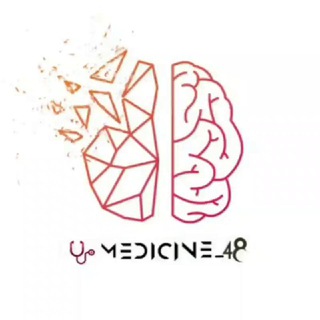
MCQs for medicine
4,773 Members () -
Channel

🖤💍_𓆩 ﮼تۆ ﮼جوانی 𓆪
1,501 Members () -
Group

SANSKARI MEMES
930 Members () -
Group
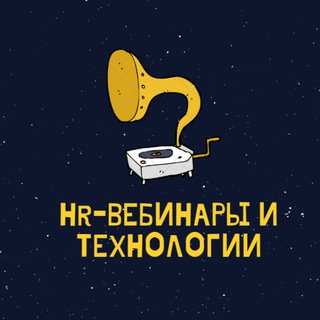
HR-вебинары и технологии
8,511 Members () -
Group
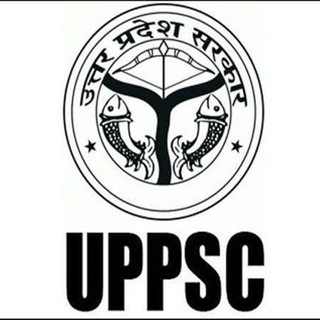
UP PCS 2021 UPPSC 2021 UPPCS
1,491 Members () -
Group

د/مصطفى أبو سعد👨👩👧👦
6,500 Members () -
Group

مغزِ نفهمیدهام .
2,639 Members () -
Channel

...از لاڪِ جیغ تآ خُـــدا |♡
443 Members () -
Group
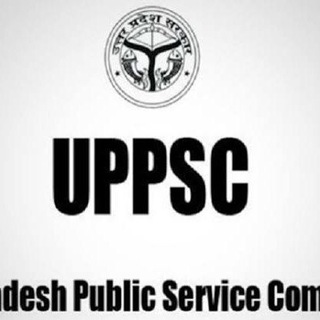
UPPCS Prelims 2022
1,930 Members () -
Group

Per non dimenticare
1,542 Members () -
Channel

أََحبّبتُكٌِ وَحُدِكَِ ♡
335 Members () -
Group
-
Channel

♨️ Target SSC ♨️
11,839 Members () -
Group

Посольство России в Индонезии
4,146 Members () -
Group

Anime News
3,514 Members () -
Channel

هنا نبدأ وفي الجنة نلتقي🌺💙،"
324 Members () -
Channel

Совковая скважина
4,483 Members () -
Group

Kurdish dramaكورديش دارما
1,768 Members () -
Group
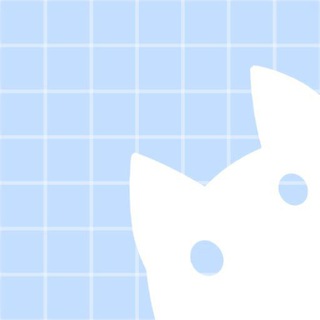
Nekogram APKs
29,568 Members () -
Channel
-
Group

🇺🇿Макарон ва қандолат маҳсулотлари
392 Members () -
Group

Shein Addis🛒🛍
602 Members () -
Group
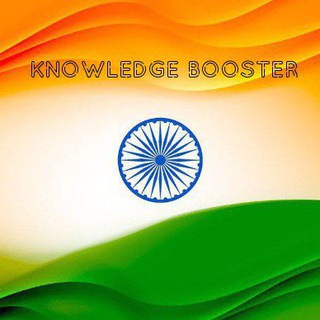
Knowledge Booster નોલેજ બૂસ્ટર
4,002 Members () -
Group

TIP DECO RUMAH IDAMAN
4,782 Members () -
Group

آرش عمید | ریاضی کنکور
2,893 Members () -
Group

Boysun Tumani Hokimligi
3,197 Members () -
Channel

🌷النصف الأول رمضان كالفاتحة🌷
411 Members () -
Group

خيرة وتوقعات ام رقية
434 Members () -
Channel

ترويج♥️تبادلات♥️تمويل
774 Members () -
Group

[ بیو تکست ]
4,772 Members () -
Group
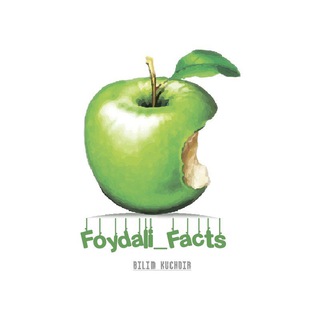
Foydali Facts
960 Members () -
Group
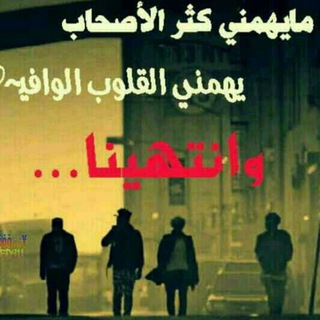
📡قروب حالات قصايد واشعار📝
1,653 Members () -
Channel

Каналы NewCinemaHD
5,423 Members () -
Group

انجمن علمی تکنولوژی جراحی(STSR)کرمانشاه
751 Members () -
Group

The Podcast Club - by the American Spaces Ethiopia
424 Members () -
Group
-
Channel

Вышивайнер
399 Members () -
Channel

NETFLIX AGENTS
874 Members () -
Channel

АСМАП-2020
507 Members () -
Group

Жек, ти тут?
4,971 Members () -
Group

МАТІОS
524 Members () -
Channel

°عـالَــــم خـيــالـي°☻
506 Members () -
Channel

تجمع طلاب العراقISG
505 Members () -
Group

የአረብ ገንዳ መስጂድ ወጣቶች
1,233 Members () -
Group

Қўрғонтепа тумани ҳокимлиги
7,954 Members () -
Group

ثُـِـَّلُــَِّجْ|❄️ᵴnọⱳ🎋
6,819 Members () -
Group
-
Channel

🍿 SÉRIES TV 📺 FR 🎬
47,220 Members () -
Channel

𝐀ikatchu 𝐋ove !
618 Members () -
Group
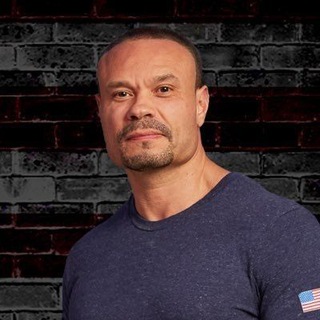
Dan Bongino
4,967 Members () -
Channel
-
Channel

لـِ صَـفَـاء
1,059 Members () -
Channel

INFO 129 AREA
1,617 Members () -
Group

رادیوفیزیک 📣
440 Members () -
Channel

Bermuda Tip
2,587 Members () -
Group
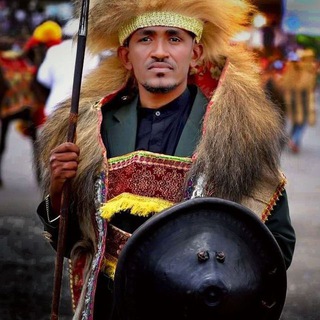
ONNACHIIFTUU JIRUU
423 Members () -
Channel

OFC DARK KILLER
956 Members () -
Group
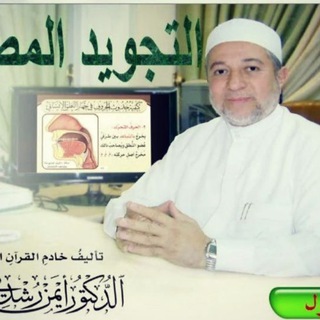
✏کانال تجوید قرآن کریم✏
1,202 Members () -
Group
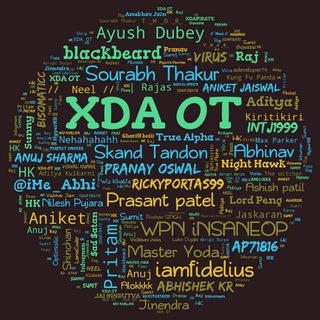
XDA Off Topic Group
1,191 Members () -
Channel

Etika Teferi
2,985 Members ()
TG USA Telegram Group
Popular | Latest | New
Take Advantage of Telegram Chat Tools To find more themes, Android users can try the Themes for Telegram app. If you use an iPhone, have a look at the Telegram Themes subreddit. With these features, you're ready to become an advanced Telegram user and take full advantage of the app. There are lots of little touches around the app that make it a joy to use, so you may find even more.
From suicide to graft: After power shift in Mumbai, key cases go on the b... Does it ever happen that you send a message, and within a few seconds you find out a glaring typo? Well, there is an edit button to save you on Telegram, but not so much on Twitter. All you have to do is select the message and tap on the “Edit (pen)” icon at the top and you can easily edit the message. However, it will show you an “Edited” label after you have made the changes. Also, there are no time-bound restrictions for editing messages on Telegram. You can only edit messages up to 48 hours of sending them (forever if the messages are posted in your “Saved Messages” chat). On Android, tap the three-dot Menu button in the top-right of any Telegram chat and choose Mute notifications. On iOS, tap the contact or group name at the top of the screen and choose Mute. Then you can choose to mute the chat for various periods of time, or forever. If you’re in the West and you meet a new contact, the odds are they’ll prefer using WhatsApp to Telegram messenger. Popularity breeds popularity, and trying to dethrone WhatsApp is an uphill battle for Telegram.
Sometimes you don’t want to leave any evidence of what nonsense you are about to say. Instead of deleting chats manually, you can use self destruct messages on secret chats by setting a timer. Chat Folders Did you know that you can share your live location with your contacts on Telegram? What does 5G mean for iPhone users in India?
Just like we can share videos with a pre-defined timestamp of YouTube videos, we can do the same thing on Telegram as well. For example, if you are sending a long video and want the user to play it from a specific timestamp say, 1:20, you can just type check the reaction at 1:20 in the video caption. Now when the user taps on the highlighted 1:20 link, the video plays from that particular timestamp. This is a helpful tip for users who send videos on Telegram regularly. Turn off/on the auto-night mode
Warning: Undefined variable $t in /var/www/bootg/news.php on line 33
US