Telegram US Group List 1852
-
Channel
 758 Members ()
758 Members () -
Group

YANGI DAVR - YOSHLAR TV | Rasmiy kanal
2,645 Members () -
Group

Augen Auf Medien Analyse
5,561 Members () -
Group

Sheesha Finance Announcements
5,542 Members () -
Channel

FERRARI(PUBG)
1,103 Members () -
Group
-
Channel

B𝐇𝐀𝐑𝐀 𝐌𝐍 ༗.
316 Members () -
Group
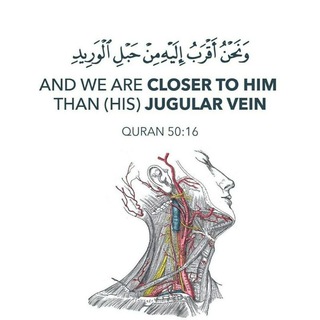
عمليات جراحيه 😷🔪
4,033 Members () -
Group
-
Group

Ajva Xurmo Market (guruh) ®️
509 Members () -
Group

БАНКРОТ
608 Members () -
Channel

مهدويون 313 🥀
687 Members () -
Group
-
Channel
-
Group

زر غفوة ⏰
1,434 Members () -
Channel
-
Group
-
Group
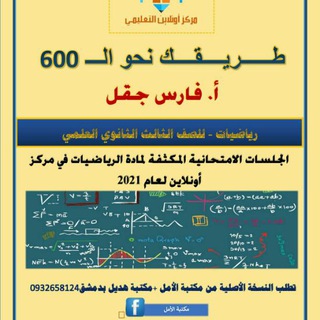
شروحات مكثفة الرياضيات 2021 ( طريقك نحو ال600)💕
4,273 Members () -
Group
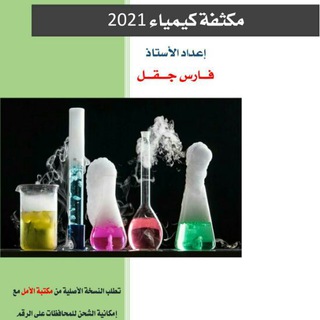
شروحات مكثفة الكيمياء 2021💕
3,195 Members () -
Channel

لأنك الله .
1,412 Members () -
Group

زيادة مشاهدات مارتينا
305 Members () -
Group
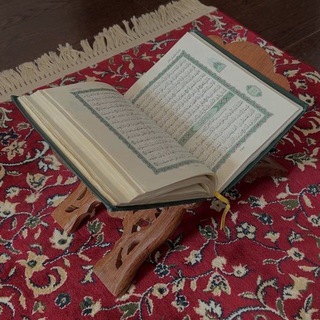
- اِستَبشِر .
1,460 Members () -
Group

دردشة سكتشوير بالعربي | SK ARAB
678 Members () -
Channel

الوَصل ¹ .
3,044 Members () -
Group

Северное техно
19,946 Members () -
Channel
-
Group

Jadriya Wolf
1,128 Members () -
Group
-
Group

Особенные Эклеры
2,494 Members () -
Group

Склад Wildberries.FAQ
47,415 Members () -
Group

فـَطُو💙.
1,477 Members () -
Channel

Аналитика от Ильяша. «БД»
1,918 Members () -
Group

قناة ملاذيع اليمن┊🇾🇪
1,051 Members () -
Group

المدرسة الفقهية
8,517 Members () -
Channel
-
Channel
-
Group

الحديقه السريه♡.
1,441 Members () -
Channel

والدي البطل || KahramanBabam
1,425 Members () -
Group

Hashtag Time
43,945 Members () -
Group
-
Group

FutballBadBoys
67,406 Members () -
Group

Lunay Official
1,966 Members () -
Group

مَلاذٌ آمِنْٰ
1,909 Members () -
Group

• Hellas • Ελλάδα • Greece
3,048 Members () -
Group

NammaCrypto ₿ நம்மகிரிப்டோ
312 Members () -
Group
-
Group

Вакансии по C++ — си-плюс-плюс, cpp, Си, C, STL, Boost
1,079 Members () -
Group

🔥ســــهقــز🔥
489 Members () -
Group
-
Group

سيد زيد الفحام
13,136 Members () -
Group

Confraria Android
346 Members () -
Group

FTX RU/CIS
7,214 Members () -
Group

Bloom by Rina 💄💫
1,523 Members () -
Group

دانشجویان کوثر بجنورد
1,834 Members () -
Channel

- تــﯢت 𝑇𝑜𝑡 ♥️.
469 Members () -
Group

Desi BhabhiG
476 Members () -
Group

وَقُل رَّبِّ زِدْنِي عِلْمًا
1,027 Members () -
Group

༺ •أزياء لوࢪيـال •༻
50,145 Members () -
Group

- وطن ♥️
2,705 Members () -
Group
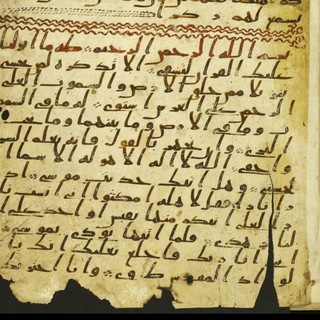
متفرقات من التراث
4,021 Members () -
Group

🌸 أحاديث نبوية 🌸
106,256 Members () -
Group

0x1 Finance
309 Members () -
Group

أسود - Black🖤
6,427 Members () -
Group
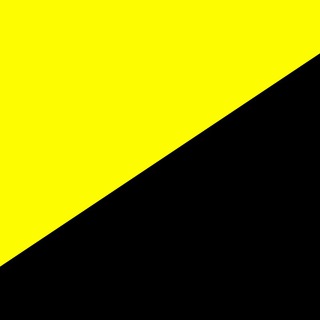
Нация Анкап
623 Members () -
Group

Скидки и акции | SALE!
44,757 Members () -
Channel

-الثُـريّــا.
679 Members () -
Group

TDM Oficial
425 Members () -
Group

❀❁°°•Хиджабы Дубай Бишкек Турция Уфа•°°❁❀❁°°•
601 Members () -
Group

📱حالات واتساب 💚
7,278 Members () -
Group

😍Я-КУЛИНАР😍
691 Members () -
Group

انجمن ازدواج و خانواده كشور
1,755 Members () -
Group

بسمه للتطوير النسائي
2,566 Members () -
Group

The Good Doctor
2,757 Members () -
Group

ڪلام من ذهب
735 Members () -
Group

عـٰـٓـآلــم вτs 🧸💜🍭🌼
1,716 Members () -
Group

🌿Eco_house🌿
1,209 Members () -
Group

جبر خاطر🖤
420 Members () -
Group

Фільмовий Радник
7,305 Members () -
Group

Орловские новости
8,063 Members () -
Group

德𝑬𝒎𝒑𝒕𝒚
1,456 Members () -
Group

OnlyFans Free Links | Only Fans leaks
589 Members () -
Group

Coffee is moody♥🔕🔥
2,696 Members () -
Group

•TERMUX•
12,609 Members () -
Group

Хизмат бор! (Расмий)
5,920 Members () -
Channel

🎮 COOL GAME WEB🎮🇸🇳🇸🇳221
1,305 Members () -
Group

🎊𝙈𝙊𝙊𝘿 𝘾𝘼𝙉𝘼𝙇 𝙈𝘼𝙉𝙂𝘼𝙎🎊
9,944 Members () -
Group

так-то блэд
2,538 Members () -
Group
-
Group

انْتِماء.
10,143 Members () -
Channel

🌐Wallpaper world™🌐
2,651 Members () -
Channel

💠 MUSIC WEB 💠
675 Members () -
Group

Auto.66.ru
576 Members () -
Group

LEADER$✨DE$✨GAMES_P$P✨FAN_CLUB🎮🎮✨
2,665 Members () -
Group

😂قسه ی خوش😂
2,811 Members () -
Channel

™ دروب المعرفة ™
1,659 Members () -
Channel

طِريِّقُ أّلَجّـنِةّ 💚
602 Members () -
Channel

እንደኔ እይታ......™
1,704 Members () -
Group
-
Group

مرکز مطالعات ترکیه و قفقاز
558 Members () -
Group

3.🧿مؤسسة منبريون للمقامات
6,907 Members ()
TG USA Telegram Group
Popular | Latest | New
Add Animated Stickers to Images/Videos Mute a Telegram chat Bots on Telegram can help you take quizzes, accept payments and even replace whole websites. Bot developers can now include a photo or video in the “What can this bot do?” section of their bots to show off their features.
The feature is available to Premium users starting today. To set emoji statuses, tap the Premium badge at the top of your chat list or go to Settings to change status. Press and hold an emoji to set a status for a specific duration. Telegram allows you to schedule messages to be sent at a particular time. Further, you can also send ‘silent’ messages without sound when you do not want to disturb the receiver. This can be ideal when you want to send your boss a message, while you know he/she is in a meeting or when you want to send a friend something important when they’re out with their family. How does Telegram work? Should I use Telegram?
Telegram Profile Photos It’s that simple. Open the chat and find the attachment button at the bottom of the chat. Then, click on Location and choose to “Share my live location” with your custom time period. This update includes over 100 fixes and optimizations to the mobile and desktop apps – eliminating bugs, improving speed, and expanding minor features. iOS users with the latest iPhones and iPads get significantly smoother animations (120 FPS) throughout the app. Android users will notice better audio and video quality in voice and video messages, along with options to set alternative app icons, clear all recent stickers at once and translate user bios or chat descriptions. To use this feature, head over to the hamburger menu by swiping right and choose Contacts. Choose ‘Find People Nearby’ and here you will see a list of contacts who have chosen to be visible. You can also scroll down to see all nearby groups and the option to create your own. Users who wish to be discovered by this feature can turn it on in the hamburger menu/People Nearby/Make myself visible.
You can download the app for free from the Google Play Store via the button below — give it a try with a pal if you’re keen. The best way to decide if it’s right for you is to try it for yourself. Telegram also has an auto-night mode that you can use to save your eyes at night!
Warning: Undefined variable $t in /var/www/bootg/news.php on line 33
US