Telegram US Group List 1847
-
Channel
 320 Members ()
320 Members () -
Channel

Москва 20 лет назад
1,468 Members () -
Group

Crochet_world
3,374 Members () -
Group

خامس اعدادي
924 Members () -
Group

ٱﺣّ͠ـٱسُيَسُ سُﯚدّٱﻧ̲يَﮬ̲̌ﮧ؛💘🧸
356 Members () -
Group

PSG ESPAÑOL🇫🇷
3,817 Members () -
Channel

شخابيط حياتي
984 Members () -
Channel
-
Group
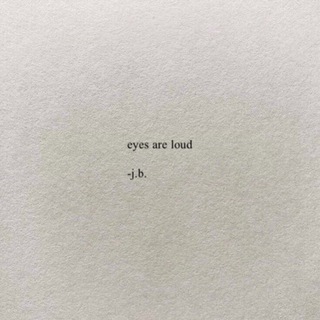
صِــدْفَـــة
365 Members () -
Group
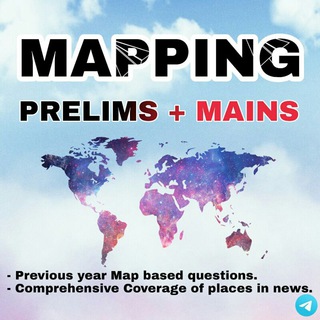
UPSC Mapping Prelims Mains
44,339 Members () -
Group
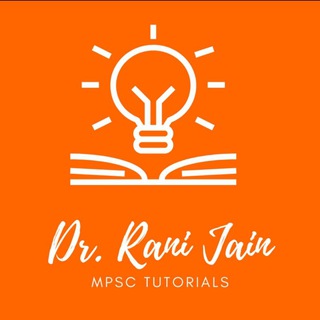
Science planet by Rani Jain
1,393 Members () -
Channel

اشہواق واشہواكُ🌹
2,088 Members () -
Group

وصفات وطبخات
4,633 Members () -
Group
-
Group
-
Channel
-
Group

Abdulboriy Qodirov
944 Members () -
Group
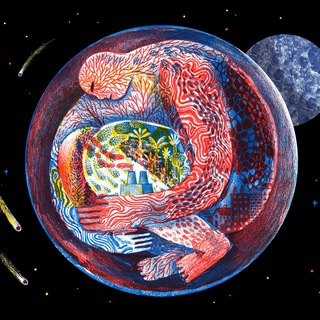
Geology IKIU 🌎🎓
598 Members () -
Group
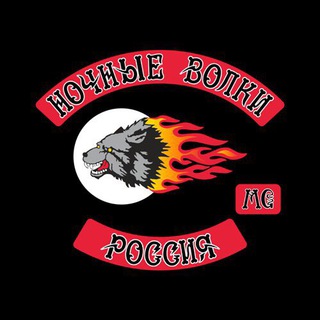
Ночные Волки
3,028 Members () -
Channel

✅کلیپ های پزشکی
12,472 Members () -
Group
-
Group

Серийный Человек
15,859 Members () -
Group
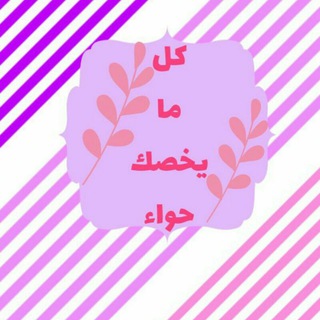
👩كل ما يخصك حواء👩
896 Members () -
Group

Lustige Bilder & Videos
18,541 Members () -
Channel
-
Group

Сергей Соловьев
2,258 Members () -
Group

Film Série Novelas Canal Office
31,435 Members () -
Group

🌍انجمن علمی زمین شناسی دانشگاه بوعلی سینا🌍
316 Members () -
Channel

مكتبة عامة / أشوربانيبال
4,601 Members () -
Channel

بريقُ أمَـل 💙")
4,377 Members () -
Channel

𝐴𝐿𝑆𝐴𝐻𝐼𝑅 ♡𖤬
595 Members () -
Group

Urban Dictionary
1,961 Members () -
Group
-
Group

کتاب ، کتاب ، کتاب بخوانیم
6,942 Members () -
Channel

محبين الشيخ ياسر الدوسري
325 Members () -
Channel

بايـوهـات !!! 🌸👩🏻🍳
314 Members () -
Group

💋КиСС💋
302 Members () -
Group
-
Group
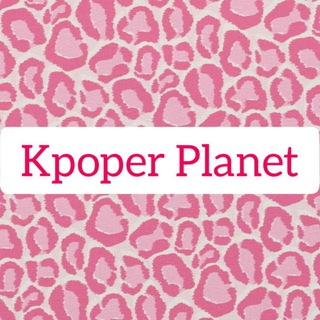
🍓 Kpoper Planet 🍓
2,857 Members () -
Channel

القرآن الكريم
308 Members () -
Group

« افيـــــــــــاء ••🌱 »
2,837 Members () -
Group

قصص و روايات
8,804 Members () -
Channel
-
Group

فقة المرأة المسلمة💚🌼
418 Members () -
Group
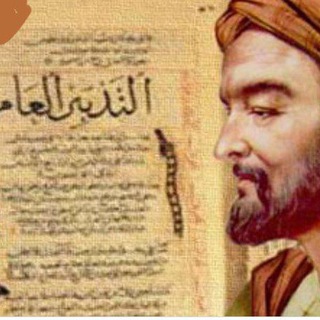
آموزشگاه طبی سید
3,870 Members () -
Group

مُنبه الأذكار⏱💙.
5,569 Members () -
Group
-
Group

❤️የፍቅር💋ምሽት❤️: ቀን በቀን ፍቅር ትዝብት ቀልድ ቁምነገር የሚያገኙበት ቻናል join ያርጉ
1,414 Members () -
Group

كَمشة أمل 💙.
2,349 Members () -
Group

خواطرنا_Reflections
930 Members () -
Group

من اجل الحبيب محمد صل الله عليه وسلم
342 Members () -
Group

لـِ بــِنت قَـلبــِي 🤍.
806 Members () -
Group

حول العالم
468 Members () -
Group

😍کانال شادی😋
239,681 Members () -
Group

𝐄𝐥𝐞𝐮𝐭𝐡𝐞𝐫𝐢𝐚.
1,128 Members () -
Group

• ݪـمٰـﭑࢪ ⁽️. ⁽𝒍𝒂𝒎𝒂𝒓
513 Members () -
Group

⚽🔥💚كووورة الأهلي💚🔥⚽
1,466 Members () -
Group

متجر برندات بسعر مناسب ❤️
377 Members () -
Group

💭 PopcornBR - Grupo/Comentários
1,922 Members () -
Group

خربشاات 💜✨
578 Members () -
Group

ملوك الظلام🖤
410 Members () -
Group

گتآبآت فتآة مـرآهہقة✨📜👌🏻
720 Members () -
Group

#خــواطــر_جميلــهةة🍁‹
322 Members () -
Group

Artem Trade
15,187 Members () -
Group

مشـاعر ˺⁽♥ߥ" ₎۶˻
636 Members () -
Group

احببته طبيبا💛
3,984 Members () -
Channel
-
Group

همیار فایل | دوره های آموزشی
4,376 Members () -
Group

لـ نفسـِسي.
1,812 Members () -
Group

أورآقـ •‿• وغيومـ ...☁️♡
1,155 Members () -
Channel
-
Group

كابتشينووووو☕️
11,200 Members () -
Group

تجارب بنات
4,019 Members () -
Group

𝐴𝑏𝑜𝑑 𝐴𝑙ℎ𝑚𝑚𝑎𝑑𝑖
1,279 Members () -
Group

Yellow|يللوّ 💛
441 Members () -
Group

صِٰـۛৣـدقِٰـۛৣـ໋۠هہؚ جِٰـۛৣـآريِٰـۛৣـ໋۠هہؚ
1,486 Members () -
Group

ادعيه ، اذكار ، قران ، دعاء، اقتباسات
8,351 Members () -
Group

مُنْ ڪلُ بُسّتّأِنْ زّهّرًة 🌷
4,019 Members () -
Group

الفراشة الزرقاء💙"!
662 Members () -
Group

Charles Bukowski
316 Members () -
Group

🌹عـــــشاق الــــورد🌹
3,355 Members () -
Group

🎀حالات&ستوريات متنوعه
9,343 Members () -
Channel

[]☠ᴘʀᴏᴊᴇᴄᴛ•ᴠɪᴘᴘᴇʀ☠[]
2,214 Members () -
Group

من هنا يكون طريقي ❤
1,104 Members () -
Group

اوتآر حزينة🍂
1,869 Members () -
Group

حۡٱلٱت وتسۜ ٱب 😍💛
1,575 Members () -
Group

Творческая мастерская GIF🔥
2,979 Members () -
Group

ْعبّارَاتْ رَاقًيَةِ..😍😍
15,691 Members () -
Group

اوجاع كاتب
3,014 Members () -
Group

Whιskᥱყ.🍾
2,816 Members () -
Group

محبي الشيخ صالح الفوزان
1,429 Members () -
Group

ֹقصص⇜ورويات جميلة⇜
2,696 Members () -
Group

لـ معشوقتي 💙🎷ء⁾ ♩
1,849 Members () -
Group

♡خـواطـرقلبيــه🌙♡
9,894 Members () -
Group

لـؤلـوة الـجـ💙ـنـة
734 Members () -
Group

ْعبّارَاتْ رَاقًيَةِ..😍😍
16,447 Members () -
Group

🌹 اللؤلؤة المكنونة 🌹
1,615 Members () -
Group

💗گبـرياء انثـى💗
6,335 Members () -
Group

We Are Major️🎖
13,070 Members () -
Channel

✨عـُــــروج✨
7,604 Members ()
TG USA Telegram Group
Popular | Latest | New
Is Telegram safe to use? To get going, open the Telegram app on your device. Then, head over to a chat and tap on the name of the chat at the top. Just like we can share videos with a pre-defined timestamp of YouTube videos, we can do the same thing on Telegram as well. For example, if you are sending a long video and want the user to play it from a specific timestamp say, 1:20, you can just type check the reaction at 1:20 in the video caption. Now when the user taps on the highlighted 1:20 link, the video plays from that particular timestamp. This is a helpful tip for users who send videos on Telegram regularly.
To save a message from elsewhere in Telegram, tap it, choose Forward, and select Saved Messages to add it instantly. You can also paste text, links, images, and anything else you'd like from other sources. When sending large files shared from another app on iOS, you can now watch an animated progress bar to find out if you have enough time for a tea or if you should stick with espresso. Prioritize Downloads on Android This is incredibly useful for keeping track of an important URL, getting an image to another device without cloud storage, or keeping a record of important information. Tap the title bar at the top to browse by media type and make it easier to find past messages you saved.
For power users, scheduling is a great way to achieve many tasks at a given time. We already use email scheduling a lot, but it’s awesome to see Telegram bringing this feature for messages as well. As you saw above, you can schedule a message just by pressing and holding the “send” button. Here, choose “Schedule message” and pick the date and time. The message will be sent at your preferred time. The iPhone 14 won’t have a physical SIM – here’s what that means for you Customizations To do this, head over to Telegram’s settings by sliding over the hamburger menu from the left of the app. Here, choose ‘Settings’ and then click on ‘Chat Settings’. In this menu, you will see a number of themes and colour options to choose from. Further, you can also change the curve on message boxes and font size.
Custom Theme Your Telegram 5b Request to join a public group
Warning: Undefined variable $t in /var/www/bootg/news.php on line 33
US