Telegram US Group List 1840
-
Group
-
Group

Сортировка Екатеринбург
2,297 Members () -
Channel

‹ Diamonds graphy ›
12,898 Members () -
Channel

Thomas Cranmer
324 Members () -
Channel

الجنه غايتنا🧡
1,039 Members () -
Channel

ENJOY ADULT CINEMA
8,225 Members () -
Group

Master Email Marketing
1,320 Members () -
Group

Недвижимость Москвы от Светланы Наумовой
27,996 Members () -
Channel

𝗘𝗹𝗶𝗮'𝘀 𝐚𝐧𝐝 𝗥𝗼𝘀𝗮𝗹𝗶𝗻𝗲'𝘀 𝐇𝐨𝐦𝐞
387 Members () -
Channel

𝐑𝐎𝐒𝐄́𝐌𝐀𝐑𝐓 𝐒𝐐𝐔𝐀𝐃
3,020 Members () -
Group

Market Review | Трейдинг | Бинарные опционы
704 Members () -
Group

Ты сядешь за лайк
3,421 Members () -
Group

አቤል ተፈራ በላይ
4,830 Members () -
Channel

𝐃𝐄𝐑𝐔𝐁𝐘 [ HIRING ADMIN ]
2,076 Members () -
Channel

🍀fresh PSYCHOLOGY🍀
1,233 Members () -
Group
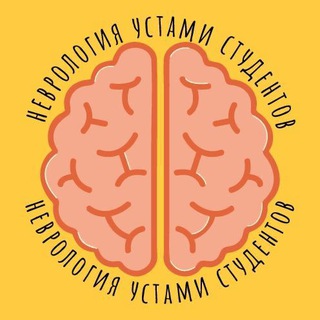
Неврология Устами Студентов
4,582 Members () -
Group

Команда Зеленського
38,498 Members () -
Group

ИММУННЫЙ ОТВЕТ
67,516 Members () -
Group

الفقة الإسلامي📃✏️
588 Members () -
Channel

𝘾𝙍𝙐𝙎𝙃_ 𝙂𝙄𝙍𝙇𝙎_ 𝙈𝙀𝘿𝙄𝘼
18,387 Members () -
Group
-
Channel

ᵀᴴᴱ ᴸᴬᴰʸ ᴸᴼᵁᴵˁᴬ
1,169 Members () -
Group
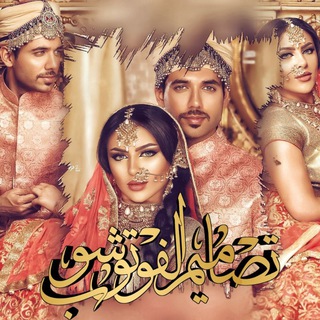
𓅓𖤍تہٰٖـصاميـم الـفـوتـہٰٖـوشوب𓅓𖤍
592 Members () -
Group

mdnxll
504 Members () -
Group

Kezas Yiff Channel List
5,755 Members () -
Channel

DR
3,624 Members () -
Group

Furry Valley Groups/Channels
14,664 Members () -
Channel

فُڪرٍ ثم آجٍبَ👍
8,369 Members () -
Group

💖🙏💖Strahlenkranz V....Merci Danke
16,215 Members () -
Channel

TERMUX𒆜𝙹𝙾𝙱𝙰•𒆜 ⁴⁰⁴
1,511 Members () -
Group

Поставщик счастья
1,908 Members () -
Group

REDTUBE PROMOTE
2,623 Members () -
Group
-
Channel
-
Channel

விஜய் டிவி சீரியல்
3,155 Members () -
Group

Человек из будущего (криптоинвестор)
5,090 Members () -
Channel

ˡᵉᵃʳᶰᶤᶰᵍ𝗘𝗻𝗴𝗹𝗶𝘀𝗵|آموزِشزَبآنْ
842 Members () -
Channel
-
Channel

𝓪𝓻𝓪.𝓫𝓲𝔂𝓮 🖤❗️
1,520 Members () -
Channel

بعدني أشتاكلك♡♾🧸🧸🖤
3,785 Members () -
Group

• عـالم الأحجار والمجوهرات • 💎
1,148 Members () -
Channel

نـبـرة حـزن ɴʙʀᴀ ʜᴢɴ ♡
1,249 Members () -
Group

دورات طبية لتدريب الكوادر الصحية
620 Members () -
Channel
-
Group

ВЕРХНИЙ ЛАРС 🇬🇪 ЧАТ
84,688 Members () -
Group

Rainbow Six | Fan
15,318 Members () -
Group

֭ ꒷ ̓bt֜𝘀 pᨗh𝗼tꢶ𝗼࣭grɑ𝗽ּ𝗵࣭𝘆֣ ̜ࣼ࣪ 🎞⃟֥֣
1,279 Members () -
Channel
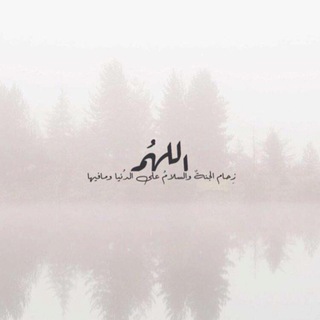
- صدقـھ جاريه 🖤.
447 Members () -
Group

گروه CAN_BUS
488 Members () -
Group

Панк инсайд
22,194 Members () -
Group

Lenscope [ photos | wallpapers ]
900 Members () -
Group

Мuborak tumani hokimligi
2,315 Members () -
Group

𝑑𝑎𝑛𝑑𝑒𝑙𝑖𝑜𝑛 𝑤𝑖𝑛𝑒
354 Members () -
Group

៶𖥨་˖ 𝗕alendara 𝗚ank ଓ⭑
683 Members () -
Channel

𝗘xpress 𝗗elivery
2,278 Members () -
Group
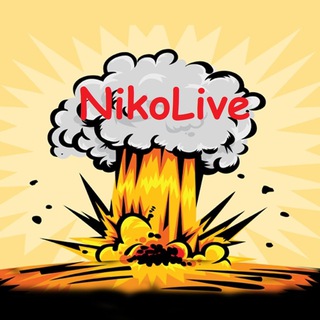
Николаев live
15,990 Members () -
Group
-
Group

PRO CRYPTO TRADING
9,074 Members () -
Channel

- لْــ لْــۅز ؟
1,106 Members () -
Group

متحّير .
113,087 Members () -
Group
-
Channel
-
Group

گروه مشاوره تحصیلی فانوس
25,065 Members () -
Group

آلَطٌـرَيّقَ آلَيّ آلَجَ 𓂆ـنٌةُ💜 𓆪
383 Members () -
Group

VOLGA.brief
24,890 Members () -
Group

تاریخ جغرافیا
2,183 Members () -
Group

مظـلـم || Dark
3,525 Members () -
Group
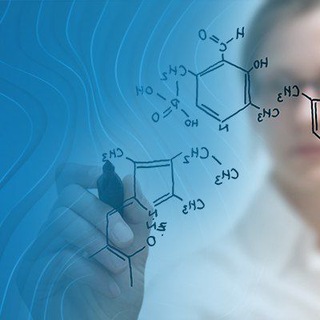
⌬ هر شب یک تمرین آلی ⌬
1,775 Members () -
Group

سوق الأحجار الكريمة
390 Members () -
Group

قناة تقنية بدون اعلانات
685 Members () -
Group

عٌآلَمً آلَطِبً وٌآلَصّحًهّ 👨⚕👩⚕
608 Members () -
Group

😍❤️خــوآطـر آنيــقهه❤️😍
13,502 Members () -
Group

Михаил Абдалкин. Голос рабочего.🔗
768 Members () -
Group

🌀🆕🅱IBLI🅾TEC🅰🆓🌀
1,838 Members () -
Group

Quién Mató a Sara - Who Killed Sara
2,141 Members () -
Group

Поліція котиків
529 Members () -
Group

Kanishga 72
37,859 Members () -
Group

ADS INSTA
2,885 Members () -
Group

اقتباسات ، عبارات ، كلام حب ، خواطر 🤎،
1,057,056 Members () -
Group

رقهۂَ شعور💙
1,732 Members () -
Group
-
Group

دختران حوا
437 Members () -
Group

حلاوة الإيمان❤
439 Members () -
Group

لـِ شريف الخايبي
3,087 Members () -
Group

أثًــــ💔ـــآر آلخيـﮯآنهہ
2,042 Members () -
Group

•|اِمــام زمــانــی هـــا|•
8,822 Members () -
Group

المعرفة
1,282 Members () -
Group

الـــــــوعـــــــد
3,098 Members () -
Group

أثـر التطـوعي | لنكن ذوات أثر ²⁰¹⁹ 🦋
5,407 Members () -
Group

عالم الاقتباسات💙
314 Members () -
Group

نكت🤣2022🤣
7,884 Members () -
Group

کپشن
339 Members () -
Group

Windows Softwares | Games
42,648 Members () -
Channel

كبرياء ملك
4,783 Members () -
Group

كبرياء ملك
408 Members () -
Group

اقوال وحكم الامام علي (؏)
762 Members () -
Channel

PANDORA NEWS
880 Members () -
Group

خواطر وحكم مؤثرة💚
25,575 Members () -
Channel
-
Group

Баксовый [live 🟢]
1,048 Members ()
TG USA Telegram Group
Popular | Latest | New
So, if you want to create different chat folders on Telegram for your use case then follow along. Open the hamburger menu and move to Settings -> Folders. Here, tap on “Create New Folder” and give a name like personal, work, fun, unread, etc. After that, add the chats that you would like to appear in this folder. Similarly, you can add the kinds of chats that you don’t want to be grouped under this folder. This way Telegram will learn your preferences. Now, the main screen will move to a tabbed UI making it easier to use and manage Telegram. How awesome is that? Prioritize Downloads on Android Telegram also supports hashtags. If you tap a hashtag, you can search across all of your activate chats for it. This makes it easy to find messages in the future or categorize information for yourself.
Hide Your ‘Last Seen’ From Certain Users Telegram allows users to locate contacts nearby you, should they choose to be discovered. This allows you to quickly add someone close to you on Telegram without going through the hassle of first noting their number and saving the contact manually. Users can also use this feature to find and create groups of nearby users. Who are the social leaders from Maharashtra holding up Mahatma Gandhi’s l...Premium Digital Stickers allow you to express yourself better and in a more fun way. Since they are bigger, more detailed, and frequency animated, they make up for the expressiveness and gesture that can get lost in text conversations.
From suicide to graft: After power shift in Mumbai, key cases go on the b... Custom themes Since Telegram stores chats and files on a remote server instead of your device, you can also access everything (except secret chats) from the web. Access it via the web portal or any of several Chrome extensions. Here you will get the option to share either your current location or your live location. Select the live location option and then select the time limit for which your location will be shared with the person. Now, all you need to do is hit that share button to share your live location.
Furthermore, you can view how much Mobile or WiFi data you have consumed so far. Just tapping on “Data Usage”, and it will show you “Bytes sent” and “Bytes received” of individual file types. From suicide to graft: After power shift in Mumbai, key cases go on the b...Premium
Warning: Undefined variable $t in /var/www/bootg/news.php on line 33
US