Telegram US Group List 184
-
Group
 858 Members ()
858 Members () -
Group

صلاة الليل
1,463 Members () -
Channel

أكتوبر || ١٩٩٩
1,037 Members () -
Group

አዲስ ፊልም🇪🇹✅
57,879 Members () -
Group

Premium Account Free
432 Members () -
Channel

Английский язык📚
304 Members () -
Group
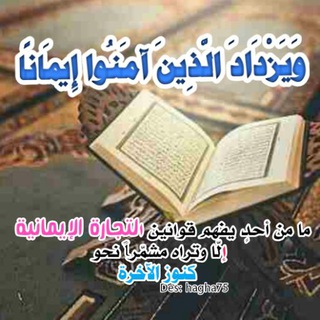
ويزدادالذين أمنوا ايمانا℡🍂
4,387 Members () -
Group
-
Group

◀️ تبلیغات آزاد ▶️
10,234 Members () -
Group

LIGABet | Прогнозы на спорт
1,132 Members () -
Group

Alexeev ньюс
8,585 Members () -
Channel

📖 مدونة: د. سعد السبيعي
404 Members () -
Group

🌹 مــــنــــوعــــات 🌹
1,825 Members () -
Group

English Slang Words Terms
75,898 Members () -
Group

كُـــن لـهـا 🤎
19,103 Members () -
Group

Женщина с косой
97,673 Members () -
Channel

Cyber Exploit
1,092 Members () -
Group

All Telegram
11,314 Members () -
Group
-
Group
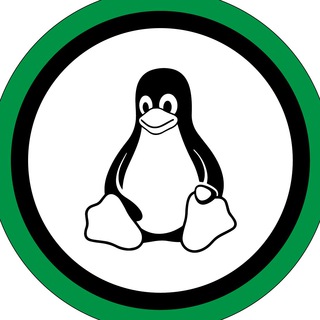
Linuxgram 🐧
69,632 Members () -
Group

🇹🇷 Турецкий язык Türk @turcn
3,848 Members () -
Group
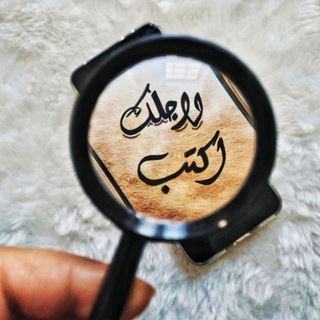
لِأجـلِك أكـتُبـ🌸
352 Members () -
Group

الطب غايَتـي
1,642 Members () -
Group
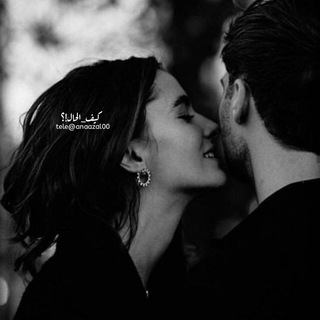
"كيف_الحال!"
562 Members () -
Group
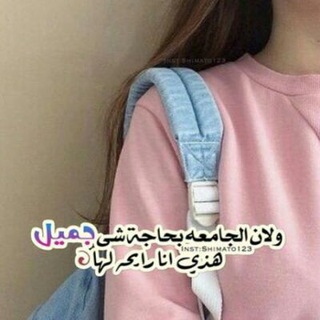
يوميات زوله برلومة✌
2,672 Members () -
Channel

° گنزے♥ || ĶENZŸ °
401 Members () -
Group

Cherryspa🍒报告参考
1,297 Members () -
Channel

PINDAH CH – ROMBAK
2,752 Members () -
Channel

Knowledge shore
6,883 Members () -
Group

𝐁𝐄𝐘 𝐊𝐀𝐋𝐁𝐈𝐌𖠲🔥🖤
345 Members () -
Group
-
Channel

Биржа Рекламмы
939 Members () -
Channel

BasBet Casino
2,308 Members () -
Group
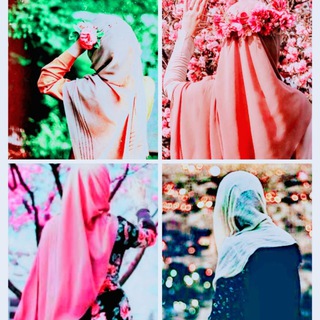
BiDaDaRi Ke SyUrGaMu🍇
621 Members () -
Channel

Hacker's {HUB}
6,043 Members () -
Channel
-
Channel

کانالها
559 Members () -
Group

کتاب های مهندسی
7,297 Members () -
Group

إبـتـســم 💙
3,390 Members () -
Group

Hotspot Proxy
455,101 Members () -
Group

المحيط للسفر والسياحة
932 Members () -
Group

Premier League
2,318 Members () -
Channel

- لـَ زههـراء .
47,532 Members () -
Channel

أروع التلاوات و الأناشيد
896 Members () -
Group

Shilling New projects
2,181 Members () -
Group

Stiker RP
20,736 Members () -
Group
-
Group

MarteXcoin - MXT
981 Members () -
Group

🌴🌴🌴Тафсири Қуръон🌹🌹🌹🌹📚
308 Members () -
Channel

" داخـلي يتـكلم "
650 Members () -
Group

رَوٌح وٌريہحہآن
2,242 Members () -
Channel

("أِ'سہتہَغہفہُرآَللّهہ"): ▓▓▓▓▓🌸🍃
2,386 Members () -
Group

تحت سماءٍ واحدة 💙
2,581 Members () -
Group

Django Expert
8,701 Members () -
Channel

دعاء العـلـي♪ ♾️
942 Members () -
Group
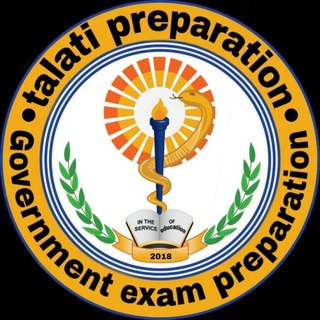
Goal_Gpssb...!!📝📚🎯
2,625 Members () -
Channel
-
Group
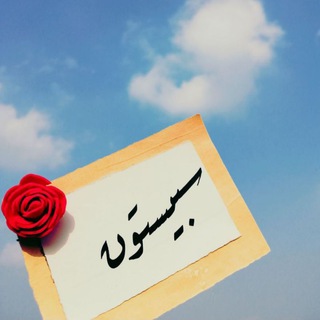
سبيستون «قناة شباب المُستقبل»
633 Members () -
Group
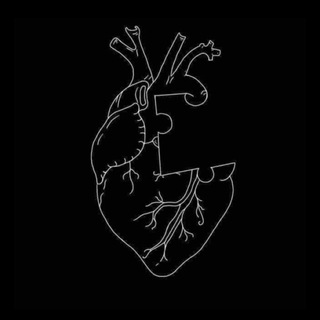
﮼نوکلیـ🖤ـس
1,133 Members () -
Group

Greaty Crafts
930 Members () -
Group

قناة طلبات المستعجلة
975 Members () -
Channel

عشاق باسم الكربلائي
713 Members () -
Group

سه بعدی 3D
101,882 Members () -
Group

آحٌاّسٍيًٰسْْْْ حًْلًوِِِِة🇮🇶
1,070 Members () -
Group
-
Group

Adult hub 🔞 Indian Web series
392 Members () -
Channel

Live гол
2,357 Members () -
Channel

آخرین قیمت + اخبار بورس
285,750 Members () -
Channel

حنين المطر❤💧
1,030 Members () -
Channel

الناشر مصطفى المياحي
14,838 Members () -
Group

Latest Bhojpuri Film
336 Members () -
Group
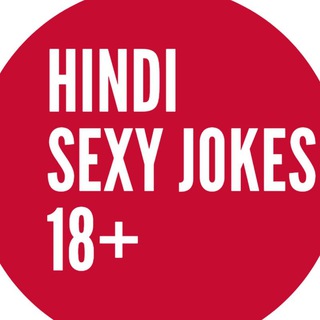
NONVEG HINDI JOKES 😂😂🔞
499 Members () -
Group

Premium Network
33,441 Members () -
Channel

التلاوة المنهجية صفحة صفحة
4,619 Members () -
Group

黑车
2,042 Members () -
Group

😎❤ عٌآشُقُهّ بًآسِمً آلَکْربًلَآئيَ ❤😎™ΒЌ™
614 Members () -
Channel

𝑝𝑜𝑠𝑖𝑡𝑖𝑣𝑒 𝑒𝑙ℎ𝑎𝑚.
3,520 Members () -
Group

Родина Снегурочки
12,519 Members () -
Group

عالم الصور •
5,191 Members () -
Group

هترشات سودانيه❤️🌟
901 Members () -
Group

AB تصاویر متحرك و انیمیشن
101,267 Members () -
Channel

🌠🌠 Network_69 💎💎 Network69 - @Network69
838 Members () -
Group
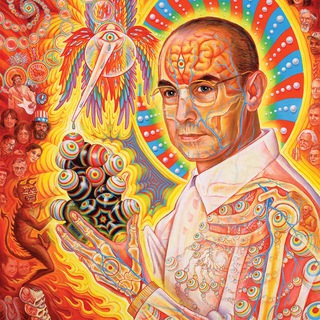
🕉 知覺之門 🌌
1,032 Members () -
Group

Educate Ethiopia
26,612 Members () -
Group
-
Channel
-
Group

All medicine in yemen
16,202 Members () -
Group

Daaku Clan Official™
1,665 Members () -
Group
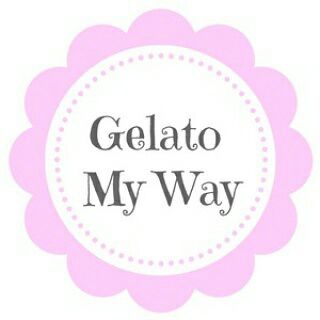
GelatoMyWay
464 Members () -
Group

آبِٰـۛৣـرآر 🌸✿⇣
6,874 Members () -
Group
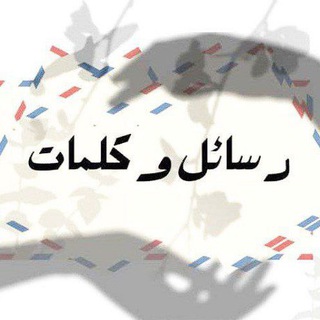
رسائل اقتباسات عبارات رمضان 🌙 .
585,586 Members () -
Channel

•😸♥≈^𝙀𝙡𝙈𝙤"𝙊"𝙤𝙃𝙖𝙉𝘿𝙨^≈😸♥•
346 Members () -
Channel
-
Group

Language community🇬🇧🇲🇫🇩🇪
358 Members () -
Channel
-
Group

بلومبرگ فارسی
48,228 Members () -
Group

Maru Gujarat official©
17,122 Members () -
Group

اكتئاب
487 Members () -
Group
-
Channel

funny stuff
7,330 Members ()
TG USA Telegram Group
Popular | Latest | New
On iOS, Telegram offers you the flexibility to choose a default browser where the links are opened. Though Safari is set as the default option, you can set other browsers like Chrome, Firefox, or Microsoft Edge as the preferred choice. Use Multiple Telegram Accounts Custom Notification Sounds
New icons are available that premium users can add to their Home Screen to better match their personality or wallpaper. Choose from a premium star, night sky, or turbo-plane. System Default (Android) or System (iOS): Matches the theme to your operating system's current mode. Locate users near you To use this feature, head over to the hamburger menu by swiping right and choose Contacts. Choose ‘Find People Nearby’ and here you will see a list of contacts who have chosen to be visible. You can also scroll down to see all nearby groups and the option to create your own. Users who wish to be discovered by this feature can turn it on in the hamburger menu/People Nearby/Make myself visible.
Quiz Mode: They have one correct answer and can power anything from public service exams to trivia games. I rode an electric bike to work, and here’s what I learned Animated Emojis Edit Photos/Videos Before Sending Them
You can take a new photo, upload an existing one, search the web for a new image, or remove your current photo. Public figures and organizations can verify their group, channel or bot – receiving a verification badge Verification Check to show users that messages are coming from a confirmed source. In addition to profiles, search results and the chat list, these badges now appear at the top of the chat. This makes it even easier to identify verified sources of information.
Warning: Undefined variable $t in /var/www/bootg/news.php on line 33
US