Telegram US Group List 1824
-
Channel
-
Group
-
Group

نجوم السما 🕊️✨
1,159 Members () -
Group
-
Channel

♛❮༽ ۤ؏ـٖٖـآلــٖٖـﻢ ﺂﻟﺂۆﭠـٰہآڪٰྀہٰٰٖوً ༼❯♛
381 Members () -
Group
-
Group
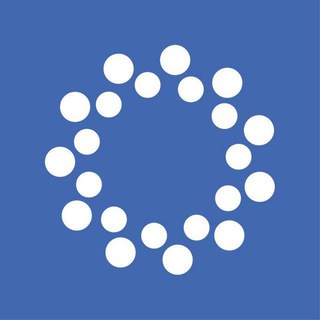
😍Соседский центр Айвазовский 😍
940 Members () -
Group

Persatuan ekonomi muslim malaysia
597 Members () -
Channel
-
Group

أخيتي تفقهي في دينك
580 Members () -
Group

Gerami pic's&videos 😁😋😁😁😚
726 Members () -
Group

"Коммерсантъ-Прикамье"
3,375 Members () -
Channel
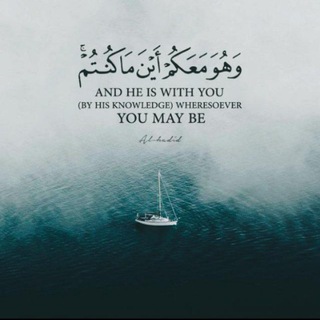
لعلها المنجية
462 Members () -
Group

Прокуратура Хабаровского края
3,962 Members () -
Group

_ فهاوهہ .
685 Members () -
Channel

♥️حالات تليق بك 🥀🌹
352 Members () -
Channel
-
Group

DeFi Wizard Announcements
1,298 Members () -
Group

𝑩𝒖𝒓𝒂𝒌 𝑫𝒆𝒏𝒊𝒛
1,061 Members () -
Group

Опасный Фрукт
9,509 Members () -
Group

Tibbiyot talabalari🏥
1,259 Members () -
Group
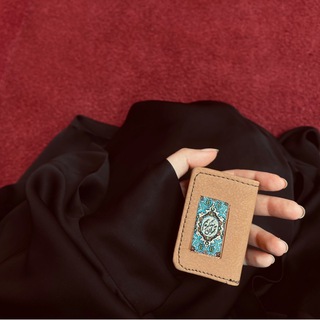
اللّٰه هُوَ الأمآن
1,722 Members () -
Group
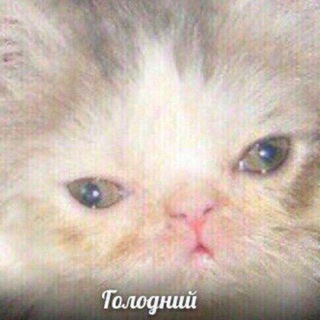
Ты молодец
1,234 Members () -
Channel
-
Group

Empire Burns
3,458 Members () -
Group

Биатлон (и лыжи) без Губерниева
6,662 Members () -
Group

Jentik Hati
27,141 Members () -
Channel
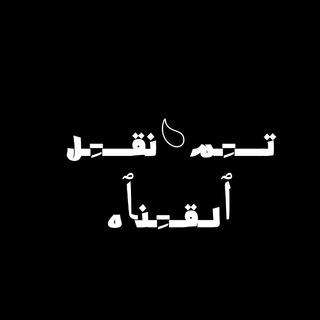
فقِعـﹻ۬ﹻ۬۬ﹻﹻسةة ˛َ ͟س͟ڪ͟ـر͟ٱ͟ن͟ي͟ن⁽وڪـزٱ😹🥃₎
781 Members () -
Group

هـّذيٰـان "
538 Members () -
Group

✝ኦርቶዶክስ Profile Pictures✝
1,057 Members () -
Channel

CodComedyTJ Stream Archive
2,279 Members () -
Group

بعثرة حروف🖊
524 Members () -
Channel

PROD/ALYTICS
968 Members () -
Group

CANAL ALEX SERVERS 😎😉
1,215 Members () -
Group

C / C++ Türkiye
1,631 Members () -
Group

الثالث متوسط
1,011 Members () -
Group
-
Group

የኢ/ኦ/ተ/ቤ መፅሐፍት(PDF)
659 Members () -
Group

Tᴇᴀᴍ Pʜᴏᴇɴɪx Bɪɴɴᴇʀs™
724 Members () -
Group

لوازم خانگی هاريكا🇹🇷
484 Members () -
Channel

حیجابی شایستە
583 Members () -
Group

الـعـيـادة الـنـفـسـيـة ⚶
726 Members () -
Group

Верую 🙏 Православие
1,330 Members () -
Channel

اللهم مُصَرِّفَ القُلُوبِ صَرِّفْ قُلُوبَنَا عَلَى طَاعَتِكَ.
3,199 Members () -
Group

((جدد قلبك)) مع.د/ قبول الشقيبل حفظها الله
5,298 Members () -
Channel

BurgerSwap Announcements
7,535 Members () -
Channel

𝐋𝐆𝐁𝐓 ᵍᵘʸᶳ🏳️🌈🧛♂️
1,128 Members () -
Channel

بـڼيتهہ 💞🧸•`
976 Members () -
Channel

𝗗𝗲𝗽𝗿𝗲𝘀𝘀𝗶𝗼𝗻.
1,710 Members () -
Group

نشست ِ شین خوارزمی
324 Members () -
Group

Ложитесь на кушетку
2,137 Members () -
Group
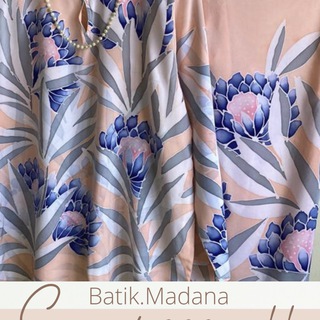
PEMBORONG BATIK LUKIS [DS/AGENT = MADANA PRINCESS]
1,886 Members () -
Group
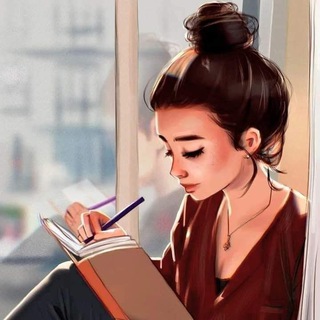
🅿🅾🅴🆂🅸🅰🆂 🅴 🆂🅴🅽🆃🅸🅼🅴🅽🆃🅾🆂 💭
2,043 Members () -
Group

நாம் தமிழர் கட்சி - Naam Tamilar Katchi
2,913 Members () -
Group

Строим Киров
2,570 Members () -
Channel

𝙺𝚒𝚗𝚐 𝚛𝚎𝚏 𝚟𝚎𝚗𝚍𝚊𝚜 𝚘𝚗
1,199 Members () -
Channel

❣️𝑭1𝒏𝒂𝒏𝒛𝒂𝒂𝒔🐊
2,871 Members () -
Channel

ميوزك الرماس
1,943 Members () -
Channel

شعُور.
490 Members () -
Channel
-
Channel
-
Channel
-
Group
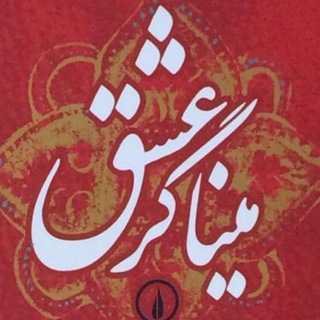
میناگر عشق❤️🔥
10,607 Members () -
Group
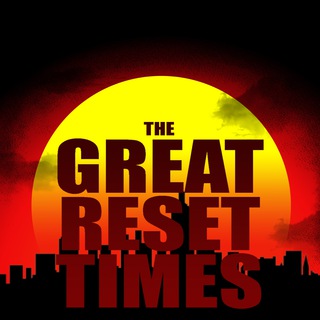
The Great Reset Times
32,924 Members () -
Group
-
Group
-
Channel

NEVADA 213 || HIRMIN
720 Members () -
Group
-
Group

Стихи, фото, романтика
1,444 Members () -
Channel

الـَـجمـيلِۿۃ 𖤐.
304 Members () -
Channel

SAJJAD SARI ALRUWAYMI
365 Members () -
Group

على خُطى الحبــيب ﷺ
4,948 Members () -
Channel

مُضطـرب || Troubled
4,363 Members () -
Channel
-
Group

Shikstudio| Наталья Шик
50,791 Members () -
Channel
-
Group

: ميهاف ⚘ .
630 Members () -
Channel
-
Channel

- 𝗗𝗲𝗺𝗼𝗻 𝗧𝗘𝗮𝗺 𝄋
673 Members () -
Group
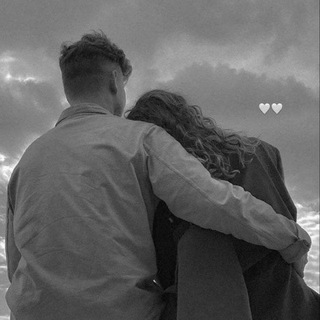
✘details✘𓆩𖤐تَٰـُـٰٓفَٰ͒ـُـٰٓآصَٰـُـٰٓيَٰـُـٰٓلَٰـُـٰٓ 𖤐𓆪
1,233 Members () -
Group

ቅኔ ያለው ትውልድ
1,410 Members () -
Group

مۣۗہۭۧﹻﹻﺨﹻﹻتـلﻋـہقّلـيـاًًۦ •|🐼🔞
7,223 Members () -
Group

مكتبتك الرقمية
15,608 Members () -
Group

LPM AIJEWON
466 Members () -
Group

А у нас в КЧР
2,877 Members () -
Group

محاضرات أ.د. عبد الكريم بكار
2,634 Members () -
Channel

"⁽♔₎┋لُِرندِ ┋☕🖤"
543 Members () -
Channel

مُجَرَد شُعُور ᯾):
354 Members () -
Channel

🎙jina nasiri🎙
547 Members () -
Channel

💝💝سرای محبت 💝💝
1,815 Members () -
Channel

اناملي صدرية
805 Members () -
Group

﮼،بغداديات✨
2,019 Members () -
Group
-
Group

حآلَاتُ وآتُس آب إسلآميّة 📽
759 Members () -
Group

mелáнxолíйний вáльс
346 Members () -
Group

📜 دُرَرُ الفَوَائِد 📜
4,114 Members () -
Group

📜 مِن وَحيِ الحَدِيث 📜
7,649 Members () -
Channel

Ⓦ Ⓘ Ⓩ Ⓩ Ⓟ Ⓐ Ⓖ Ⓖ Ⓔ Ⓛ
1,640 Members () -
Group

تنفيسة طلاب الطب🔥
716 Members () -
Group
TG USA Telegram Group
Popular | Latest | New
Copy a Part of Text from a Message Live location & proximity alerts Set Auto-Delete Timer for a Telegram Chat
Generic Telegram emojis on the Honor View 20 on a table. You can also write a longer bio and include a link in it. Similarly, Premium allows adding more characters to media captions. Finding the proper way to respond to any message will be easier with up to 400 favorite GIFs. Lastly, Premium users can reserve up to 20 public t.me links, making any group or channel you create stand out with a short and concise link. Telegram is a great tool focused on making communication better and safer. Not only does Telegram warrant more security through features like end-to-end encryption and self-destructing but it also lets you customize the interface and experience significantly. Using these tips and tricks we’ve listed above, we hope you should have a better chance of being able yourself to call a Telegram tricks expert. Do you think we missed out on something? Make sure you tell us in the comments below because that’s we’ll learn about your expectations and our shortcomings. Should I use Telegram?
Have you ever needed to change your phone number but worried about transferring all your contacts and other information to the new number? While this can be a lot of work, Telegram does it all for you. You can easily change the phone number attached to your account without losing any of your chats or contacts. Telegram allows you to classify all your chats into various folders. This lets you deal with a group of chats at a time and avoid others when they are not important. For instance, you could set a group to include all chats from your work colleagues and another to manage your personal social circle. If you don’t want to go through the hassle of customizing your own theme and still want to theme your Telegram, you can do that too. To do that, tap on the search icon and search for the word Themes. In the results, tap on Android Themes Channel. The channel houses the list of all the themes that people create and share. Just scroll to find the one you like. Once you find a theme that you like, tap on the download icon. Once it’s downloaded, tap on it again and then tap on the Apply button. To lock a chat go to Settings->Privacy and Security->Passcode Lock and enable it. Once you create a passcode and enable it, you will be able to lock and unlock your chats by tapping on the lock icon at the top right of the app.
Telegram Change Number Security
Warning: Undefined variable $t in /var/www/bootg/news.php on line 33
US