Telegram US Group List 1816
-
Group
 607 Members ()
607 Members () -
Group

زهرة الكستناء
2,488 Members () -
Channel

Фильмы и Сериалы 🌐
5,784 Members () -
Group

𝙲𝙰𝙽𝙳𝚈 𝚂𝙾𝚄𝚁
1,027 Members () -
Group

همسااات.. 💛🙏..Whispers
306 Members () -
Channel

إلدوسّري .
330 Members () -
Group

Wallpapers Pro - خلفيات جوال
83,404 Members () -
Group

🌼⃟▩꯭ོ⿻ لایک مدیران برتر ֔֔⿻꯭ⷷ▩ོཽ⃟꯭݊🌼
862 Members () -
Group

𝘗𝘪𝘯𝘵𝘦𝘳𝘦𝘴𝘵 ( 𝘖𝘳𝘪𝘨𝘪𝘯𝘢𝘭)
709 Members () -
Group

ˢᵃ ᵐᵏ،💛✨₎
2,899 Members () -
Channel

ПОZНАВАЛО4kA
301 Members () -
Group

رِتــال 🫂🤍
11,078 Members () -
Group

РЕКЛАМА от @mamaprinca в телеграм
1,914 Members () -
Group

﮼ستوريات﮼🧿
7,309 Members () -
Group

Митрополит Евгений, Екатеринбургский и Верхотурский
3,670 Members () -
Group

Senٓorita🌻🌧️🌸
329 Members () -
Channel

- إعتزالييييهہ ☹💔ُ .
317 Members () -
Group
-
Group

˺ الـعـببـيـدي١˻ -♩
1,805 Members () -
Group

Chat • Horoscopo.🔮
785 Members () -
Group

قناة النوارس للتعليم المهني
4,855 Members () -
Group

لَحْن 🖤♪
314 Members () -
Group

💦💢المكتبه العالميه💢 💦
14,332 Members () -
Group

😂 جمهورية النكت 😂
2,390 Members () -
Channel
-
Group

IPO & STOCKS
2,238 Members () -
Group

ثم مــاذا.؟!
4,352 Members () -
Group

↺ | 𝙲𝚁𝚈𝚂𝚃𝙰𝙻 ↵
1,410 Members () -
Channel

tearslifestory ࿐
2,906 Members () -
Channel

- مُـلاّذيَ .
653 Members () -
Group

Pro.ВЭД
891 Members () -
Group

Official Carding Channel @CrackAmazon2
20,450 Members () -
Group

صور أنميات كيلوا زولديك 🤍
323 Members () -
Group

غربة روح🔕
488 Members () -
Group

𝗙𝗹𝘆 ☦︎
708 Members () -
Group

صَديقي.
75,748 Members () -
Group

حُــب . . ♪
483 Members () -
Group

⍆𝗟𝗢𝗩𝗘 𝗬𝗢𝗨 ⍅
2,005 Members () -
Group

بسیج دانشجویی دانشگاه آزاد همدان
491 Members () -
Group

هُنا إلتقينا .
338 Members () -
Group

𝘉𝘙𝘓𝘌𝘕 𖡬""!🎀
1,437 Members () -
Group

Latest Free Stuff
5,830 Members () -
Group

مشآإعر ◞مبعثره💔
1,488 Members () -
Group

فخاامهـ🧤
2,690 Members () -
Group

آڪٺ︎ـדיִכאוֺןـئـإآب
6,760 Members () -
Group

مستخدم السعودية
339 Members () -
Group
-
Group

Starzworld69❤❤
555 Members () -
Group

☆♡حب الحسين يجمعنا♡☆
1,391 Members () -
Group

آخرین تابستان | sonyaz
9,525 Members () -
Group

Yana PRO YOU🖤
660 Members () -
Group

وضِـحكنا ما همانا شـي✨🥀
1,299 Members () -
Group

مؤمنات مجاهدات.. ♡♪
301 Members () -
Group

لـ مـحمـد ∞ حـــلا .
1,038 Members () -
Group

تصاميم جنو🍃
1,217 Members () -
Group

Guida Download - Giornali
1,955 Members () -
Group

💛 فكة 😃 فرح 💛
357 Members () -
Group

روح المـ ح ـبة♛⇣🐰☄️₎✦
31,909 Members () -
Group

𝐇IRING 𝐒TAFF | CLOSE : 𝐀RBORÉA 𝐌OUNTE 🔞
62,570 Members () -
Group

✨؏ــــاالمے الخــــواطــر💓
820 Members () -
Group

Теннис Roland Garros
1,127 Members () -
Group

LPM ROLEPLAYMAP
384 Members () -
Group

ƕξᏒşξɣĨണ 🤭♥️ ؛
471 Members () -
Group

بسمة امل💭℡ֆ،"(🔐💜 ء⏳🧡:)
3,465 Members () -
Group

• تصــامــيم سودانــ❤️️ـيه💭•
1,821 Members () -
Group
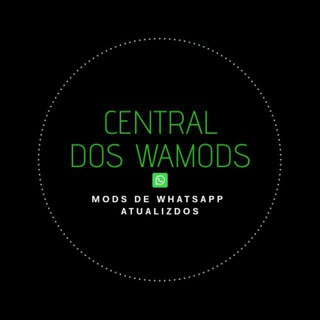
🕸️Central WaModz
804 Members () -
Group

راسطات منحرفين👏🐸🔞
1,065 Members () -
Group

𝗚𝗔𝗟𝗘𝗥𝗜 𝗖𝗜𝗡𝗧𝗔𝗜 𝗡𝗔𝗕𝗜 𝗦𝗔𝗪
619 Members () -
Group

مظلوم ياقلبي 💔
1,215 Members () -
Group

يـنـايـر | N Ꭻ Ꮑ ، 🤍🧷.
370 Members () -
Channel

◜ɪ ɴᴇᴇᴅ ʏᴏu .
610 Members () -
Group

لـ فــديوهــــات HD
7,013 Members () -
Group

Ən Gözəl Dualar😍🤲🏻
16,255 Members () -
Group

Сетевое железо с Nag.Ru
1,255 Members () -
Group

رقيه 🌹عزيزة الحسين عليه السلام
502 Members () -
Group

بيتي سعادة للمتزوجين 🕊
518 Members () -
Group

مشـاعر مبعـثره 🖤🥀
459 Members () -
Group

𝑽𝒆𝒍𝒗𝒆𝒕𝒚’’🌨
4,899 Members () -
Group

🚀TOEFL & IELTS 🚀
18,528 Members () -
Group

🌺لمســــاتنـا ذوووق🌺
483 Members () -
Group

كبرياء رجل وغرور انثئ 👑💖
569 Members () -
Group

⋆ 𝙆𝙞𝙢 𝙃𝙖𝙣𝙙𝙨𝙤𝙢𝙚
2,600 Members () -
Group

Katy Perry Media ☁️
3,363 Members () -
Group

La Prima, с любовью ♥️
1,646 Members () -
Group

حب في صنعاء القديمه🥀
1,165 Members () -
Group

♠ أسـblackـود ♠
3,096 Members () -
Group
-
Group

لـ فــديوهــــات HD
6,869 Members () -
Group

: ᴛƦ🫀'
3,018 Members () -
Channel

لـ داوود الورفلي
1,859 Members () -
Group

6/22
29,690 Members () -
Group
-
Group

قناة التحفيظ وتصحيح التلاوة والتسميع🔹للإخوة🔹
2,837 Members () -
Group

BKCloud 官方频道
1,107 Members () -
Group

Hotstar Tv Serials • Star Plus • Star Bharat
4,548 Members () -
Group

هل تعلم؟
84,973 Members () -
Group

☕️ قًُهوَتْي ☕️ ✨ 🌸💝َ
12,630 Members () -
Group

کامران راد ( قلم بیدار ) 🔏
4,255 Members () -
Channel

Fᴇᴀʀ🕷Pᴀɴɪᴄ🔪Bʟᴏᴏᴅ🔞
387 Members () -
Group

Dalex Nation👽
14,027 Members ()
TG USA Telegram Group
Popular | Latest | New
Whatever your reasons for using Telegram, it's a solid messaging app. It makes for a great alternative to WhatsApp and SMS messaging, and Telegram is well worth using, especially if you can persuade your friends to join. Telegram supports two layers of secure encryption. Cloud Chats use server-client encryption while Secret Chats use an additional layer of client-client encryption. All content is encrypted in the same way — be it media, text, or files. The fact that Telegram allows users to create and install their custom theme makes using the service a joy. This is one of my favorite Telegram Messenger tricks. Basically, you can customize your Telegram app to look however you want it to. To create your own theme go to Settings->Chat Settings ->Theme and tap on “Create New Theme”. Here, first add a custom Name of your Theme and then tap OK.
With the ability to send files up to 2 GB (or 4 GB), users can easily share large media items from other apps directly to Telegram on any mobile platform. This saves both time and storage space – so you don't have to save the file before sending it in Telegram. Group Voice chats The profile videos of premium users will animate for everyone throughout the app – including in chats and the chat list. Let everyone see your new look, or flex your creativity with a unique looping animation. Telegram Privacy Choices
If you want to send big files, Telegram has much of the competition beat with support for up to 2GB files. Meanwhile, WhatsApp’s limit is a measly 100MB, WeChat’s limit is also 100MB, and Skype’s limit is 300MB. Telegram files are also stored in the cloud, so you can access them from other devices. Telegram Attachment Options Sent a picture without adding your usual filter or marking the text you wanted to highlight? Sent the wrong picture altogether? Telegram can help you out. The app allows users to edit photos and even replace them after you have sent it. Mute Specific Telegram Chats
To start a Secret Chat, you can either tap on the option in the hamburger menu and select a contact to start the chat. Alternatively, you can go to an existing chat, tap on the top bar for the user’s information and scroll down to find the “Start Secret Chat” option at the very bottom of the page. Once you tap on the option, the other person will have to accept your invitation to initiate the Secret Chat. In fact, Telegram has solved the issue with its Secret Chat feature.
Warning: Undefined variable $t in /var/www/bootg/news.php on line 33
US